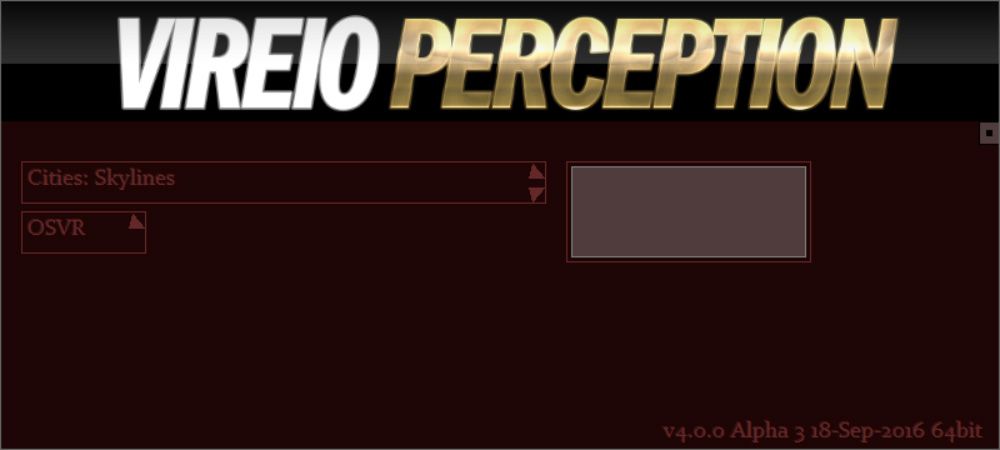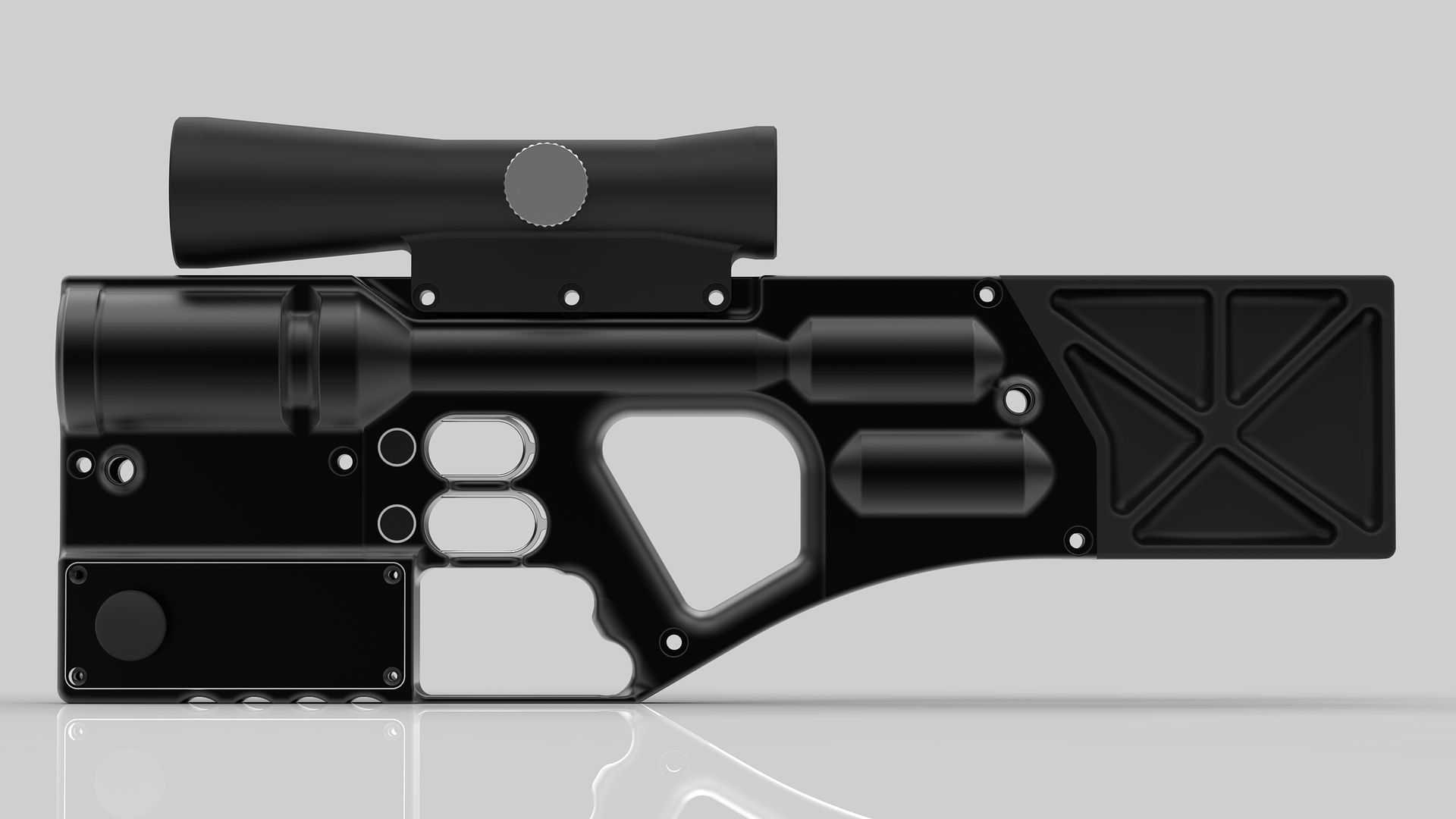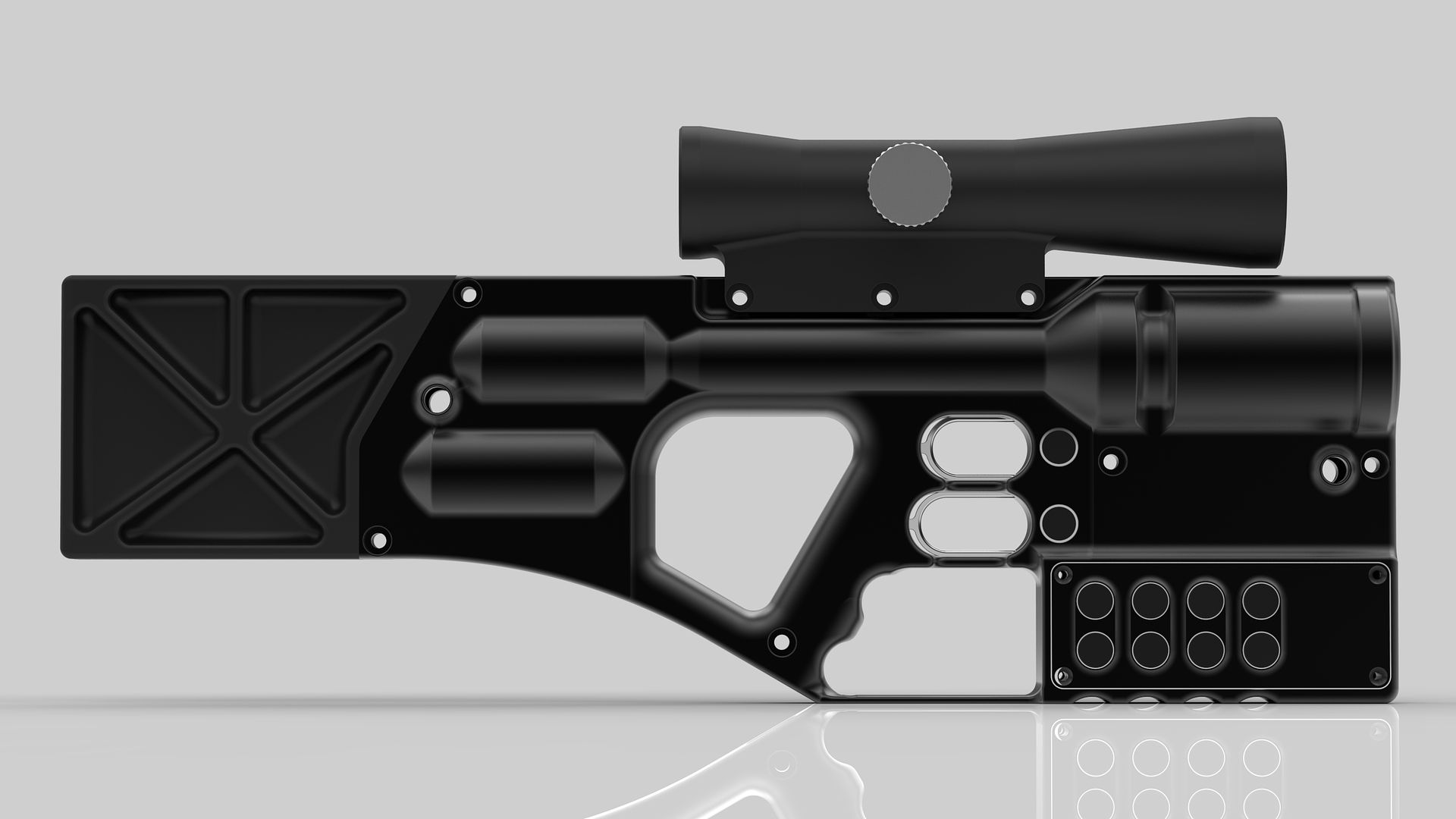Page 1 of 1
Vireio Perception 4.x Alpha 3 Support Thread
Posted: Tue Sep 20, 2016 4:24 am
by EisernSchild
Hi !
We are proud to release Vireio Perception v4 Alpha 3 ! Please watch "Neils Messy Basement" for all news regarding this :
http://www.mtbs3d.com/news-2/15028-viri ... y-basement
We can introduce the
"Vireio Cinema" that let's you play games in either mono or stereo on big screen in VR. And Vive owners can play here using the Vive Controllers with full mouse and keyboard emulation. (gamepad emulation planned/scheduled as well as Oculus Touch + Leap Motion support !!) Add any DX11 game to "cfg_v4//profiles.xml" to play it in mono in the VR Cinema Gaming Room.
The "Fallout 4" profile should also now work again with full tracking (head+position) for all three HMD libraries. And at least we have two more stereo profiles : "TotalWar: Rome 2" and "Lords of the Fallen".
Plus... we have a detailed manual in pdf format !!
Post all issues, problems, etc. in this thread pertaining to this driver version. This should be the last Alpha version before we eventually release Vireio v4 with DX11
and DX9 support.
Kind Regards, Denis
Re: Vireio Perception 4.x Alpha 3 Support Thread
Posted: Tue Sep 20, 2016 8:12 pm
by cybereality
Awesome! Didn't seem like I had any of the supported games installed but I will check this out when I get a chance.
Re: Vireio Perception 4.x Alpha 3 Support Thread
Posted: Wed Sep 21, 2016 6:27 am
by EisernSchild
Hi cyber !
Great, thx for testing

Re: Vireio Perception 4.x Alpha 3 Support Thread
Posted: Wed Sep 21, 2016 8:55 am
by RobsonSwiss
Hi
Firstly, thank you for this, this is a huge update.
Can you post some screenshots? My Vereio launcher / interface doesn't look right for some reason:
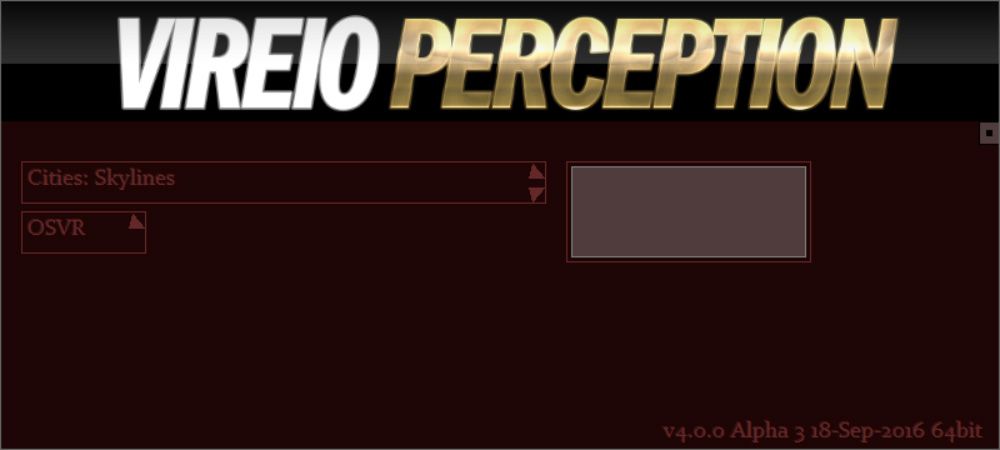
Lastly, can anyone explain decoupled aim from look to me? Is there any way to force it in games? I'm working on the 3rd version of a rifle and could really do with decoupled aim. I didn't notice this post until now:
http://www.mtbs3d.com/phpbb/viewtopic.php?f=149&t=22045 But I see it's locked, anyway here is the old rifle:

It was too heavy, and too big (tried to get too close to a real rifle).
And the new one, a lot shorter and less than half the weight, a stronger recoil motor and a few other improvements, still ambidextrous but you need to flip the joystick and buttons around:
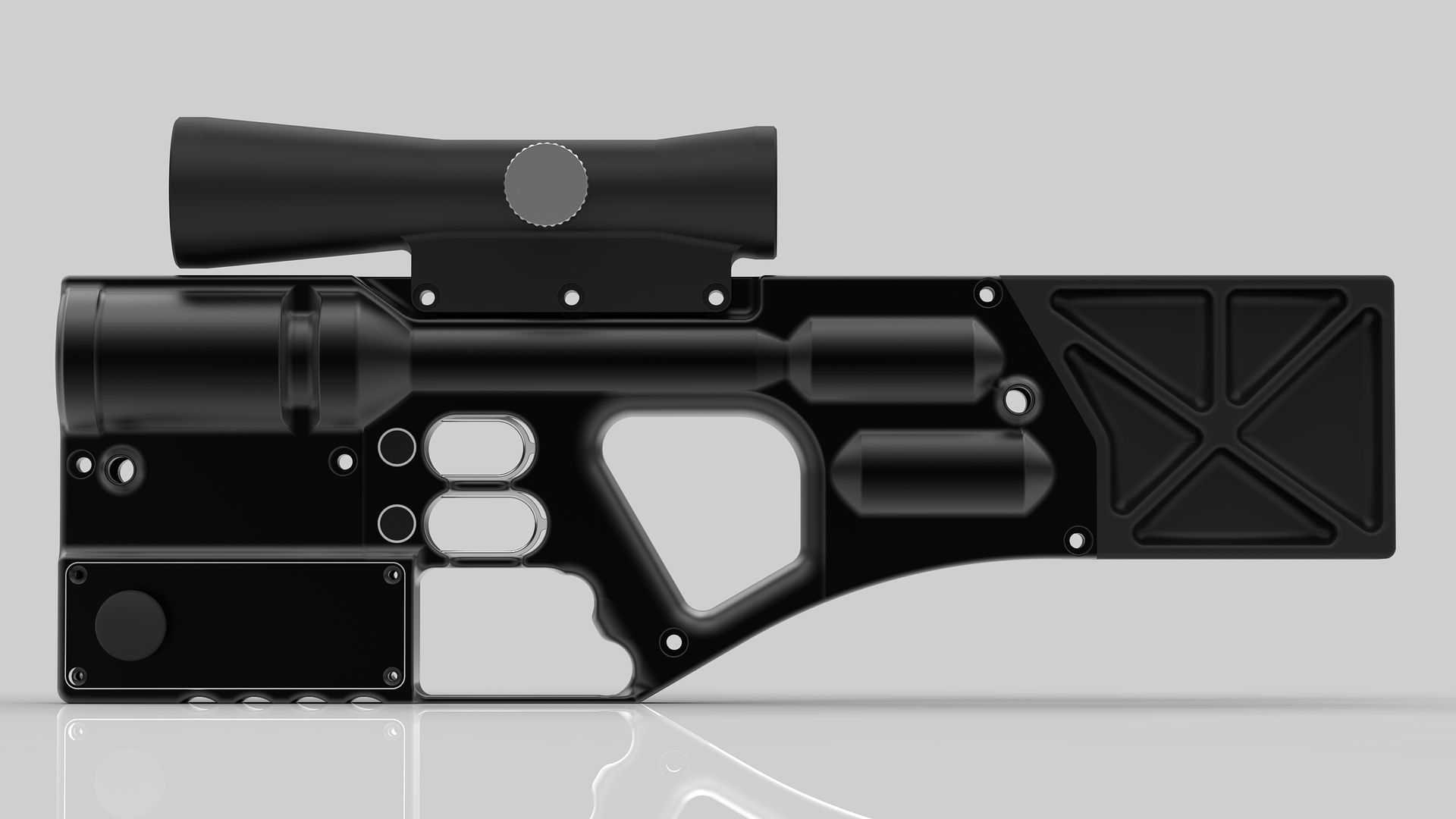
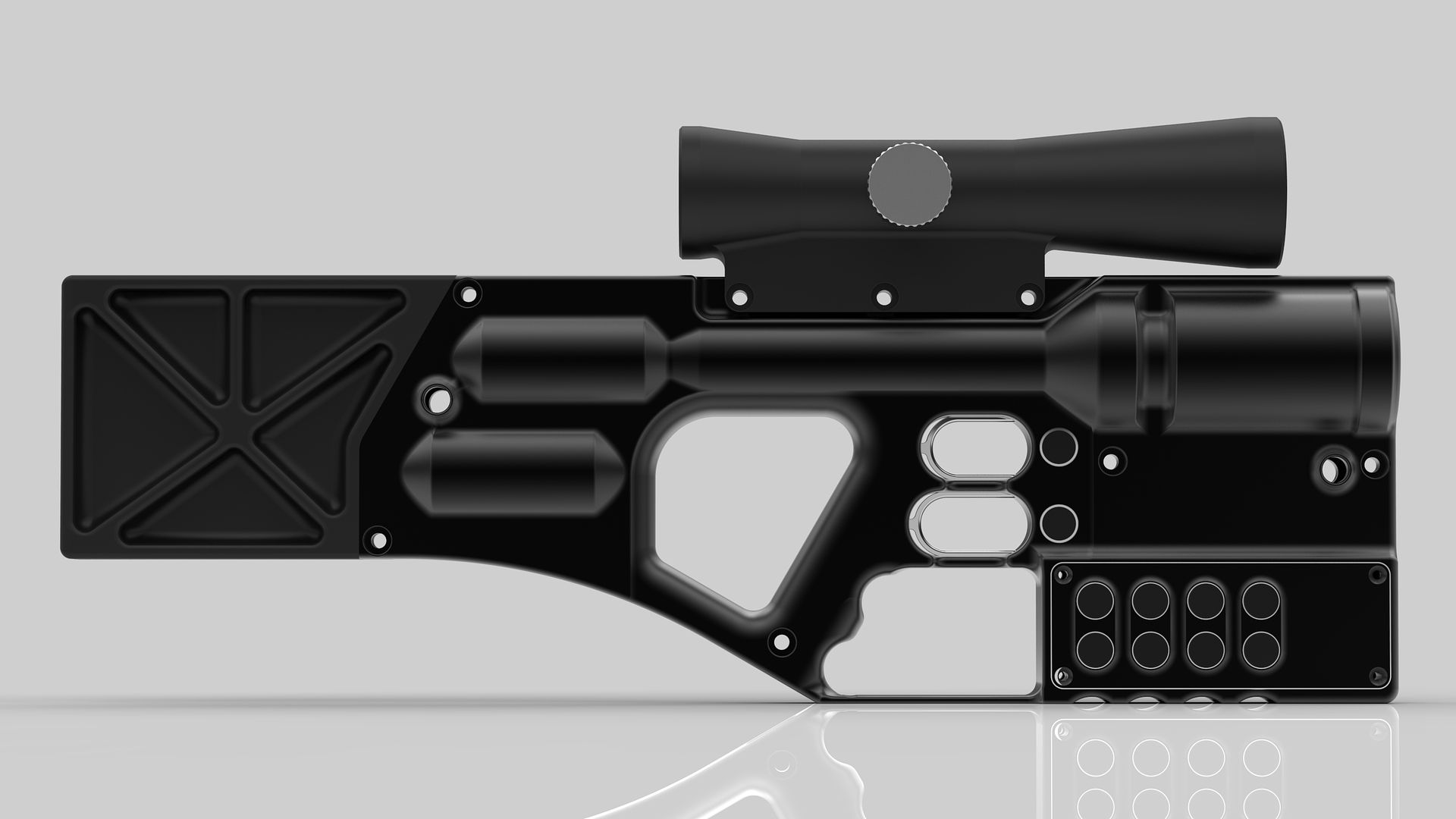
The firmware is currently setup for keyboard/mouse emulation for maximum compatibility. Sorry if this was the wrong thread to post this in, I figured I'll give full details so that it's clear what I'm trying to do and why.
Re: Vireio Perception 4.x Alpha 3 Support Thread
Posted: Thu Sep 22, 2016 3:52 am
by EisernSchild
Hi RobsonSwiss !
The image you show from the launcher looks right, this is the new interface (v4). To use the known v3 interface start "Perception_v3.exe" instead, but here is no v4 functionality present. Read "manual.pdf" for further info.
No, decoupled aim from look is not possible for games here. It could work with game-specific modifications maybe but not by Vireio.
Nice pics

Re: Vireio Perception 4.x Alpha 3 Support Thread
Posted: Fri Sep 23, 2016 7:32 am
by RobsonSwiss
Thank you for the reply, I was hoping that was something that Vireio could help with... I'll see what alternatives solutions are available.
Re: Vireio Perception 4.x Alpha 3 Support Thread
Posted: Fri Sep 23, 2016 2:53 pm
by nobody4422
I'm definitely having something going on with my interface.
This is my interface for the Perception_x64 application
Perception x64.png
This is the one I get when using the Perception_Win32 application
Perception x32.png
When attempting to run a game in with x64 nothing happens. When using Win32 the game crashes immediately (I'm having this problem with version 3.0.1 as well) I'm running on a Windows 10 64bit and Oculus runtime 8.x.
Additionally you mention that there is a Manual.pdf and a Perception_v3.exe. Neither of these files appear to be present in zip I downloaded (perception_2016_06_04_v4_alpha_release_2.zip). The manual in the Instructions folder is Vireio Perception Live Manual internet shortcut which take me to the manual for v2.1.6 (
https://docs.google.com/document/d/1TYp ... 6rgQw/edit)
Re: Vireio Perception 4.x Alpha 3 Support Thread
Posted: Mon Sep 26, 2016 7:16 am
by gb
Hi,
I tried this release on Fallout 4 with VIVE headset on SteamVR. Is this possible to start game without controller from windows desktop? When I try, nothing really happens. I guess game crashes quitely.
Thanks.
Re: Vireio Perception 4.x Alpha 3 Support Thread
Posted: Mon Sep 26, 2016 11:10 am
by EisernSchild
Hi nobody4422 !
Your screenshots are from Alpha 2 version (perception_2016_06_04_v4_alpha_release_2.zip). Please download the latest version (Alpha 3) here:
http://www.mtbs3d.com/downloads-section ... load/22/77
There you will find the mentioned manual !!
Regards, Denis
@gb: I answered your question in the next thread.
Image seperation/Hotkeys
Posted: Tue Oct 04, 2016 2:44 pm
by Psyrus_Bonehart
When I tried fallout 4, the images don't line up in full vr like they do in cinema mode. I may have done this myself trying to find the fullscreen/cinema mode toggle. I searched the manual but I can't find the hotkeys. I figured out backspace to get in and out of cinema mode, but that's it.
A list of hotkeys and other controls on the cinema walls would be an awesome guide when ever we need it.
Re: Vireio Perception 4.x Alpha 3 Support Thread
Posted: Thu Oct 06, 2016 4:12 am
by EisernSchild
Hi Psyrus_Bonehart !
Sorry, the toggle for cinema/fullscreen was added very quick eventually, i forgot to mention in the manual. I will add a section "hotkeys" to the manual for the definite version.
It's the left thumb stick (<LTHUMB>) on the XBox controller or backspace as you noted.
What do you mean sayin the images don't line up in full vr ? Please note that the 3D projection Fallout 4 uses was never thought for VR devices, we do calibrate the images using the chaperone fence from SteamVR as good as we can.
Regards, Denis
Re: Vireio Perception 4.x Alpha 3 Support Thread
Posted: Fri Oct 07, 2016 12:03 pm
by Psyrus_Bonehart
When I go into full vr, I see 2 separate images rather than 1. It looks like I'm crossing my eyes.
Re: Vireio Perception 4.x Alpha 3 Support Thread
Posted: Sun Oct 09, 2016 5:49 am
by Landon
Hi,
I'm having issues with starting up: I'm using HTC Vive, when I attempt to play I'll open Fallout 4 launcher, start Perception, but when I hit play the game just does nothing and disappears.
I copied over the openVR_api.dll file, disabled Steam Desktop Game Theatre and the Steam Overlay, checked permissions for the .exe and .dll paths, even tried time delay.
I'm stuck here, can you please help?
Re: Vireio Perception 4.x Alpha 3 Support Thread
Posted: Mon Oct 10, 2016 11:08 am
by qurgh
I'm experiencing the same thing as Landon when I try to play Fallout 4. The game seems to CTD right as it launches. I wonder if this is because Bethesda released a patch since Alpha 3 came out.
I also tried the setup with Civ 5, which also seems to crashe. The Theatre mode starts up on the Vive, but it won't go past "Connecting to Game" (I think that's what it says, don't remember 100%). When I pick DX11 in the launcher (which I have to do on the PC, as the Vive never shows it), the game seems to crash and the Vive screen just keeps waiting.
Re: Vireio Perception 4.x Alpha 3 Support Thread
Posted: Tue Oct 11, 2016 4:37 pm
by EisernSchild
Hi Landon, hi qurgh !
Yes, there was another patch from Bethesda a few days after Alpha 3 launch. I'll try tomorrow here using Vive, tell you more then. Please try other DX11 games and let us know, with Civ5 we always had troubles from startup.
Regards, Denis
Re: Vireio Perception 4.x Alpha 3 Support Thread
Posted: Wed Oct 12, 2016 8:12 am
by RobsonSwiss
Is it possible to bring back the option to disable split view and just use the HMD for head tracking? It looks like you disabled that option in Alpha 3, if I'm wrong I apologise, I can't really play with Vireio right now because my headset is in pieces while I'm busy upgrading it.
Re: Vireio Perception 4.x Alpha 3 Support Thread
Posted: Wed Oct 19, 2016 1:40 am
by Psyrus_Bonehart
I forgot to mention I'm on a DK2. I know the resolution is different than Vive and CV1.
Re: Vireio Perception 4.x Alpha 3 Support Thread
Posted: Wed Oct 19, 2016 3:37 am
by EisernSchild
Hi RobsonSwiss !
The options you mention were never part of v4, they were left from v3 of the driver. But we can add options again to disable either tracking or direct mode eventually.
Hi Psyrus_Bonehart !
Can you provide us a screenshot ? As long as i know the driver should be already tested on DK2.
Re: Vireio Perception 4.x Alpha 3 Support Thread
Posted: Wed Oct 19, 2016 10:04 pm
by Psyrus_Bonehart
I hit print screen to capture. It seems to only be one eye. I'm not sure how to capture both.
Re: Vireio Perception 4.x Alpha 3 Support Thread
Posted: Thu Oct 20, 2016 5:23 am
by EisernSchild
Please open "..//Fallout4//VireioPerception.ini" in your Steam games folder. Head to "[LibOVR]" and change "bShowMirror" to "1". Then it should show the (stereo) mirror texture on screen.
Re: Vireio Perception 4.x Alpha 3 Support Thread
Posted: Thu Oct 20, 2016 3:04 pm
by Psyrus_Bonehart
Here's the new shot, but it's a little cut off.
fConvergence=3 bConvergence=1
Posted: Sat Oct 22, 2016 10:07 pm
by Psyrus_Bonehart
I messed with the fConvergence=3 setting to see if that would fix it but it didn't seem to do anything. Is there any way to adjust convergence?
Re: Vireio Perception 4.x Alpha 3 Support Thread
Posted: Mon Oct 24, 2016 12:20 am
by EisernSchild
Ah... now i see it. Could be a wrong setting in the Oculus FO4 profile, will verify today later.
The convergence setting is only valid in the stereo cinema and should be set to the virtual distance in physical meters to the cinema screen. No convergence for HMDs, only for this virtual screen here.
Re: Vireio Perception 4.x Alpha 3 Support Thread
Posted: Tue Nov 01, 2016 1:18 pm
by wrongtarget
Hi EisernSchild
I'm having the same issue than Landon and qurgh above. Fallout 4 CTD as soon as I click on Play. Any updates on what may be happening? Thanks!
(Using Vive)
Re: Vireio Perception 4.x Alpha 3 Support Thread
Posted: Wed Nov 02, 2016 1:49 pm
by jpslara
Hi, I am using DK2 with NVIDEA GTX780 I7 16 GB.
I run Fallout 4 well, but when I go into VR, I see two different images, one for each eye.
Is there any way to adjust that, it is impossible to play in VR with this issue.
Thank for your work with Vireio.
Re: Vireio Perception 4.x Alpha 3 Support Thread
Posted: Sun Nov 06, 2016 7:04 am
by FR3D
Re: Vireio Perception 4.x Alpha 3 Support Thread
Posted: Sun Nov 06, 2016 11:06 am
by cybereality
That's your house!?!? OMG, man!
Re: Vireio Perception 4.x Alpha 3 Support Thread
Posted: Tue Nov 08, 2016 11:33 am
by EisernSchild
Hi Guys, sorry for the late answer, was fully concentrated on DX9 support for v4.
1) Fallout 4 crashes : Please try other (DX11) games using the mono cinema profile to let us see wether this is a game specific crash or the driver does not work on your computers. Read the manual on how to add game profiles. Beside that ensure to follow every possible step in the manual section "7. Troubleshooting" (set time_delay)
2) DK2 left/right image reversion issue : I examined the Oculus profile and found no reason for this. Unfortunately our DK2 here is broken so next i will ask the DK2 owners in the Vireio crew what is going on here.
3) Skyrim Special Edition : Did not try to inject now since i'm concentrated on DX9 but the SE is installed here and i'll instantly start here on it after this.
@FR3D: Wow, this is insanely kewl ! First i thought this is some in-game graphics

Regards, Denis
Re: Vireio Perception 4.x Alpha 3 Support Thread
Posted: Mon Nov 14, 2016 2:31 pm
by AmericanJoe
Windows 10
CPU: AMD 8350
Graphics: GTX 1070
HTC VIVE
I, like many other people in the forums, am experiencing Fallout 4 crashes. I have checked and double checked the manual at least 15 times, done all the troubleshooting, and am following every step as far as I know. When I set the time_delay to 10000, or even 20000, it doesn't crash, but instead boots Fallout 4 to my desktop but not the VIVE. I have disabled background tasks and reset my computer many times. All the appropriate Steam VR settings are disabled as well as the appropriate graphics settings. I am starting SteamVR, starting the Fallout 4 launcher, running Perception_x64 as admin, loading up the Fallout4 profile, then starting the game. Fallout 4 boots up to a black screen then quickly crashes. My Vive headset doesn't do anything but stay on the default "this is real" screen. Is it possible the Fallout4 1.8 patch is incompatible? Any suggestions moving forward? It was unclear in the manual how to try other dx11 games. Many thanks.
Re: Vireio Perception 4.x Alpha 3 Support Thread
Posted: Thu Nov 17, 2016 7:03 am
by EisernSchild
Yes... unfortunately need to confirm FALLOUT 4 CRASHES ON OPENVR also here !! Seems to be the latest patch. I will debug this on weekend.
Hmmm... still unclear how to test other (DX11) games ? Simply open "//perception//cfg_v4//profiles.xml" and add a line with the game name, process and dx11 version, Perception (either 32bit or 64bit) should show up the game now and inject the "Mono Cinema Profile" for your chosen HMD library.
Re: Vireio Perception 4.x Alpha 3 Support Thread
Posted: Tue Feb 13, 2018 11:46 pm
by Gamerking122
EisernSchild wrote:Yes... unfortunately need to confirm FALLOUT 4 CRASHES ON OPENVR also here !! Seems to be the latest patch. I will debug this on weekend.
Hmmm... still unclear how to test other (DX11) games ? Simply open "//perception//cfg_v4//profiles.xml" and add a line with the game name, process and dx11 version, Perception (either 32bit or 64bit) should show up the game now and inject the "Mono Cinema Profile" for your chosen HMD library.
Any News?
Re: Vireio Perception 4.x Alpha 3 Support Thread
Posted: Thu Feb 15, 2018 11:02 am
by EisernSchild
We are now close to release Vireio v4, alpha versions of the driver are out of date. I close this thread here now, will be replaced by a new thread at release.
Re: Vireio Perception 4.x Alpha 3 Support Thread
Posted: Sat Jun 10, 2023 1:17 am
by jpslara
Some progress?