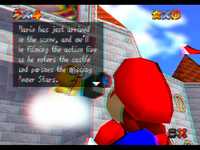Page 1 of 1
Stereoscopic 3D in some emulators (project64, nullDC, zinc..
Posted: Tue Dec 04, 2007 7:29 pm
by zeox
Hello everyone, I'm new here. I've been into this 3d stuff for quite some time now, but I just recently found this website. I really like it here.
So, on to my question.
I am using Forceware 162.18 + stereo 162.15, Viewing in anaglyph red/cyan mode on a 6600GT. I don't play much lately, but when I do I like it in stereo

So last time I played it was Gothic II Raven's Night and it was awesome in 3D. Last few weeks I've beem collecting emulators and stuf, and wanted to run them in stereo (at least those that are 3D)
So:
nullDC beta 1.6 - Stereo mode can be switched on, but I see little to no effect.
project64 - Stereo mode can't be enabled (even if I choose "always on" it's still off), strangely I've red somewhere in the net that some people have got it working
zinc - same thing... pressing Ctrl+T (or in my case Shift+\) doesn't do a thing
I have Quake III, tried it with stereo and everything gains perfect depth. In nullDC I played around with Ctrl + F3/F4/F5/F6, the only effect I got were sore eyes.
Has anyone of you been succefull in getting these emulators to run in 3d stereo?
Also how can I take JPS screenshots, so I can show you how nullDC behaves? Since most of you use shutters, an anaglyph screenshot won't be very useful.
Posted: Tue Dec 04, 2007 10:12 pm
by Likay
First of all: Welcome!

I had 3d when playing Mario64 on the project64 emu. But the stereo effect was quite distorted with blocky artifacts. Especially in the sky and objects lieing further away. Not sure wich graphic plugin i used and don't remember wich settings i had in it since it was quite some time ago.

Try download some different graphic plugins for it and try each and every of them. Also alter settings in the plugins. Start with very poor settings and work your way up. If i'm not totally wrong one of the 2 or 3 most popular (best) graphic plugins were the one that worked in stereo. Actually chances are good that the original plugin is the one that work. Try that first and tinker a bit with the settings.
Stereodriver might also be important. There are many parameters, i know.

Screenshots: You can check in your displaydriver settings wich key that's the hotkey for screenshots. Should be alt+f1 by default. If i'm not totally wrong you still get jps-files even when viewing anaglyph. The images are stored in "c:\nvstereo.img".
good luck!
cheers
Posted: Wed Dec 05, 2007 1:20 am
by zeox
Thanls for the quick reply. However I've noticed something troublesome. This version of the stereo driver works only in opengl (Quake III and nullDC). the default 2 plugins for project64 are D3D6 and D3D8.
I'm using this version of the driver for the first time... last time I used 9x.xx drivers, but now I had 162.18 forceware installed so I used a newer stereo driver.
I'm going to work now, I'll mess around with this when I come back, and post some screenshots.
Posted: Wed Dec 05, 2007 4:31 am
by Likay
This sounds really strange. In my experience all the stereodrivers from Nvidia are dx-compatible. There are only a few supporting openglide though. The latest should handle opengl though. Have you tried to play ordinary games wich (almost always) are using dx?
By the way: What kind of computer do you have? It's a possibility that you still have to use one core of your computer to have stereo. The later stereodrivers handle it better but it sometimes you still need to deactivate all cores but one.
cheers
Posted: Wed Dec 05, 2007 3:58 pm
by zeox
It's an old PC.
EPOX 8RDA+
Athlon XP Thoroughbred B @ 2Ghz
896MB DDR 333 (512+256+128

)
XFX 6600GT 128MB DDR3
Still serves me well, I don't play many games on it, mostly on PS2

But I have played in stereo in D3D and OpenGL, before. As I said with older drivers. There's absolutely no problem to revert to older drivers for better stereo, but I'll lose some performance (the newer drivers are faster).
By the way I found another guy with a problem like mine
http://www.mtbs3d.com/phpBB/viewtopic.php?t=783 still no solution here though

But I'm still interested in other peoples expirience with emulators (for 3D games). Because I use my PC mostly for that kind of games... And if the result is crappy, I wouldn't need stereo.
Edit: I just tried FEAR Combat, stereo works. But I'm not sure if it's a D3d or OpenGL game. I'll google it out.
Posted: Fri Dec 07, 2007 8:18 pm
by zeox
Strange, I dodn't do anything but now Project64 works in anaglyph?!?!
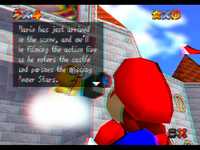
I have some trouble with the separation OSD (causes some hangs). Is there a way to remove the OSD?
Posted: Fri Dec 07, 2007 11:48 pm
by Tril
I would like someone to test "pcsx2" (
http://www.pcsx2.net/). It's a playstation 2 emulator. You'll have to find a bios file. There's a way to get it from your own ps2 or you can search on the net. It's now working well with a few popular titles like a few of the Final Fantasy games. There's a compatibility list on the website of the emulator. I have a ps2 so I don't need an emulator but I would play with one if I could get S-3D working.
I upgraded (or downgraded, depended on your point of view) from a Geforce 7900 GT to a Geforce 8600 GT and I can't test with the Nvidia stereo drivers. I also don't have an iZ3D monitor.
Posted: Mon Dec 10, 2007 10:04 am
by zeox
It would be interesting to see PS2 games in s-3d. Actually as far as I know, part of the team working on nullDC is also working on PCSX2.
In nullDC at least there's something wrong, s-3d turns on, i get the red/cyan image, but when I look at it with the glasses there's no noticeble effect. I suppose PCSX2 will be similar. After all those guys have a lot of work getting this thisng to work, and probably s-3d isn't in their agenda for now... If at all s-3d can be achieved for these emulators... at least the DC has some pretty strange rendering techniques that are abscent from nowadays video cards.
Posted: Mon Dec 10, 2007 10:26 am
by Likay
I got blooded tooth for n64 emulation again and ran mario64 with pj64 in stereo. I only had results with "Jabo's direct3d8 1.6" graphic plugin but with some strange things. It looks 3d but the hud is in front of the screen and the game doesn't really look 3d, just rendered quite a distance "behind" the screen but still it's a flat image.

I'm 100% sure i've played this in 3d for about 1 year ago but then i had real 3d-effect but with blocky artifacts, expecially with objects far away and in the sky. The 3d was certainly there but the overall experience was a mess.

Not sure if this was the graphic plugin i was using either.

Gonna see if i'm gonna take the time to check what might work.. lol
cheers
Posted: Wed Dec 19, 2007 11:48 am
by wuhlei
have you tried paper mario im ill post some screen shots soon.
Posted: Sun Jan 20, 2008 1:08 pm
by DevilMaster
Someone could be interested in this... I convinced the author of nullDC to make a plugin and a shader that work in stereoscopy. Check out the related
thread at NGEmu.
This is the URL for the update (you need the latest version of the emulator).
I did. PCSX2 does NOT work in stereoscopy.
Posted: Sun Jan 20, 2008 2:39 pm
by wuhlei
nice I cant wait I just tested this a week ago I can't wait.
Playstation Emulators
Posted: Fri Apr 18, 2008 12:41 am
by subwoofa
Are there any PSOne (Playstation One / PSX) emulators that work in stereo?
Thanks
Re: Playstation Emulators
Posted: Thu May 29, 2008 2:16 pm
by DevilMaster
subwoofa wrote:Are there any PSOne (Playstation One / PSX) emulators that work in stereo?
Thanks
Bleem is the only one. But it won't work with Windows 2000, XP or Vista.
Posted: Thu May 29, 2008 6:32 pm
by cybereality
I haven't tried it in a while but UltraHLE used to work great with the nvidia drivers. I remember Zelda64 worked really well and Mario64, probably some other hit or misses. But it definitely works, looks way better than they ever did in their day. And to think, we might be able to play Xbox360 and PS3 games in 3D on our PCs in like 10 years! Although in 10 years we might have real holograms and all this stuff would look like a joke!

Posted: Sat May 31, 2008 2:42 am
by chilledsanity
ePSXe doesn't work in stereo? It has support for several GPU plugins, I'd be surprised if they all didn't work.
Posted: Sat May 31, 2008 8:11 pm
by subwoofa
chilledsanity wrote:ePSXe doesn't work in stereo? It has support for several GPU plugins, I'd be surprised if they all didn't work.
So was I, but I've tried them all. As I understand it, the PSX itself didn't have true 3D because there is no z-depth when the polygons are sent to the graphics chip (or in the case of an emulator, an graphics plugin).
Sin and Punishment
Posted: Fri Aug 15, 2008 1:09 am
by islisis
For n64 emu, years back, I had perfect stereo with Jabo direct3d6 and nvidia drivers in 1964. To now, my favourite stereo game hands down is still Sin and Punishment. The aircraft carrier stage with full depth separation is breathtaking. It is a third person shooter though so you have to get used to aiming without the hud reticle.
Re:
Posted: Sun Dec 23, 2012 3:57 pm
by mickl39
subwoofa wrote:chilledsanity wrote:ePSXe doesn't work in stereo? It has support for several GPU plugins, I'd be surprised if they all didn't work.
So was I, but I've tried them all. As I understand it, the PSX itself didn't have true 3D because there is no z-depth when the polygons are sent to the graphics chip (or in the case of an emulator, an graphics plugin).
I tested several games and it works very well for me.
Here an example with Crash Bandicoot 2 :
http://www.youtube.com/watch?v=s7lFug_asGU
Re: Re:
Posted: Sat Dec 21, 2013 1:12 pm
by DevilMaster
What stereo drivers, what plugin and what version of ePSXe are you using?
Re: Re:
Posted: Sun Jan 26, 2014 6:53 pm
by JayTurns
mickl39 wrote:subwoofa wrote:chilledsanity wrote:ePSXe doesn't work in stereo? It has support for several GPU plugins, I'd be surprised if they all didn't work.
So was I, but I've tried them all. As I understand it, the PSX itself didn't have true 3D because there is no z-depth when the polygons are sent to the graphics chip (or in the case of an emulator, an graphics plugin).
I tested several games and it works very well for me.
Here an example with Crash Bandicoot 2 :
http://www.youtube.com/watch?v=s7lFug_asGU
Can you please tell us how you got 3d to work? I have been trying to figure out how for years with no success.
Re: Stereoscopic 3D in some emulators (project64, nullDC, zi
Posted: Wed Jan 13, 2016 3:30 am
by mrbryce
epsxe now has (cardboard) VR support on android.
what should i change in the gpu settings to get a stereoscopic view ?