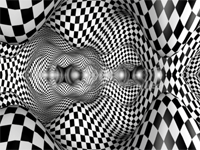I was wondering if the IZ3d Monitor will work with all of my Flight Simulato? if anybody can test Please do and let me know..
here is a list of games that are NOT on the Games list but should work???
1. Total Air War - check Combatsim.com
2. Janes F/A-18 --directx 7
3. Falcon 4 Open Falcon --- directx 5-6??
4. Enemy Engaged Commanch vs Hokum --Has been updated to 1.12 as source code for this was released..still a direct x 7-8??
5. Enemy Engaged 2.. directx 9
6. DCS:Black Shark directx 9
7. All Dooms' with Risen3D ???
8. Armed Assault: Combat operations..directx 9
9. Steel Beasts Pro newer directx 9 game NO Demo
well that is the list for now Please let me know..I know they say if it is Dx8-9 it should work I just want a definite answer Please..