3Dmigoto and geo-11 fix update for Mad Max by Rubini
Hi mates. I have an updated fix for Mad Max ready.
I know that it's an old game but i like it very much - its a good, atmospheric and underrated game.
And it have one of the best 3D ever!! Just amazing!
This fix was not possible without DHR's previous fix from 2015, which is included here.
The game received some few actualizations along the years that broke that old fix, mainly the HUD.
I updated it to the last game version on GOG (v1.03), also with the last 3Dmigoto (v1.3.16) and the last Geo11 (v6.182).
I guess that it will work also on last Steam version (not tested).
Update 04/10/2024 V4:
(probably the last update, the game fix is almost perfect now)
- added more OSD main help/info
- fixed few other HUD infos (infos on Bino view, Rifle crosshair adjust, icons on Ballon view, Griffa tokens screen)
- added more wide and correctly HUD info for cars and world icons
- few more small adjusts
Update 02/29/2024 V3:
- added OSD main help/info (based on DJ-RK code)
- added OSD info for some keys, like F3 and convergence values/autoconvergence strength
- added OSD info about autoconvergence on/off
- added more two texture override/presets to handles Rifle interactions with Aim and in car convergences
- few more small adjusts
Fixed:
- maps and menus
- all HUD icons
- reduced DOF at player choice
- clean inside car view (no more blur)
- some special effects like broken glass and sparks when the car is damaged
- autoconvergence configured and enabled by default. (can be disable/enable at anytime with key num *)
(I made also an updated 3Dmigoto version, link below)
Hotkeys:
- "F12" on screen (OSD) help at anytime. Press again to close
- "J" cycle depth for Target icons, crosshair and others icons (also mouse 4 or 5 extra buttons)
- "K" cycle Convergence/AutoConvergence strength (3 stages)
- "O" emergence convergence = 1.0 if needed (do nothing when using autoconvergence)
- "H" toggle HUD on / off
- "L" DOF strength (DOF must be set to "normal" at the game config)
- "F3" game default separation/convergence if needed
- "Num *" disable /enable autoconvergence - Geo11 only (toggle)
(its a good idea - but not necessary - to follow with "F3" to normalize sep/conv)
- "Shift F6" show depth, converg. and autoconvergence strenght (PopOut) - Geo11 only (toggle)
- "Ctrl F9" show FPS - Geo11 only (toggle)
Notes:
- Use normal DOF (game config)
- Remember to edit "d3dxdm.ini" to change your "direct_mode" to the output you need
- Key E, F and 2 works better if press&hold (for eye comfort)
- use Key E (press&hold) for any cutscenes ( the one in the end game is particularly longer)
Installation (choose Geo11 or 3DMigoto):
- geo-11, build v0.6.182: Extract where MadMax.exe is located. Remember to edit "d3dxdm.ini" to change your "direct_mode" to the output you need (direct_mode = interlaced is default here. Also note that i only tested this fix with GOG game v1.03, in a passive monitor, 1920x1080, win10 gtx 1070, with solid 60 fps with vsynch on).
- 3Dmigoto build 1.3.16: Extract where MadMax.exe is located. **This version is only for windows with compatible nvidia drivers
- Then launch the game and let it overwrite the profile if needed
- Play the game!
Download links (Helix Mod):
HelixMod blog
Pics:


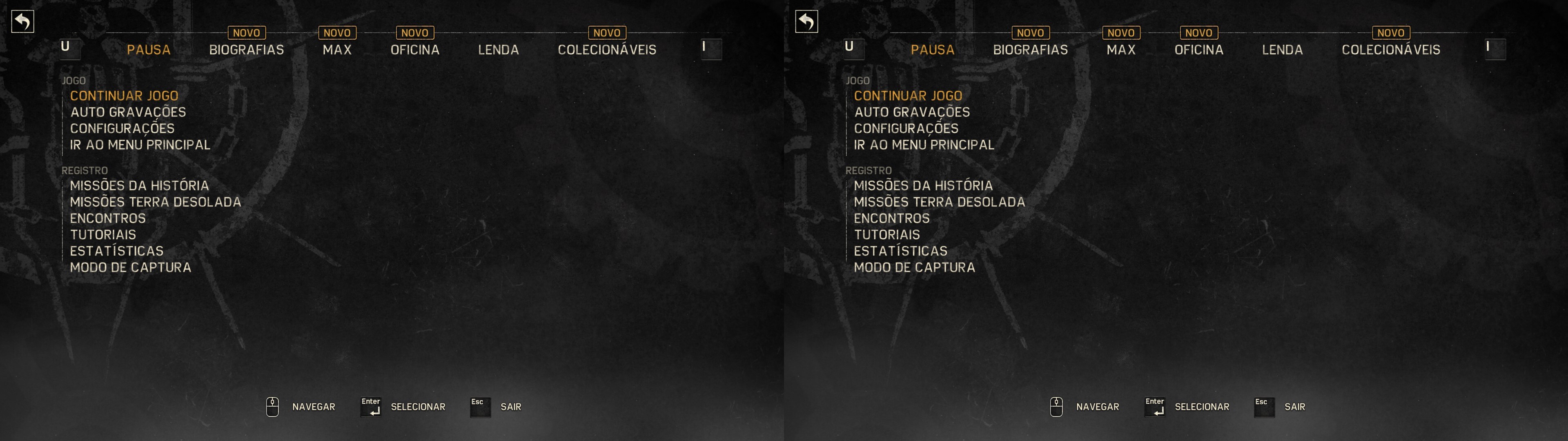
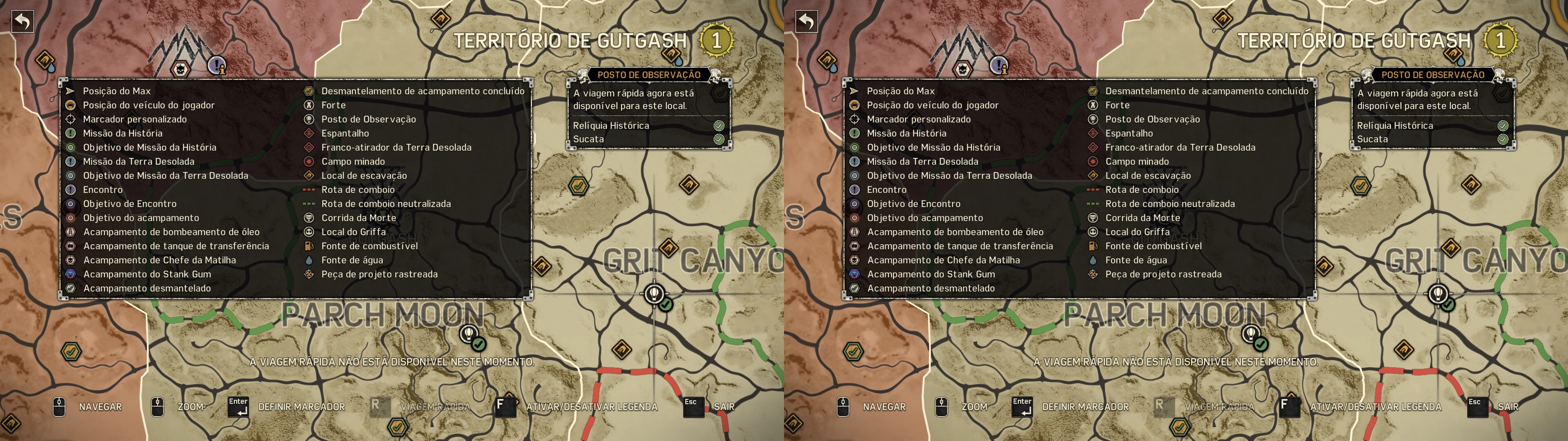
Enjoy!
Rubini
