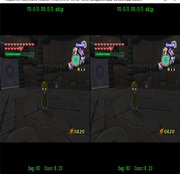Wrapper Link:
https://3dsurroundgaming.com/
I know there is a Citra Emulator Fix and Cemu Emulator fix,
I've looked at guides and tried many different settings but can't get it to work.
For the Citra Fix the fix itself is using emulators native 3d SBS option and then converting it to 3D Vision, through changes made in the shader files.
Link:
https://helixmod.blogspot.com/2019/08/c ... to-3d.html
Dolphin also has a native SBS option so it might be possible IMO.

Can someone please point me in the right direction?
Thanks!