Hot Wheels Unleashed
-
thebigdogma
- Sharp Eyed Eagle!
- Posts: 395
- Joined: Mon Sep 16, 2019 8:29 am
Hot Wheels Unleashed
Anyone else tried this one yet?
3D kicks in, but the UE4 univ fix causes the game to crash.
I have experimented a bit and tried different launch options in the .cmd, but, so far, nothing has worked.
The only thing I can point to is that the fix attempts to override the game's DX call with DX11 (a Steam message asks if this was intended.) The game is a DX11 game, so this call from the fix shouldn't be needed - wonder if this might be causing the launch crashes?
3D kicks in, but the UE4 univ fix causes the game to crash.
I have experimented a bit and tried different launch options in the .cmd, but, so far, nothing has worked.
The only thing I can point to is that the fix attempts to override the game's DX call with DX11 (a Steam message asks if this was intended.) The game is a DX11 game, so this call from the fix shouldn't be needed - wonder if this might be causing the launch crashes?
-
3DNovice
- Petrif-Eyed
- Posts: 2398
- Joined: Thu Mar 29, 2012 4:49 pm
Re: Hot Wheels Unleashed
...
Last edited by 3DNovice on Sat Apr 06, 2024 6:36 pm, edited 1 time in total.
- Losti
- Golden Eyed Wiseman! (or woman!)
- Posts: 1545
- Joined: Tue Sep 17, 2019 5:30 am
Re: Hot Wheels Unleashed
Please use the config tool to Start UE 4 games. There are Crash prevention Options and sets up the game and ensure dx11 Launch. 5.30 not 3.60.thebigdogma wrote: ↑Thu Sep 30, 2021 12:36 pm Anyone else tried this one yet?
3D kicks in, but the UE4 univ fix causes the game to crash.
I have experimented a bit and tried different launch options in the .cmd, but, so far, nothing has worked.
The only thing I can point to is that the fix attempts to override the game's DX call with DX11 (a Steam message asks if this was intended.) The game is a DX11 game, so this call from the fix shouldn't be needed - wonder if this might be causing the launch crashes?
Also make sure that you Start the game several times. Often you need 2-6 starts to pass fatal error if you never have launched the game before. May its possible if you dont use 5.3 or later that you have to Start the game in 2D by disable 3D in nvcp and if there is an Option Switch to DX11 in game.
Also: please make a more speciffic Report about crash if still happens.
-
thebigdogma
- Sharp Eyed Eagle!
- Posts: 395
- Joined: Mon Sep 16, 2019 8:29 am
Re: Hot Wheels Unleashed
Hi Losti,
I have tried all of the crash prevention options and have had the fatal error every time. There is no in-game option to switch DX's - it is DX11-only. And, I have been using the latest version of the fix.
Will work on it a little more today and see if I can get a better result.
I have tried all of the crash prevention options and have had the fatal error every time. There is no in-game option to switch DX's - it is DX11-only. And, I have been using the latest version of the fix.
Will work on it a little more today and see if I can get a better result.
- Losti
- Golden Eyed Wiseman! (or woman!)
- Posts: 1545
- Joined: Tue Sep 17, 2019 5:30 am
Re: Hot Wheels Unleashed
There was a game that works and some time it do get ALL the time the fatal error. Not sure. DugomFirst also had those issues with KENA. As far as i know he reinstalled driver and game and than it worked. May be somecaching issue or somewhat?thebigdogma wrote: ↑Fri Oct 01, 2021 8:42 am Hi Losti,
I have tried all of the crash prevention options and have had the fatal error every time. There is no in-game option to switch DX's - it is DX11-only. And, I have been using the latest version of the fix.
Will work on it a little more today and see if I can get a better result.
-
thebigdogma
- Sharp Eyed Eagle!
- Posts: 395
- Joined: Mon Sep 16, 2019 8:29 am
Re: Hot Wheels Unleashed
With Kena, I think it was the whole DX12 versus DX11 issue and not an issue with the fix. With this game, which is DX11-only, it seems to be different.
I actually just disabled 3DV in NVCP, then attempted to launch the game (with all of the fix files still in the folder) normally through Steam... still got the fatal error.
Then, I uninstalled the fix and it launched normally with 3DV disabled and again launched normally, and in (broken) 3D when I re-enabled 3DV.
I actually just disabled 3DV in NVCP, then attempted to launch the game (with all of the fix files still in the folder) normally through Steam... still got the fatal error.
Then, I uninstalled the fix and it launched normally with 3DV disabled and again launched normally, and in (broken) 3D when I re-enabled 3DV.
- Losti
- Golden Eyed Wiseman! (or woman!)
- Posts: 1545
- Joined: Tue Sep 17, 2019 5:30 am
Re: Hot Wheels Unleashed
And you launch the game via the config tool ? ...thebigdogma wrote: ↑Fri Oct 01, 2021 9:34 am With Kena, I think it was the whole DX12 versus DX11 issue and not an issue with the fix. With this game, which is DX11-only, it seems to be different.
I actually just disabled 3DV in NVCP, then attempted to launch the game (with all of the fix files still in the folder) normally through Steam... still got the fatal error.
Then, I uninstalled the fix and it launched normally with 3DV disabled and again launched normally, and in (broken) 3D when I re-enabled 3DV.
Can you uninstall the UF, install migoto https://github.com/bo3b/3Dmigoto/releas ... 1.3.16.zip
launch the game with -dx11 and report back ?
==> and contact me on discord please for sortout
-
thebigdogma
- Sharp Eyed Eagle!
- Posts: 395
- Joined: Mon Sep 16, 2019 8:29 am
Re: Hot Wheels Unleashed
Will do - will contact you in Discord.
- Losti
- Golden Eyed Wiseman! (or woman!)
- Posts: 1545
- Joined: Tue Sep 17, 2019 5:30 am
Re: Hot Wheels Unleashed
Game starts with migoto launcher option for me and crashes without. Means starting game with 00_UE4-UniversalFix-2_Config.cmd, than press KEY 5 (or KEY 0 and than KEY 5 ===> same) works here. Without any crash prevention option. Reset Crash prevention options to standard by launching 00_UE4-UniversalFix-2_Config.cmd, press key 0 and than key 6. This will crash but disables crash prevdention. Than restart 00_UE4-UniversalFix-2_Config.cmd again and press key 5 to launch the game.


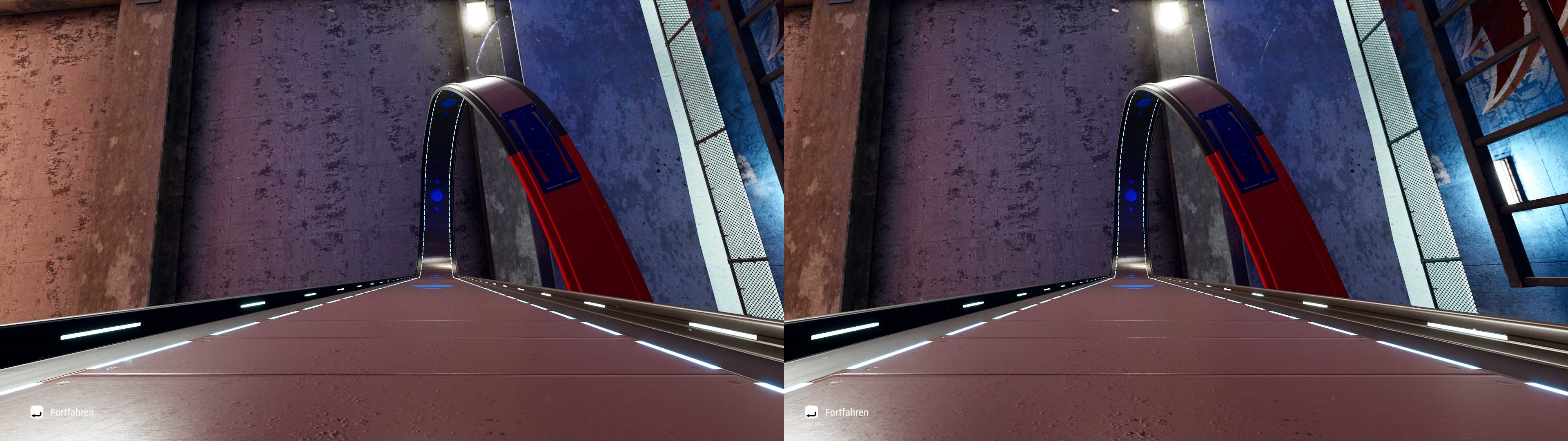

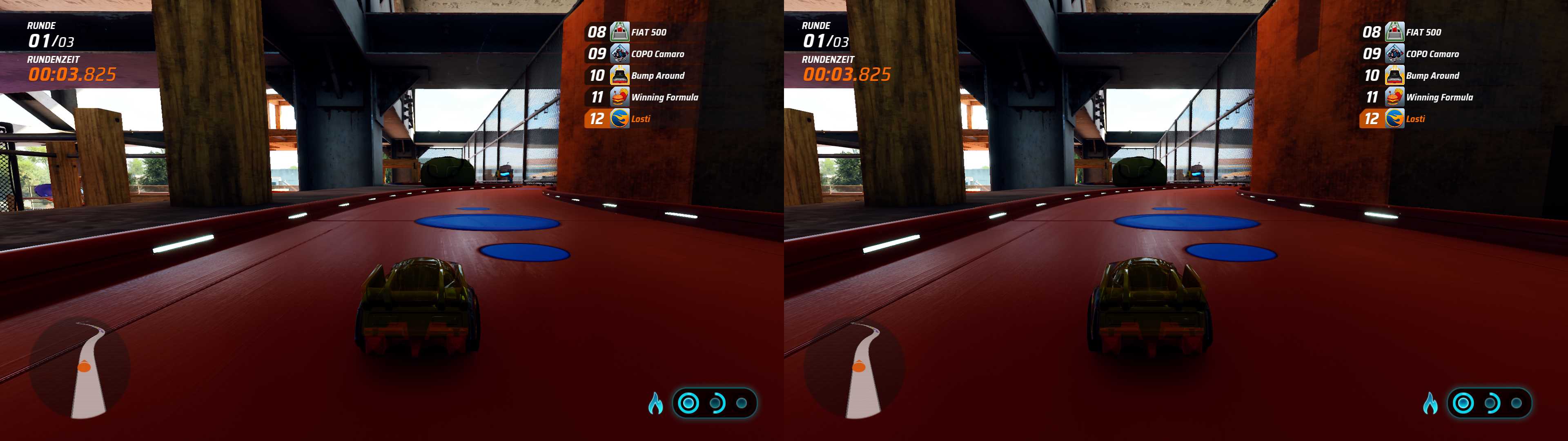
From the first start i can only see some issue with light bulb-things at screen depth in some scenes.
-
thebigdogma
- Sharp Eyed Eagle!
- Posts: 395
- Joined: Mon Sep 16, 2019 8:29 am
Re: Hot Wheels Unleashed
Woo-hoo - that did it! Thanks so much!!!
-
thebigdogma
- Sharp Eyed Eagle!
- Posts: 395
- Joined: Mon Sep 16, 2019 8:29 am
Re: Hot Wheels Unleashed
Well... it did it yesterday... this is the strangest behaving game.
When I launched today, I had to go through the above procedure again... and the game did launch, but the fix doesn't kick-in - tried it a couple of times with the same result.
When I launched today, I had to go through the above procedure again... and the game did launch, but the fix doesn't kick-in - tried it a couple of times with the same result.
- Losti
- Golden Eyed Wiseman! (or woman!)
- Posts: 1545
- Joined: Tue Sep 17, 2019 5:30 am
Re: Hot Wheels Unleashed
No Idea, what if you reinstall the fix/game ?thebigdogma wrote: ↑Sat Oct 02, 2021 12:59 pm Well... it did it yesterday... this is the strangest behaving game.
When I launched today, I had to go through the above procedure again... and the game did launch, but the fix doesn't kick-in - tried it a couple of times with the same result.
-
thebigdogma
- Sharp Eyed Eagle!
- Posts: 395
- Joined: Mon Sep 16, 2019 8:29 am
Re: Hot Wheels Unleashed
Did both and have spent half the day trying different things... nothing has worked.
The best I can do, and the only way the game will launch with the fix installed, is through the 3dmigoto option (5) - problem is that the fix won't kick-in with that option.
There has to be something weird going on with the game itself. I have quite a few UE4 games and this is the only one that I can't get to work properly with the universal fix.
The best I can do, and the only way the game will launch with the fix installed, is through the 3dmigoto option (5) - problem is that the fix won't kick-in with that option.
There has to be something weird going on with the game itself. I have quite a few UE4 games and this is the only one that I can't get to work properly with the universal fix.
- Losti
- Golden Eyed Wiseman! (or woman!)
- Posts: 1545
- Joined: Tue Sep 17, 2019 5:30 am
Re: Hot Wheels Unleashed
Hm, so ill give you something this evening that we can See what migoto tells us ok? In approx. 10hrs?thebigdogma wrote: ↑Sun Oct 03, 2021 5:51 pm Did both and have spent half the day trying different things... nothing has worked.
The best I can do, and the only way the game will launch with the fix installed, is through the 3dmigoto option (5) - problem is that the fix won't kick-in with that option.
There has to be something weird going on with the game itself. I have quite a few UE4 games and this is the only one that I can't get to work properly with the universal fix.
-
thebigdogma
- Sharp Eyed Eagle!
- Posts: 395
- Joined: Mon Sep 16, 2019 8:29 am
Re: Hot Wheels Unleashed
Thanks!
-
djgrege
- One Eyed Hopeful
- Posts: 8
- Joined: Thu Jul 09, 2020 2:48 am
Re: Hot Wheels Unleashed
With the latest UE4-UF2 9.06, the game is no longer crashing. There are some minor broken effects, like the reflection of the cars when you look at them in your collection. And also some SSR on the tracks with "Refections" set to Very High.
However, if reshade is used with the fix, and with geo-11, then the game will crash. Reshade is also crashing with the latest UE4-UF2 fix for some other games, like The Ascent, Kena and The Medium that I know of.
However, if reshade is used with the fix, and with geo-11, then the game will crash. Reshade is also crashing with the latest UE4-UF2 fix for some other games, like The Ascent, Kena and The Medium that I know of.
