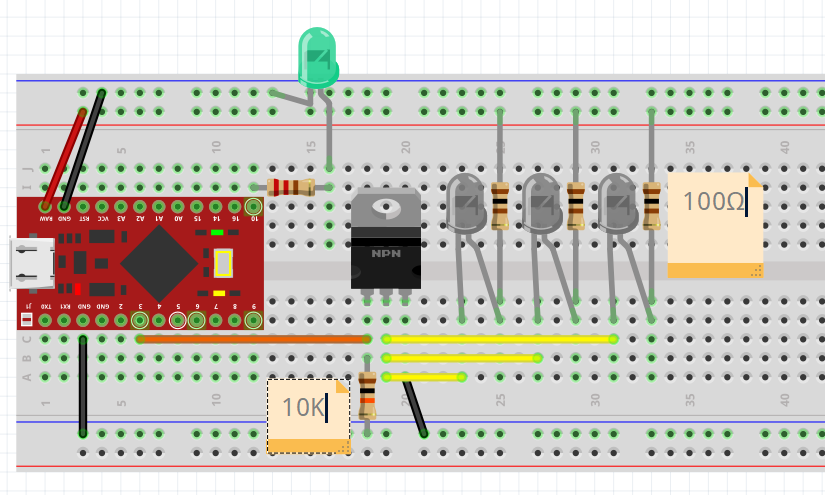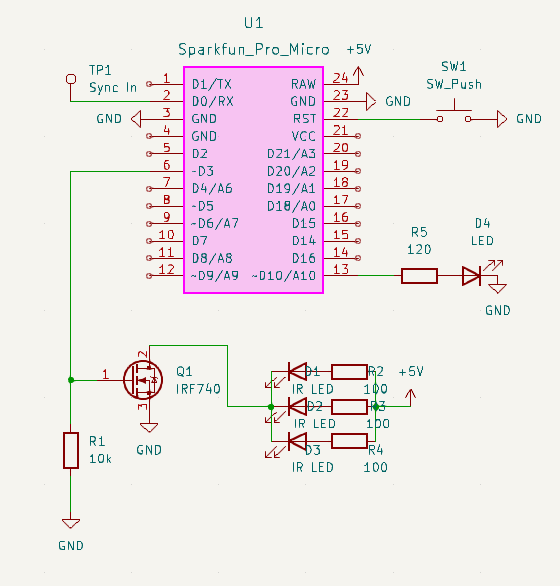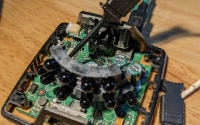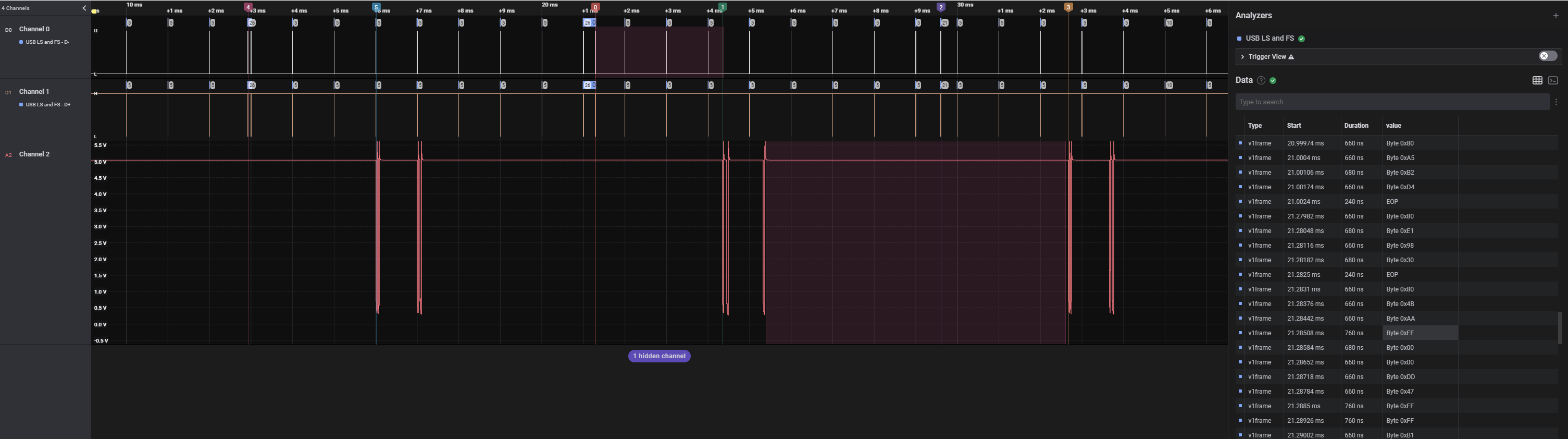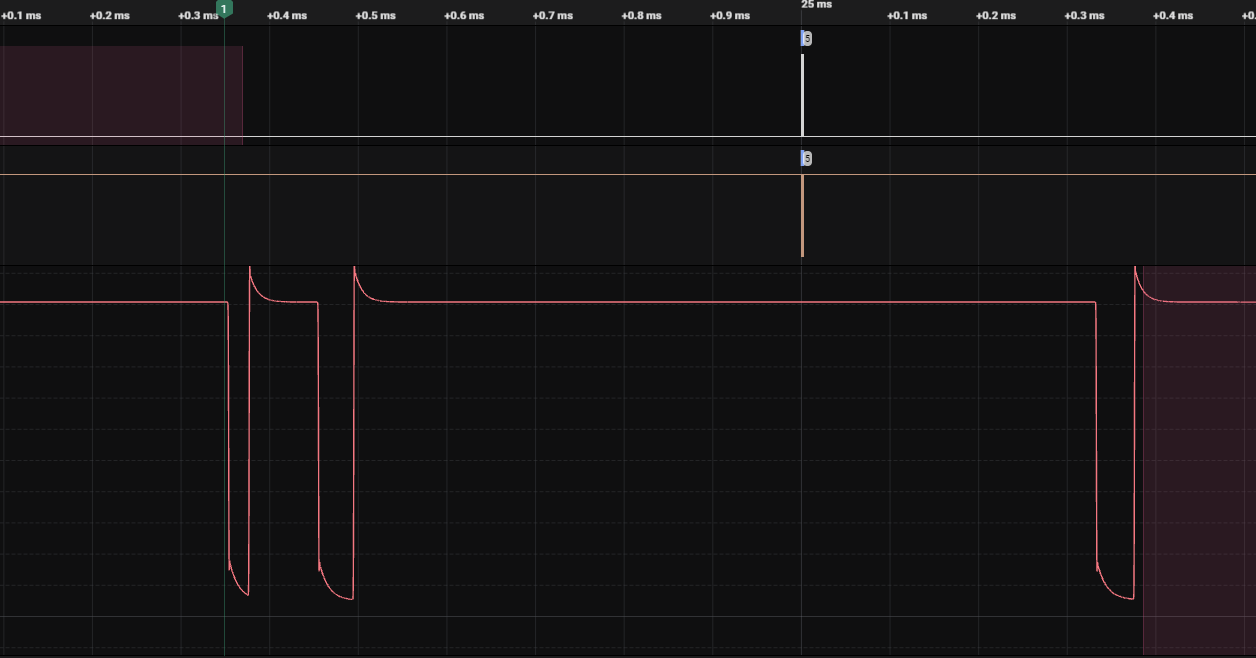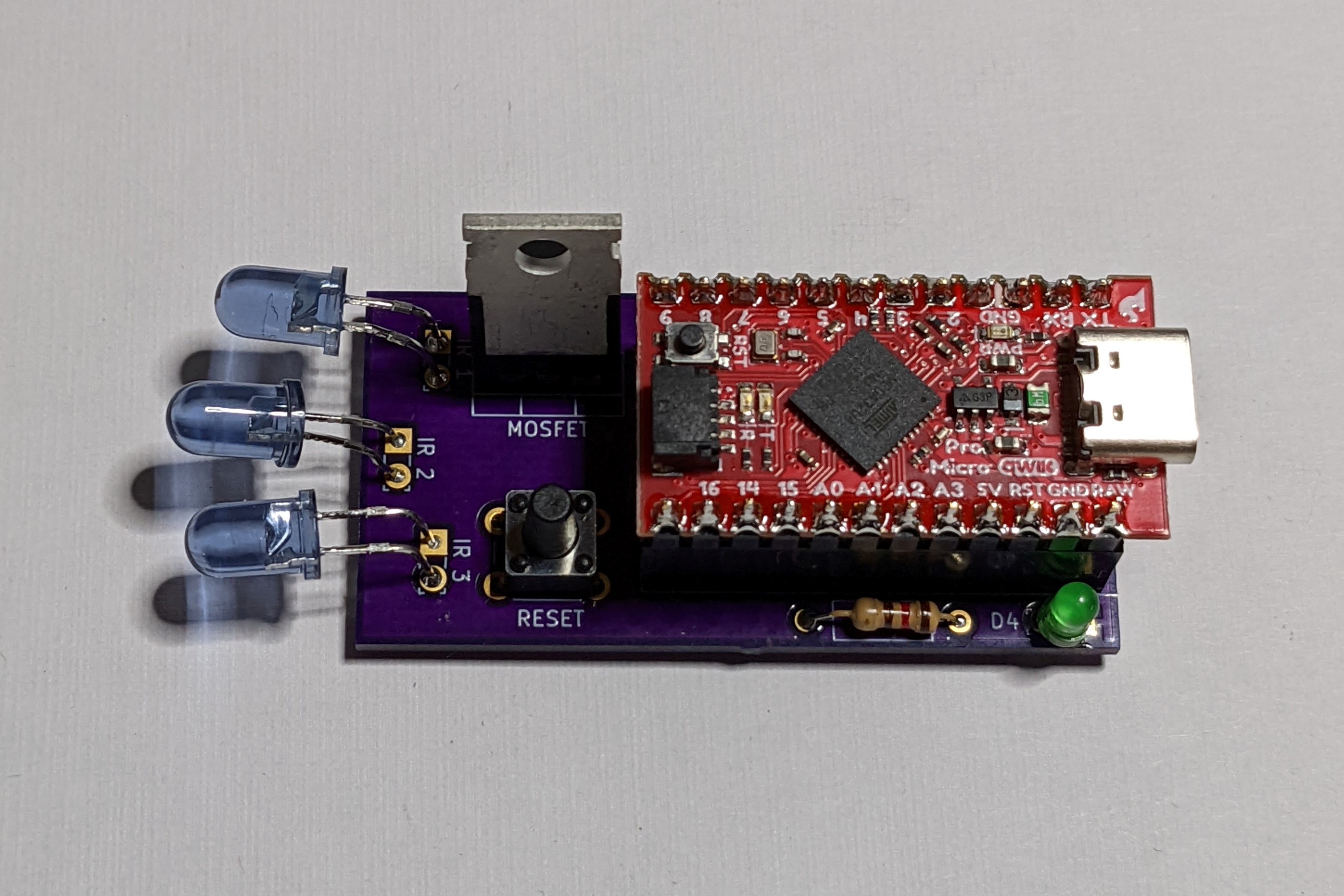After 2 years, I finally made myself to properly cleanup the code and build a more stable setup. (Software-only sync was good enough for while)...
Thanks to previous hackers from this forum, I was able to hack/make myself an emitter without even having seen one irl!
After a few code and platform iterations, here's what I can offer:
Code:
Source available on GitHub
Built using a makefile and avr-gcc. I've used Atmel Studio, but should be possible to use toolchain included with Arduino IDE.
(I can upload a binary, but a lot of stuff is hard-coded...)
Hardware:
(Arduino) Pro Micro. ~5$ for a clone from China
And an IR LED(s) + transistor + resistors combo for actual signal transmission.
In the current state, software sync is not enough and can jitter a lot, SO:
A) Use external hardware sync signal. Currently accepts VESA sync, but with a few changes it can accept raw VSync.
B) Try to tweak backlight strobe and shutter frame timings + duty cycles to minimize jitter for your own setup.
C) Contribute to the project - a timer needs to be setup and kept in sync via the extra USB packet data.
Multiple protocols are already added. G05-A universal glasses that I have seem to support a lot of protocols, including 3D-vision one!
Stay way from Sony glasses, they appear to alternate polarity instead of full-blanking! (Anybody wanna buy a set?
Attached a picture of my "setup":
2 status leds + 1w IR led for wide range, switched via mosfet. (added the 100ohm resistor only for the sake of a safer example)
Sync signal going to pin 2 from monitor (From DVI2LVDS to be exact