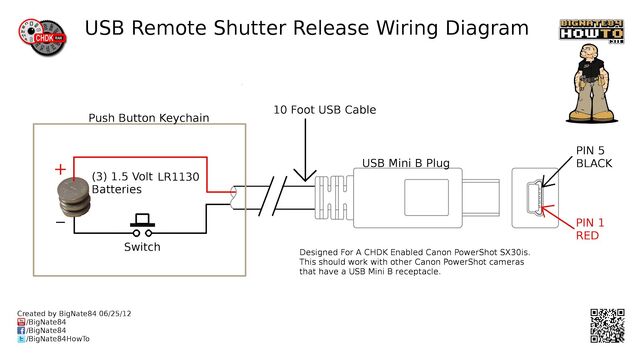I just bought 40 dslr's.
The plan is to set up a photogrammetry face scanner.
40 should be enough for the face only.
These cameras can be triggered with a 2.5 stereo jack, where you have ground+half press and ground+full press.
All the cameras can be connected to a computer and triggered with USB, but there is a delay.
So the USB will only be used for file transfers, and the triggering will be done with a manual trigger system or a usb relay.
What I need to do next is figure out how to mount the cameras in the cheapest and most optimal way.
I cannot afford getting a tripod for each camera, I might be better off building something out of PVC or similar.
I need 40 2.5mm stereo jacks, 40 camera mounts and a shitload of help to set this up correctly.
If I get this done, I promise to do everything I can to take these babies on tour to vr-meetups and
have as many of us able to scan themselves and have their own avatar as possible.
In any case, everyone on this forum is welcome to come over to visit.