Converting iZ3D to autostereoscopic
-
valterdaw
- One Eyed Hopeful
- Posts: 12
- Joined: Fri Feb 11, 2011 2:25 pm
Converting iZ3D to autostereoscopic
I placed polarizing film in front of a monitor, converting front LCD to parallax barrier. Displaying a stripes on front, and interlaced on back I am able to get a 3d effect without glasses, but it still not as good as I expected...
Anybody tried this or have any ideas on how to make it better?
Anybody tried this or have any ideas on how to make it better?
- cybereality
- 3D Angel Eyes (Moderator)
- Posts: 11407
- Joined: Sat Apr 12, 2008 8:18 pm
Re: Converting iZ3D to autostereoscopic
That is interesting. I don't have an iz3D monitor, so I have no idea how good that would look. But you don't have a lot to work with since all the variables are fixed. I assume you have already seen my parallax barrier thread. How does the the black/white test pattern look? Probably the only thing you can do is try to alter the width of the barrier lines by using some sort of sub-pixel interpolation. For example, for every 4 pixels you can offset by 1 sub-pixel, thus giving you a smaller barrier pattern. Thats the only thing I can think of.
-
valterdaw
- One Eyed Hopeful
- Posts: 12
- Joined: Fri Feb 11, 2011 2:25 pm
Re: Converting iZ3D to autostereoscopic
This is great idea, thank you! I will write / find OpenGL app to do this. It would be cool to make it with keyboard control to change distances. Is a checkerboard pattern worth a try? I can also try angled interleaving for this.
What I really wanted to try with this design - is a 8-eyes vertical and horizontal parallax views. Still researching on subject.
What I really wanted to try with this design - is a 8-eyes vertical and horizontal parallax views. Still researching on subject.
cybereality wrote:That is interesting. I don't have an iz3D monitor, so I have no idea how good that would look. But you don't have a lot to work with since all the variables are fixed. I assume you have already seen my parallax barrier thread. How does the the black/white test pattern look? Probably the only thing you can do is try to alter the width of the barrier lines by using some sort of sub-pixel interpolation. For example, for every 4 pixels you can offset by 1 sub-pixel, thus giving you a smaller barrier pattern. Thats the only thing I can think of.
- Fredz
- Petrif-Eyed
- Posts: 2255
- Joined: Sat Jan 09, 2010 2:06 pm
- Location: Perpignan, France
- Contact:
Re: Converting iZ3D to autostereoscopic
I'm not sure what you mean by "finding an OpenGL app to do this", cybereality meant to _print_ another barrier with a different thickness for the black lines in order to really get the autostereoscopic effect.
Checkerboard won't work, but you can create a multiview display with a parallax barrier. For that you only need to print thicker black lines as is shown on this drawing :
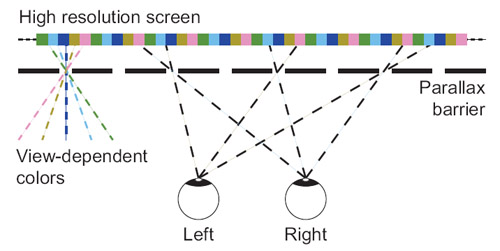
It will divide the horizontal resolution by the number of views though, for 8 views with a 1920x1080 display you'll only get a 240x1080 resolution which is quite unbalanced. If you want to have a better repartition of the loss between the horizontal and vertical resolution, you need to use a slanted barrier and generate the images as shown in this drawing :

But you won't be able to use the iZ3D driver in both cases since it does only support a single-view non-slanted parallax barrier (ie. it can only render a vertically interlaced stereo image). You'd have to write an app for that then as you said, I don't think there exists any able to do that.
Checkerboard won't work, but you can create a multiview display with a parallax barrier. For that you only need to print thicker black lines as is shown on this drawing :
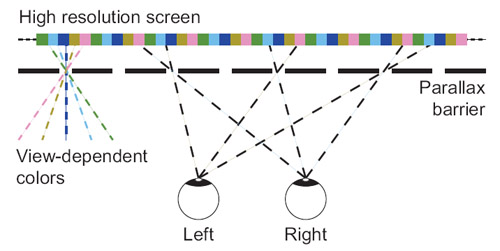
It will divide the horizontal resolution by the number of views though, for 8 views with a 1920x1080 display you'll only get a 240x1080 resolution which is quite unbalanced. If you want to have a better repartition of the loss between the horizontal and vertical resolution, you need to use a slanted barrier and generate the images as shown in this drawing :

But you won't be able to use the iZ3D driver in both cases since it does only support a single-view non-slanted parallax barrier (ie. it can only render a vertically interlaced stereo image). You'd have to write an app for that then as you said, I don't think there exists any able to do that.
- Fredz
- Petrif-Eyed
- Posts: 2255
- Joined: Sat Jan 09, 2010 2:06 pm
- Location: Perpignan, France
- Contact:
Re: Converting iZ3D to autostereoscopic
Hum, sorry, I thought you were talking about the iZ3D driver, I didn't understand that the parallax barrier was in fact the front LCD screen of your iZ3D monitor. What I was saying still holds though, you'll just need to display thicker black lines and/or slanted ones to get a multiview parallax barrier. It should be quite easy to implement in OpenGL or any graphical API, but you won't be able to play games with this until you implement a stereo driver yourself.
-
valterdaw
- One Eyed Hopeful
- Posts: 12
- Joined: Fri Feb 11, 2011 2:25 pm
Re: Converting iZ3D to autostereoscopic
Thank you! Since my parallax barrier is just another LCD screen, I want to experiment with different settings and patterns. No drivers will help me, thats for sure. I will try making slanted barrier and interleaving over weekend.
The other thing I wanted to try is to do time-multiplexing (I have a mit.edu pdf somewhere) to increase brightness...
It won't be possible with my 8-bit front LCD, but I think content-adaptive front barrier is the key. Time to hack two monitors into one.
The other thing I wanted to try is to do time-multiplexing (I have a mit.edu pdf somewhere) to increase brightness...
It won't be possible with my 8-bit front LCD, but I think content-adaptive front barrier is the key. Time to hack two monitors into one.
- Likay
- Petrif-Eyed
- Posts: 2913
- Joined: Sat Apr 07, 2007 4:34 pm
- Location: Sweden
Re: Converting iZ3D to autostereoscopic
I don't think it will work good for the iz3d-monitor. Between the panels there's also an "antimoire" filter which will cause trouble for this method.
-
valterdaw
- One Eyed Hopeful
- Posts: 12
- Joined: Fri Feb 11, 2011 2:25 pm
Re: Converting iZ3D to autostereoscopic
That's a good point, it will make pixels alignment way off. I'll just go ahead, disassemble it and remove this filter. Anyway for the purpose of reducing moire it can be placed in front of my front polarizing film...
Likay wrote:I don't think it will work good for the iz3d-monitor. Between the panels there's also an "antimoire" filter which will cause trouble for this method.
- Likay
- Petrif-Eyed
- Posts: 2913
- Joined: Sat Apr 07, 2007 4:34 pm
- Location: Sweden
Re: Converting iZ3D to autostereoscopic
Could work. The "antimoire"-filter is just a diffuserlayer. Maybe it works best without it even.valterdaw wrote:That's a good point, it will make pixels alignment way off. I'll just go ahead, disassemble it and remove this filter. Anyway for the purpose of reducing moire it can be placed in front of my front polarizing film...
Likay wrote:I don't think it will work good for the iz3d-monitor. Between the panels there's also an "antimoire" filter which will cause trouble for this method.
- Fredz
- Petrif-Eyed
- Posts: 2255
- Joined: Sat Jan 09, 2010 2:06 pm
- Location: Perpignan, France
- Contact:
Re: Converting iZ3D to autostereoscopic
I guess you are talking about the HR3D (High-Rank 3D Display) using content adaptive parallax barriers : http://cameraculture.media.mit.edu/hr3d/" onclick="window.open(this.href);return false; ? Looks like a nice idea indeed.valterdaw wrote:The other thing I wanted to try is to do time-multiplexing (I have a mit.edu pdf somewhere) to increase brightness...
It won't be possible with my 8-bit front LCD, but I think content-adaptive front barrier is the key. Time to hack two monitors into one.
You could also try head-tracking with a fast camera (120Hz, like the PlayStation Eye) to produce a single view adapted to the position of the viewer like it is done with the Dynallax :
http://www.evl.uic.edu/core.php?mod=4&type=3&indi=335" onclick="window.open(this.href);return false;
-
valterdaw
- One Eyed Hopeful
- Posts: 12
- Joined: Fri Feb 11, 2011 2:25 pm
Re: Converting iZ3D to autostereoscopic
This non-negative matrix factorization technique to calculate barriers sounds like a generic brute-force approach to me, it just MUST work; however will take some time to figure out how to do it correctly... Found helpful lib for that http://www.cs.virginia.edu/~jdl/nmf/" onclick="window.open(this.href);return false;Fredz wrote:I guess you are talking about the HR3D (High-Rank 3D Display) using content adaptive parallax barriers : http://cameraculture.media.mit.edu/hr3d/" onclick="window.open(this.href);return false; ? Looks like a nice idea indeed.valterdaw wrote:The other thing I wanted to try is to do time-multiplexing (I have a mit.edu pdf somewhere) to increase brightness...
It won't be possible with my 8-bit front LCD, but I think content-adaptive front barrier is the key. Time to hack two monitors into one.
You could also try head-tracking with a fast camera (120Hz, like the PlayStation Eye) to produce a single view adapted to the position of the viewer like it is done with the Dynallax :
http://www.evl.uic.edu/core.php?mod=4&type=3&indi=335" onclick="window.open(this.href);return false;
Head tracking is interesting, but very limiting concept... My intuition says me to stay out of this for now
- Fredz
- Petrif-Eyed
- Posts: 2255
- Joined: Sat Jan 09, 2010 2:06 pm
- Location: Perpignan, France
- Contact:
Re: Converting iZ3D to autostereoscopic
Yes, head-tracking is quite limited since it only allows a single viewer and a camera is needed, but it also gives several huge benefits.
You don't need to reduce the output resolution by the use of a multi-view barrier, you can minimize crosstalk, you can support motion parallax for any movement of the observer, and you can have an exact geomtric representation of the scene corresponding to the position of the viewer, as if he were looking through a window (ie. orthoscopy).
You don't need to reduce the output resolution by the use of a multi-view barrier, you can minimize crosstalk, you can support motion parallax for any movement of the observer, and you can have an exact geomtric representation of the scene corresponding to the position of the viewer, as if he were looking through a window (ie. orthoscopy).
- cybereality
- 3D Angel Eyes (Moderator)
- Posts: 11407
- Joined: Sat Apr 12, 2008 8:18 pm
Re: Converting iZ3D to autostereoscopic
@Fredz: You should have shown me that picture of the slanted barrier before. Now it makes sense to me. I will have to look into this further.
And checkerboard can work, I did some quick proof-of-concepts with my DIY parallax barrier. However alignment was a nightmare, and you couldn't move your head at all. In addition, the ghosting was worse (at least double). So it is technically feasible, but I wouldn't recommend it. But if you wanted to create a multi-view auto-stereo setup with vertical support, then you would need some variant of the checkerboard method to do that. Otherwise you only have horizontal multi-view.
And checkerboard can work, I did some quick proof-of-concepts with my DIY parallax barrier. However alignment was a nightmare, and you couldn't move your head at all. In addition, the ghosting was worse (at least double). So it is technically feasible, but I wouldn't recommend it. But if you wanted to create a multi-view auto-stereo setup with vertical support, then you would need some variant of the checkerboard method to do that. Otherwise you only have horizontal multi-view.
- Fredz
- Petrif-Eyed
- Posts: 2255
- Joined: Sat Jan 09, 2010 2:06 pm
- Location: Perpignan, France
- Contact:
Re: Converting iZ3D to autostereoscopic
I've found these pictures only quite recently, if I knew it would have convinced you to try I would have looked for them before...cybereality wrote:@Fredz: You should have shown me that picture of the slanted barrier before. Now it makes sense to me. I will have to look into this further.
I don't think the second picture is showing a real parallax barrier though, I think the goal is only to show the type of interlacing that is needed. The barrier itself shouldn't be staircased but continuous as we talked about it in a previous discussion.
With a slanted parallax barrier you can have both.cybereality wrote:But if you wanted to create a multi-view auto-stereo setup with vertical support, then you would need some variant of the checkerboard method to do that. Otherwise you only have horizontal multi-view.
- Fredz
- Petrif-Eyed
- Posts: 2255
- Joined: Sat Jan 09, 2010 2:06 pm
- Location: Perpignan, France
- Contact:
Re: Converting iZ3D to autostereoscopic
I've read this paper and unfortunately it's a lot less interesting than I first thought. In the presentation page it promises full resolution and brightness with parallax barrier techniques, but I've found out that in the end it doesn't deliver at all :Fredz wrote:I guess you are talking about the HR3D (High-Rank 3D Display) using content adaptive parallax barriers : http://cameraculture.media.mit.edu/hr3d/" onclick="window.open(this.href);return false; ? Looks like a nice idea indeed.
- it produces a lot of moiré (a problem that other researchers have already solved) and to mitigate it they had to decrease the resolution from 1680x1050 to 840x525. Way to go for full resolution... ;
- it adds unavoidable crosstalk, a problem that has also been solved by others ;
- from two 120Hz stacked LCD displays they can only produce a 24Hz image, way to go for motion resolution and flicker...
- and last but not least, they are not able to do that in real time, mind you, it takes 8 minutes (yes, minutes, not seconds) to render a single frame. I'm speechless...
I didn't realize it came from the same team who also published the much overhyped but otherwise completely uninteresting paper titled "Femtosecond Transient Imaging". It's really too bad seeing scientists overselling their research results like this, I hope it's not going to become a trend. Finding good publications has already been a chore, there is really no need to make it even more difficult with such lame practices...
End of my rant.
- cybereality
- 3D Angel Eyes (Moderator)
- Posts: 11407
- Joined: Sat Apr 12, 2008 8:18 pm
Re: Converting iZ3D to autostereoscopic
8 minutes!?!!? WTF!?!? You can do real holography faster than that!!!Fredz wrote: - and last but not least, they are not able to do that in real time, mind you, it takes 8 minutes (yes, minutes, not seconds) to render a single frame. I'm speechless...
-
valterdaw
- One Eyed Hopeful
- Posts: 12
- Joined: Fri Feb 11, 2011 2:25 pm
Re: Converting iZ3D to autostereoscopic
I totally agree with you! However, what I like about this work - is the idea of "content adaptive barrier". I strongly believe, this is a future as masking should be done not as a bunch of lines, but should tune itself for the content it's showing. Gives a lot more flexibility to create realistic 4D lightfield.Fredz wrote: I didn't realize it came from the same team who also published the much overhyped but otherwise completely uninteresting paper titled "Femtosecond Transient Imaging". It's really too bad seeing scientists overselling their research results like this, I hope it's not going to become a trend. Finding good publications has already been a chore, there is really no need to make it even more difficult with such lame practices...
End of my rant.
They also added time multiplexing to make it brighter, but I think it's dead-end... However, "integrative" brain capabilities needs to be further explored...
They do calculations in Matlab. It is VERY slow. Written on C or a graphics card it can be made real-time (less iterations, etc, etc). Interleaving is also painfully slow there. I found a great work on Varrier Combiner Interleaver (by Robert Kooima) using OpenGL vertex shaders, compiled it on OSX and it is blazing fast - more then 300fps.
- Fredz
- Petrif-Eyed
- Posts: 2255
- Joined: Sat Jan 09, 2010 2:06 pm
- Location: Perpignan, France
- Contact:
Re: Converting iZ3D to autostereoscopic
I'm not sure the general idea is that good either, displaying stereo images on two LCD displays which are not at the same distance from the eyes will create conflicting depth cues. Suppose the front display shows part of an image that's supposed to be some centimeters behind, and the rear display shows a part of an image supposed to be some centimeters in front of the display, how will the brain handle the conflict ?valterdaw wrote:I totally agree with you! However, what I like about this work - is the idea of "content adaptive barrier". I strongly believe, this is a future as masking should be done not as a bunch of lines, but should tune itself for the content it's showing. Gives a lot more flexibility to create realistic 4D lightfield.
I don't think it will be faster in C, much the contrary in fact because Matlab has extremly optimized math functions.valterdaw wrote:They do calculations in Matlab. It is VERY slow. Written on C or a graphics card it can be made real-time (less iterations, etc, etc).
You won't do it faster by programming them yourself, the only way would be to simplify the method by trading off exactness with speed, but it's not even sure that it's possible to do that.
Yes, interleaving is quite easy to implement and very fast, if you want to use a slanted barrier you should look for publications by Konrad or Boev to see how to implement filters to get rid of anti-aliasing artefacts. For horizontal barriers I've also seen several papers that deal with crosstalk cancelation, but I can't remember the author's names though.valterdaw wrote:Interleaving is also painfully slow there. I found a great work on Varrier Combiner Interleaver (by Robert Kooima) using OpenGL vertex shaders, compiled it on OSX and it is blazing fast - more then 300fps.
-
valterdaw
- One Eyed Hopeful
- Posts: 12
- Joined: Fri Feb 11, 2011 2:25 pm
Re: Converting iZ3D to autostereoscopic
Thank you! I am researching these papers now...Fredz wrote:Yes, interleaving is quite easy to implement and very fast, if you want to use a slanted barrier you should look for publications by Konrad or Boev to see how to implement filters to get rid of anti-aliasing artefacts. For horizontal barriers I've also seen several papers that deal with crosstalk cancelation, but I can't remember the author's names though.
- Okta
- Golden Eyed Wiseman! (or woman!)
- Posts: 1515
- Joined: Tue Feb 12, 2008 5:22 am
Re: Converting iZ3D to autostereoscopic
How are you testing this? The iz3d has 2 inputs yes? Could you plug in a spare pc to the front lcd input and mess around with photoshop while displaying a 3d image on the rear one until it works?
"I did not chip in ten grand to seed a first investment round to build value for a Facebook acquisition."
Notch on the FaceDisgrace buyout.
Notch on the FaceDisgrace buyout.
-
valterdaw
- One Eyed Hopeful
- Posts: 12
- Joined: Fri Feb 11, 2011 2:25 pm
Re: Converting iZ3D to autostereoscopic
I was doing exactly this - have 2 video cards with 4 outs configuration. Looks like scene from MatrixOkta wrote:How are you testing this? The iz3d has 2 inputs yes? Could you plug in a spare pc to the front lcd input and mess around with photoshop while displaying a 3d image on the rear one until it works?
- Okta
- Golden Eyed Wiseman! (or woman!)
- Posts: 1515
- Joined: Tue Feb 12, 2008 5:22 am
Re: Converting iZ3D to autostereoscopic
Cool as. Isnt this how the 3ds works? An lcd if front that is switched off for 2d apps?
"I did not chip in ten grand to seed a first investment round to build value for a Facebook acquisition."
Notch on the FaceDisgrace buyout.
Notch on the FaceDisgrace buyout.
- cybereality
- 3D Angel Eyes (Moderator)
- Posts: 11407
- Joined: Sat Apr 12, 2008 8:18 pm
Re: Converting iZ3D to autostereoscopic
Yeah, basically.Okta wrote:Cool as. Isnt this how the 3ds works? An lcd if front that is switched off for 2d apps?
-
valterdaw
- One Eyed Hopeful
- Posts: 12
- Joined: Fri Feb 11, 2011 2:25 pm
Re: Converting iZ3D to autostereoscopic
Got some progress with fine-tuning of just column interleaved video and slanted-interleaved 8-view 3d model. Problems are:
- column interleaved video: a LOT of ghosting and color-bleeding, no matter how hard I try. Great 3D effect on some movies, and zero 3d on other
- slanted 8-view model: amazing horizontal parallax, but picture looks like a zebra with all these wide black lines
- column interleaved video: a LOT of ghosting and color-bleeding, no matter how hard I try. Great 3D effect on some movies, and zero 3d on other
- slanted 8-view model: amazing horizontal parallax, but picture looks like a zebra with all these wide black lines
-
valterdaw
- One Eyed Hopeful
- Posts: 12
- Joined: Fri Feb 11, 2011 2:25 pm
Re: Converting iZ3D to autostereoscopic
Ok, spent some time tweaking few things here and there. I achieved the best result with nice 8-views horizontal parallax by using slanted subpixel barriers, displaying a static picture like (8x8 pix) on the front screen:
ROBOOGOO
OOGOOROB
OOROBOOG
OBOOGOOR
OGOOROBO
OROBOOGO
BOOGOORO
GOOROBOO
All is good except 1/8 of resolution I am getting. Found in the papers, that you can trade it for a refresh rate by doing time multiplexing, but can't figure out how it's done. Let's imagine 60hzx8=480hz panel(s) can render at each frame image, composed from the lines of original image and then both front and rear moved a pixel to the right - am I correct??? If so, I might try with 2 multiplexed frames to see whether resolution would be better...
ROBOOGOO
OOGOOROB
OOROBOOG
OBOOGOOR
OGOOROBO
OROBOOGO
BOOGOORO
GOOROBOO
All is good except 1/8 of resolution I am getting. Found in the papers, that you can trade it for a refresh rate by doing time multiplexing, but can't figure out how it's done. Let's imagine 60hzx8=480hz panel(s) can render at each frame image, composed from the lines of original image and then both front and rear moved a pixel to the right - am I correct??? If so, I might try with 2 multiplexed frames to see whether resolution would be better...
-
insertnick
- One Eyed Hopeful
- Posts: 4
- Joined: Wed Mar 09, 2011 5:43 am
Re: Converting iZ3D to autostereoscopic
In the paper "Image Preparation for 3D-LCD" by Cees van Berkel he mentions "a computer program called 'Octopus Multiview Editor'": I've found a working demo here.
Do you think you can understand if it's possible to obtain (launching the "Octopus.exe" executable) a 3D picture (a static one) interlaced for a slanted lenticular (e.g. given exact parameters, and a set of views of the image), and how it can be done?
(I'm posting it here because it may contribute on this discussion, otherwise move where appropriate).
Do you think you can understand if it's possible to obtain (launching the "Octopus.exe" executable) a 3D picture (a static one) interlaced for a slanted lenticular (e.g. given exact parameters, and a set of views of the image), and how it can be done?
(I'm posting it here because it may contribute on this discussion, otherwise move where appropriate).
- cybereality
- 3D Angel Eyes (Moderator)
- Posts: 11407
- Joined: Sat Apr 12, 2008 8:18 pm
Re: Converting iZ3D to autostereoscopic
A member on this forum, I think it was Fredz, actually wrote a script that would create images for a lenticular sheet he was using for iPhone. I imagine it could be re-purposed for other types of autostereo displays. I can't seem to find the thread where it was discussed, though.
-
insertnick
- One Eyed Hopeful
- Posts: 4
- Joined: Wed Mar 09, 2011 5:43 am
Re: Converting iZ3D to autostereoscopic
Thanks cybereality, I've found it.
There's an amazing discussion there catalyzed by Fredz, featuring the 3DeeSlide original software developer. I'm also experimenting with that stuff, so I've perceived the discussion as very interesting... I'd say, from several points of view
There's an amazing discussion there catalyzed by Fredz, featuring the 3DeeSlide original software developer. I'm also experimenting with that stuff, so I've perceived the discussion as very interesting... I'd say, from several points of view

