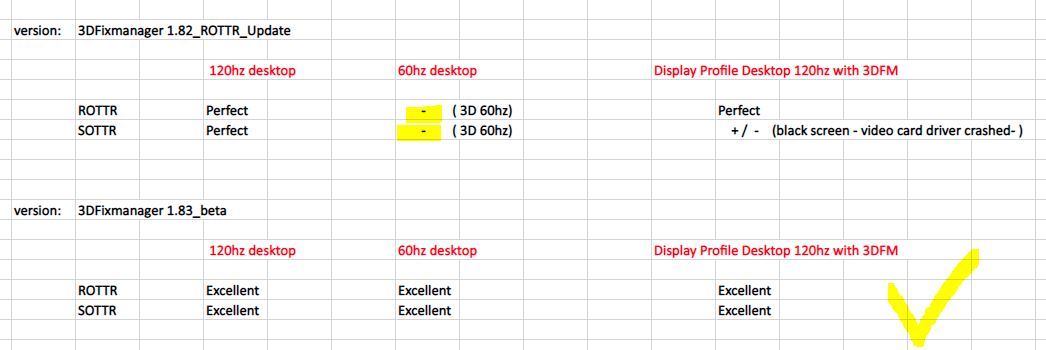Thanks for sharing your findings.Lizzard wrote: ↑Sun Dec 13, 2020 7:59 am I just want to share something with you guys that I haven't heard others mention before. So excuse my post if it has been discussed before. (Im not an eagle on these forums as i once was).
It will be something to look forward to for those who haven't come to the VR party yet. And for those already onboard there is a tip I just discovered going through the Cyberpunk YT VorpX VR videos. Something I've never thought about. The logic was formulated in my mind but the puzzle pieces missing.
When you render something in your HMD you want to give it a higher resolution than your HMD can handle. That way you give it as much quality as it can handle. From my little understanding this is what super sampling is in a nutshell. Which means minimum/no aliasing/screendoor. For that matter I've been using DSR this whole time. In SOTTR x4 to be specific at 60hz and half-refresh rate Vsync. This basically means 4k at 30fps/eye smoothed out. No stuttering. In VR, stuttering is far more worse than low frames, IMO. Cause I believe this is the Nr1 cause or influence of motion sickness. Many FPS + stuttering actually useless. So as long as the FPS are consistent a game will be playable. But more frames is what makes VR more polished and acceptable.
So this morning I got another mini heart attack when I deactivated DSR and started playing with CUSTOM resolutions and got a silky smooth experience at the best quality my O+ could handle. So instead of feeding my HMD 3840x2160 DSR I started feeding it a custom resolution of 2843x1600 which is its native pixels. 3840x2160p HSBS was quite better than 2560x1440p HSBS. And slightly better than 2560x1440p FSBS. Yes, it still doesn't use the full panel like you would in a VR optimized game. But there is hardly a quality difference between HSBS DSR 4k and custom HSBS 2843x1600. Which means the GPU isn't nearly as overloaded as with HSBS 4kDSR. Now im playing at 100hz half-resolution Vsync with minimum to no stuttering on DX12. Which means 50frames per eye in ultra settings on a gigantic virtual cinema! Currently, this is by far the best way you could enjoy SOTTR!!!! And I would go as far as to say any stereoscopic game.
Set out just to test this but got lost for 4 hours. I couldn't believe it!
Just keep in mind this is with the native SBS. No 3d vision in loop.
You guys struggling with this game and DX12, here is a good alternative. If you've ever wanted to try a 720p 3d projector I can say without a doubt that the Samsung O+ is much better. Instead of struggling to make your whole room dark you simply put a HMD on and it is pitch black. Also no lamps and higher electricity bill. You definitely see a difference on your electricity bill that's equal to 20$ every month when regularly using a PJ. From what I've heard the Vive Pro is just as good if not better with the lens mod. Just be thorough when searching for a HMD.
Custom resolutions are very interesting. Not all games works well with resolutions that aren't perfectly 16:9. So you need to multiply the vertical pixels of your choice with 1,777 to determine the horizontal pixels. Say for example if you use vertical 1800p you will multiply it with 1,777 to get 3199 horizontal. Just do it if you have an alternative monitor at hand to test. Countless times I ended up out of range where I had to kill my PC. Just be careful with the refresh rate. My screen could only handle 120/100/60. 90 seems to cause problems. Just be careful what ever you do. nVidia also warns that you could bust you monitor if you're not careful. Luckily nothing serious happened while i tried this. But i tried not to go to ridiculous numbers.
Custom res.png
I wanted to see if I could fill the entire panel on the HMD without making the virtual screen bigger. Ideally the ultimate would be to have your head tracking connected to another "camera" inside the game without altering the character's view. Your head tracking connected to the in game camera. But not like the one where your head tracking is connected to the crosshair like VorpX. I assume this would need to be game engine dependent.
Any one with links or more information please share.
Any particular reason for going with 2843x1600 instead of 2880x1600 ?