Control 3D-Vision fix [RELEASED]
-
edwardsean
- One Eyed Hopeful
- Posts: 46
- Joined: Wed Nov 06, 2019 7:42 am
Re: Control 3D-Vision fix [RELEASED]
Thanks Losti! I'll give that a try and report back.
I haven't had issues with the standard 2-D version in DX12.
I haven't had issues with the standard 2-D version in DX12.
-
edwardsean
- One Eyed Hopeful
- Posts: 46
- Joined: Wed Nov 06, 2019 7:42 am
Re: Control 3D-Vision fix [RELEASED]
Well, it's interesting I've tried both the crash workaround and also removing the line: include = ShaderFixes\Control_ShaderRegEx_Losti.ini.
The issue is the same. The game starts up–it looks fabulous by the way-real 3D!–but in a minute or two it crashes, sometimes the app, sometimes Win10, sometimes the graphic card power supply goes down.
I found that I'm getting an "out of memory" error. I don't encounter this in standard 2D, so I don't know what's causing this. I'm on a 2080Ti + Core i9.
Please do let me know what I can try.
As I mentioned, the game is amazing in 3D... for a minute or two.
The issue is the same. The game starts up–it looks fabulous by the way-real 3D!–but in a minute or two it crashes, sometimes the app, sometimes Win10, sometimes the graphic card power supply goes down.
I found that I'm getting an "out of memory" error. I don't encounter this in standard 2D, so I don't know what's causing this. I'm on a 2080Ti + Core i9.
Please do let me know what I can try.
As I mentioned, the game is amazing in 3D... for a minute or two.
-
edwardsean
- One Eyed Hopeful
- Posts: 46
- Joined: Wed Nov 06, 2019 7:42 am
Re: Control 3D-Vision fix [RELEASED]
I've narrowed down the problem and it has nothing do with the 3D fix.
Everything does work perfectly in 2D, but as I mentioned, I run it in DX12. For the purpose of testing, I ran 2D in DX11 and it crashes just like in 3D. I have some issue with DX11 and Control. It's really frustrating as I can't seem to get it to work. Everything is updated on my PC and I'm really uncertain as to what could be causing this.
Any help would be greatly appreciated.
Everything does work perfectly in 2D, but as I mentioned, I run it in DX12. For the purpose of testing, I ran 2D in DX11 and it crashes just like in 3D. I have some issue with DX11 and Control. It's really frustrating as I can't seem to get it to work. Everything is updated on my PC and I'm really uncertain as to what could be causing this.
Any help would be greatly appreciated.
- Losti
- Golden Eyed Wiseman! (or woman!)
- Posts: 1545
- Joined: Tue Sep 17, 2019 5:30 am
Re: Control 3D-Vision fix [RELEASED]
I suggest to try a prev. Driver and or DDU and a clean installatuon.
-
edwardsean
- One Eyed Hopeful
- Posts: 46
- Joined: Wed Nov 06, 2019 7:42 am
Re: Control 3D-Vision fix [RELEASED]
Well, it looks like I'm getting further away before I get closer.
I did a clean install of Nvidia 441.41. I then tried to reinstall the 3DVision driver through 3DVision Fix Manager. Unfortunately, at the end of the installation it failed and said that there was a mismatch between the 3DVision driver and my graphics driver. I had no issue installing the 3DVision driver before. I tried reinstalling 441.41 and 441.66 and back to 441.41, but I got the same error.
I'm also getting an error that says, "can't open/create old registry keys." I got this error before though and 3DVision still installed, so I'm not sure if that's the problem.
I also checked the nv_dispi folder for the nvwgf2um.dll, nvwgf2umx.dll files. I found that I now have 4 folders of nv_dispi... followed by different alphanumeric sequences. So, I don't know which folder to access to do the Hex edit once I get 3DVision installed.
For a brief time I was thrilled to have 3DVision back! I had tried to convince myself to live with 2D, but now I'm committed to regaining 3D. However, I'm not sure what to do next to resolve these issues.
I did a clean install of Nvidia 441.41. I then tried to reinstall the 3DVision driver through 3DVision Fix Manager. Unfortunately, at the end of the installation it failed and said that there was a mismatch between the 3DVision driver and my graphics driver. I had no issue installing the 3DVision driver before. I tried reinstalling 441.41 and 441.66 and back to 441.41, but I got the same error.
I'm also getting an error that says, "can't open/create old registry keys." I got this error before though and 3DVision still installed, so I'm not sure if that's the problem.
I also checked the nv_dispi folder for the nvwgf2um.dll, nvwgf2umx.dll files. I found that I now have 4 folders of nv_dispi... followed by different alphanumeric sequences. So, I don't know which folder to access to do the Hex edit once I get 3DVision installed.
For a brief time I was thrilled to have 3DVision back! I had tried to convince myself to live with 2D, but now I'm committed to regaining 3D. However, I'm not sure what to do next to resolve these issues.
- Losti
- Golden Eyed Wiseman! (or woman!)
- Posts: 1545
- Joined: Tue Sep 17, 2019 5:30 am
Re: Control 3D-Vision fix [RELEASED]
First of all, can you please use DDU again and install Driver 425.31 and try this one without any update to later versions ? Try to run the game.
If yes you can go on:
Install the latest driver using this tool/tutorial
https://www.mtbs3d.com/phpbb/viewtopic. ... 05&t=23277
Than try control again.
If its working or not, than do the hex thing or better lets say use the allready edited files may be. I think swing is providing this. In any case of problems witht he hex thing, please contact him, i havnt tried this method yes so i have no experiance.
https://www.mtbs3d.com/phpbb/viewtopic. ... 05&t=23352
If yes you can go on:
Install the latest driver using this tool/tutorial
https://www.mtbs3d.com/phpbb/viewtopic. ... 05&t=23277
Than try control again.
If its working or not, than do the hex thing or better lets say use the allready edited files may be. I think swing is providing this. In any case of problems witht he hex thing, please contact him, i havnt tried this method yes so i have no experiance.
https://www.mtbs3d.com/phpbb/viewtopic. ... 05&t=23352
-
edwardsean
- One Eyed Hopeful
- Posts: 46
- Joined: Wed Nov 06, 2019 7:42 am
Re: Control 3D-Vision fix [RELEASED]
First of all thanks for the help Losti!
I did try to install 425.31, but the install failed because it said the driver was incompatible with my version of Windows. I'm on 1909 which I believe Schwing is also on. So, I know it can work. I can definitely contact him about the hex edit, but I'm trying to get the 3DVision drivers installed first.
When I tried this before on 1909 with 441.08, 3Dfix manager installed the 3DVision drivers without a hitch. I needed to do the hex edit to get it to work, but it installed, and now it says there is a mismatch. I'm going to revert to 441.08 and see if that helps.
I did try to install 425.31, but the install failed because it said the driver was incompatible with my version of Windows. I'm on 1909 which I believe Schwing is also on. So, I know it can work. I can definitely contact him about the hex edit, but I'm trying to get the 3DVision drivers installed first.
When I tried this before on 1909 with 441.08, 3Dfix manager installed the 3DVision drivers without a hitch. I needed to do the hex edit to get it to work, but it installed, and now it says there is a mismatch. I'm going to revert to 441.08 and see if that helps.
- Losti
- Golden Eyed Wiseman! (or woman!)
- Posts: 1545
- Joined: Tue Sep 17, 2019 5:30 am
Re: Control 3D-Vision fix [RELEASED]
I like your efforts to get things moving, that's the way to go, not always giving up !!!edwardsean wrote:First of all thanks for the help Losti!
I did try to install 425.31, but the install failed because it said the driver was incompatible with my version of Windows. I'm on 1909 which I believe Schwing is also on. So, I know it can work. I can definitely contact him about the hex edit, but I'm trying to get the 3DVision drivers installed first.
When I tried this before on 1909 with 441.08, 3Dfix manager installed the 3DVision drivers without a hitch. I needed to do the hex edit to get it to work, but it installed, and now it says there is a mismatch. I'm going to revert to 441.08 and see if that helps.
OK this is nooooot cool if windows 1909 wil not allow to install 425.31!
But you can install 3D vision without 425.31.
Please follow this one:
https://www.mtbs3d.com/phpbb/viewtopic. ... 05&t=23484
unfortunately i cant download fvie ... ill make a script for you .... the things you nee to do a re writen above or in a quick summary in the post from neovad.
Wait some "minutes" ill make a version change script for you without using FIVE, if you also cannto download it.
- Losti
- Golden Eyed Wiseman! (or woman!)
- Posts: 1545
- Joined: Tue Sep 17, 2019 5:30 am
Re: Control 3D-Vision fix [RELEASED]
OK i have made something for you, please follow the neovard things, i have added some things here, this is for 441.66, if you want to use any other driver version, please EDIT the VersionChange.cmd mentioned later, here you can find set D3DRIVERVERSION=7.17.14.4166
If you want to install 3D vision for another version, please change it to the respective driver version. NOTE: 4.4166 == driver version 441.66, means 441.08 would be set D3DRIVERVERSION=7.17.14.4108 .... only for example ^^
1. Install 441.66
2. Download 425.31 and extract it to take 2 folders NV3DVision and NV3DVisionUSB.Driver
(http://de.download.nvidia.com/Windows/4 ... l-whql.exe)
3. In device manager click refresh driver on "NVIDIA Stereoscopic 3D USB controller" and select folder NV3DVisionUSB.Driver (you can't install it through nvstusb.inf with right click)
4. UnRar NV3DVision\3DVision.exe in FOLDER folder with WinRar
(from 425.31-desktop-win10-64bit-international-whql.exe)
5. you now will have a folder from the extraction called 3DVision
6. enter it
7. get this little script and the program inside, make sure your anti virus will not kill or block the exe! https://losti.s3.amazonaws.com/3D_Drive ... 441.66.zip
8. copy it to ....\3DVision\ ... this is the folder you have extracted from the 3DVision.exe
9. start the script you copied inside: VersionChange.cmd
10. NOW start setup.exe from here
I expect, however, that you will continue to have problems. I think that the Windows 1903 HexFix does not work properly for 1909, or better say otherwise: not for every game. It scares me, the windows reports that the last official 3D Vision Driver is no longer compatible with 1909. Actually, it was said that 3D vision will be abolished until 20:20. It is a great contribution that SWING has managed to get the 3D-Vision up and running despite the 1903 update, but I think that in 1909 the problem is here. Maybe he can solve that yes. I recommend you install Windows 1809 for 3D Vision on another partition or hard drive, so there are no problems. I find now unfortunately the contribution in the NV forum not more, as you can install 1809, without updates on a later version ..... maybe someone can help!
If you want to install 3D vision for another version, please change it to the respective driver version. NOTE: 4.4166 == driver version 441.66, means 441.08 would be set D3DRIVERVERSION=7.17.14.4108 .... only for example ^^
1. Install 441.66
2. Download 425.31 and extract it to take 2 folders NV3DVision and NV3DVisionUSB.Driver
(http://de.download.nvidia.com/Windows/4 ... l-whql.exe)
3. In device manager click refresh driver on "NVIDIA Stereoscopic 3D USB controller" and select folder NV3DVisionUSB.Driver (you can't install it through nvstusb.inf with right click)
4. UnRar NV3DVision\3DVision.exe in FOLDER folder with WinRar
(from 425.31-desktop-win10-64bit-international-whql.exe)
5. you now will have a folder from the extraction called 3DVision
6. enter it
7. get this little script and the program inside, make sure your anti virus will not kill or block the exe! https://losti.s3.amazonaws.com/3D_Drive ... 441.66.zip
8. copy it to ....\3DVision\ ... this is the folder you have extracted from the 3DVision.exe
9. start the script you copied inside: VersionChange.cmd
10. NOW start setup.exe from here
I expect, however, that you will continue to have problems. I think that the Windows 1903 HexFix does not work properly for 1909, or better say otherwise: not for every game. It scares me, the windows reports that the last official 3D Vision Driver is no longer compatible with 1909. Actually, it was said that 3D vision will be abolished until 20:20. It is a great contribution that SWING has managed to get the 3D-Vision up and running despite the 1903 update, but I think that in 1909 the problem is here. Maybe he can solve that yes. I recommend you install Windows 1809 for 3D Vision on another partition or hard drive, so there are no problems. I find now unfortunately the contribution in the NV forum not more, as you can install 1809, without updates on a later version ..... maybe someone can help!
-
edwardsean
- One Eyed Hopeful
- Posts: 46
- Joined: Wed Nov 06, 2019 7:42 am
Re: Control 3D-Vision fix [RELEASED]
Losti, thank you so much for this!
I'm stuck on step 3 though. I can't find "NVIDIA Stereoscopic 3D USB controller" in device manager. It's not under "other" or "usb controllers" or anywhere I've looked. I don't know if I'm just not finding it or if it's not there.
When I installed 3Dvision drivers through 3DVision fix manager, it does install, but at the end it gives me that "mismatch" error. So, I don't know if it is in my system or not. Is there a specific location in device manager where NVIDIA Stereoscopic 3D USB controller should be?
I'm stuck on step 3 though. I can't find "NVIDIA Stereoscopic 3D USB controller" in device manager. It's not under "other" or "usb controllers" or anywhere I've looked. I don't know if I'm just not finding it or if it's not there.
When I installed 3Dvision drivers through 3DVision fix manager, it does install, but at the end it gives me that "mismatch" error. So, I don't know if it is in my system or not. Is there a specific location in device manager where NVIDIA Stereoscopic 3D USB controller should be?
- Losti
- Golden Eyed Wiseman! (or woman!)
- Posts: 1545
- Joined: Tue Sep 17, 2019 5:30 am
Re: Control 3D-Vision fix [RELEASED]
Hm, i dont know may you should ask pauldusler or neovad. I can check this this evening. Do you have in build emitter or the pyramide?
- maurizioclaudio21
- Cross Eyed!
- Posts: 167
- Joined: Mon Sep 16, 2019 10:01 am
Re: Control 3D-Vision fix [RELEASED]
edwardsean wrote:Losti, thank you so much for this!
I'm stuck on step 3 though. I can't find "NVIDIA Stereoscopic 3D USB controller" in device manager. It's not under "other" or "usb controllers" or anywhere I've looked. I don't know if I'm just not finding it or if it's not there.
When I installed 3Dvision drivers through 3DVision fix manager, it does install, but at the end it gives me that "mismatch" error. So, I don't know if it is in my system or not. Is there a specific location in device manager where NVIDIA Stereoscopic 3D USB controller should be?
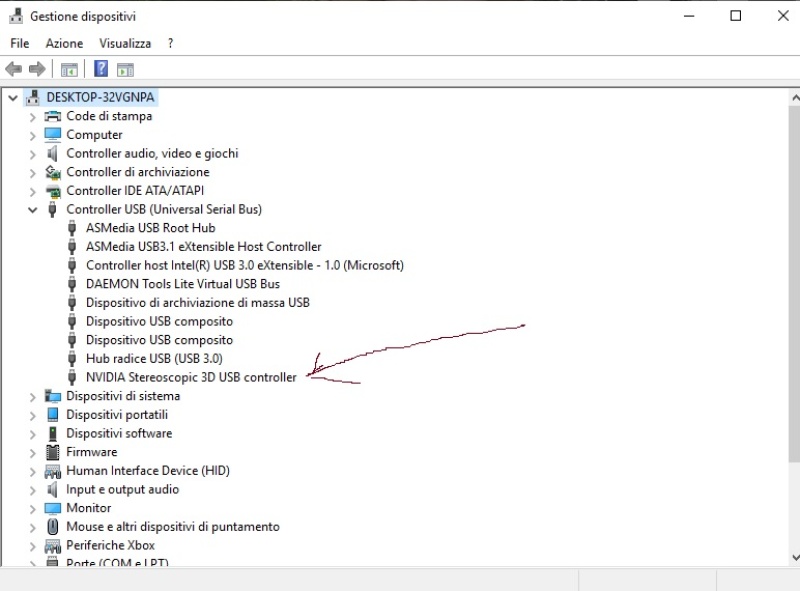
-
edwardsean
- One Eyed Hopeful
- Posts: 46
- Joined: Wed Nov 06, 2019 7:42 am
Re: Control 3D-Vision fix [RELEASED]
Thanks guys!
I should've clarified. I'm using 3DVision on 3DTV Play on a passive 3DTV. I don't have the hardware emitter setup.
I think I just need the software driver.
I should've clarified. I'm using 3DVision on 3DTV Play on a passive 3DTV. I don't have the hardware emitter setup.
I think I just need the software driver.
- Losti
- Golden Eyed Wiseman! (or woman!)
- Posts: 1545
- Joined: Tue Sep 17, 2019 5:30 am
Re: Control 3D-Vision fix [RELEASED]
OK and what about you simply skip step 3 and continue with step 4 ?edwardsean wrote:Thanks guys!
I should've clarified. I'm using 3DVision on 3DTV Play on a passive 3DTV. I don't have the hardware emitter setup.
I think I just need the software driver.
-
edwardsean
- One Eyed Hopeful
- Posts: 46
- Joined: Wed Nov 06, 2019 7:42 am
Re: Control 3D-Vision fix [RELEASED]
Losti, thanks so much for sticking with me.
In the end the problem was that my system installs DCH drivers. Schwing’s new guide has instructions to get the standard drivers. Once I did a DDU and got then installed I could go ahead and install 3DVision and do the hex edit.
3DVision is working now, but no matter what I try Control just keeps crashing in DX11. As soon as gameplay starts it crashes in a minute and my 2080Ti goes down. I can see an “out of video memory” error. For the life of me, I don’t why I’m getting this. It runs fine on DX12 with maxed out settings. I’m uninstalling and reinstalling the game now, but doubt that will do it.
It’s so close. I thought the 3D would be the tricky part, but it’s turning out to be DX11 of all things.
In the end the problem was that my system installs DCH drivers. Schwing’s new guide has instructions to get the standard drivers. Once I did a DDU and got then installed I could go ahead and install 3DVision and do the hex edit.
3DVision is working now, but no matter what I try Control just keeps crashing in DX11. As soon as gameplay starts it crashes in a minute and my 2080Ti goes down. I can see an “out of video memory” error. For the life of me, I don’t why I’m getting this. It runs fine on DX12 with maxed out settings. I’m uninstalling and reinstalling the game now, but doubt that will do it.
It’s so close. I thought the 3D would be the tricky part, but it’s turning out to be DX11 of all things.
- Losti
- Golden Eyed Wiseman! (or woman!)
- Posts: 1545
- Joined: Tue Sep 17, 2019 5:30 am
Re: Control 3D-Vision fix [RELEASED]
Have you tried 425.31 without the hex thing on Control?edwardsean wrote:Losti, thanks so much for sticking with me.
In the end the problem was that my system installs DCH drivers. Schwing’s new guide has instructions to get the standard drivers. Once I did a DDU and got then installed I could go ahead and install 3DVision and do the hex edit.
3DVision is working now, but no matter what I try Control just keeps crashing in DX11. As soon as gameplay starts it crashes in a minute and my 2080Ti goes down. I can see an “out of video memory” error. For the life of me, I don’t why I’m getting this. It runs fine on DX12 with maxed out settings. I’m uninstalling and reinstalling the game now, but doubt that will do it.
It’s so close. I thought the 3D would be the tricky part, but it’s turning out to be DX11 of all things.
Have you tried it without a 3D fix?
Have you tried the crash workarround in Migoto by uncommenting ;APP_COMPAT_SHIM = 2 (may also try APP_COMPAT_SHIM = 1)?
In the Nvidia Control Panal set your Physx to the GPU, this helps fpr borderlands 2 i have read.
In Nvidia Control Panel switch to "Prefer maximum performance" for power management .
As i ont know that you are using for a 2080Ti, if you have enabled RTX features in Control, please disable it.
-
edwardsean
- One Eyed Hopeful
- Posts: 46
- Joined: Wed Nov 06, 2019 7:42 am
Re: Control 3D-Vision fix [RELEASED]
Losti, you're the best. Thank you for all that.
I had actually tried all of those things though except switching PhysX. I found that it just crashes in DX11 even if I launch with Epic launcher, irrespective of 3D. It's so odd because it seems like more people had crashing problems with DX12 and switched to DX11.
At any rate: it works now! Maxed out settings are all fine.
It just started working. I didn't do anything. All I did was go to Jedi Fallen Order to see if that would work without crashing. it did and I played for a few hours. So then I started up Control again and... everything was fine.
I don't understand... at all. It makes me nervous because I don't know what caused the problem or what made it stop or if it will start up again. All I know for now is: Control in real 3D is off the charts amazing! It's just awful that Nvidia had to abandon 3D.
Thank you Losti for making 3D work!
I had actually tried all of those things though except switching PhysX. I found that it just crashes in DX11 even if I launch with Epic launcher, irrespective of 3D. It's so odd because it seems like more people had crashing problems with DX12 and switched to DX11.
At any rate: it works now! Maxed out settings are all fine.
It just started working. I didn't do anything. All I did was go to Jedi Fallen Order to see if that would work without crashing. it did and I played for a few hours. So then I started up Control again and... everything was fine.
I don't understand... at all. It makes me nervous because I don't know what caused the problem or what made it stop or if it will start up again. All I know for now is: Control in real 3D is off the charts amazing! It's just awful that Nvidia had to abandon 3D.
Thank you Losti for making 3D work!
- Losti
- Golden Eyed Wiseman! (or woman!)
- Posts: 1545
- Joined: Tue Sep 17, 2019 5:30 am
Re: Control 3D-Vision fix [RELEASED]
Means you dont know what was solving your problem?edwardsean wrote:Losti, you're the best. Thank you for all that.
I had actually tried all of those things though except switching PhysX. I found that it just crashes in DX11 even if I launch with Epic launcher, irrespective of 3D. It's so odd because it seems like more people had crashing problems with DX12 and switched to DX11.
At any rate: it works now! Maxed out settings are all fine.
It just started working. I didn't do anything. All I did was go to Jedi Fallen Order to see if that would work without crashing. it did and I played for a few hours. So then I started up Control again and... everything was fine.
I don't understand... at all. It makes me nervous because I don't know what caused the problem or what made it stop or if it will start up again. All I know for now is: Control in real 3D is off the charts amazing! It's just awful that Nvidia had to abandon 3D.
Thank you Losti for making 3D work!
We often forget small details, I still remember a work of 5 hours that almost made me doubt myself. In the smoking break, only my cat ran over the keyboard and inserted a gibberish somewhere and I didn't notice it ^ ^
In the end only one thing matters: ITS WORKING !!! but for the rest of us it would be cool to know what was the reason for crashing ^^
-
edwardsean
- One Eyed Hopeful
- Posts: 46
- Joined: Wed Nov 06, 2019 7:42 am
Re: Control 3D-Vision fix [RELEASED]
Hey guys, I wanted report back that the game and fix are working very stably now in DX11. I didn't touch a thing so I really don't know what caused the issue or why it resolved. After some more experimenting I've found that adding overclocking will also make it crash. However, when I was trying to trouble shoot initially I made sure any overclocking was turned off. At any rate I'm sure the issue was something specific to my system and had nothing to do with 3D or the fix.
More importantly, the more I play in real 3D, the more thankful I am that Losti created this fix. I played through the first time thinking how great it would be in real 3D. The geometry of the game design and the play mechanics (e.g., launch and levitate) are made for 3D! I miss the ray traced reflections and effects from DX12, but in the end, real 3D is the single best effect for gameplay.
Thanks again Losti!
More importantly, the more I play in real 3D, the more thankful I am that Losti created this fix. I played through the first time thinking how great it would be in real 3D. The geometry of the game design and the play mechanics (e.g., launch and levitate) are made for 3D! I miss the ray traced reflections and effects from DX12, but in the end, real 3D is the single best effect for gameplay.
Thanks again Losti!
- Losti
- Golden Eyed Wiseman! (or woman!)
- Posts: 1545
- Joined: Tue Sep 17, 2019 5:30 am
Re: Control 3D-Vision fix [RELEASED]
Yeah, the first Thing if thosethings happens i reinstall my graphic Driver using DDU and of course remove all OCs. UE4 games will have flicker glitches and blinking things, if i use GPU OC for example and for the Jedi game, the reain was truning into green as well as some Scenes in Outer Worlds turns into black or green ..... I used DDU and reinstalled the Driver and WOOH everything was cool.edwardsean wrote:Hey guys, I wanted report back that the game and fix are working very stably now in DX11. I didn't touch a thing so I really don't know what caused the issue or why it resolved. After some more experimenting I've found that adding overclocking will also make it crash. However, when I was trying to trouble shoot initially I made sure any overclocking was turned off. At any rate I'm sure the issue was something specific to my system and had nothing to do with 3D or the fix.
More importantly, the more I play in real 3D, the more thankful I am that Losti created this fix. I played through the first time thinking how great it would be in real 3D. The geometry of the game design and the play mechanics (e.g., launch and levitate) are made for 3D! I miss the ray traced reflections and effects from DX12, but in the end, real 3D is the single best effect for gameplay.
Thanks again Losti!
I can remember Playing Alien Isolation in 3D with a early state WIP fix and broken effects but i ignored those, because 3D was so amazing here. This reminds me that i should Play thin in VR.....but i dont know if i can handle the low Resolution with the RIFT-S thats....so annoying for me.....May i learn again to ignore those things
- Feisty_Fernando
- Binocular Vision CONFIRMED!
- Posts: 223
- Joined: Sun Sep 29, 2019 8:11 am
Re: Control 3D-Vision fix [RELEASED]
Losti, I'm running a passive 3D tv too, on 425.31, and I ran Control through the 3DFM with the 3D Advanced Config running. Is there depth and convergence control for this fix? At the moment I can't tell if the fix is being implemented or if I'm just in 2D to 3D mode on the LG passive 3D tv. I can see 3D, it seems subtle and I can't change depth or convergence.Losti wrote:Yeah, the first Thing if thosethings happens i reinstall my graphic Driver using DDU and of course remove all OCs. UE4 games will have flicker glitches and blinking things, if i use GPU OC for example and for the Jedi game, the reain was truning into green as well as some Scenes in Outer Worlds turns into black or green ..... I used DDU and reinstalled the Driver and WOOH everything was cool.edwardsean wrote:Hey guys, I wanted report back that the game and fix are working very stably now in DX11. I didn't touch a thing so I really don't know what caused the issue or why it resolved. After some more experimenting I've found that adding overclocking will also make it crash. However, when I was trying to trouble shoot initially I made sure any overclocking was turned off. At any rate I'm sure the issue was something specific to my system and had nothing to do with 3D or the fix.
More importantly, the more I play in real 3D, the more thankful I am that Losti created this fix. I played through the first time thinking how great it would be in real 3D. The geometry of the game design and the play mechanics (e.g., launch and levitate) are made for 3D! I miss the ray traced reflections and effects from DX12, but in the end, real 3D is the single best effect for gameplay.
Thanks again Losti!
I can remember Playing Alien Isolation in 3D with a early state WIP fix and broken effects but i ignored those, because 3D was so amazing here. This reminds me that i should Play thin in VR.....but i dont know if i can handle the low Resolution with the RIFT-S thats....so annoying for me.....May i learn again to ignore those things
- Losti
- Golden Eyed Wiseman! (or woman!)
- Posts: 1545
- Joined: Tue Sep 17, 2019 5:30 am
Re: Control 3D-Vision fix [RELEASED]
Im sorry but this doees not sounds like a 3D-Fix problems. For all questions about 3DFM or any things like passive TV i do not have any idea, so please ask bo3bber or Pauldusler.
- amorphis
- One Eyed Hopeful
- Posts: 22
- Joined: Thu Jun 13, 2019 3:39 pm
Re: Control 3D-Vision fix [RELEASED]
If you are using "2D to 3D mode" then you need to learn much more about how to set correct S3D, 3DTV usage, etc. more, because it's just a fake 3D conversion function of TV, never activate 2D to 3D while using 3D Vision, Tridef or Superdepth3D.Feisty_Fernando wrote: Losti, I'm running a passive 3D tv too, on 425.31, and I ran Control through the 3DFM with the 3D Advanced Config running. Is there depth and convergence control for this fix? At the moment I can't tell if the fix is being implemented or if I'm just in 2D to 3D mode on the LG passive 3D tv. I can see 3D, it seems subtle and I can't change depth or convergence.
Read my simple guide to get the basics:
https://www.nvidia.com/en-us/geforce/fo ... upscaling/
then check this thread for tools and other infos:
https://www.mtbs3d.com/phpbb/viewtopic. ... 81&t=23495
-
whyme466
- Certif-Eyed!
- Posts: 518
- Joined: Fri Mar 11, 2011 1:16 pm
Re: Control 3D-Vision fix [RELEASED]
I really suggest using an EDID override for LG’s passive TVs (as well as 3D eye swapper app to reverse L/R eye displays) - and using NVidia Control Panel 3D test pattern to evaluate convergence/depth settings (and ghosting baseline).
Dual boot VR/3D Vision disk partitioning (multiple SSDs). 3D Vision - Windows 10 v1809, 425.31 driver, 32 GB, i9-9900X@4.5 GHz, hybrid-cooled 2080Ti, 4K LG E6 OLED TV with EDID. VR/geo-11 - 3080Ti with Vive Pro 2, also have Aero, wireless lens-modified Vive Pro, Index, Reverb G2, Pimax 8K.
- Feisty_Fernando
- Binocular Vision CONFIRMED!
- Posts: 223
- Joined: Sun Sep 29, 2019 8:11 am
Re: Control 3D-Vision fix [RELEASED]
amorphis wrote:If you are using "2D to 3D mode" then you need to learn much more about how to set correct S3D, 3DTV usage, etc. more, because it's just a fake 3D conversion function of TV, never activate 2D to 3D while using 3D Vision, Tridef or Superdepth3D.Feisty_Fernando wrote: Losti, I'm running a passive 3D tv too, on 425.31, and I ran Control through the 3DFM with the 3D Advanced Config running. Is there depth and convergence control for this fix? At the moment I can't tell if the fix is being implemented or if I'm just in 2D to 3D mode on the LG passive 3D tv. I can see 3D, it seems subtle and I can't change depth or convergence.
Read my simple guide to get the basics:
https://www.nvidia.com/en-us/geforce/fo ... upscaling/
then check this thread for tools and other infos:
https://www.mtbs3d.com/phpbb/viewtopic. ... 81&t=23495
I can get great 3D in some games and have the green nvidia compatibility text in the lower right. I think what would be a clear answer is whether or not this fix *ALSO* produces the green nvidia text in the lower right when it's engaged. The LG passive 3D I have seems to kick out of one 3D mode to another and then 3D kicks in so I believe it has something to do with the HDCP handshake and I've just recently reinstalled 425.31 which seems to have cleared up the dual display issue. The green text in the lower right lets me know for certain that 3D has be engaged and this has been a common factor among all of the 3D devices I have.
That said, does this game produce the green text in the lower right when you run it in 3D, and can you change the depth and convergence when 3D is running using the regular hotkeys?
-
Shift-E
- Binocular Vision CONFIRMED!
- Posts: 335
- Joined: Mon Sep 16, 2019 11:26 am
Re: Control 3D-Vision fix [RELEASED]
I dont have the game still installed to check the green text, but did you check to make sure you are not in compatibility mode (ctrl-alt-f11)? The green text also displays when in CM mode. The convergence/depth short cut keys definitely work with this fix, and the 3D effect should be very obvious - its a great fix.Feisty_Fernando wrote:
I can get great 3D in some games and have the green nvidia compatibility text in the lower right. I think what would be a clear answer is whether or not this fix *ALSO* produces the green nvidia text in the lower right when it's engaged. The LG passive 3D I have seems to kick out of one 3D mode to another and then 3D kicks in so I believe it has something to do with the HDCP handshake and I've just recently reinstalled 425.31 which seems to have cleared up the dual display issue. The green text in the lower right lets me know for certain that 3D has be engaged and this has been a common factor among all of the 3D devices I have.
That said, does this game produce the green text in the lower right when you run it in 3D, and can you change the depth and convergence when 3D is running using the regular hotkeys?
- Feisty_Fernando
- Binocular Vision CONFIRMED!
- Posts: 223
- Joined: Sun Sep 29, 2019 8:11 am
Re: Control 3D-Vision fix [RELEASED]
Shift-E wrote:I dont have the game still installed to check the green text, but did you check to make sure you are not in compatibility mode (ctrl-alt-f11)? The green text also displays when in CM mode. The convergence/depth short cut keys definitely work with this fix, and the 3D effect should be very obvious - its a great fix.Feisty_Fernando wrote:
I can get great 3D in some games and have the green nvidia compatibility text in the lower right. I think what would be a clear answer is whether or not this fix *ALSO* produces the green nvidia text in the lower right when it's engaged. The LG passive 3D I have seems to kick out of one 3D mode to another and then 3D kicks in so I believe it has something to do with the HDCP handshake and I've just recently reinstalled 425.31 which seems to have cleared up the dual display issue. The green text in the lower right lets me know for certain that 3D has be engaged and this has been a common factor among all of the 3D devices I have.
That said, does this game produce the green text in the lower right when you run it in 3D, and can you change the depth and convergence when 3D is running using the regular hotkeys?
Thank you!!
-
whyme466
- Certif-Eyed!
- Posts: 518
- Joined: Fri Mar 11, 2011 1:16 pm
Re: Control 3D-Vision fix [RELEASED]
@Losti, thank you for the superb game fix for this fascinating game! Finally got around to start playing this great game...
I made minor change to .ini file, changing XB_GUIDE to cycle convergence instead (and doubled max convergence value). I also disabled SSR and global reflections to remove any artifacts while moving (game graphics still look great).
I made minor change to .ini file, changing XB_GUIDE to cycle convergence instead (and doubled max convergence value). I also disabled SSR and global reflections to remove any artifacts while moving (game graphics still look great).
Dual boot VR/3D Vision disk partitioning (multiple SSDs). 3D Vision - Windows 10 v1809, 425.31 driver, 32 GB, i9-9900X@4.5 GHz, hybrid-cooled 2080Ti, 4K LG E6 OLED TV with EDID. VR/geo-11 - 3080Ti with Vive Pro 2, also have Aero, wireless lens-modified Vive Pro, Index, Reverb G2, Pimax 8K.
- Losti
- Golden Eyed Wiseman! (or woman!)
- Posts: 1545
- Joined: Tue Sep 17, 2019 5:30 am
Re: Control 3D-Vision fix [RELEASED]
Yeah, was a long time to fix the reflections things but its useless with this damn artifacts but i cant fix it, its a problem deeper in the things that i can gowhyme466 wrote:@Losti, thank you for the superb game fix for this fascinating game! Finally got around to start playing this great game...
I made minor change to .ini file, changing XB_GUIDE to cycle convergence instead (and doubled max convergence value). I also disabled SSR and global reflections to remove any artifacts while moving (game graphics still look great).
Last time i started the game i noticed some erros in shadows, can this be or do i just bad remember?
-
whyme466
- Certif-Eyed!
- Posts: 518
- Joined: Fri Mar 11, 2011 1:16 pm
Re: Control 3D-Vision fix [RELEASED]
I have not noticed any issues with shadows, just rarely occurring minor issue with some small lights sources. In almost all areas (99%), rendering looks perfect. Thanks again for fix, Losti!
Interesting to see Control’s connection to Alan Wake events...
Interesting to see Control’s connection to Alan Wake events...
Dual boot VR/3D Vision disk partitioning (multiple SSDs). 3D Vision - Windows 10 v1809, 425.31 driver, 32 GB, i9-9900X@4.5 GHz, hybrid-cooled 2080Ti, 4K LG E6 OLED TV with EDID. VR/geo-11 - 3080Ti with Vive Pro 2, also have Aero, wireless lens-modified Vive Pro, Index, Reverb G2, Pimax 8K.
- Losti
- Golden Eyed Wiseman! (or woman!)
- Posts: 1545
- Joined: Tue Sep 17, 2019 5:30 am
Re: Control 3D-Vision fix [RELEASED]
OK nice to know!whyme466 wrote:I have not noticed any issues with shadows, just rarely occurring minor issue with some small lights sources. In almost all areas (99%), rendering looks perfect. Thanks again for fix, Losti!
Interesting to see Control’s connection to Alan Wake events...
What do you mean with " Control’s connection to Alan Wake events" ?? Alan Wake is my current fav. game all over the time ref. story!! It was so loving amazing for me !! Searching for similar games, not gameplay, just the entangled story!
- RAGEdemon
- Diamond Eyed Freakazoid!
- Posts: 740
- Joined: Thu Mar 01, 2007 1:34 pm
Re: Control 3D-Vision fix [RELEASED]
Presumably you have played the Max Payne series Losti? There is a lot of Max Payne references and style in Alan Wake.Losti wrote:Alan Wake is my current fav. game all over the time ref. story!! It was so loving amazing for me !! Searching for similar games, not gameplay, just the entangled story!
Windows 11 64-Bit | 12900K @ 5.3GHz | 2080 Ti OC | 32GB 3900MHz CL16 RAM | Optane PCIe SSD RAID-0 | Sound Blaster ZxR | 2x 2000W ButtKicker LFE | nVidia 3D Vision | 3D Projector @ DSR 1600p | HP Reverb G2
- skyrimer
- Certif-Eyed!
- Posts: 514
- Joined: Sun Sep 22, 2013 11:43 am
Re: Control 3D-Vision fix [RELEASED]
I think that nothing beats Bioshock Infinite in terms of entangled story, actually I don't think any game beats BI in terms of story period, it's just mindblowing, Ken Levine is a genius.Losti wrote:OK nice to know!whyme466 wrote:I have not noticed any issues with shadows, just rarely occurring minor issue with some small lights sources. In almost all areas (99%), rendering looks perfect. Thanks again for fix, Losti!
Interesting to see Control’s connection to Alan Wake events...
What do you mean with " Control’s connection to Alan Wake events" ?? Alan Wake is my current fav. game all over the time ref. story!! It was so loving amazing for me !! Searching for similar games, not gameplay, just the entangled story!
ASUS PG278QR Monitor
Windows 10 1809
AMD Ryzen 5 3600 @3.60ghz
Kingston HyperX Predator DDR4 3200 PC4-25600 16GB 2x8GB CL16
MSI B450 Gaming Plus MAX
Corsair RM650 650W 80 Plus Gold
SSD M.2 2280 500GB
Gigabyte 2080 ti gaming oc
VR: Pimax 8k & Index controllers
Windows 10 1809
AMD Ryzen 5 3600 @3.60ghz
Kingston HyperX Predator DDR4 3200 PC4-25600 16GB 2x8GB CL16
MSI B450 Gaming Plus MAX
Corsair RM650 650W 80 Plus Gold
SSD M.2 2280 500GB
Gigabyte 2080 ti gaming oc
VR: Pimax 8k & Index controllers
-
whyme466
- Certif-Eyed!
- Posts: 518
- Joined: Fri Mar 11, 2011 1:16 pm
Re: Control 3D-Vision fix [RELEASED]
The Alan Wake connections appear as Control’s main storyline evolves (via discovered documents/media). The connections actually are consistent with and complement Control’s story.
Dual boot VR/3D Vision disk partitioning (multiple SSDs). 3D Vision - Windows 10 v1809, 425.31 driver, 32 GB, i9-9900X@4.5 GHz, hybrid-cooled 2080Ti, 4K LG E6 OLED TV with EDID. VR/geo-11 - 3080Ti with Vive Pro 2, also have Aero, wireless lens-modified Vive Pro, Index, Reverb G2, Pimax 8K.
- RAGEdemon
- Diamond Eyed Freakazoid!
- Posts: 740
- Joined: Thu Mar 01, 2007 1:34 pm
Re: Control 3D-Vision fix [RELEASED]
Cool, really looking forward to playing it!
Remedy Entertainment also made Quantum Break, which has a very entangled story specifically due to the time travel element.
It's also cool to see LittleFinger from Game of Thrones as the antagonist:

Remedy Entertainment also made Quantum Break, which has a very entangled story specifically due to the time travel element.
It's also cool to see LittleFinger from Game of Thrones as the antagonist:

Windows 11 64-Bit | 12900K @ 5.3GHz | 2080 Ti OC | 32GB 3900MHz CL16 RAM | Optane PCIe SSD RAID-0 | Sound Blaster ZxR | 2x 2000W ButtKicker LFE | nVidia 3D Vision | 3D Projector @ DSR 1600p | HP Reverb G2
- Losti
- Golden Eyed Wiseman! (or woman!)
- Posts: 1545
- Joined: Tue Sep 17, 2019 5:30 am
Re: Control 3D-Vision fix [RELEASED]
If anyone can give me some time, i can play games  muah....i need to slow down somethings
muah....i need to slow down somethings  )) Thank you for the suggestions!
)) Thank you for the suggestions!
Is playing of Bioshock 1 and 2 in need to enjoy infinity?
Is playing of Bioshock 1 and 2 in need to enjoy infinity?
-
Shift-E
- Binocular Vision CONFIRMED!
- Posts: 335
- Joined: Mon Sep 16, 2019 11:26 am
Re: Control 3D-Vision fix [RELEASED]
If you have never played Bioshock 1 and 2, I would suggest it - if only because they are far superior to Infinite in most peoples eyes. I actually played both last year since I had never played them in 3D, I was shocked (no pun intended) by how well they hold up! I had to lower textures in Bioshock 2 to avoid crashing in 3D for some reason, but the 3D fixes still work for both.Losti wrote:If anyone can give me some time, i can play gamesmuah....i need to slow down somethings
)) Thank you for the suggestions!
Is playing of Bioshock 1 and 2 in need to enjoy infinity?
I planned on playing Infinite after (I got them all together on sale for super cheap) - but 3D crashes on me and I could not figure out any way around it, so I gave up. I think its an issue with newer Nvidia drivers, and seeing how my card is new - reverting to much older drivers was not a possibility for me. I am interested to see how this new Bioshock turns out once they unveil it..
- skyrimer
- Certif-Eyed!
- Posts: 514
- Joined: Sun Sep 22, 2013 11:43 am
Re: Control 3D-Vision fix [RELEASED]
No they are almost unrelated, there's a very minor mention of a few elements of the first games, but the main game can be played perfectly fine without the first 1 and 2 games, it's a completely different story. I absolutely love Bioshock 1 and 2 and are among my favourite games, but Infinite story is just among the best stories I've ever experienced in any media, movies, TV, whatever, it's just ridiculously good, and gameplay wise it's really solid, together with the fantastic music, it's a piece of art. Yeah, I'm a huge fanLosti wrote:If anyone can give me some time, i can play gamesmuah....i need to slow down somethings
)) Thank you for the suggestions!
Is playing of Bioshock 1 and 2 in need to enjoy infinity?
ASUS PG278QR Monitor
Windows 10 1809
AMD Ryzen 5 3600 @3.60ghz
Kingston HyperX Predator DDR4 3200 PC4-25600 16GB 2x8GB CL16
MSI B450 Gaming Plus MAX
Corsair RM650 650W 80 Plus Gold
SSD M.2 2280 500GB
Gigabyte 2080 ti gaming oc
VR: Pimax 8k & Index controllers
Windows 10 1809
AMD Ryzen 5 3600 @3.60ghz
Kingston HyperX Predator DDR4 3200 PC4-25600 16GB 2x8GB CL16
MSI B450 Gaming Plus MAX
Corsair RM650 650W 80 Plus Gold
SSD M.2 2280 500GB
Gigabyte 2080 ti gaming oc
VR: Pimax 8k & Index controllers
-
whyme466
- Certif-Eyed!
- Posts: 518
- Joined: Fri Mar 11, 2011 1:16 pm
Re: Control 3D-Vision fix [RELEASED]
Finished Control (except for completing Jukebox Expeditions Tier 1-3). Maintenance/Foundation level has a number of broken shaders, but you only travel to and visit this area for a very brief period of time. Plastic-wrapped furniture in Ordinary AWE are not rendered correctly, but this is very minor issue.
It sounds like several DLCs are planned for Control, including a potential Alan Wake return.
I have played Bioshock Infinite several times (found a great diagram on web showing inter-connection of all timelines, game very unrelated to Bioshock 1/2 beyond concept of unbounded science/technology/medicine/business/spiritual pursuits). Control is a another thought-provoking game. Quantum Break, Remedy's prior game, is also great, worthy of multiple play-throughs. Note that Control's main character actor also appears in Quantum Break. It sounds like Remedy is also developing another game, codenamed Project 7.
It sounds like several DLCs are planned for Control, including a potential Alan Wake return.
I have played Bioshock Infinite several times (found a great diagram on web showing inter-connection of all timelines, game very unrelated to Bioshock 1/2 beyond concept of unbounded science/technology/medicine/business/spiritual pursuits). Control is a another thought-provoking game. Quantum Break, Remedy's prior game, is also great, worthy of multiple play-throughs. Note that Control's main character actor also appears in Quantum Break. It sounds like Remedy is also developing another game, codenamed Project 7.
Dual boot VR/3D Vision disk partitioning (multiple SSDs). 3D Vision - Windows 10 v1809, 425.31 driver, 32 GB, i9-9900X@4.5 GHz, hybrid-cooled 2080Ti, 4K LG E6 OLED TV with EDID. VR/geo-11 - 3080Ti with Vive Pro 2, also have Aero, wireless lens-modified Vive Pro, Index, Reverb G2, Pimax 8K.
- TimFx7
- Cross Eyed!
- Posts: 101
- Joined: Wed Sep 18, 2019 5:50 pm
Re: Control 3D-Vision fix [RELEASED]
Hi Losti light, shadow effects and smashed 3D environment is an amazing experience, thanks again.Losti wrote:Last time i started the game i noticed some erros in shadows, can this be or do i just bad remember?
feedback:
I came across serious shadow errors in this area.
I'm sharing the coordinates.
You do not have the required permissions to view the files attached to this post.
Windows 10 Pro x64 (20H2) , i7 6700K 4.7GHz , DDR4 3000MHz 32GB, GTX 1660 Super , PG278Q , 3D Vision 2
My 3D Epic Screenshots I - II and Videos ----- GHOSTING Fix PG278Q ------- HITMAN-2 3D-FIX TOOLBOX
My 3D Epic Screenshots I - II and Videos ----- GHOSTING Fix PG278Q ------- HITMAN-2 3D-FIX TOOLBOX
