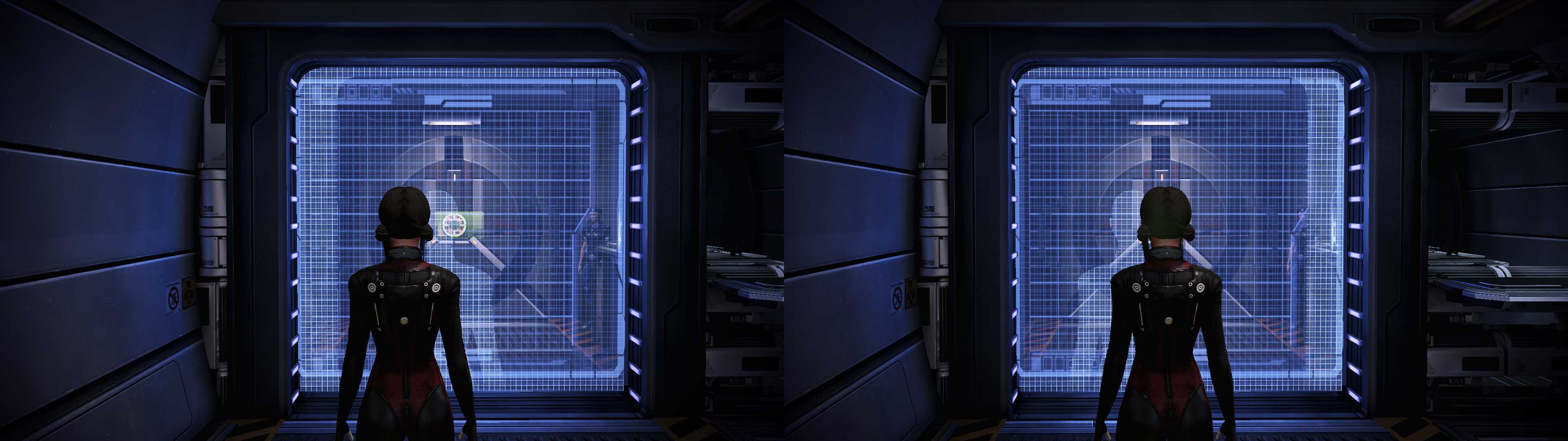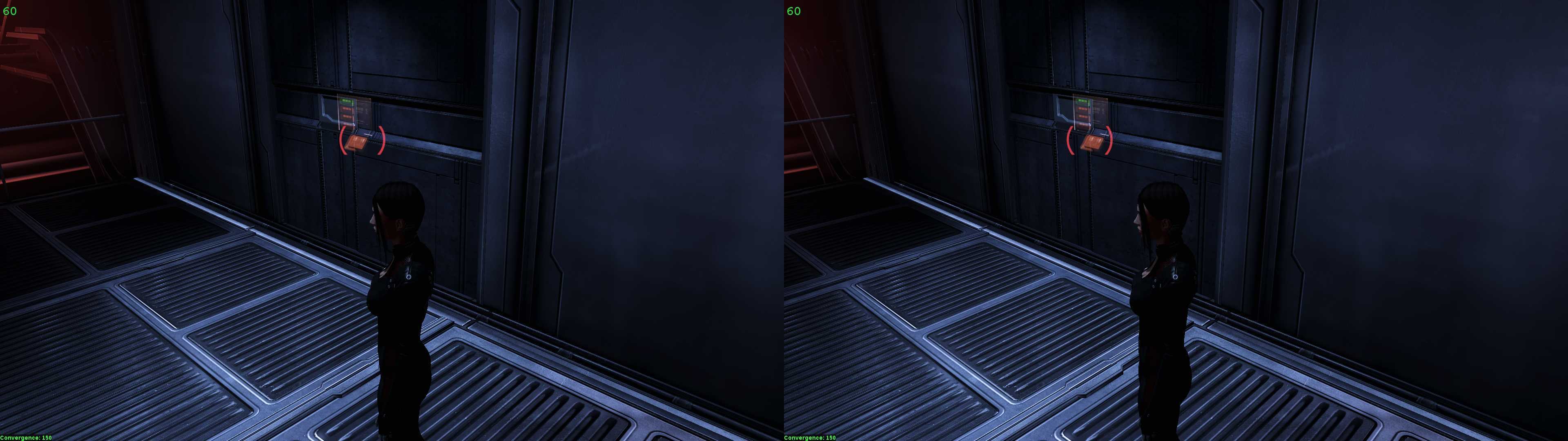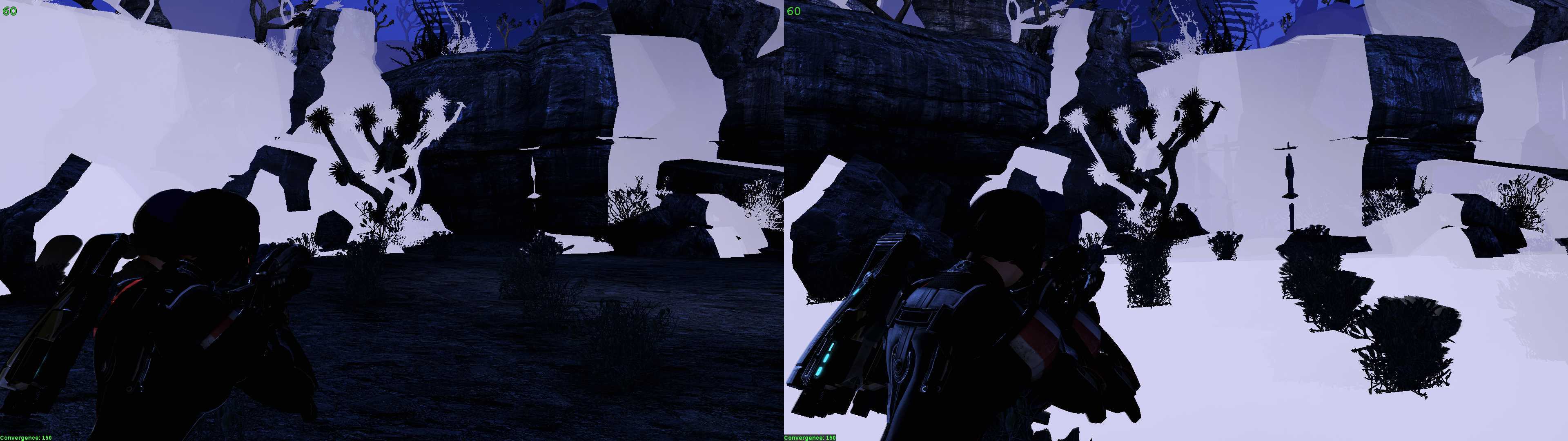Ok understood. I agree, that's a fair stance.DJ-RK wrote: ↑Fri Jul 16, 2021 5:30 pmDon't want to go into too much detail (again, out of respect for him) but yes, I have reached out to him recently, however I have not been on the receiving end of communication from him for quite some time. One can come to a lot of different conclusions from that or take it personally, but again, I choose to simply respect his decision rather than press the matter or reasoning behind further. I'm grateful for all he's given to the community and to myself, and if he's done with me/us/whatever then I simply wish him nothing but the best in that, and the rest of his endeavors.russellk wrote: ↑Fri Jul 16, 2021 4:45 pm I think you're probably right about DSS but have you actually asked him? I know life is complicated, but I had a conversation with him regarding the Patreon not long ago as my income suifferend during Covid and he was very understanding.
He may have backed away a bit but I think he'd be amenable if you asked him for help, especially with your history/credentials mate
Mass Effect 1/2/3 Remastered! Wow...
-
russellk
- Cross Eyed!
- Posts: 187
- Joined: Sun Jan 24, 2010 2:09 pm
Re: Mass Effect 1/2/3 Remastered! Wow...
Win 10 1903 (Via 3dfix manager - Non DCH)/W11, 11700K, Gigabyte 2080Ti OC, Samsung G9, LG 3d OLED, 4k Projector, WMR Odyssey+
- DJ-RK
- Sharp Eyed Eagle!
- Posts: 398
- Joined: Thu Sep 19, 2019 8:13 pm
Re: Mass Effect 1/2/3 Remastered! Wow...
Hey mistersvin21, I just reponded to your PM with this answer, but I figure I'll provide it in here so others know the answer to the issue :mistersvin21 wrote: ↑Fri Jul 16, 2021 8:42 pm thank you DJ-RK, i'll try to reinstall the driver, but the thing is I disabled DOF by fefault in .ini (i've read that there were some issues when disabling it, but not black things in dialogues)
I'm sorry to tell you this, but you didn't read the instructions properly on the blog page because I gave a specific warning about this issue regarding disabling DoF.
I'll copy and paste what I have on the blog page:
So in other words, don't disable DoF by default.F7: Depth of field effect on/off toggle. Warning: Should only be used temporarily, eg. screenshots. Leaving DOF disabled causes severe distortion with camera movement
I'm sorry I didn't specifically say "black things in dialogues" and used my own words to describe the issue instead. I'll make sure to consult the community to know what phrases are acceptable to be used to describe everything for my own instructions in the future.
My Killer 3D Gaming System Specs:
CPU: Ryzen 5600x | GPU: GTX 2080 TI | Mobo: MSI x570 MAG Tomahawk | RAM: 4x8GB GSkill Triden Neo 3600Mhz | Cooling: Arctic Freezer II 280mm | Storage: OS on WB Black NVME M.2, various other SSDs & HDDs | Displays: Asus ROG Swift PG278QR, Optoma UHD50 | VR HMD: Oculus Quest 2 | Controller: Razer Wolverine Ultimate | Keyboard: Logitech G910 | Mouse: Razer Naga Trinity | Driving wheel: Logitech G27 | Flight sticks: TM Warthog / T16000M | Throttle: TM TWCS | Pedals: TM TFRP | Chair: DX Racer
Performance results here
My Paypal or send to rshannonca@gmail.com <-- For those that would like to show extra appreciation and support for my fixes
CPU: Ryzen 5600x | GPU: GTX 2080 TI | Mobo: MSI x570 MAG Tomahawk | RAM: 4x8GB GSkill Triden Neo 3600Mhz | Cooling: Arctic Freezer II 280mm | Storage: OS on WB Black NVME M.2, various other SSDs & HDDs | Displays: Asus ROG Swift PG278QR, Optoma UHD50 | VR HMD: Oculus Quest 2 | Controller: Razer Wolverine Ultimate | Keyboard: Logitech G910 | Mouse: Razer Naga Trinity | Driving wheel: Logitech G27 | Flight sticks: TM Warthog / T16000M | Throttle: TM TWCS | Pedals: TM TFRP | Chair: DX Racer
Performance results here
My Paypal or send to rshannonca@gmail.com <-- For those that would like to show extra appreciation and support for my fixes
-
Radek1245
- One Eyed Hopeful
- Posts: 2
- Joined: Sun Apr 19, 2020 11:25 am
Re: Mass Effect 1/2/3 Remastered! Wow...
Hello guys,
I would like to thank you for this thread and helping me fix the launching the ME2 LE in 3D Vision.
I am sorry I am not active in this forum due to lack of time. I am working last few years from morning to evening from Monday to Saturday and I am glad I have at least Sunday mostly free.
So I would like to share my experience and pain with this game in 3D
I was playing ME1 LE in the end of the year and I started ME2 LE this year but I want it play the whole game in 3D. So My system is 5950X, 2080 Ti, 64GB RAM, Win 10 21H2 and 86" LG passive 3DTV and custom INF display file. I have used 3Dfixmanager to starting the game and with 452.06 the game has lunched but the image was dubbled even with the glasses. When I have used 425.31 everything was working fine but only without 3D fix and loading the game was long. When I install 3D fix the game was launched after very long time with black screen. So I started playing this game without 3D fix. Because I could play it only on Sunday after the two weeks the game starts having issues. I havent change anything but the game was lunched with black screen and sometimes CTRL+ALT+DELETE and launch task manager help me get to desktop sometimes it wont and I shut down PC with power button. I have to try multiply starts of the game and some attempt it launch correctly. During this mess GPU driver was stopped responding and has exclamation mark in device manager sometimes the GPU dissapear from device manager and sometimes the screen was black even after shutting the PC down and start again and I have to changing HDMI ports on the GPU to get the image back. I have tried multiply DDUs and reinstall ing of the driver, reseting 3Dfixmanager, changing settings and sometimes it helps sometimes it not. And if it helps it was only working in this boot session, after restart, the game was not launching again. I have tried unninstaling latest Windows Update fixes, hoping the issues start with some Windows update, I was thinking my GPU is failing due to black screen even in boot screen. Once the game has launched but the shortcuts was not working and I have to let depth and so on as it was. And everytime I used ALT+TAB the game goes dark instead getting to desktop and issues start again.
I have spent 4 Sundays with troubleshooting and finding the solution instead of playing the game, I wanted to write here and ask for help but there was not enough time for it either.
But ALT+TAB issue was the the key to solve my problem. I have found here for this ALT+TAB issue it is good to try disable fullscreen optimization and bingo, every problem sudenly dissappear. Game is lunching quickly, in 3D, shortcuts is working, 3D fix is working. It will be good advice for other people if they have problem with launching other games and black screen, driver crashing, try to disable fullscreen optimizations.
So I would like to thank once again for helping me found the solution.
I would like to thank you for this thread and helping me fix the launching the ME2 LE in 3D Vision.
I am sorry I am not active in this forum due to lack of time. I am working last few years from morning to evening from Monday to Saturday and I am glad I have at least Sunday mostly free.
So I would like to share my experience and pain with this game in 3D
I was playing ME1 LE in the end of the year and I started ME2 LE this year but I want it play the whole game in 3D. So My system is 5950X, 2080 Ti, 64GB RAM, Win 10 21H2 and 86" LG passive 3DTV and custom INF display file. I have used 3Dfixmanager to starting the game and with 452.06 the game has lunched but the image was dubbled even with the glasses. When I have used 425.31 everything was working fine but only without 3D fix and loading the game was long. When I install 3D fix the game was launched after very long time with black screen. So I started playing this game without 3D fix. Because I could play it only on Sunday after the two weeks the game starts having issues. I havent change anything but the game was lunched with black screen and sometimes CTRL+ALT+DELETE and launch task manager help me get to desktop sometimes it wont and I shut down PC with power button. I have to try multiply starts of the game and some attempt it launch correctly. During this mess GPU driver was stopped responding and has exclamation mark in device manager sometimes the GPU dissapear from device manager and sometimes the screen was black even after shutting the PC down and start again and I have to changing HDMI ports on the GPU to get the image back. I have tried multiply DDUs and reinstall ing of the driver, reseting 3Dfixmanager, changing settings and sometimes it helps sometimes it not. And if it helps it was only working in this boot session, after restart, the game was not launching again. I have tried unninstaling latest Windows Update fixes, hoping the issues start with some Windows update, I was thinking my GPU is failing due to black screen even in boot screen. Once the game has launched but the shortcuts was not working and I have to let depth and so on as it was. And everytime I used ALT+TAB the game goes dark instead getting to desktop and issues start again.
I have spent 4 Sundays with troubleshooting and finding the solution instead of playing the game, I wanted to write here and ask for help but there was not enough time for it either.
But ALT+TAB issue was the the key to solve my problem. I have found here for this ALT+TAB issue it is good to try disable fullscreen optimization and bingo, every problem sudenly dissappear. Game is lunching quickly, in 3D, shortcuts is working, 3D fix is working. It will be good advice for other people if they have problem with launching other games and black screen, driver crashing, try to disable fullscreen optimizations.
So I would like to thank once again for helping me found the solution.
- Zappologist
- Cross Eyed!
- Posts: 146
- Joined: Wed Sep 25, 2019 1:47 am
Re: Mass Effect 1/2/3 Remastered! Wow...
DJ-RK, gotta say, what an awesome fix for one of the most awesome games ever released! They really don't make them like this anymore...
I played ME1 and 2 already, and I'm preparing my ME3 Insanity run now. I've played with Geo-11, and the exquisite smoothness really lifts the fix to a new level.
There is however a big issue with Geo-11, and I wanted to bring this to people's attention in case it helps further investigate or even solve if possible.
Geo-11 works as expected most of the time, but in some cases the convergence is blocked (overlay shows Sep:80 Conv:50), and the presents don't work. Only adjusting Separation works, but not convergence.
This seems to be somehow tied to certain zones and resolutions. I've never seen this behaviour in any game before. For example, Citadel and the Normandy suffers from this by default.
I've managed to solve this in ME1 occasionally on certain maps by changing resolution to 1366x768. In ME2 I had to also restart the game after changing the resolution, for this workaround.
But it's not consistent.
I'm using a 4K TV, and no upscaling method works with the regular fix. If I could at least make upscaling work I would soldier though the stutters and shader cacheing.
Hope someone has an idea, or at least can confirm this strange Geo-11 interaction with DJ-RKs fix, in time for my ME3 playthrough
Thanks DJ-RK for this outstanding effort. it would have been unthinkable not to have a fix for the Legendary edition.
I played ME1 and 2 already, and I'm preparing my ME3 Insanity run now. I've played with Geo-11, and the exquisite smoothness really lifts the fix to a new level.
There is however a big issue with Geo-11, and I wanted to bring this to people's attention in case it helps further investigate or even solve if possible.
Geo-11 works as expected most of the time, but in some cases the convergence is blocked (overlay shows Sep:80 Conv:50), and the presents don't work. Only adjusting Separation works, but not convergence.
This seems to be somehow tied to certain zones and resolutions. I've never seen this behaviour in any game before. For example, Citadel and the Normandy suffers from this by default.
I've managed to solve this in ME1 occasionally on certain maps by changing resolution to 1366x768. In ME2 I had to also restart the game after changing the resolution, for this workaround.
But it's not consistent.
I'm using a 4K TV, and no upscaling method works with the regular fix. If I could at least make upscaling work I would soldier though the stutters and shader cacheing.
Hope someone has an idea, or at least can confirm this strange Geo-11 interaction with DJ-RKs fix, in time for my ME3 playthrough
Thanks DJ-RK for this outstanding effort. it would have been unthinkable not to have a fix for the Legendary edition.
- maurizioclaudio21
- Cross Eyed!
- Posts: 167
- Joined: Mon Sep 16, 2019 10:01 am
- maurizioclaudio21
- Cross Eyed!
- Posts: 167
- Joined: Mon Sep 16, 2019 10:01 am
- masterotaku
- Sharp Eyed Eagle!
- Posts: 398
- Joined: Sun Sep 22, 2019 4:43 am
Re: Mass Effect 1/2/3 Remastered! Wow...
That's a very clear indication that you didn't set "force_stereo=2" in d3dx.ini (or wherever the fix has the setting). Because currently geo-11 has a bug when it isn't set to 2 (0 and 1 use the old 3Dmigoto mode for 3D Vision), and shader fixes only get applied when the hunting OSD is visible, for some reason.maurizioclaudio21 wrote: ↑Mon Jan 23, 2023 7:58 am sometimes there are halos that disappear only by activating the hunting key-0 for shaders
At least I hope that's the problem you have.
- maurizioclaudio21
- Cross Eyed!
- Posts: 167
- Joined: Mon Sep 16, 2019 10:01 am
Re: Mass Effect 1/2/3 Remastered! Wow...
Yes it is not set to 2
because if I enable it, see the screen above, everything breaks. " maurizioclaudio21 » Sun Jan 22, 2023 4:37 pm"
but just activate the hunting OSD and then deactivate it immediately to eliminate the problem
Isn't it possible to delete the hunt osd writings on the screen?
Thanks masterotaku
because if I enable it, see the screen above, everything breaks. " maurizioclaudio21 » Sun Jan 22, 2023 4:37 pm"
but just activate the hunting OSD and then deactivate it immediately to eliminate the problem
Isn't it possible to delete the hunt osd writings on the screen?
Thanks masterotaku
- masterotaku
- Sharp Eyed Eagle!
- Posts: 398
- Joined: Sun Sep 22, 2019 4:43 am
Re: Mass Effect 1/2/3 Remastered! Wow...
Then there's no point in using geo-11. Because you're using 3D Vision and not the 3D created by geo-11. Stick to the original fix with its original dll files.
Numpad 0 toggles the OSD unless "hunting" is set to 0. But as I said, your situation is a known geo-11 bug when running in the old 3Dmigoto mode.maurizioclaudio21 wrote: ↑Tue Jan 24, 2023 12:02 ambecause if I enable it, see the screen above, everything breaks. " maurizioclaudio21 » Sun Jan 22, 2023 4:37 pm"
but just activate the hunting OSD and then deactivate it immediately to eliminate the problem
Isn't it possible to delete the hunt osd writings on the screen?
Thanks masterotaku
DJ-RK (or someone else if he doesn't want to do it) would have to fix the specific geo-11 problems that the game has. It could be easy, or it could be hard. I have no idea (I didn't install this trilogy yet).
-
Lysander
- Terrif-eying the Ladies!
- Posts: 941
- Joined: Fri May 29, 2020 3:28 pm
Re: Mass Effect 1/2/3 Remastered! Wow...
Is this in some later moment in the game? Everything looks good to me with0 0.6.90 at the beginning and the stutters were eliminated (geo11 is so good!):
You do not have the required permissions to view the files attached to this post.
Ryzen 5 5600X, RTX2080Ti, 16GB ram, Windows 20H2, nVidia 452.06, SSD, Dell S2716DG.
- maurizioclaudio21
- Cross Eyed!
- Posts: 167
- Joined: Mon Sep 16, 2019 10:01 am
-
Lysander
- Terrif-eying the Ladies!
- Posts: 941
- Joined: Fri May 29, 2020 3:28 pm
Re: Mass Effect 1/2/3 Remastered! Wow...
I now started playing ME3 and ran into the same issue. Did you happen to find a solution or do I need to play without geo11?
Thx
Thx
Ryzen 5 5600X, RTX2080Ti, 16GB ram, Windows 20H2, nVidia 452.06, SSD, Dell S2716DG.