Arlum wrote:Hey guys,
I dug around through all the topics posted here and across the web. most of negative feedback i read from the IZ3D seemed to be from people ...like many of you say.. dont appreciate the technology and how hard it is to perfect. I couldn't imagine playing games in 3d until i ran across this monitor on newegg. I then realized there are other ways you guys set up to get a rag tag system goin, which is pretty sweet. I was absolutely addicted to stereograms when I was in school, so this is just awesome.
Welcome

Arlum wrote:I just ordered my IZ3D today through newegg. I guess i just need to make sure to install new driver from site, tweak the left eye panels gamma, and possibly lower the overall brightness down of the whole setup (so ive read). I can't live w/o dual monitor so I plan on setting my current monitor (i just bought it really...then just couldnt help but purchase IZ3D

) on 2nd pci graphics card. I have read this works fine....seems no reason it shouldnt.
What functionality are you looking for exactly? I have up to 3 PCI-E cards in my system (not an SLi or tri-sli rig either), and they work fine. The only thing is some people say the nVidia driver turns off extra cards when you are playing in a full-screen game, I don't know about that, I haven't done enough testing (I might try it today). They say using a cheap card with another driver (AMD/ATi is the other option I guess) will allow you to keep a walkthrough or chat window up while you game. In fact there are Ati cards that are native PCI-e x1, so you could plug it in on your motherboard (I just ran into a 7300GT model of PCI-E x1 card!
http://www.tweaktown.com/reviews/1045/3 ... index.html Likely very expensive, if you can find one at all):
You can get a $24 PCIe wearout header and cut the back out of it.
http://www.orbitmicro.com/global/expres ... p-749.html
Or use a proper x1 to x16 model for $15 more:
http://www.orbitmicro.com/global/expres ... -1648.html
(the cards and motherboard "train" on connection to detect the number of lanes in use, and then connect across as many as are available
http://www.tomshardware.com/2007/03/27/ ... page3.html )
Then put a low-profile card into it and move the holes in the bracket (or drill/cut a blank bracket). This will keep the secondary monitor from conking out at high resolution, or being slow and degrading system performance on that pci bus (it will share the bus with all PCI devices in the system, this can contribute to instability the more information you try to pump into it.)
This is my card for use in multi-monitor setups on non-sli motherboards; all hail the mighty dremel:
 http://picasaweb.google.com/nubie07/PCI ... 4446028994
http://picasaweb.google.com/nubie07/PCI ... 4446028994
I don't recommend this for a couple reasons, 1 I sliced through a signal wire on the only signal pair left (x1 remember?), necessitating a patch, but I also cut through a power plane and had to reconnect the DRAM voltage supply to 12v (I used the fan header, as this card was originally fanless).
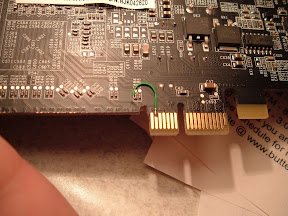 http://picasaweb.google.com/nubie07/PCI ... 6179949778
http://picasaweb.google.com/nubie07/PCI ... 6179949778
Arlum wrote:let me know if you know of any beginner slip ups, can't wait go get WoW and some other FPS's running.
On an unrelated note, my graphics card wouldnt recognize my new DVI monitor. I had to plug a vga and the new dvi in at same time, then clone the display in the dual monitor options in nvidia control panel... to make it force open the dvi port. anyone had this issue? I think ill need to fix this before my IZ3D arrives. I read somewhere that possibly uninstallin driver and reinstalling with the dvi monitor plugged into port1 might fix it, ill do some more digging.
I am unsure of what you mean, when connected only to the system and it was booted you couldn't get anything? If you have a dual-head setup and you hotplug a DVI into a system that booted with one monitor detected windows won't activate multi-monitor support (I can't tell you how many times I tried to play a movie or clip for my brothers, only to be forced to reboot in the middle of something when I plugged in the TV, or switched to it on my input box)
You should be on the latest beta drivers, check our download section or Guru3D.com.
Arlum wrote:also....the 3d drivers..are just extra software that you isntall correct? that stack and interact w/ the normal nvidia drivers? any tricks such as best nvidia forceware drivers to use?
thanks for any input!
Cd
Most people will get the pair of new drivers, remove their old ones completely (in add-remove programs, if on an nforce motherboard just choose "video only" to remove), then do the mandatory reboot.
When it tries to detect the card, cancel the install and run the nvidia installer. Once that is done reboot when asked. Then install the stereo drivers and reboot again.
Finally you should be able to use the stereo drivers properly. (note you may need to use a registry fix called "sedonadisable" to get back your classic control panel with all of the 3D options).
That is the nVidia drivers. I would use the latest nVidia drivers (Edit: without the stereo nvidia drivers), and then the iZ3D stereo drivers with them, I don't know enough about those, so somebody else will have to tell about them (Will the nVidia NeurOK front/back stereo mode work on an iZ3D monitor? Edit: it looks like it would, but the quality of the iZ3D drivers are better.)

