Hi guys,
As funny as this sounds I can't seem to watch my 3D Youtube videos using Nvidias 3D Vision Video Player. I add the URL to the player and i get this message
"Could not render all streams. Maybe a codec necessary to play this file is not installed".
I have Silverlight and downloaded and installed a mega codec pack. I'm using Samsung SyncMaster2233rz as monitor and have the latest drivers and video player. Not sure what I'm doing wrong, any ideas ?
Thanks ,
Recostar
How do I play my my Youtube Videos in 3D ?
- Recostar
- Cross Eyed!
- Posts: 132
- Joined: Fri Jan 16, 2009 4:09 pm
- Location: Toronto , North York
- Likay
- Petrif-Eyed
- Posts: 2913
- Joined: Sat Apr 07, 2007 4:34 pm
- Location: Sweden
Re: How do I play my my Youtube Videos in 3D ?
The youtubeplayer is flash what i know about. Are you sure you're adding the link to the actual vid (the youtubelink is to the videopage but isn't actually pointing to the video)? I don't know if the nvidias stereoscopic player supports youtubelinks but myself i use youtubedownloaderhd if i like the media (like your vids for example!  ) and plays using the stereoscopic player.
) and plays using the stereoscopic player.
Before the latest youtube-"upgrade" we who used the iz3ddriver could watch youtubevids with the fave choice of solution by simply maximizing the vid. It doesn't work due to the the update but i hope we get that feature back.
Before the latest youtube-"upgrade" we who used the iz3ddriver could watch youtubevids with the fave choice of solution by simply maximizing the vid. It doesn't work due to the the update but i hope we get that feature back.
- Recostar
- Cross Eyed!
- Posts: 132
- Joined: Fri Jan 16, 2009 4:09 pm
- Location: Toronto , North York
Re: How do I play my my Youtube Videos in 3D ?
I don't think I'm pointing it to the Video itself, I'm going to try it now. Thanks for the info.Likay wrote:The youtubeplayer is flash what i know about. Are you sure you're adding the link to the actual vid (the youtubelink is to the videopage but isn't actually pointing to the video)? I don't know if the nvidias stereoscopic player supports youtubelinks but myself i use youtubedownloaderhd if i like the media (like your vids for example!) and plays using the stereoscopic player.
Before the latest youtube-"upgrade" we who used the iz3ddriver could watch youtubevids with the fave choice of solution by simply maximizing the vid. It doesn't work due to the the update but i hope we get that feature back.
Update" It turns out I was pointing it to the video, I can't see what codec I'm missing though. This is strange.
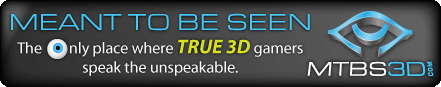
-
Gae43
- Binocular Vision CONFIRMED!
- Posts: 293
- Joined: Tue Jan 27, 2009 9:08 am
- Contact:
Re: How do I play my my Youtube Videos in 3D ?
I drag the video from my temporary internet files folder, re-name the file to ***.flv and then convert to AVI using AviDemux. I can then watch it in Stereoscopic Player in page flip output which looks far superior than interlaced.
Gae43
Gae43

