Camera Alignment - parallel or converged?
-
kkentert
- One Eyed Hopeful
- Posts: 13
- Joined: Sat Mar 20, 2010 11:59 am
Camera Alignment - parallel or converged?
So there seems to be some debate on having cameras 100% parallel, or toeing them in slightly. Here is my idea -If people think it's good, I'll try and build it and put up the process/results. If people think it's a waste of time (since most of you have a LOT more experience than me) I probably won't bother.
The reason I'm giving this so much though is the video I saw about the camera's being used now for things like avatar. They're apparently 11 channels (zoom, iris, convergence, etc) and their cameras track the subject exactly as your eyes do - going from parallel for distant things, and cheating in as things get closer. Though my idea wouldn't be for nudging the cameras in real time, I think it may help with preset focusing. (here is a link to the clip I saw about the current cams. http://video.google.com/videoplay?docid ... 911842846#
Anyway, I know that I have used this device before, but I can't remember when, or for what. Can someone tell me what is diagrammed in my attachment is called? My idea is to make a fixed pivot point (The tripod mount) that holds the cameras just SLIGHTLY further apart than as close as they can go, or 2.5" whichever is less. The back end would have a pivot point that would ride in the track displayed. It would have stops in it to to keep your camera from going beyond parallel, and stops to keep it from crossing WAY to far. I also plan on mounting lasers on the camera that point DEAD STRAIGHT ahead, so the point is directly in the center of the shot. This way, when you start to cross, you can use it to set up the shot before hand, then turn off the lasers.
The device, though I think is self explanatory, has the front and the back move together. If you spin the sprocket one way, they both move apart equally. The other way, they both move together.
Anyway, here is the device I need. Does anyone know what they are called?
Do they already make something like this for cameras?
The reason I'm giving this so much though is the video I saw about the camera's being used now for things like avatar. They're apparently 11 channels (zoom, iris, convergence, etc) and their cameras track the subject exactly as your eyes do - going from parallel for distant things, and cheating in as things get closer. Though my idea wouldn't be for nudging the cameras in real time, I think it may help with preset focusing. (here is a link to the clip I saw about the current cams. http://video.google.com/videoplay?docid ... 911842846#
Anyway, I know that I have used this device before, but I can't remember when, or for what. Can someone tell me what is diagrammed in my attachment is called? My idea is to make a fixed pivot point (The tripod mount) that holds the cameras just SLIGHTLY further apart than as close as they can go, or 2.5" whichever is less. The back end would have a pivot point that would ride in the track displayed. It would have stops in it to to keep your camera from going beyond parallel, and stops to keep it from crossing WAY to far. I also plan on mounting lasers on the camera that point DEAD STRAIGHT ahead, so the point is directly in the center of the shot. This way, when you start to cross, you can use it to set up the shot before hand, then turn off the lasers.
The device, though I think is self explanatory, has the front and the back move together. If you spin the sprocket one way, they both move apart equally. The other way, they both move together.
Anyway, here is the device I need. Does anyone know what they are called?
Do they already make something like this for cameras?
You do not have the required permissions to view the files attached to this post.
-
kkentert
- One Eyed Hopeful
- Posts: 13
- Joined: Sat Mar 20, 2010 11:59 am
Re: Camera Alignment - parallel or converged?
I could just save up for this....but by the time I save that much dough, it will be 1/8 of it's current price.
http://www.filmfold.com/articles/109-ar ... -camcorder" onclick="window.open(this.href);return false;
http://www.filmfold.com/articles/109-ar ... -camcorder" onclick="window.open(this.href);return false;
- cybereality
- 3D Angel Eyes (Moderator)
- Posts: 11407
- Joined: Sat Apr 12, 2008 8:18 pm
Re: Camera Alignment - parallel or converged?
I don't get what that diagram is illustrating. Where are the lenses?
-
kkentert
- One Eyed Hopeful
- Posts: 13
- Joined: Sat Mar 20, 2010 11:59 am
Re: Camera Alignment - parallel or converged?
There are no lenses in that diagram. The diagram is a device. It's two slides with sprocketed edges. There is a gear in the middle. When you turn the gear, both slides either go out from the center, or in toward the center. You can also pull one side manually, and the other side will mirror the movement. I realized one place something similar to this exists in in tables that pull apart to allow leafs to go in, but I'm sure I've seen them on very small scales as well.
The illustration is JUST the device I'm looking for and doesn't show it in conjunction with the cameras in any way.
The illustration is JUST the device I'm looking for and doesn't show it in conjunction with the cameras in any way.
-
anotherFrench
- Binocular Vision CONFIRMED!
- Posts: 206
- Joined: Fri May 23, 2008 7:00 am
- Location: france
- Contact:
Re: Camera Alignment - parallel or converged?
hi,
I was trying to build something similar to adjust convergence at will but I gave up this idea, I use 2 aiptek z600 cams and need more space between the 2 so I can open both lcd screen so instead of 2.5" between them I have now almust 5"
http://www.mtbs3d.com/phpBB/viewtopic.p ... 517#p27517" onclick="window.open(this.href);return false;
still I think this could have been a very good setup, I don't know about adjusting the convergence on the fly but at least being able to do it between 2 shots should be a real plus
I was trying to build something similar to adjust convergence at will but I gave up this idea, I use 2 aiptek z600 cams and need more space between the 2 so I can open both lcd screen so instead of 2.5" between them I have now almust 5"
http://www.mtbs3d.com/phpBB/viewtopic.p ... 517#p27517" onclick="window.open(this.href);return false;
still I think this could have been a very good setup, I don't know about adjusting the convergence on the fly but at least being able to do it between 2 shots should be a real plus
http://tls3d.fr le site de Toute La Stéréo 3D
-
kkentert
- One Eyed Hopeful
- Posts: 13
- Joined: Sat Mar 20, 2010 11:59 am
Re: Camera Alignment - parallel or converged?
Thanks AnotherFrench!
I guess great minds think alike. I figured there was already something like it out there, but that device on page one of the forum post you sent I'm sure is way out of my budget. Your design looks really good - more advanced than my idea. Dare I try building it?
I guess great minds think alike. I figured there was already something like it out there, but that device on page one of the forum post you sent I'm sure is way out of my budget. Your design looks really good - more advanced than my idea. Dare I try building it?
-
anotherFrench
- Binocular Vision CONFIRMED!
- Posts: 206
- Joined: Fri May 23, 2008 7:00 am
- Location: france
- Contact:
Re: Camera Alignment - parallel or converged?
the device on page 1 could be done in diy using 2 cheap lcd screens, I have been thinking about it but gave up the idea, 2 camescopes+ camstand+ that device + a lot of batteries, would be a lot to carry, too much for me as I like to go for long walks and film whatever interesting I see.kkentert wrote:Thanks AnotherFrench!
I guess great minds think alike. I figured there was already something like it out there, but that device on page one of the forum post you sent I'm sure is way out of my budget. Your design looks really good - more advanced than my idea. Dare I try building it?
about the device I did draw, of course you can build it, please do so, that would be the first time 1 of my ideas finally become something
I hope you'll succeed and it'll work fine
ps:
as I'm watching my drawings again, I think the first 1 is ok but the 2nd is way to complicated, it should be possible to think of something more simple but need the
Last edited by anotherFrench on Wed Mar 24, 2010 9:47 am, edited 1 time in total.
http://tls3d.fr le site de Toute La Stéréo 3D
- phil
- Cross Eyed!
- Posts: 160
- Joined: Sat Apr 26, 2008 4:23 pm
- Location: Montréal, Canada
- Contact:
Re: Camera Alignment - parallel or converged?
Hi kkentert,
Not everyone agrees with me, but stereo cameras should always be parallel. If they toe-in, the two images won't correspond properly when they're put together on the screen - the 3D will therefore be somewhat wrong, uncomfortable and unconvincing.
This thread might be helpful to you:
http://www.mtbs3d.com/phpBB/viewtopic.php?f=3&t=3745" onclick="window.open(this.href);return false;
Cheers,
phil
Not everyone agrees with me, but stereo cameras should always be parallel. If they toe-in, the two images won't correspond properly when they're put together on the screen - the 3D will therefore be somewhat wrong, uncomfortable and unconvincing.
This thread might be helpful to you:
http://www.mtbs3d.com/phpBB/viewtopic.php?f=3&t=3745" onclick="window.open(this.href);return false;
Cheers,
phil
-
foop
- One Eyed Hopeful
- Posts: 37
- Joined: Sun Dec 27, 2009 9:08 pm
Re: Camera Alignment - parallel or converged?
I can tell you from experience that you can try, but you're wasting your time. Making an adjustable stereomount thats precise is very very difficult and expensive. All it takes is one degree off of one of the camera's axis (through improper design, construction, or flex) and you got a splitting headache, not only to watch but in post. You're better off making two fixed stereo mounts, one thats as close as your cameras will go, and another perhaps 4 inches apart for longer distance shots. Keep in mind that at a certain distance you'll get cardboarding, no matter what your camera IO is or what lenses you're using. As for convergence, you'll need a program like nuke's ocula (which is what cameron used) to correct keystoning, but this is a complex and expensive program ($10k), and takes an intermediate level of skill to get it right.
- Likay
- Petrif-Eyed
- Posts: 2913
- Joined: Sat Apr 07, 2007 4:34 pm
- Location: Sweden
Re: Camera Alignment - parallel or converged?
Converging the cameras should be avoided or very minimal according to my experience. It's true that the eyes converges naturally but this isn't similar to that cameras should be converged.
The cameras captures the scene and the viewer chooses what to converge on. I've used convergence when trying to capture bugs and insects at a distance, but then it's only for making the cameras focusing on the right object.
The cameras captures the scene and the viewer chooses what to converge on. I've used convergence when trying to capture bugs and insects at a distance, but then it's only for making the cameras focusing on the right object.
- android78
- Certif-Eyable!
- Posts: 990
- Joined: Sat Dec 22, 2007 3:38 am
Re: Camera Alignment - parallel or converged?
Ok, if you want to do this correctly then you actually need to reconstruct the camera so that the sensor is offset from the center of the lens. Both the sensor elements should be on the same plane.
Please consider taking an image that is looking through a frame that is the same size and shape as your monitor (as this is what you will eventually be displaying it on). You take one picture from the left and the other from the right (try it with a camera) and you will see that it is impossible to capture just the screen of the monitor without convergence. The only way is to take them so that the right one will see past the right of the screen and the left one will see past the left of the screen... then crop the images and it will appear correct on your screen. See the following diagram: Now, if you want it to capture the image correctly without cropping, you should offset the sensors from the lens inside the camera as follows: I hope this helps explain it. you should try taking pictures of your monitor and see what I mean about not being able to just capture the image 100% correctly. If you capture with the cameras converging then one edge of the monitor will be taller then the other. If you capture with the cameras parallel, then you will see to the right of the screen, the other to the left.
Please consider taking an image that is looking through a frame that is the same size and shape as your monitor (as this is what you will eventually be displaying it on). You take one picture from the left and the other from the right (try it with a camera) and you will see that it is impossible to capture just the screen of the monitor without convergence. The only way is to take them so that the right one will see past the right of the screen and the left one will see past the left of the screen... then crop the images and it will appear correct on your screen. See the following diagram: Now, if you want it to capture the image correctly without cropping, you should offset the sensors from the lens inside the camera as follows: I hope this helps explain it. you should try taking pictures of your monitor and see what I mean about not being able to just capture the image 100% correctly. If you capture with the cameras converging then one edge of the monitor will be taller then the other. If you capture with the cameras parallel, then you will see to the right of the screen, the other to the left.
You do not have the required permissions to view the files attached to this post.
-
kkentert
- One Eyed Hopeful
- Posts: 13
- Joined: Sat Mar 20, 2010 11:59 am
Re: Camera Alignment - parallel or converged?
Very VERY good point. I never thought of that.
So for now, I'm going parallel. At least until I've learned more and experimented more.
Now one last question about width.
I'm getting that for close up, you want the lenses closer together, and for long distances, you want them further apart.-
The rig I'm going to build is going to be using 2 SONY VX2000 cameras. I haven't gotten the second camera yet, but I'm thinking the lenses are going to end up about 4" apart. Is that going to create any issues? (having such large cameras)
Also, the camera's have LANC control ability. Does anyone know of an inexpensive LANC controller for two cameras?
Do they sell a splitter (like a headphone splitter) that can just divide the signal into 2 lines?
Thanks again for all the info guys!
So for now, I'm going parallel. At least until I've learned more and experimented more.
Now one last question about width.
I'm getting that for close up, you want the lenses closer together, and for long distances, you want them further apart.-
The rig I'm going to build is going to be using 2 SONY VX2000 cameras. I haven't gotten the second camera yet, but I'm thinking the lenses are going to end up about 4" apart. Is that going to create any issues? (having such large cameras)
Also, the camera's have LANC control ability. Does anyone know of an inexpensive LANC controller for two cameras?
Do they sell a splitter (like a headphone splitter) that can just divide the signal into 2 lines?
Thanks again for all the info guys!
-
relaxman
- Binocular Vision CONFIRMED!
- Posts: 204
- Joined: Sat Sep 19, 2009 12:07 am
- Location: Hungary
- Contact:
Re: Camera Alignment - parallel or converged?
Interesting thread.
i had taken many hour 3d footage with 2 hv10.
Parallel, and even toe in for close objects.
I dont see any problem with the toe in scenes. Maybe my brain and eyes have so much experiences viewing stereo3d
But when the camcorder was parallel, objects at infinity will be in screen plane, and everything else will be out of the screen! I have to push back a little, but i can make this only with CROPPING. So when you take photos with 15mpixel cameras, its ok, because the cropped image still have 10mpixel res., but with hd video, i will loose some pixels from the fullhd resolution.
Thats bad, when viewing on a fullhd tv. Black bars? Or zooming in to fill the screen with quality degradation??
i had taken many hour 3d footage with 2 hv10.
Parallel, and even toe in for close objects.
I dont see any problem with the toe in scenes. Maybe my brain and eyes have so much experiences viewing stereo3d
But when the camcorder was parallel, objects at infinity will be in screen plane, and everything else will be out of the screen! I have to push back a little, but i can make this only with CROPPING. So when you take photos with 15mpixel cameras, its ok, because the cropped image still have 10mpixel res., but with hd video, i will loose some pixels from the fullhd resolution.
Thats bad, when viewing on a fullhd tv. Black bars? Or zooming in to fill the screen with quality degradation??
- Fredz
- Petrif-Eyed
- Posts: 2255
- Joined: Sat Jan 09, 2010 2:06 pm
- Location: Perpignan, France
- Contact:
Re: Camera Alignment - parallel or converged?
The problem with toe-in is mostly due to the vertical parallax and/or divergence it can produce. This is due to the keystone effect and it does induce eye discomfort if no care is taken. Experts agree that 1 degree of divergence is acceptable but it should be avoided if possible, the vertical parallax should be corrected with keystone correction in post-production.I dont see any problem with the toe in scenes. Maybe my brain and eyes have so much experiences viewing stereo3d
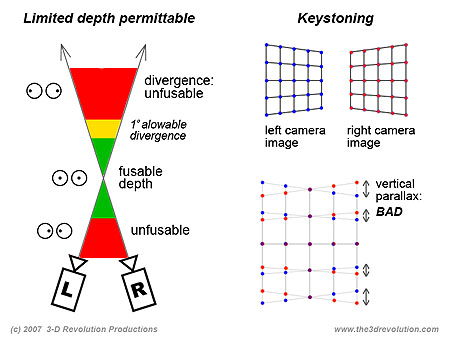
Another problem is the fact that the two images are not correctly aligned on the left and right borders. This is mostly a problem on consumer hardware since in theaters - especially IMAX - the size of the screen is quite big and you generally don't look at the borders.
Toe-in (convergent)

Off-axis (parallel)

Some references :
http://www.the3drevolution.com/3dscreen.html" onclick="window.open(this.href);return false;
http://www.the3drevolution.com/3dreview.html" onclick="window.open(this.href);return false;
http://local.wasp.uwa.edu.au/~pbourke/m ... reorender/" onclick="window.open(this.href);return false;
http://en.wikipedia.org/wiki/Stereoscop ... e_pictures" onclick="window.open(this.href);return false;
-
relaxman
- Binocular Vision CONFIRMED!
- Posts: 204
- Joined: Sat Sep 19, 2009 12:07 am
- Location: Hungary
- Contact:
Re: Camera Alignment - parallel or converged?
yes, i know the rules, i just wanted to say that to my eyes,
it isn't harder to view the toed in shots.
dont know why
Only be care in this case, not to show objects at very far distance.
And also DOF can help a lot!
it isn't harder to view the toed in shots.
dont know why
Only be care in this case, not to show objects at very far distance.
And also DOF can help a lot!
-
foop
- One Eyed Hopeful
- Posts: 37
- Joined: Sun Dec 27, 2009 9:08 pm
Re: Camera Alignment - parallel or converged?
I have heard of this method before, but i think you may be mistaken in that it avoids the need for cropping, when offsetting the sensor would essentially create an incamera cropping through vignetting. Also, wouldnt the circle of confusion remained fixed, causing a good portion of the image to become blurry?android78 wrote:Now, if you want it to capture the image correctly without cropping, you should offset the sensors from the lens inside the camera as follows:
- android78
- Certif-Eyable!
- Posts: 990
- Joined: Sat Dec 22, 2007 3:38 am
Re: Camera Alignment - parallel or converged?
I will answer this in two parts:foop wrote:I have heard of this method before, but i think you may be mistaken in that it avoids the need for cropping, when offsetting the sensor would essentially create an incamera cropping through vignetting. Also, wouldnt the circle of confusion remained fixed, causing a good portion of the image to become blurry?
1. Vignetting - this is the darkening of the edges of the frame... essentially due to less of the lens capturing light for that part of the image (basically). You would have to move the sensor a lot for this to actually be perceivable. Think of it as basically the same as what you would do if cropping in photoshop. Remember that if you move the sensor to the right by 3 of the sensors pixel widths, all the pixels will be the same, but there will be 3 less on the left, and 3 more on the right.
2. Circle of Confusion - the blurring caused by not all the rays from a spot being focused on the point on a sensor (well, that's basically it). This will remain the same as it was with the sensor in the original position. While the CoC will become greater the further from the center of the lens, we are only talking about moving the sensor maybe 10% of the sensors width. ie. not very far. The actual effect will be minimal and all the rest of the pixels that you would have used if using the post processing cropping will still be the same as they would have been.
I would be more concerned with chromatic aberration as the further you move from the center of the lens, the more you get. Colour separation is more noticeable then a little blur.
Let me know if you disagree.

