OK, but when can I watch it properly?
And how does one go about making your media player software work properly?
I am going to assume it needs the "extend windows desktop" turned on.
What can be done about the monitor being up so very high (4-5 feet off ground, I am 6' tall and it wasn't comfortable at all.)
So if I had checked the "extend windows desktop" and then used full-screen with the media player I would have got the correct settings?
Another thought would be to disable all the USB support, that way hot-plugged keyboards and mice would no longer work, you can still install a PS/2 style KB and Mouse, but you would need to reboot for them to work.
Thanks for getting back to me so quickly, and this was the first time I ever saw a Chrome video card, are you shipping them in from Europe? I thought they weren't available in the USA.
(btw, that is 1.5 hours each direction, so a 3 hour trip not counting the hour it took trying to get support and failing.)
Assuming I have access to the system again can I install the iZ3D drivers and play a demo version of Tomb Raider Anniversary? Or a game demo of some sort, possibly the free edition of TrackMania (TrackMania Nations).
I would guess with the Chrome440 installed gaming isn't too great, but I wouldn't know because the card isn't available in the USA.
iZ3D 22" LCD monitor review
-
nubie
- Sharp Eyed Eagle!
- Posts: 419
- Joined: Sat Apr 07, 2007 2:49 pm
-
Welder
- Certif-Eyed!
- Posts: 504
- Joined: Mon Apr 16, 2007 11:36 pm
- Location: San Diego, California
- Contact:
Re: iZ3D 22" LCD monitor review
Hopefully very soon. We are going to start the new software installs very soon, and I will be sure to post once the new and improved demo is setup.
The media play *should* function with dual view setup. Athough, if not, then in File>Stereo Format it should be set to over/under, and with Swap Left/right enabled.
To get the screens back, you swap the primary. So you go to the disabled screen, and select both extend, and primary.
Unfortunately a select few (5 or so frys) have us on a shelf. Majority have us on a kiosk table. So, I am sorry about this. We hope to get things moved around when possible.
I am not aware with the S3 Cards not being available. As far as I know, they are available from the company. We ordered them from the USA.
It seems you can also find their online store here: https://s3gstore.s3graphics.com/" onclick="window.open(this.href);return false;
We would not encourage installation of 3rd party software on our PC.
I am very sorry again about your experience, and hope that your next will turn out better.
Thank you again,
The media play *should* function with dual view setup. Athough, if not, then in File>Stereo Format it should be set to over/under, and with Swap Left/right enabled.
To get the screens back, you swap the primary. So you go to the disabled screen, and select both extend, and primary.
Unfortunately a select few (5 or so frys) have us on a shelf. Majority have us on a kiosk table. So, I am sorry about this. We hope to get things moved around when possible.
I am not aware with the S3 Cards not being available. As far as I know, they are available from the company. We ordered them from the USA.
It seems you can also find their online store here: https://s3gstore.s3graphics.com/" onclick="window.open(this.href);return false;
We would not encourage installation of 3rd party software on our PC.
I am very sorry again about your experience, and hope that your next will turn out better.
Thank you again,
- Rosomack
- Two Eyed Hopeful
- Posts: 95
- Joined: Sun Feb 15, 2009 1:45 pm
- Location: Gdansk, Poland
Re: iZ3D 22" LCD monitor review
Finally, after a two month wait (transport + customs = huge delay) I got my unit today.
My thoughts:
The looks:
The monitor is actually a charmer. It looked pretty uninspiring on the pictures but up front it actually looks good! The plastics are of quite good quality - nothing extraordinary, but neat and tidy. The diode is a bit eye-drilling - this being the only downside I found.
2D impressions:
After setup I was amazed to see that the 2d image quality was actually quite good! I thought that it would suck, frankly said, but it turned out to be bright, the colours are ok, the blacks might do with a little downtuning, but as the sublighting is well distributed, it doesn't bother me at all. The image is a little bit more grainy than on your standard monitor, but it isn't much of a problem. Comparing to my LG L226WA, the blacks are a bit brighter (plus the aforementioned graininess). I didn't see much of a difference in color.
3D impressions:
At first I thought that the ghosting was terrible, but having experienced settings problems with anaglyph before I decided to play around with the settings for a while before I passed judgment. I started Prince of Persia and fiddled around with the settings. After I hit the sweet spot, I was stunned - it looked amazing! Sure, there is ghosting - but if set up properly it appears only at certain spots - and after a while you kind of forget that it's there. Sure, there is room for improvement, but with the new glasses being almost released I'm pretty happy. The color tinting's there (difference between left and right eye in hue) - nothing too serious, but I feel it does have a slight impact on ghosting. As I heard that it is practically cancelled by the new glasses, nothing to worry about.
Overall, an amazing piece of kit, not without minor drawbacks (the worst ones about to be addressed by new glasses). Looking forward to these glasses, hope they really are as good as they say
My thoughts:
The looks:
The monitor is actually a charmer. It looked pretty uninspiring on the pictures but up front it actually looks good! The plastics are of quite good quality - nothing extraordinary, but neat and tidy. The diode is a bit eye-drilling - this being the only downside I found.
2D impressions:
After setup I was amazed to see that the 2d image quality was actually quite good! I thought that it would suck, frankly said, but it turned out to be bright, the colours are ok, the blacks might do with a little downtuning, but as the sublighting is well distributed, it doesn't bother me at all. The image is a little bit more grainy than on your standard monitor, but it isn't much of a problem. Comparing to my LG L226WA, the blacks are a bit brighter (plus the aforementioned graininess). I didn't see much of a difference in color.
3D impressions:
At first I thought that the ghosting was terrible, but having experienced settings problems with anaglyph before I decided to play around with the settings for a while before I passed judgment. I started Prince of Persia and fiddled around with the settings. After I hit the sweet spot, I was stunned - it looked amazing! Sure, there is ghosting - but if set up properly it appears only at certain spots - and after a while you kind of forget that it's there. Sure, there is room for improvement, but with the new glasses being almost released I'm pretty happy. The color tinting's there (difference between left and right eye in hue) - nothing too serious, but I feel it does have a slight impact on ghosting. As I heard that it is practically cancelled by the new glasses, nothing to worry about.
Overall, an amazing piece of kit, not without minor drawbacks (the worst ones about to be addressed by new glasses). Looking forward to these glasses, hope they really are as good as they say


-
soundstorm
- Two Eyed Hopeful
- Posts: 57
- Joined: Sat Dec 22, 2007 3:38 am
Re: iZ3D 22" LCD monitor review
I posted this before, so sorry for doublepost.. 
I was a Beta Tester and can frankly say:
1. Color differences are gone
2. Ghosting is much much better
I am very picky about ghosting and wasn't that happy with the crosstalk of the IZ3D. My first impressions were even equal/worse than shutter/crt. Anyway.. With the Beta Glasses I could achieve settings that werent possible before (great conv. and sep.). The crosstalk was practically gone. Before, I tried to optimize the settings for little ghosting. Now it just isn't an issue anymore. Now, I adjust to my liking, not to minimal gohsting. Im playing all the time now with the Beta Glasses, although one glass is extracted and turned some degrees and fixed with tape again..
There were also Beta2 Glasses... But as they need algorithm changes in the driver (not released, but soon), we could only test images and testcharts. And I would say, these were even a bit better than Beta1...
I was a Beta Tester and can frankly say:
1. Color differences are gone
2. Ghosting is much much better
I am very picky about ghosting and wasn't that happy with the crosstalk of the IZ3D. My first impressions were even equal/worse than shutter/crt. Anyway.. With the Beta Glasses I could achieve settings that werent possible before (great conv. and sep.). The crosstalk was practically gone. Before, I tried to optimize the settings for little ghosting. Now it just isn't an issue anymore. Now, I adjust to my liking, not to minimal gohsting. Im playing all the time now with the Beta Glasses, although one glass is extracted and turned some degrees and fixed with tape again..
There were also Beta2 Glasses... But as they need algorithm changes in the driver (not released, but soon), we could only test images and testcharts. And I would say, these were even a bit better than Beta1...
- Rosomack
- Two Eyed Hopeful
- Posts: 95
- Joined: Sun Feb 15, 2009 1:45 pm
- Location: Gdansk, Poland
Re: iZ3D 22" LCD monitor review
Thanks for that info, I'm now confident that my money is well-placed with iz3d 


- Okta
- Golden Eyed Wiseman! (or woman!)
- Posts: 1515
- Joined: Tue Feb 12, 2008 5:22 am
Re: iZ3D 22" LCD monitor review
Quick question regarding polarized glasses. When i look through polarized 3d glasses or lcd shutter glasses at a normal monitor they only black the whole screen at an exact angle. If i tilt my head only a few degrees either way the effect is lost.
Is this how the iz3d and zalman work because if so i cant understand how it would be usable with such limited position.
Is this how the iz3d and zalman work because if so i cant understand how it would be usable with such limited position.
"I did not chip in ten grand to seed a first investment round to build value for a Facebook acquisition."
Notch on the FaceDisgrace buyout.
Notch on the FaceDisgrace buyout.
- Neil
- 3D Angel Eyes (Moderator)
- Posts: 6882
- Joined: Wed Dec 31, 1969 6:00 pm
- Contact:
Re: iZ3D 22" LCD monitor review
It's somewhat more flexible than that! 
Otherwise, you would have a lot of stiff necked gamers!
Regards,
Neil
Otherwise, you would have a lot of stiff necked gamers!
Regards,
Neil
- martinlandau
- Certif-Eyed!
- Posts: 653
- Joined: Sat Mar 08, 2008 1:44 pm
- Location: United States
Re: iZ3D 22" LCD monitor review
Dont iz3d glasses have mutiple layers and other glasses don't? Okta didn't they say they were working on circular polarized in next iteration to help with that? The linear polarized were fine for me, I played many 12 hour gaming sessions with Oblivion, falling out of my chair I was so scared in the dungeons, looking up and cursing the creator when my character died, bending over to take off my shoe and throw at the monitor when I got turned into a vampire (thats one tuff monitor) - all these angles worked fine for me  About the only thing that affected things was when I read Neil say you give a man a cookie and he want some milk and I was drinking milk at the time and it make me laugh so hard I shoot milk out all over my nose and splash over the monitor and of course that milk all over the iz3d monitor and glasses mess up the polarization! Amazingly that iz3d monitor seem liquid proof too! It like the energizer bunny, took a licking and keep right on ticking!
About the only thing that affected things was when I read Neil say you give a man a cookie and he want some milk and I was drinking milk at the time and it make me laugh so hard I shoot milk out all over my nose and splash over the monitor and of course that milk all over the iz3d monitor and glasses mess up the polarization! Amazingly that iz3d monitor seem liquid proof too! It like the energizer bunny, took a licking and keep right on ticking!
The futures so bright, I gotta wear shades!
http://www.youtube.com/watch?v=WDdI_sfNop8" onclick="window.open(this.href);return false;
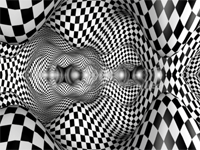
http://www.youtube.com/watch?v=WDdI_sfNop8" onclick="window.open(this.href);return false;
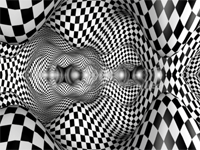
- cybereality
- 3D Angel Eyes (Moderator)
- Posts: 11407
- Joined: Sat Apr 12, 2008 8:18 pm
Re: iZ3D 22" LCD monitor review
I can't comment on the iz3D, but the Zalman works via circular polarization (same as RealD theaters) and has no problem with tilting your head (aka roll). Anyhow, looking through a polarized lens on a standard LCD will not give you any impression for how its supposed to look on a real 3D screen.Okta wrote:Is this how the iz3d and zalman work because if so i cant understand how it would be usable with such limited position.
