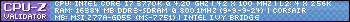Hello there! Thanks for the awesome drivers, you reactivated my E-D glasses!
So I made tests on some OS and had trouble with Windows 7:
With 'Stereo enabled' not a single Windows will pop up anymore, neither the NVIDIA Control Panel nor the TaskManager or any other program window until i switch back to 'Stereo disabled'. Other OS are fine.
Are there any tricks for Windows 7 ? I tested Win7 in 32 and 64 Bit with NVIDIA drivers 181.22 and also with the new WDDM 1.1 drivers from Microsoft.
Greetings
Juppi
Re: Solved: Windows 7 works now
-
xxx
- One Eyed Hopeful
- Posts: 10
- Joined: Fri Mar 21, 2008 2:29 pm
Re: Solved: Windows 7 works now
Last edited by xxx on Sun Mar 29, 2009 7:53 pm, edited 2 times in total.
- cirk2
- Certif-Eyed!
- Posts: 521
- Joined: Fri May 11, 2007 10:13 am
Re: No success with Windows 7
Have you tryed to add WDDm and explorer to the ignore list?
Think that should help...
Think that should help...
-
xxx
- One Eyed Hopeful
- Posts: 10
- Joined: Fri Mar 21, 2008 2:29 pm
Re: No success with Windows 7
That' the trick! Thanks, it now works very well!
But I have massive deinstallation problems in Windows 7 x64.
I cannot even delete the iZ3D folder in 'Program Files (x86)', so I have to delete the IZ3D folder from another OS. In 32 Bit deinstallation worked fine. Maybe caused by th super security of Win7
But I have massive deinstallation problems in Windows 7 x64.
I cannot even delete the iZ3D folder in 'Program Files (x86)', so I have to delete the IZ3D folder from another OS. In 32 Bit deinstallation worked fine. Maybe caused by th super security of Win7
- cirk2
- Certif-Eyed!
- Posts: 521
- Joined: Fri May 11, 2007 10:13 am
Re: No success with Windows 7
hmm intresting...
1. DeInstallation runned as admin?
2. Disabel UAC
3. Uninstall in Secured mode (In german it is "Abgesicherter Modus" if my translation ist wrong please correct me)
if that not help... I have to start thinking about it
1. DeInstallation runned as admin?
2. Disabel UAC
3. Uninstall in Secured mode (In german it is "Abgesicherter Modus" if my translation ist wrong please correct me)
if that not help... I have to start thinking about it
-
xxx
- One Eyed Hopeful
- Posts: 10
- Joined: Fri Mar 21, 2008 2:29 pm
Re: No success with Windows 7
Uninstalled with admin rights, and with UAC off.
Result: the files are still there but have no Owner, deletable only from Safe Mode.
Safe Mode: This works! Uninstalled completely.
(So you do NOT have to start thinking about it ? And yes, "Abgesicherter Modus" is right.)
And yes, "Abgesicherter Modus" is right.)
I think this is a Windows 7 x64 bug. I have problems deinstalling 'Vidalia' too.
Microsoft already patched a flaw in Win7 UAC, but there is no Windows 7 Build 7022 x64 version around to test...
My first idea was that maybe your Installer Packager is not so Win7 x64 friendly.
Result: the files are still there but have no Owner, deletable only from Safe Mode.
Safe Mode: This works! Uninstalled completely.
(So you do NOT have to start thinking about it ?
I think this is a Windows 7 x64 bug. I have problems deinstalling 'Vidalia' too.
Microsoft already patched a flaw in Win7 UAC, but there is no Windows 7 Build 7022 x64 version around to test...
My first idea was that maybe your Installer Packager is not so Win7 x64 friendly.
- cirk2
- Certif-Eyed!
- Posts: 521
- Joined: Fri May 11, 2007 10:13 am
Re: No success with Windows 7
Great that it worked.xxx wrote:Safe Mode: This works! Uninstalled completely.
(So you do NOT have to start thinking about it ?And yes, "Abgesicherter Modus" is right.)
That was just som Standart tasks i perform for simular problems
Is there also no kernel patch for x64?xxx wrote: I think this is a Windows 7 x64 bug. I have problems deinstalling 'Vidalia' too.
Microsoft already patched a flaw in Win7 UAC, but there is no Windows 7 Build 7022 x64 version around to test...
My first idea was that maybe your Installer Packager is not so Win7 x64 friendly.
Also you may wait for the RC1 wich should come in the next time.
-
xxx
- One Eyed Hopeful
- Posts: 10
- Joined: Fri Mar 21, 2008 2:29 pm
<solved> No success with Windows 7
Thank you for hardcoding wddm in the beta 3 drivers!
They now run on Windows 7 x64 with no modifications.
How can I change this topic to <solved> ?
They now run on Windows 7 x64 with no modifications.
How can I change this topic to <solved> ?
- cirk2
- Certif-Eyed!
- Posts: 521
- Joined: Fri May 11, 2007 10:13 am
-
xxx
- One Eyed Hopeful
- Posts: 10
- Joined: Fri Mar 21, 2008 2:29 pm
Re: Solved: Windows 7 works now
Hi there, I changed the topic again because I tested the new Windows 7 build 7068,
and the good news are:
Deinstallation of Programs works fine now!
I can uninstall iZ3D (and btw. Vidalia too) with no ghost files left on disk.
Now I will test the speed of iZ3D Windows 7 because even Firefox benchmarks
are 10% faster than in Vista, so there *must* be some speed gain for Stereo3D!
and the good news are:
Deinstallation of Programs works fine now!
I can uninstall iZ3D (and btw. Vidalia too) with no ghost files left on disk.
Now I will test the speed of iZ3D Windows 7 because even Firefox benchmarks
are 10% faster than in Vista, so there *must* be some speed gain for Stereo3D!