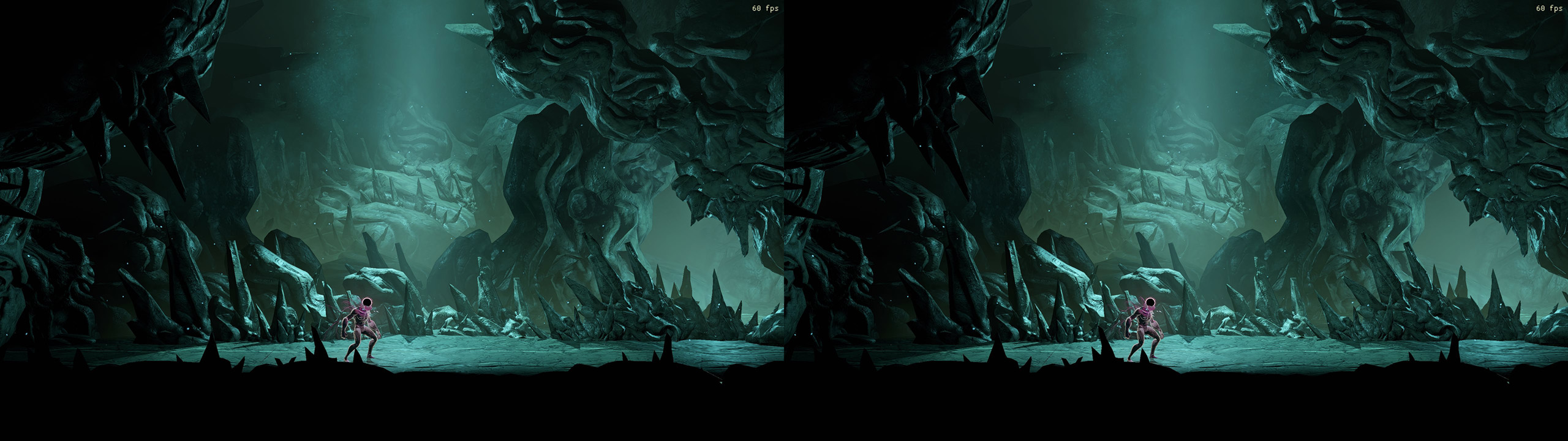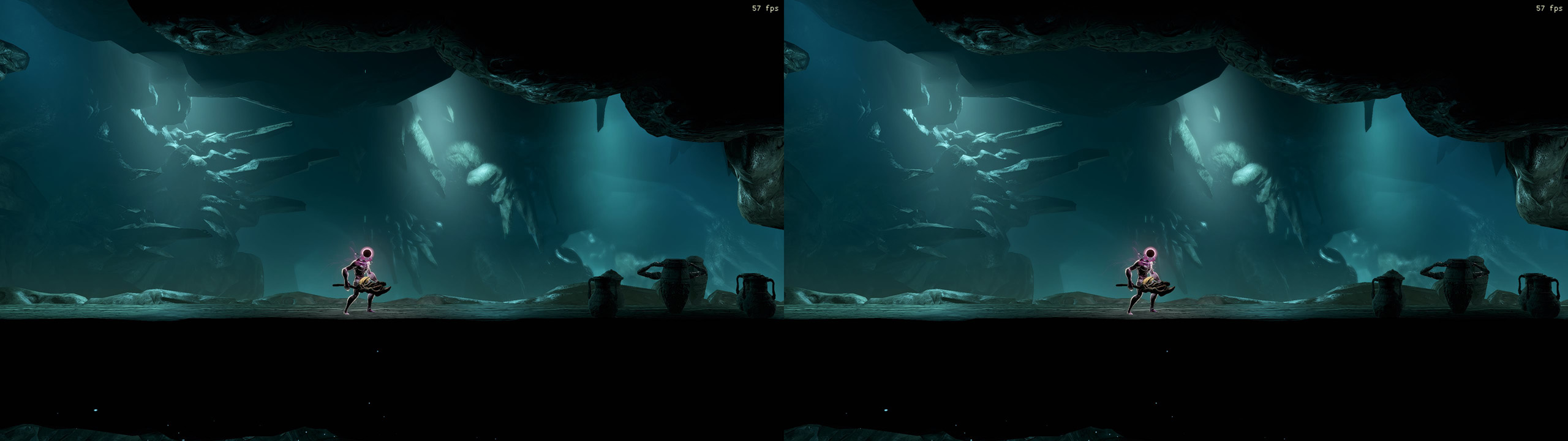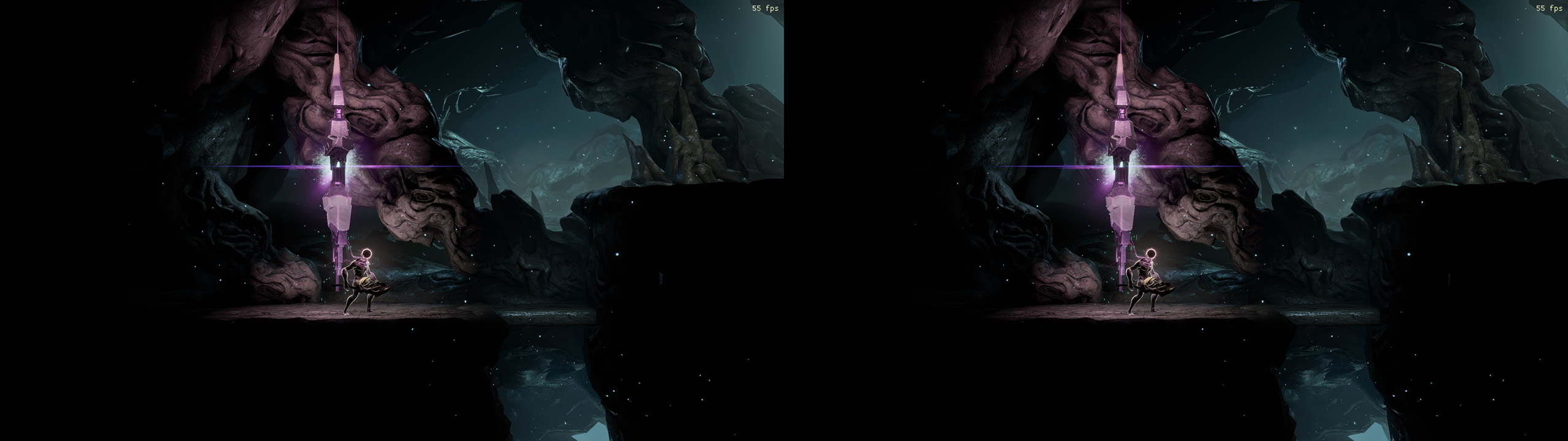https://store.steampowered.com/app/1123050/GRIME/
It's a Unity 2019 game. I played the first 30 minutes using The Unity Universal fix and it works almost perfectly except that ambient occlusion renders at screen depth. After disabling AO, DOF, and TAA in the game's settings it renders perfectly. The games settings menu seems to be bugged, making changes to the graphics options didn't seem to take effect until i either tried changing the resolution or enabling/disabling vsync. The game also seems to revert to the default graphics settings whenever you die, restart or change areas. The menu will show that AO or DOF are disabled even though they aren't. Quick fix is to disable then reenable vsync so that the changes take effect.