Tell me why DONTNOD 3DVision
- DugomFirst
- Cross Eyed!
- Posts: 196
- Joined: Fri Nov 22, 2019 7:10 pm
Tell me why DONTNOD 3DVision
Using this fix:
http://helixmod.blogspot.com/2020/11/te ... x-v10.html
Here some tweeks:
For more popout subtitles edit d3dx.ini (with for exemple https://code.visualstudio.com/download)
In installation folder \Tell Me Why E3\TME\Binaries\Win64
[Key_HudDepth]
key = VK_DIVIDE
x20=0.0, -0.1, -0.2, -0.3, -0.4, -0.5, -0.6, -0.7, -0.8, -0.9, -1.0
$Hud_depth =0.0, -0.1, -0.2, -0.3, -0.4, -0.5, -0.6, -0.7, -0.8, -0.9, -1.0
type=cycle
z10=136.0, 137.0, 138.0, 139.0, 140.0, 141.0, 142.0, 143.0, 144.0, 145.0, 146.0, 147.0, 148.0, 149.0, 150.0, 151.0, 152.0
run = CommandList\ShaderFixes\overlay.ini\UpdateActivationTime
-----------------------------------------------------------------------------------------------------------------
For better quality edit engine.ini
In X:\Users\PC\AppData\Local\Dontnod\XXX\TME\Saved\Config\WindowsNoEditor
[SystemSettings]
r.PostProcessAAQuality=0
r.MotionBlurQuality=0
r.DepthOfFieldQuality=0
r.SceneColorFringeQuality=0
r.Tonemapper.GrainQuantization=0
r.Tonemapper.Quality=0
r.MaxAnisotropy=16
This way, no antialiasing, no motion blur, no depth of field, no color aberation, no grain, no vignetting, and anisotrop filter force to 16x.
-----------------------------------------------------------------------------------------------------------------
More infos in the Life is Strange 2 thread:
viewtopic.php?p=174438#p174438
http://helixmod.blogspot.com/2020/11/te ... x-v10.html
Here some tweeks:
For more popout subtitles edit d3dx.ini (with for exemple https://code.visualstudio.com/download)
In installation folder \Tell Me Why E3\TME\Binaries\Win64
[Key_HudDepth]
key = VK_DIVIDE
x20=0.0, -0.1, -0.2, -0.3, -0.4, -0.5, -0.6, -0.7, -0.8, -0.9, -1.0
$Hud_depth =0.0, -0.1, -0.2, -0.3, -0.4, -0.5, -0.6, -0.7, -0.8, -0.9, -1.0
type=cycle
z10=136.0, 137.0, 138.0, 139.0, 140.0, 141.0, 142.0, 143.0, 144.0, 145.0, 146.0, 147.0, 148.0, 149.0, 150.0, 151.0, 152.0
run = CommandList\ShaderFixes\overlay.ini\UpdateActivationTime
-----------------------------------------------------------------------------------------------------------------
For better quality edit engine.ini
In X:\Users\PC\AppData\Local\Dontnod\XXX\TME\Saved\Config\WindowsNoEditor
[SystemSettings]
r.PostProcessAAQuality=0
r.MotionBlurQuality=0
r.DepthOfFieldQuality=0
r.SceneColorFringeQuality=0
r.Tonemapper.GrainQuantization=0
r.Tonemapper.Quality=0
r.MaxAnisotropy=16
This way, no antialiasing, no motion blur, no depth of field, no color aberation, no grain, no vignetting, and anisotrop filter force to 16x.
-----------------------------------------------------------------------------------------------------------------
More infos in the Life is Strange 2 thread:
viewtopic.php?p=174438#p174438
Last edited by DugomFirst on Tue Mar 02, 2021 4:37 am, edited 4 times in total.
The 3D Rabbit test: https://www.youtube.com/watch?v=MqpXQVkiJic
My other videos: https://www.youtube.com/user/DugomYT/videos
Free donations to 3D Fixers:
viewtopic.php?f=181&t=25363
My other videos: https://www.youtube.com/user/DugomYT/videos
Free donations to 3D Fixers:
viewtopic.php?f=181&t=25363
- Losti
- Golden Eyed Wiseman! (or woman!)
- Posts: 1545
- Joined: Tue Sep 17, 2019 5:30 am
Re: Tell me why DONTNOD 3DVision
Just because i have read this a second time:DugomFirst wrote: ↑Mon Mar 01, 2021 8:36 am Using this fix:
http://helixmod.blogspot.com/2020/01/li ... nge-2.html
Here some tweeks:
For popup subtitles edit d3dx.ini (with for exemple https://code.visualstudio.com/download)
In installation folder \Tell Me Why E3\TME\Binaries\Win64
[Key_HudDepth]
key = VK_DIVIDE
x20=-0.1, -0.2, -0.3, -0.4, -0.5, -0.6, -0.7, -0.8, -0.9, -1.0, 0.0
$Hud_depth =-0.1, -0.2, -0.3, -0.4, -0.5, -0.6, -0.7, -0.8, -0.9, -1.0, 0.0
type=cycle
-----------------------------------------------------------------------------------------------------------------
For better quality edit engine.ini
In X:\Users\PC\AppData\Local\Dontnod\XXX\TME\Saved\Config\WindowsNoEditor
[SystemSettings]
r.PostProcessAAQuality=0
r.MotionBlurQuality=0
r.DepthOfFieldQuality=0
r.SceneColorFringeQuality=0
r.Tonemapper.GrainQuantization=0
r.Tonemapper.Quality=0
r.MaxAnisotropy=16
This way, no antialiasing, no motion blur, no depth of field, no color aberation, no grain, no vignetting, and anisotrop filter force to 16x.
-----------------------------------------------------------------------------------------------------------------
More infos in the Life is Strange 2 thread:
viewtopic.php?p=174438#p174438
The INI things are made by the Config-Tool from the UE4-UF2 automatically for you for all UE4-games you install the iniversal fix or for all games postet @ the blog.
I also do not really understand why you are posting ini changes that are allready present:
Original form the TMW fix d3dx.ini:
Code: Select all
;;;;;;;;;;;;;;;;;;;;;;;HUD DEPTH KEY;;;;;;;;;;;;;;;;;
;neg HUD Depth added in 2.0 as well as green text
[Key_HudDepth]
key = VK_DIVIDE
x20=0.1, 0.2, 0.3, 0.4, 0.5, 0.6, 0.7, 0.8, 0.9, 1.0, 0.01, 0.0, -0.1, -0.2, -0.3, -0.4, -0.5
$Hud_depth = 0.1, 0.2, 0.3, 0.4, 0.5, 0.6, 0.7, 0.8, 0.9, 1.0, 0.01, 0.0, -0.1, -0.2, -0.3, -0.4, -0.5
type=cycle
z10=136.0, 137.0, 138.0, 139.0, 140.0, 141.0, 142.0, 143.0, 144.0, 145.0, 146.0, 147.0, 148.0, 149.0, 150.0, 151.0, 152.0
run = CommandList\ShaderFixes\overlay.ini\UpdateActivationTime
I just ask because i dont understand the intention behind this post because all the things are allready implemented in the fix/fixes/universal fix, except POPUT of HUD more than 50 % of the screen depth.
Why you are linking LIS2 post?
The game has its own fix post @ the blog:
http://helixmod.blogspot.com/2020/11/te ... x-v10.html
-
3DNovice
- Petrif-Eyed
- Posts: 2398
- Joined: Thu Mar 29, 2012 4:49 pm
Re: Tell me why DONTNOD 3DVision
I've had HUD problems with a few fixes and others reported the same thing over on the old forums.
I think, but am in no way sure, since no one ever responded back in the old thread, that it is caused by eye reversal.
Let's say the fix was made by someone using a Passive 3D display using eye swapper, now someone using a 3D Vision monitor, installs the fix
and finds the HUD is uncomfortably popping out of the screen, instead of comfortable placed within the screen.
I think this happens because the HUD is rendered late in the pipeline, outside of the main game frame rendering and is thus out of sync
causing a parallax reversal. What was in, is now out.
Like it is rendered outside of the Swap Chain, or whatever.
So the convergence values for Left and Right frames change appropriately, but not the HUD.
The information to sync, is not passed on.
I think, but am in no way sure, since no one ever responded back in the old thread, that it is caused by eye reversal.
Let's say the fix was made by someone using a Passive 3D display using eye swapper, now someone using a 3D Vision monitor, installs the fix
and finds the HUD is uncomfortably popping out of the screen, instead of comfortable placed within the screen.
I think this happens because the HUD is rendered late in the pipeline, outside of the main game frame rendering and is thus out of sync
causing a parallax reversal. What was in, is now out.
Like it is rendered outside of the Swap Chain, or whatever.
So the convergence values for Left and Right frames change appropriately, but not the HUD.
The information to sync, is not passed on.
- DugomFirst
- Cross Eyed!
- Posts: 196
- Joined: Fri Nov 22, 2019 7:10 pm
Re: Tell me why DONTNOD 3DVision
Well, I had it on my computer, so I use it with TMW, since I've start playing all series. (CaptainSpirit / LIS2 / TwinMirror)
I haven't search for the proper fix, my bad... Stupid me !
I've edited the link.
++++++++++++++++++++++++++++++++++++++++++++++++++++++++++++++++++++++++
LIS2 v2.0 Fix is:
Code: Select all
;;;;;;;;;;;;;;;;;;;;;;;HUD DEPTH KEY;;;;;;;;;;;;;;;;;
[Key_HudDepth]
key = VK_DIVIDE
x20=0.1, 0.2, 0.3, 0.4, 0.5, 0.6, 0.7, 0.8, 0.9, 1.0, 0.01, 0.0
$Hud_depth = 0.1, 0.2, 0.3, 0.4, 0.5, 0.6, 0.7, 0.8, 0.9, 1.0, 0.01, 0.0
type=cycle
;;;;;;;;;;;;;;;;;;;;;;;HUD DEPTH KEY;;;;;;;;;;;;;;;;;
++++++++++++++++++++++++++++++++++++++++++++++++++++++++++++++++++++++++++++++++++++++
I always using 100% separation ! 3D should always be in full depth ! ; )Losti wrote: ↑Mon Mar 01, 2021 12:25 pm Of course you can use -0.6, -0.7 .... upto -1.0 ... b ut this makes no sense for me. With -0.5 HUD pops out 50 % of screen depth. Are you able to play at more popout ^^ ?? May having separation at 1/10/20 or what??
I just ask because i dont understand the intention behind this post because all the things are allready implemented in the fix/fixes/universal fix, except POPUT of HUD more than 50 % of the screen depth.
-0.5 is not half but 1/4 from the screen, -1.0 is real 50%, I'm at 3m from my 75" and I like to put a lot out of the screen and then subtitles are in violation with 3D objects.
I never use Autodepth, it ruins my brain (sea sickness). I can't bear depth moving HUD/Subtitle nor 3D objets.
Here what I see with 100% separation and -1.0 HUD: (Up to 75" so 3D will seem weaker with smaller screen.)
Video: https://youtu.be/kK8sAtNmFxQ
Subtitles are at 50% HUD (-1.0) and are still touching characters, because of my high popout preference settings.
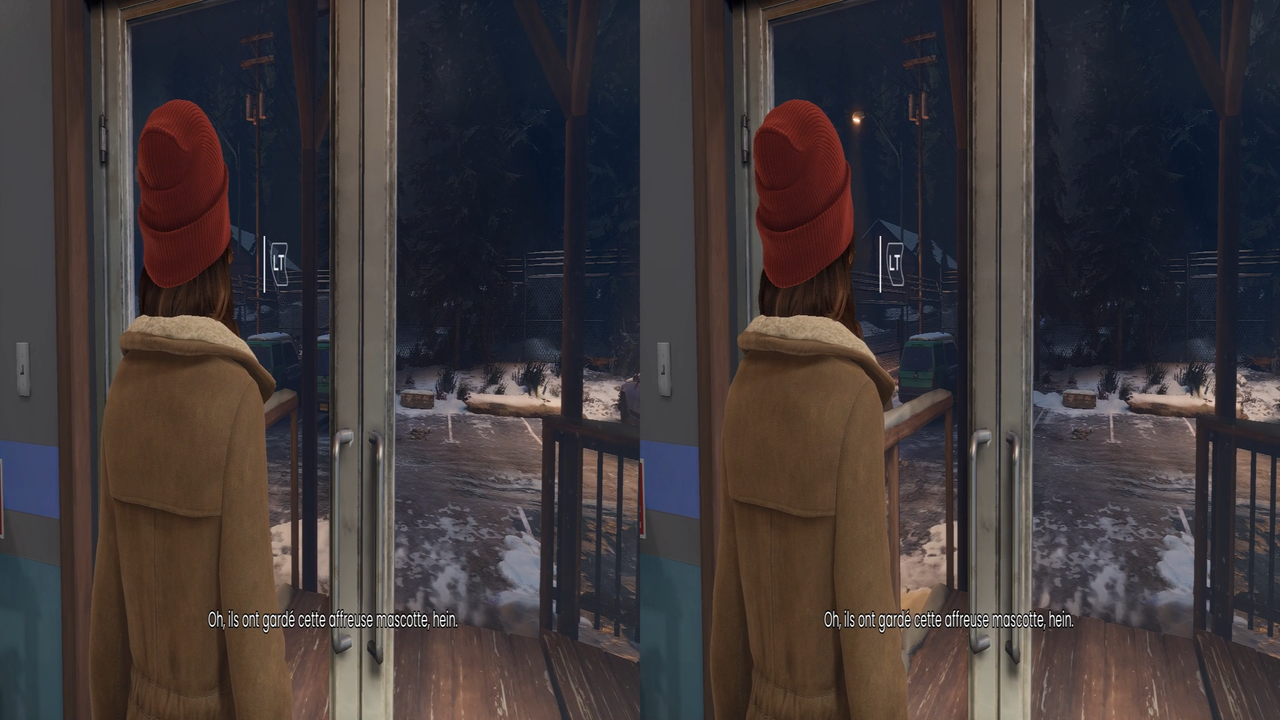
To read 3D picture or video:
You can use an updated 3DVision Player by using the CST license file from Nvidia Player on the latest Stereoscopic player version:
Install the latest version of Stereoscopic player:
http://www.3dtv.at/Downloads/Index_en.aspx
Then place the nVidia license into the software folder (C:\Program Files (x86)\Stereoscopic Player):
http://www.mediafire.com/?4rn40oq1mq1b0dp
You may have to swap the 3D to get correct 3D.

Please note, if like me you have a full license of Stereoscopic Player, do not place your Nvidia license into the original installation folder, copy all Stereoscopic Player files to another folder (like C:\Program Files (x86)\NVIDIA Corporation\NVIDIA 3D Vision Video Player) before pasting the Nvidia license, to keep both software operational.
If necessary, here the old 3DVision Player (v1.7.5) to get the nVidia CST license.
http://fr.download.nvidia.com/Windows/3 ... -1.7.5.msi
.
Last edited by DugomFirst on Tue Mar 02, 2021 5:08 am, edited 31 times in total.
The 3D Rabbit test: https://www.youtube.com/watch?v=MqpXQVkiJic
My other videos: https://www.youtube.com/user/DugomYT/videos
Free donations to 3D Fixers:
viewtopic.php?f=181&t=25363
My other videos: https://www.youtube.com/user/DugomYT/videos
Free donations to 3D Fixers:
viewtopic.php?f=181&t=25363
- DugomFirst
- Cross Eyed!
- Posts: 196
- Joined: Fri Nov 22, 2019 7:10 pm
Re: Tell me why DONTNOD 3DVision
Double post
The 3D Rabbit test: https://www.youtube.com/watch?v=MqpXQVkiJic
My other videos: https://www.youtube.com/user/DugomYT/videos
Free donations to 3D Fixers:
viewtopic.php?f=181&t=25363
My other videos: https://www.youtube.com/user/DugomYT/videos
Free donations to 3D Fixers:
viewtopic.php?f=181&t=25363
- Losti
- Golden Eyed Wiseman! (or woman!)
- Posts: 1545
- Joined: Tue Sep 17, 2019 5:30 am
Re: Tell me why DONTNOD 3DVision
Sounds a bit like you do not have adjusted your scaling for the projector. I have had the same issue, games felt like much lower depth than on my 3DV-Screen. You can set up your projector or 3d screen using 3DFM (Settings/Display Profiles). You can also try to use Depth Multiplyer from 3DFM in Settings/Nvidia 3D Settings tab. I for one need to set this to 3 for having the same 3D depth like on my screen. Im not sure if i have set up my projector right in the DisplayProfiles tab but not its cool. May give it a try.
- DugomFirst
- Cross Eyed!
- Posts: 196
- Joined: Fri Nov 22, 2019 7:10 pm
Re: Tell me why DONTNOD 3DVision
Don't worry every thing is set up correctly. I'm using 3DVision since 2008 and have several Topic about technical 3D in France.
I always use real 100% Depth (7cm on screen) and extrem popout.
I always use real 100% Depth (7cm on screen) and extrem popout.
The 3D Rabbit test: https://www.youtube.com/watch?v=MqpXQVkiJic
My other videos: https://www.youtube.com/user/DugomYT/videos
Free donations to 3D Fixers:
viewtopic.php?f=181&t=25363
My other videos: https://www.youtube.com/user/DugomYT/videos
Free donations to 3D Fixers:
viewtopic.php?f=181&t=25363
-
Shift-E
- Binocular Vision CONFIRMED!
- Posts: 335
- Joined: Mon Sep 16, 2019 11:26 am
Re: Tell me why DONTNOD 3DVision
PSA: Tell Me Why is currently FREE to keep on steam in June.
- skyrimer
- Certif-Eyed!
- Posts: 514
- Joined: Sun Sep 22, 2013 11:43 am
Re: Tell me why DONTNOD 3DVision
Got it thanks!
ASUS PG278QR Monitor
Windows 10 1809
AMD Ryzen 5 3600 @3.60ghz
Kingston HyperX Predator DDR4 3200 PC4-25600 16GB 2x8GB CL16
MSI B450 Gaming Plus MAX
Corsair RM650 650W 80 Plus Gold
SSD M.2 2280 500GB
Gigabyte 2080 ti gaming oc
VR: Pimax 8k & Index controllers
Windows 10 1809
AMD Ryzen 5 3600 @3.60ghz
Kingston HyperX Predator DDR4 3200 PC4-25600 16GB 2x8GB CL16
MSI B450 Gaming Plus MAX
Corsair RM650 650W 80 Plus Gold
SSD M.2 2280 500GB
Gigabyte 2080 ti gaming oc
VR: Pimax 8k & Index controllers
