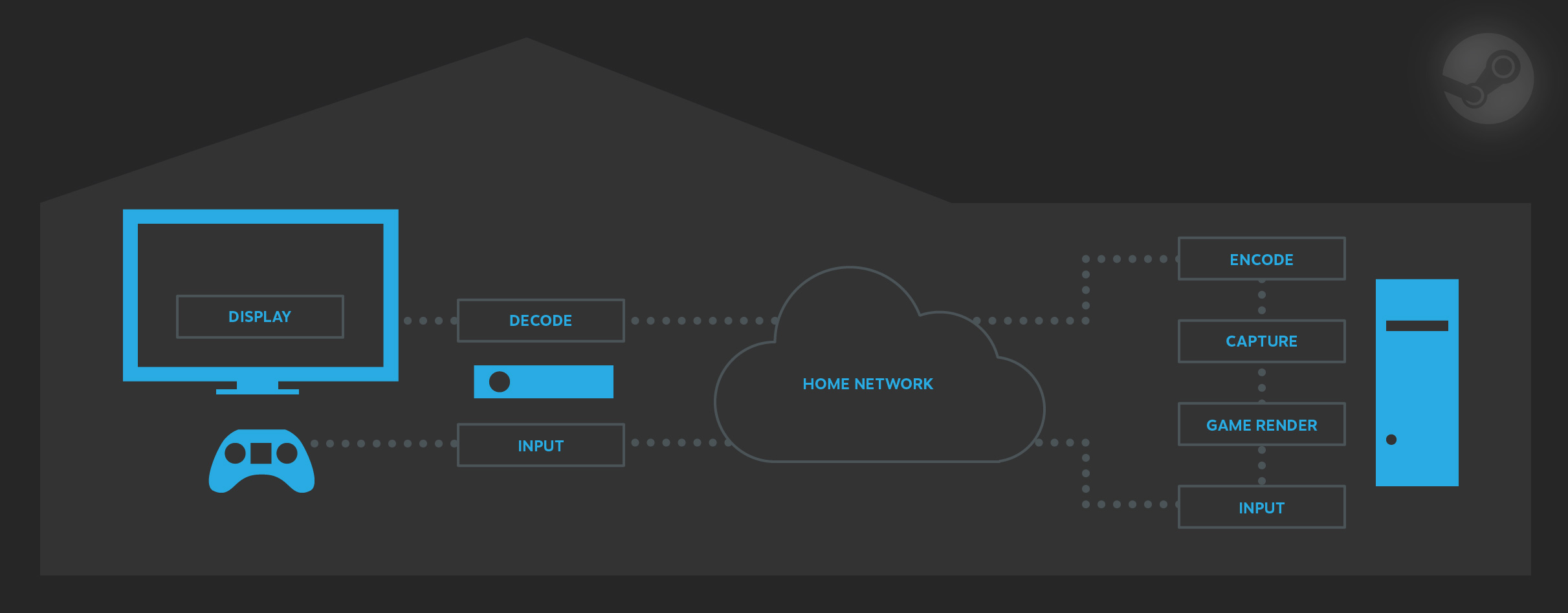Now, I have been trying out their new (in home steaming) personal computer-to-personal computer (pc-to-pc) over lan, specifically "powerline Ethernet" speed @ 100mbs {full duplex}
Steam systems also has is made that you can have video acceleration [decoding, encoding] and also software cpu processor transencoding all with high quality game engine sound 128 D rings 32 awe sampling with direct over to soundcard, standard.
So the main problem I am having is that there seems to be no lcd pageflipping and only red/blue. The end point video steam does go full screen and stays that way but the 3d from what I have seen does not work either with a dedicated app on the local machine or by having the display detected as a virtual host on the host machine. I think its better to have a virtual display host and client detects as that for compatibility and Ethernet packet loss completion.
And the most important thing about this steam in home steaming is that there should be that SVP, smooth video playback at a lesser compliance than what is available for motion picture. I also know that I could perhaps hack my way to get all this to work but I honestly don't want to mess around to much and the process might be in steam portfolio to make money and then they must abide their product.
I still would try out a beta workaround then let them know maybe, I'm always connected online mostly. Hope I can get helped out.