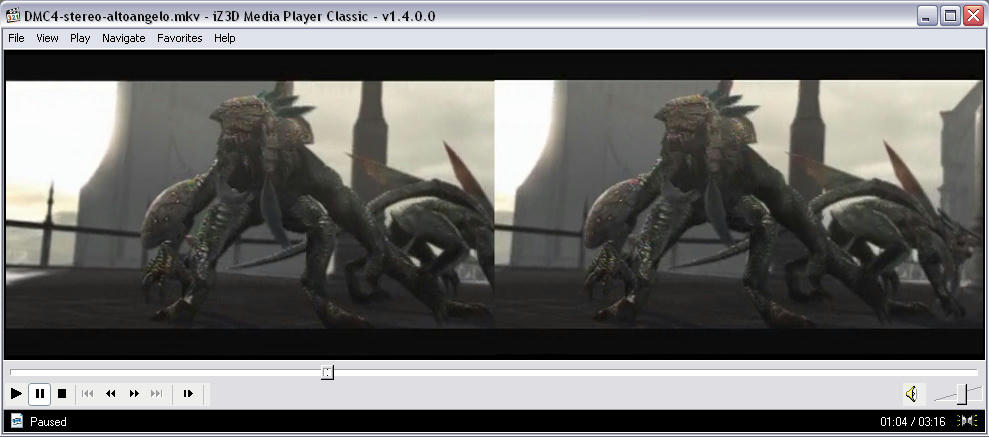
Footage from games in Stereoscopic 3D format
------------------------------LATEST UPDATE (July 21 2011)-------------------------------------------
BlackShark wrote: New video
Dolphin (Gamecube/Wii emulator)
Video HD #2 : Zelda : the Wind Waker, Download Part1(190MB) Part2(180MB) - Youtube3D - -NEW-
Unreal Tournament 3
Video HD #1 : Download Part1(193MB) Part2(192MB) Part3(183MB) - Youtube3D - -NEW-
Video format :
Stereo-3D configuration : Side By Side : crosseyed or Over/under : left eye on top
Codec : video H264, audio MP3
Container : Matroska (.mkv)
Resolution : SD 720x480 or HD1280x720 stacked either horizontally or vertically
Aspect ratio : anamorphic (squashed) SD 16:10 or HD 16:9
Framerate : 60fps, except if stated otherwise
Need codecs ?
To open .mkv files in any windows based video player : install haali's media splitter
H264 codec : install FFDShow (open source), or DivX 7 (only DivX 7 plus, you do not need to install the rest)
These codecs are included in many codec packs like K-lite or CCCP codec pack, if you already use any of these codec packs and still have trouble, try to reinstall with the latest version available.
Need 3D Video player ?
Once you have installed the appropriate codecs you can use any windows based 3D player like :
Peter Wimmer's Stereoscopic player : http://www.3dtv.at" onclick="window.open(this.href);return false;
Nvidia's Stereo player (based on Peter Wimmer's player) : http://www.nvidia.com/object/GeForce_3D ... loads.html" onclick="window.open(this.href);return false;
iZ3D's modified Media Player Classic : http://www.iz3d.com/3dsoftware" onclick="window.open(this.href);return false;
Download the videos :
All videos tuned to use mostly depth (little or no obvious "in your face" pop-out effect)
AaaaaAAaaaAAAaaAAAAaAAAAA!!! -- A Reckless Disregard for Gravity
Video 1 : (recording made by cybereality) Youtube3D
Assassin's Creed
Video 1 : Download (91MB) Youtube3D
Video HD #1 : Download Part1(100MB) Part2(93MB) - Youtube3D
Audiosurf
Video 1 : songs, Noumenon & sign of colossus : Download (95MB) Youtube3D
Video HD #1 : song, DKC3 Flight of the Zinger (ocremix) : Download Part1(99MB) Part2(94MB) - Youtube3D
James Cameron's AVATAR : the game
Video HD #1 : Download Part1(95MB) Part2(95MB) Part3(73MB) Youtube3D
Crysis
Video 1 : footage from 1st level (recording made by Cybereality) Youtube 3D
Devil May Cry 4
Video 1 Alto Angelo, /!\High separation /!\ Download (38MB) - not for streaming -
Video 2 Prologue Download (80MB) Youtube3D
Video 3 Level1 cinematics Download part1 part2 (2x 95MB) Youtube3D
Video 4 Level2 intro Download (53MB) Youtube3D
Video HD #1 : Alto Angelo HD Download (95MB) Youtube3D
Dolphin (Gamecube/Wii emulator)
Video HD #1 : Soul Calibur 2, Download Part1(98MB) Part2(98MB) Part3(96MB) - Youtube3D
Video HD #2 : Zelda : the Wind Waker, Download Part1(190MB) Part2(180MB) - Youtube3D - -NEW-
Left4dead
Video 1 - No Mercy campaign level1 /!\High separation /!\ Download (43MB) - not for streaming -
Video 2 - Dead Air level 1 /!\High separation /!\ Download (81MB) - not for streaming -
Video 2b - Dead Air level 1 Download (94MB) Youtube3D
Video 3 - Death Toll footage - Download part1 (95MB) part2 (58MB) Youtube3D
Mirror's Edge
Video HD #1 : Prologue and beginning of lvl4 - Download Part1(99MB) Part2(94MB) - Youtube 3D
Overlord Raising Hell (v1.4) (recording made by Zerofool)
Video: 800x300 (2x 400x300) 30fps, x264 ~2800kbps (using --crf 22)
Audio: mono, ogg vorbis ~130kbps
Filesize: 132MB
rapidshare | megaupload | badongo
Portal
Video 1 - Challenge #18 Stereo3D (78MB) Youtube3D
Prince of Persia (2008)
Video HD #1 : Download Part1(99MB) Part2(100MB) Part3(93MB) - Youtube3D
Resident Evil 5
Video 1 : footage from chapter 2-1 Stereo3D Part1 (96MB) Part2 (78MB) Youtube3D
Street fighter IV
Video 1 : Benchmark (in slow motion recording made by Lollandster) Youtube3D
Tomb Raider Anniversary
Video 1 - The Colliseum Download part1 (91MB) part2 (47MB) Youtube3D
Video 2 - The Caves Download (95MB) Youtube3D
Unreal Tournament 3
Video HD #1 : Download Part1(193MB) Part2(192MB) Part3(183MB) - Youtube3D - -NEW-
notice 1 : if you use iZ3D's MPC (iZ3D's modified Media Player Classic)
MPC ships an internal matroska filter which is buggy (it doesn't detect the aspect ratio correctly). To disable it, go to MPC's options / internal filters, and in the source filters list, disable both "matroska" and "mp4/mov"
notice 2 : Videos with multiple files
Videos with multiple parts use matroska's automatic file linking, due to the filesize upload limit I had to split the video in multiple files, You don't need to do any re-stitching : just put them in the same folder, open any of the files like an ordinary video and the video will be read normally just as if it was a single file.
If it doesn't work, go check in haali's matroska splitter's options : "Input / Try to open linked files" should be on.
-----------------------------------------OLD TOPIC---------------------------------------------------------
IT WAS SO DAMN OBVIOUS !!!!!!
Hardware requirements :
-Videocard with tv-out (almost all of them have it)
-cheap 50$ TV capture card
-a compsite or S-video cable to connect TV-out and capture card
Software used :
-Virtualdub
-HuffYUV lossless codec
-iz3d v1.09 beta2
Method :
-clone output on tv-out (requires to lower the main monitor resolution since GPU doesn't scales in clone mode)
-set iz3d 1.09 in shutter mode (simple)
-start recording
-play in shutter mode (60Hz : it's tv ntsc) (yes i know it's ugly and hard to watch a flickering screen but you just record once, promise !)
-stop recoding
-open footage in a 3d player
-tell the 3d player that your footage is interlaced
I need to experiment more with this technique. It seems to have the same issues as shutterglasses, which mean that you have to use v-sync and you must have a constant 30fps or the video unsyncs.
I'll try again in the next few days and if it works as i'm expecting it to work, you'll have a Devil May Cry 4 stereoscopic video this week end.
I now need to figure out how to make the picture look better, i need to do some colour and gamma corrections, how to edit the files without damaging the precious interlaced fields, etc...



