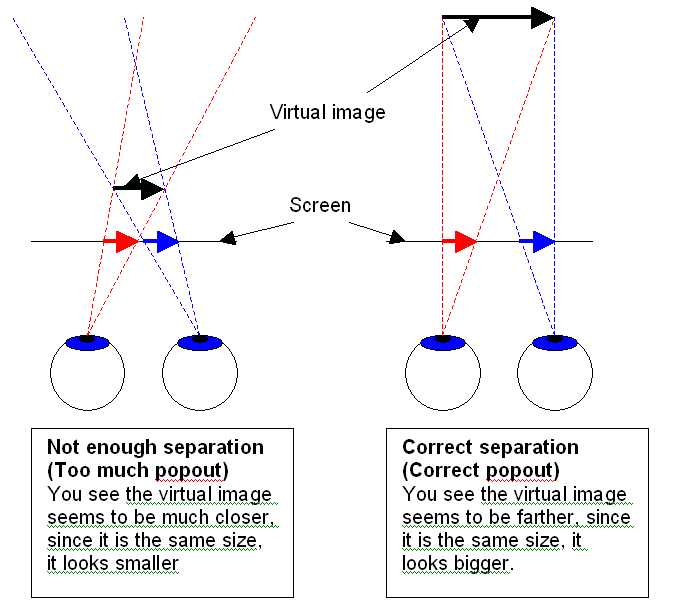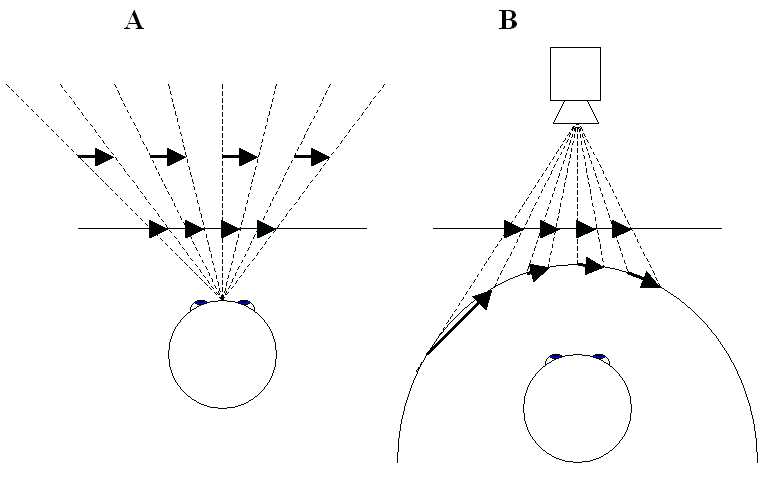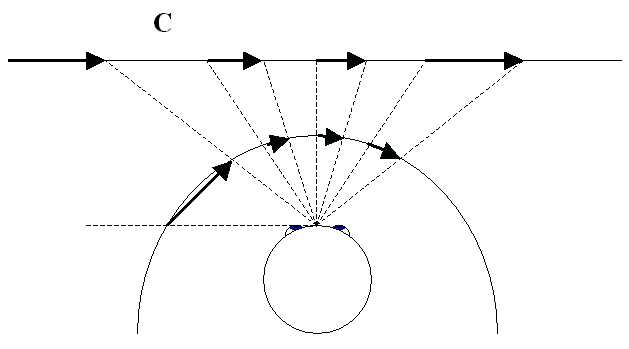This also includes solutions by Zalman, IZ3D etc...etc...
I ALWAYS as the opinion that one of the most important factors in achieving realism and IMMERSION is the actual FOV and therefore also the size of the display you experience 3D with.
I was testing various methods over the last view days on my 22", and no matter how well 3D works or not.....the overall impression is "meh". The reason is that a 22" or 24" display is just to SMALL to even come close to things like "immersion" or "realism".
Playing WoW on my 22" i can only compare it in realism to a museum where you go and see one of those glass-vitrines/cases with some miniature-model setting inside.
Or "fish-tank" effect.
Yes...it's 3D. But its more like playing with a doll-house, or looking in one of those glass-cases at an exhibition.
I know, the 3D effect can vary, depending on drivers. I did some testing. Some allow to actually "pull out" object of the screen and give you a pretty "ok" 3D effect..which is NOT limited to the plane (and behind) of your screen. You actually get parts of the scenery extending towards you, from the monitor. Some drivers/game rather limit you to this "fish-tank" effect which is not too realistic.
Playing WoW i mostly had the subjective impression i played with barbies - since (depending on 3d Settings) my characters seemed to be 15" or so big
Ever since i saw my first IMAX 3D movie i am 100% convinced that the BIGGEST part of realism is achieved by
() a BIG, screen/field of view. In a perfect world even in the shape of a half/globe. See IMAX.
() In addition, 3D.
If you use 3D on a 19",22" even 24" monitor it is just a halfa$$ story, this includes all solutions, planar, shutter, etc....but also VR sets with small FOVs.
FIRST the FOV must be big, immersing you in a 2D world.
Then add 3D perfecting it. Forget all "fish tank" solutions.
G.
Edit: I am not all negative, i can see the potential. The impressions sometimes varied (within the same game), depending on the scene. Some moments were very breathtaking....sometimes the effect was rather "bleh". I was only able to test using anaglyph , so this added some more negative effects. I can see the potential - i hope that my planned solution (50" Samsung "3d Ready" display + shutters) is better what i had when i tested w/ anagyph. I think the size and FOV plays a big role. I hope the 50" display together with "3d ready" technique will overcome negative effects using anaglyph and small FOV using only a 22" display. Negative effects could be
a) technical
Ghosting, Bad driver implementation, headaches, bad colors, flickering etc...etc..
b) subjective
"playing with barbie" experience