IMUs or MARGs use accelerometers which give acceleration, with a double integration you get the position, but with a lot of drift. So these devices are basically able to do 6dof tracking, but in a pretty useless way if your movements are related to a position reference (cockpit image in an HMD or sitting on a chair for example). I guess it shouldn't be a problem if you're standing up and can move freely, but that doesn't seem to correspond to the most wanted use case.2EyeGuy wrote:But you can't get 6DOF from them, because they all measure either the angles or angular velocity. None of them measure position. So it is 3DOF. And there's a huge difference between the immersiveness of 3DOF and 6DOF tracking. I was really excited about the 6DOF part.Fredz wrote:Yes, it's an abuse of language but it's commonly used and well understood. It's only because these devices (MARGs) use 3 types of sensors (accelerometer, gyroscope, magnetometer), hence 3x3 = 9dof. But we all know that we can only get 6dof from them,
DIY Oculus Rift - schematics, instructions and build pics!
- Fredz
- Petrif-Eyed
- Posts: 2255
- Joined: Sat Jan 09, 2010 2:06 pm
- Location: Perpignan, France
- Contact:
Re: DIY Oculus Rift - schematics, instructions and build pic
- brantlew
- Petrif-Eyed
- Posts: 2221
- Joined: Sat Sep 17, 2011 9:23 pm
- Location: Menlo Park, CA
Re: DIY Oculus Rift - schematics, instructions and build pic
Yes. I have experienced that quite often both in the chemical sense and in VR systemsrfurlan wrote:The odd feeling of disorientation I am talking about is caused mostly by tracking lag, your brain notices something is "off" and as you walk around the motion can feel somewhat unnatural even on a high-end setup. The closest metaphor I have for it is that you feel like you are very mildly drunk. Does this make sense?
One thing that I am curious about though. All of us are using very laggy tracking mechanisms in comparison to the custom firmware/fusion/game engine work that Carmack did. Mouse emulation doesn't hold a candle to what I experienced with Carmack's software, and it's easy to spot the difference between reality and simulation with these laggy solutions. I wonder if when the tracking becomes so crisp your brain might just "snap" into reality mode and cause any incorrect motions to be nauseating. I hope not.
- MrGreen
- Diamond Eyed Freakazoid!
- Posts: 741
- Joined: Mon Sep 03, 2012 1:36 pm
- Location: QC, Canada
Re: DIY Oculus Rift - schematics, instructions and build pic
Is it December yet? 
- Fredz
- Petrif-Eyed
- Posts: 2255
- Joined: Sat Jan 09, 2010 2:06 pm
- Location: Perpignan, France
- Contact:
Re: DIY Oculus Rift - schematics, instructions and build pic
Since the Hydra seems to have a limited zone where it's accurate according to Carmack, I think optical tracking is still the best way to compensate for drift.brantlew wrote:I think a sensor fusion of an IMU device for orientation and a Hydra for position would be the a good way to compensate for quirks in the Hydra readings. So far though, I don't know anyone who has done that yet.
Modifying the Hydra sensors while keeping the system working correctly still doesn't seem to be a sure thing for now, despite the efforts presented by Jan and others. The range is also very limited, you're still tethered and the update rate is not that good (60Hz).
I'd better keep the Hydra for hand tracking as they did in the Holodeck project.
- rfurlan
- Cross Eyed!
- Posts: 149
- Joined: Wed Jun 20, 2012 1:49 am
- Contact:
Re: DIY Oculus Rift - schematics, instructions and build pic
That is a very interesting point, I think the closer to reality a simulation gets, stronger the physiological response will be. I have walked on a virtual plank many times in my life (for those who don't know, the plank is a common VR simulation used by labs everywhere) and when I visited Standford's VHIL a few weeks ago, I didn't think the experience would be any different. Well, it turns out, they have really great tracking gear over there. When I fell from the plank, I also fell to my knees, if it weren't for my spotter, I would probably have hit the floor.brantlew wrote:One thing that I am curious about though. All of us are using very laggy tracking mechanisms in comparison to the custom firmware/fusion/game engine work that Carmack did. Mouse emulation doesn't hold a candle to what I experienced with Carmack's software, and it's easy to spot the difference between reality and simulation with these laggy solutions. I wonder if when the tracking becomes so crisp your brain might just "snap" into reality mode and cause any incorrect motions to be nauseating. I hope not.
Even though their tracking was very accurate, I was still walking around the room like a drunken person, with my arms out, trying to keep my balance. A spotter was still required
Rod Furlan - bitcortex.com
"The first ultra-intelligent machine is the last invention that man need ever make."
"The first ultra-intelligent machine is the last invention that man need ever make."
-
troffmo5
- One Eyed Hopeful
- Posts: 49
- Joined: Mon Aug 06, 2012 4:50 am
Re: DIY Oculus Rift - schematics, instructions and build pic
Being among the ones who cannot wait till December (or later) i decided to join you building a DIY Rift.
I'm still waiting for the right lenses but i already built my first prototype.
Of course i need the software to test it, and, tired of visualizing only teapots from glut, i decided to make something with irrlicht engine (http://irrlicht.sourceforge.net/)
Together with a screenshot i share with you the code. I hope you enjoy it (as i did) and please give me some feedback
git://github.com/troffmo5/HMDIrrlicht.git
I used it under Linux but i think you can also use it with other OS.
You also need the example files from irrlicht, but it shouldn't be a problem
I'm still waiting for the right lenses but i already built my first prototype.
Of course i need the software to test it, and, tired of visualizing only teapots from glut, i decided to make something with irrlicht engine (http://irrlicht.sourceforge.net/)
Together with a screenshot i share with you the code. I hope you enjoy it (as i did) and please give me some feedback
git://github.com/troffmo5/HMDIrrlicht.git
I used it under Linux but i think you can also use it with other OS.
You also need the example files from irrlicht, but it shouldn't be a problem
You do not have the required permissions to view the files attached to this post.
- rfurlan
- Cross Eyed!
- Posts: 149
- Joined: Wed Jun 20, 2012 1:49 am
- Contact:
Re: DIY Oculus Rift - schematics, instructions and build pic
That is awesome Troffmo5, and welcome to the "team"troffmo5 wrote:Being among the ones who cannot wait till December (or later) i decided to join you building a DIY Rift.
I'm still waiting for the right lenses but i already built my first prototype.
Of course i need the software to test it, and, tired of visualizing only teapots from glut, i decided to make something with irrlicht engine (http://irrlicht.sourceforge.net/)
Together with a screenshot i share with you the code. I hope you enjoy it (as i did) and please give me some feedback
git://github.com/troffmo5/HMDIrrlicht.git
I used it under Linux but i think you can also use it with other OS.
You also need the example files from irrlicht, but it shouldn't be a problem
Rod Furlan - bitcortex.com
"The first ultra-intelligent machine is the last invention that man need ever make."
"The first ultra-intelligent machine is the last invention that man need ever make."
-
troffmo5
- One Eyed Hopeful
- Posts: 49
- Joined: Mon Aug 06, 2012 4:50 am
Re: DIY Oculus Rift - schematics, instructions and build pic
@rfurlan i must thank you, because with this post you made me build an HMD  (and have fun!)
(and have fun!)
This is only a test of mine (i never used Irrlicht before), but i'll try to improve it and i hope some Irrlicht projects can take inspiration from it
or possibly even an official Oculus support in Irrlicht.
This is only a test of mine (i never used Irrlicht before), but i'll try to improve it and i hope some Irrlicht projects can take inspiration from it
or possibly even an official Oculus support in Irrlicht.
-
space123321
- Binocular Vision CONFIRMED!
- Posts: 236
- Joined: Wed Sep 30, 2009 8:29 pm
Re: DIY Oculus Rift - schematics, instructions and build pic
This pic looks good on my DIY Rift - thanks for sharing!
-
troffmo5
- One Eyed Hopeful
- Posts: 49
- Joined: Mon Aug 06, 2012 4:50 am
Re: DIY Oculus Rift - schematics, instructions and build pic
i've just corrected the aspect ratio, the dwarf is more fat (as he should be)!
You have to run it and adjust the settings, as i said, i have not the best lenses.
You have to run it and adjust the settings, as i said, i have not the best lenses.
You do not have the required permissions to view the files attached to this post.
- rfurlan
- Cross Eyed!
- Posts: 149
- Joined: Wed Jun 20, 2012 1:49 am
- Contact:
Re: DIY Oculus Rift - schematics, instructions and build pic
You are welcome however we should all thank Palmer insteadtroffmo5 wrote:@rfurlan i must thank you, because with this post you made me build an HMD(and have fun!)
This is only a test of mine (i never used Irrlicht before), but i'll try to improve it and i hope some Irrlicht projects can take inspiration from it
or possibly even an official Oculus support in Irrlicht.
Don't forget to post some pictures of your HMD whenever you have a chance!
Rod Furlan - bitcortex.com
"The first ultra-intelligent machine is the last invention that man need ever make."
"The first ultra-intelligent machine is the last invention that man need ever make."
-
2EyeGuy
- Certif-Eyable!
- Posts: 1139
- Joined: Tue Sep 18, 2012 10:32 pm
Re: DIY Oculus Rift - schematics, instructions and build pic
Before I thought he was supposed to be human.troffmo5 wrote:i've just corrected the aspect ratio, the dwarf is more fat (as he should be)!
You have to run it and adjust the settings, as i said, i have not the best lenses.
But your screenshot seems to have the 3D backwards! Are you sure you have the eyes the right way around?
- zacherynuk
- Binocular Vision CONFIRMED!
- Posts: 296
- Joined: Sun Oct 03, 2010 2:56 pm
- Location: England
Re: DIY Oculus Rift - schematics, instructions and build pic
I made another ugly one, this time with ski goggles. The 4X lenses offer around 80 degrees IMO which is pretty good and is still distortion free.
Gonna build a real one soon, now that I have 5X lenses
Gallery here: http://www.wastedspace.co.uk/cms/2012/0 ... cond-rift/
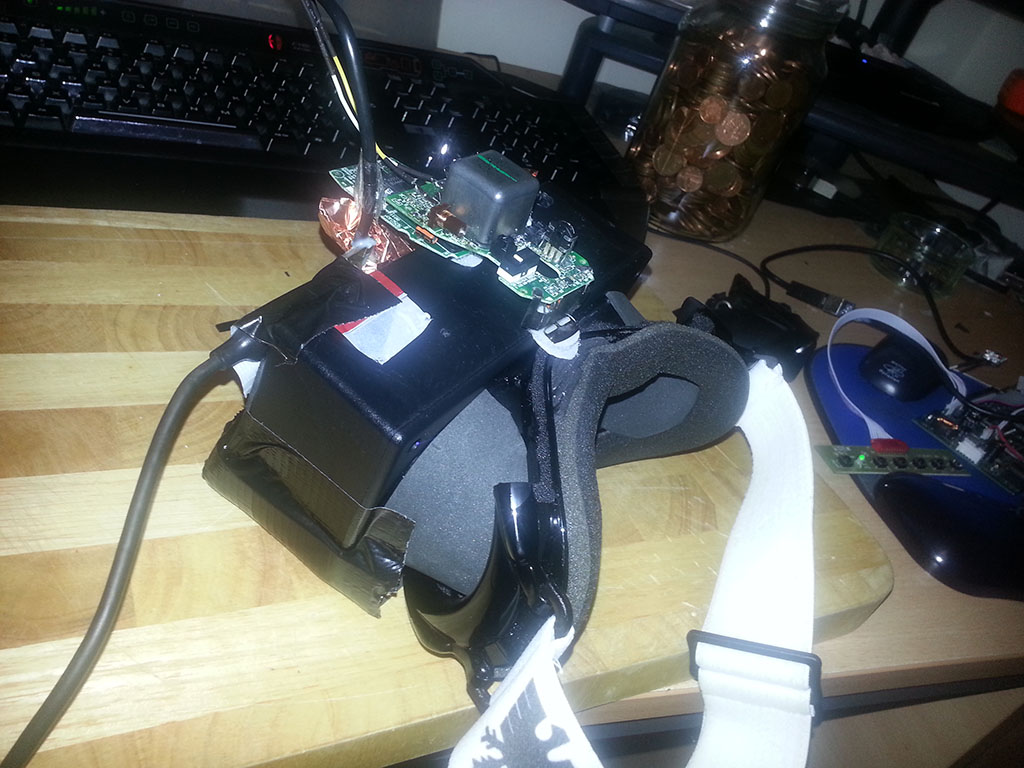
Gonna build a real one soon, now that I have 5X lenses
Gallery here: http://www.wastedspace.co.uk/cms/2012/0 ... cond-rift/
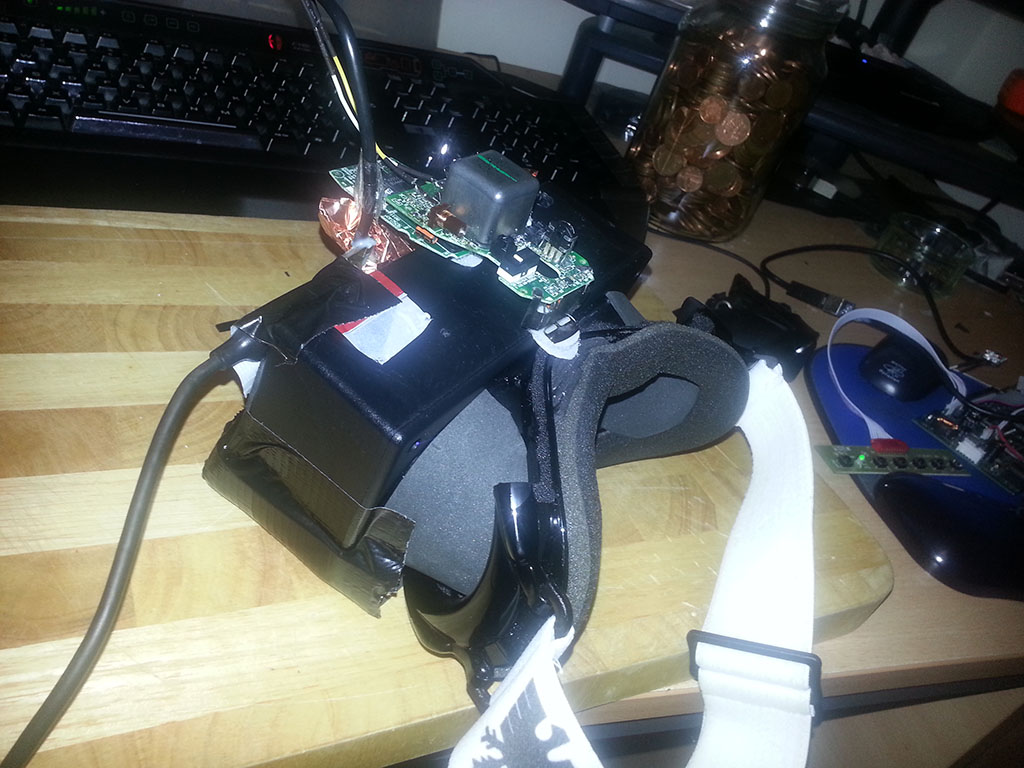
-
troffmo5
- One Eyed Hopeful
- Posts: 49
- Joined: Mon Aug 06, 2012 4:50 am
Re: DIY Oculus Rift - schematics, instructions and build pic
Wow 
Is it heavy?
With what software are you testing now?
What tracker are you using?
Is it heavy?
With what software are you testing now?
What tracker are you using?
- zacherynuk
- Binocular Vision CONFIRMED!
- Posts: 296
- Joined: Sun Oct 03, 2010 2:56 pm
- Location: England
Re: DIY Oculus Rift - schematics, instructions and build pic
Nah not very heavy: I don't have the driver board onboard to add weight...troffmo5 wrote:Wow
Is it heavy?
With what software are you testing now?
What tracker are you using?
L4D is mostly what I have been playing, but want something less hectic to work with soon...
Track is a Gyration Ultra Mouse - works very well
-
3dvison
- Diamond Eyed Freakazoid!
- Posts: 718
- Joined: Sun Oct 24, 2010 7:25 pm
Re: DIY Oculus Rift - schematics, instructions and build pic
Nice Job.zacherynuk wrote:The 4X lenses offer around 80 degrees IMO which is pretty good and is still distortion free.
Do you have a link to those 4x lenses ?
EDIT: OK, I Found the lenses Link. Do you know of a USA store/website for them ?
- zacherynuk
- Binocular Vision CONFIRMED!
- Posts: 296
- Joined: Sun Oct 03, 2010 2:56 pm
- Location: England
Re: DIY Oculus Rift - schematics, instructions and build pic
Yeah, in the link (with more pics) : http://www.wastedspace.co.uk/cms/2012/0 ... cond-rift/3dvison wrote:Nice Job.zacherynuk wrote:The 4X lenses offer around 80 degrees IMO which is pretty good and is still distortion free.
Do you have a link to those 4x lenses ?
Here - http://www.theloupestore.co.uk/Classic- ... ifier.html
-
3dvison
- Diamond Eyed Freakazoid!
- Posts: 718
- Joined: Sun Oct 24, 2010 7:25 pm
Re: DIY Oculus Rift - schematics, instructions and build pic
Does that mean you can read text and play games with no need for pre-warping the image ?zacherynuk wrote:still distortion free.
-
space123321
- Binocular Vision CONFIRMED!
- Posts: 236
- Joined: Wed Sep 30, 2009 8:29 pm
Re: DIY Oculus Rift - schematics, instructions and build pic
In terms of my DYI Rift - the image is crystal clear - enough to read text and play games with no issues... the image is warped and has a squashed appearance to it, however as the FOV is so high, I have really got used to the appearance. Any text near the bottom, top or sides is a strain though, as you really have to focus the eyes to the extreme to read it.3dvison wrote:Does that mean you can read text and play games with no need for pre-warping the image ?zacherynuk wrote:still distortion free.
-
Emax
- One Eyed Hopeful
- Posts: 34
- Joined: Sat Dec 22, 2007 3:38 am
Re: DIY Oculus Rift - schematics, instructions and build pic
Hi everyone,
I also decided to join the Rift DIY community. I pledged for two rifts and I am among the view who could try one of the real prototypes of Palmer at GamesCom in Germany.
First of all, I want to thank rfurlan for starting this DIY idea and giving clear descriptions. I wanted to start it when I followed the original rift thread at mtbs3d, but I had no idea about where to get the screen and controller board from. Now things are clearer
I found this just some days ago and could only make it till page 8 so far. Sorry if my concern was already answered somewhere here.
Ok, here my special specific problem:
Since I will get two rifts soon or later, I would try to make my DIY little bit different. I had a HMZ-T1 for some time and found the fov was little bit too less for stereo gaming. However, what I liked about it was the fact that every game that works on a 3D-Monitor (with Nvidia and Tridef) worked also on the HMZ-T1. What I mean is there was no distortion and games had correct aspect ratio.
So I want to do something between rift and HMZ, or combine the advantages on both by compromising on other things. So I would like to get good aspect ratio (I know SBS will compress the image horizontally) and less distortion on the sides. I am wondering if a bigger screen with different lenses could help. I found a 8.9” screen with 1280x720 pixels (no idea if 8.9” is much too big to be useful). Maybe that expands the picture already little bit to the right direction? If not maybe there are some software settings I could use (maybe force render the game in wider aspect ratio of 2.0). I also wonder if that Leep of the cheap lenses are the right solution to get fov of about 70 to 80 with only low distortion.
In the long term I could think of getting some hardware built (maybe FPGA based) that processes the SBS image to render it right on the real rift. Maybe something like this exists already? With either of both ways (more HMZ like DIY rift or hardware post processing) you could use every current and future game with it.
I am also thinking of watching stereo images and videos with it. I could imagine having something like google streetview combined with head tracking (just with self-made pictures).
Is there anyone who can give some help on this? I know rfurlan tried the leep of the cheap lenses and zacherynuk has some experience with other type of lenses (I jumped from page 8 to 28 )
)
What is there to consider to do it right?
I also decided to join the Rift DIY community. I pledged for two rifts and I am among the view who could try one of the real prototypes of Palmer at GamesCom in Germany.
First of all, I want to thank rfurlan for starting this DIY idea and giving clear descriptions. I wanted to start it when I followed the original rift thread at mtbs3d, but I had no idea about where to get the screen and controller board from. Now things are clearer
I found this just some days ago and could only make it till page 8 so far. Sorry if my concern was already answered somewhere here.
Ok, here my special specific problem:
Since I will get two rifts soon or later, I would try to make my DIY little bit different. I had a HMZ-T1 for some time and found the fov was little bit too less for stereo gaming. However, what I liked about it was the fact that every game that works on a 3D-Monitor (with Nvidia and Tridef) worked also on the HMZ-T1. What I mean is there was no distortion and games had correct aspect ratio.
So I want to do something between rift and HMZ, or combine the advantages on both by compromising on other things. So I would like to get good aspect ratio (I know SBS will compress the image horizontally) and less distortion on the sides. I am wondering if a bigger screen with different lenses could help. I found a 8.9” screen with 1280x720 pixels (no idea if 8.9” is much too big to be useful). Maybe that expands the picture already little bit to the right direction? If not maybe there are some software settings I could use (maybe force render the game in wider aspect ratio of 2.0). I also wonder if that Leep of the cheap lenses are the right solution to get fov of about 70 to 80 with only low distortion.
In the long term I could think of getting some hardware built (maybe FPGA based) that processes the SBS image to render it right on the real rift. Maybe something like this exists already? With either of both ways (more HMZ like DIY rift or hardware post processing) you could use every current and future game with it.
I am also thinking of watching stereo images and videos with it. I could imagine having something like google streetview combined with head tracking (just with self-made pictures).
Is there anyone who can give some help on this? I know rfurlan tried the leep of the cheap lenses and zacherynuk has some experience with other type of lenses (I jumped from page 8 to 28
What is there to consider to do it right?
-
Jotschi
- One Eyed Hopeful
- Posts: 25
- Joined: Tue Aug 07, 2012 3:38 pm
Re: DIY Oculus Rift - schematics, instructions and build pic
Finally got some time to work on the case of my rift clone. I created an ugly paper model which i used to get an idea on how to construct the case:

I'm currently in the process of creating a more rugged plastic case. I'll update my post on http://www.jotschi.de/?page_id=793 as soon as i figured out how to mount the LCD panels inside the case.

I'm currently in the process of creating a more rugged plastic case. I'll update my post on http://www.jotschi.de/?page_id=793 as soon as i figured out how to mount the LCD panels inside the case.
- zacherynuk
- Binocular Vision CONFIRMED!
- Posts: 296
- Joined: Sun Oct 03, 2010 2:56 pm
- Location: England
Re: DIY Oculus Rift - schematics, instructions and build pic
Welcome!Emax wrote:Hi everyone,
I am wondering if a bigger screen with different lenses could help. I found a 8.9” screen with 1280x720 pixels (no idea if 8.9” is much too big to be useful)....... I know rfurlan tried the leep of the cheap lenses and zacherynuk has some experience with other type of lenses (I jumped from page 8 to 28)
What is there to consider to do it right?
For SBS, without fancy mirrors and optics, you need to have a screen, which, when split in half, the center of the two halves are around the same size as the distance between your eyes. So, really, anything over 13.5 cm wide is not going to work, unless you create / find a fancy partial overlap driver.
For the sake of testing, cheapness & weight, grab a set of 4X and 5X plastic Aspheric lenses. These offer high magnification at close range and are easily played with, as they are easy to mount. Tones' Leep on the cheep lenses (and his later bargain bucket VR4 lenses) offer better clarity and less distortion, but they are heavy and require alignment; they are also dependent on a smaller screen for high FOV.
The 4X lenses I use give a (virtually) distortion free, clear view and, if you mount them comfortably and carefully are very suitable for watching 3D films. I have had great fun with FPV RC to - I am currently playing higher FOV RC cameras to pre-warp the image to be used with the 5X lenses to great success also !
IMHO to deviate from the specs on the 1st page, in your first build will lead to disappointment and fury! But it might also just give you the bug
I was thinking of making a faq on my HMD blog page, regarding what's been learned these past few years: perhaps it would make a good sticky here, I think at least we need a glossary.
- zacherynuk
- Binocular Vision CONFIRMED!
- Posts: 296
- Joined: Sun Oct 03, 2010 2:56 pm
- Location: England
Re: DIY Oculus Rift - schematics, instructions and build pic
WOW! that looks epic! (There is something very German about the goggle assembly!)Jotschi wrote:Finally got some time to work on the case of my rift clone. I created an ugly paper model which i used to get an idea on how to construct the case:
I'm currently in the process of creating a more rugged plastic case. I'll update my post on http://www.jotschi.de/?page_id=793 as soon as i figured out how to mount the LCD panels inside the case.
Does it work ? What are the angles ?
When I tried a direct side by side on those screens like that, by the time I had lenses at an angles which worked, I had lost all exit pupil.
Having them in portrait works for me as I have a big head.
Can you really see enough of the screen with those 5X lenses ? I used ~3.5X lenses on my landscape rigs to be able to see the horizontal axis properly; and that was via mirrors!
I'm intrigued...
Also, if you need help with the HDMI LVDS extension, then PM OzOnE2k10 - he did wonders for me!
Edit: PS - Consolas is a font I have never heard of, I like it a lot! (saw it on your IPtables post)
- Okta
- Golden Eyed Wiseman! (or woman!)
- Posts: 1515
- Joined: Tue Feb 12, 2008 5:22 am
Re: DIY Oculus Rift - schematics, instructions and build pic
Some nice work going on here but i am curious/concerned. Have you tried looking though that lens setup at the screens or at least pictures for place holders? It looks as though your eyes are going to have to point outward to view the centres of each screen which if possible will put massive strain on your eye muscles. I had trouble even using to SBS 3.5 inch lcd's, and that was using a quasi prism setup by offsetting multiple lenses.Jotschi wrote:Finally got some time to work on the case of my rift clone. I created an ugly paper model which i used to get an idea on how to construct the case:
I'm currently in the process of creating a more rugged plastic case. I'll update my post on http://www.jotschi.de/?page_id=793 as soon as i figured out how to mount the LCD panels inside the case.
Oh, and dont call it a Rift Clone, its a different concept and if you get it working nicely with a decent FOV it will be superior with better 3d support and resolution
"I did not chip in ten grand to seed a first investment round to build value for a Facebook acquisition."
Notch on the FaceDisgrace buyout.
Notch on the FaceDisgrace buyout.
-
2EyeGuy
- Certif-Eyable!
- Posts: 1139
- Joined: Tue Sep 18, 2012 10:32 pm
Re: DIY Oculus Rift - schematics, instructions and build pic
I think that's why they are so expensive and complicated inside. You're going to need more than one lens if you want to do that, and you are going to need to keep all your distances very precise. It's not just because they have a low FOV (I think).Emax wrote:Since I will get two rifts soon or later, I would try to make my DIY little bit different. I had a HMZ-T1 for some time and found the fov was little bit too less for stereo gaming. However, what I liked about it was the fact that every game that works on a 3D-Monitor (with Nvidia and Tridef) worked also on the HMZ-T1. What I mean is there was no distortion and games had correct aspect ratio.
The distortion is a good thing if it's corrected in software, since it makes more pixels in the middle where your vision is best. Some people are making drivers that will remove distortion in any program (but won't make it 3D), and some are making drivers that remove distortion and add 3D to some games.
Oops. I just realised the rift must use a 16:10 screen instead of a 16:9 screen like I thought. Silly me.So I want to do something between rift and HMZ, or combine the advantages on both by compromising on other things. So I would like to get good aspect ratio (I know SBS will compress the image horizontally) and less distortion on the sides. I am wondering if a bigger screen with different lenses could help. I found a 8.9” screen with 1280x720 pixels (no idea if 8.9” is much too big to be useful). Maybe that expands the picture already little bit to the right direction? If not maybe there are some software settings I could use (maybe force render the game in wider aspect ratio of 2.0). I also wonder if that Leep of the cheap lenses are the right solution to get fov of about 70 to 80 with only low distortion.
That means the aspect ratio on a Rift is supposed to be 4:5 (taller than it is wide), aka 0.80. And it is full-SBS not half-SBS.
That probably won't be possible, unless it reports itself as a 4:5 screen resolution and takes a half-sbs signal. Games don't normally render in high FOV with very high vertical FOV like we need.In the long term I could think of getting some hardware built (maybe FPGA based) that processes the SBS image to render it right on the real rift. Maybe something like this exists already? With either of both ways (more HMZ like DIY rift or hardware post processing) you could use every current and future game with it.
-
Jotschi
- One Eyed Hopeful
- Posts: 25
- Joined: Tue Aug 07, 2012 3:38 pm
Re: DIY Oculus Rift - schematics, instructions and build pic
Normally that would be a problem but i think i can workaround this issue by rotating the displayed image on the z axis.Okta wrote: Some nice work going on here but i am curious/concerned. Have you tried looking though that lens setup at the screens or at least pictures for place holders? It looks as though your eyes are going to have to point outward to view the centres of each screen which if possible will put massive strain on your eye muscles. I had trouble even using to SBS 3.5 inch lcd's, and that was using a quasi prism setup by offsetting multiple lenses.
Agreed, it is more like a rift inspired hmd.Okta wrote: Oh, and dont call it a Rift Clone, its a different concept and if you get it working nicely with a decent FOV it will be superior with better 3d support and resolution
- zacherynuk
- Binocular Vision CONFIRMED!
- Posts: 296
- Joined: Sun Oct 03, 2010 2:56 pm
- Location: England
Re: DIY Oculus Rift - schematics, instructions and build pic
The Issue, I think will be both IPD & image orientation.Jotschi wrote:Normally that would be a problem but i think i can workaround this issue by rotating the displayed image on the z axis.Okta wrote: Some nice work going on here but i am curious/concerned. Have you tried looking though that lens setup at the screens or at least pictures for place holders? It looks as though your eyes are going to have to point outward to view the centres of each screen which if possible will put massive strain on your eye muscles. I had trouble even using to SBS 3.5 inch lcd's, and that was using a quasi prism setup by offsetting multiple lenses.
For two screens, in landscape, I used mirrors to bring the images together: http://www.wastedspace.co.uk/cms/2011/0 ... t-part-13/
- cadcoke5
- Binocular Vision CONFIRMED!
- Posts: 210
- Joined: Mon May 24, 2010 8:43 pm
- Location: near Lancaster, PA USA
Re: DIY Oculus Rift - schematics, instructions and build pic
Posted by Zacherynuc
\
So, I think LCD shutter glasses are a viable solution.
Joe Dunfee
\
Is there any reason LCD shutter glasses couldn't be used with this type of assembly. That would eliminate the need for the limitation you mention. I was wondering if the lens assembly introduces any sort of polarization that would interfere with the use of LCD shutter glasses, but I would also imagine such an issue would present itself with the use of any LCD display, if it were a problem.For SBS, without fancy mirrors and optics, you need to have a screen, which, when split in half, the center of the two halves are around the same size
So, I think LCD shutter glasses are a viable solution.
Joe Dunfee
-
2EyeGuy
- Certif-Eyable!
- Posts: 1139
- Joined: Tue Sep 18, 2012 10:32 pm
Re: DIY Oculus Rift - schematics, instructions and build pic
HeadPlay does something like your shutter-glasses idea. But that takes away one of the advantages of HMDs, which is zero ghosting.
- zacherynuk
- Binocular Vision CONFIRMED!
- Posts: 296
- Joined: Sun Oct 03, 2010 2:56 pm
- Location: England
Re: DIY Oculus Rift - schematics, instructions and build pic
These screens are only 60Hz - so you have to use an old 3d glasses system which are shockingly bad quality compared with anything you have tried recently; and to be honest only really worked with CRT IMO.cadcoke5 wrote:Posted by Zacherynuc
\Is there any reason LCD shutter glasses couldn't be used with this type of assembly. That would eliminate the need for the limitation you mention. I was wondering if the lens assembly introduces any sort of polarization that would interfere with the use of LCD shutter glasses, but I would also imagine such an issue would present itself with the use of any LCD display, if it were a problem.For SBS, without fancy mirrors and optics, you need to have a screen, which, when split in half, the center of the two halves are around the same size
So, I think LCD shutter glasses are a viable solution.
Joe Dunfee
The new ortustech 4.8" 1080p screens are full 120Hz mind you, which would allow you to build proper nvidia glasses into a large mono shell (perhaps just using 500GPI fresnel) ... or, even have 3 in portrait surround mode
- TheLostBrain
- Cross Eyed!
- Posts: 100
- Joined: Wed Feb 06, 2008 9:10 pm
- Contact:
Re: DIY Oculus Rift - schematics, instructions and build pic
Jotschi wrote:Finally got some time to work on the case of my rift clone. I created an ugly paper model which i used to get an idea on how to construct the case:
I'm currently in the process of creating a more rugged plastic case. I'll update my post on http://www.jotschi.de/?page_id=793 as soon as i figured out how to mount the LCD panels inside the case.
Lol, damn it! I had this up my sleeve as well (2 panel, partial overlap design) - you beat me to a public release.
I really like the shape you came up with! Once I'm finished with a redesign of my original rift clone (http://www.mtbs3d.com/phpBB/viewtopic.p ... 240#p80995) I'm doing I'll probably mock something up like this as well.
Haven't read through the rest of your posts after this one yet - so this is probably already answered - but how's you're experience been w/ this implementation? What percentage overlap are you doing? And are you accomplishing the angled/rotated overlap with Tridef / iZ3D or something engine specific?
Awesome work man!
FYI (and to anyone else looking to do a dual-screen design):
Noticed you mentioned in your blog post on using a Matrox Dual Head 2 Go Digital Edition - If you have displayport a cheap (~$49) alternative solution would be the 'ZOTAC DisplayPort to Dual HDMI Adaptor'. It's seen a single monitor when connected to your video card and outputs a spanned resolution of up to 3840x1080 across two screens.
Product Page: http://www.zotac.com/index.php?product_ ... mid=100168
Review: http://connecteddigitalworld.com/2011/1 ... i-adaptor/
My Current VR Setup
- N-Vision Datavisor 80 HMD (1280x1024, 80 FOV at 100% Overlap)
- Ascension Technology Flock of Birds 6DOF Magnetic Tracking + Extended Range Transmitter
- Prototype HMD (~100 FOV) - Specs and design to be shared after patent issued.
- IZ3D for non stereo-ready apps
- GlovePie for TrackIR emulation for apps without native Ascension Tech FOB Support
http://www.thelostbrain.com/?tag=/head+mounted+display" onclick="window.open(this.href);return false;
- N-Vision Datavisor 80 HMD (1280x1024, 80 FOV at 100% Overlap)
- Ascension Technology Flock of Birds 6DOF Magnetic Tracking + Extended Range Transmitter
- Prototype HMD (~100 FOV) - Specs and design to be shared after patent issued.
- IZ3D for non stereo-ready apps
- GlovePie for TrackIR emulation for apps without native Ascension Tech FOB Support
http://www.thelostbrain.com/?tag=/head+mounted+display" onclick="window.open(this.href);return false;
- zacherynuk
- Binocular Vision CONFIRMED!
- Posts: 296
- Joined: Sun Oct 03, 2010 2:56 pm
- Location: England
Re: DIY Oculus Rift - schematics, instructions and build pic
Oh man. That's like magic! Great find! (Oh, not quite magic, it's real and requires the gfx card to do the grunt work - but still good!)TheLostBrain wrote:Jotschi wrote:Finally got some time to work on the case of my rift clone. I created an ugly paper model which i used to get an idea on how to construct the case:
FYI (and to anyone else looking to do a dual-screen design):
Noticed you mentioned in your blog post on using a Matrox Dual Head 2 Go Digital Edition - If you have displayport a cheap (~$49) alternative solution would be the 'ZOTAC DisplayPort to Dual HDMI Adaptor'. It's seen a single monitor when connected to your video card and outputs a spanned resolution of up to 3840x1080 across two screens.
Product Page: http://www.zotac.com/index.php?product_ ... mid=100168
Review: http://connecteddigitalworld.com/2011/1 ... i-adaptor/
-
Jotschi
- One Eyed Hopeful
- Posts: 25
- Joined: Tue Aug 07, 2012 3:38 pm
Re: DIY Oculus Rift - schematics, instructions and build pic
I just thought i post some info so that i get some feedback. The hmd is not yet finished. Actually i still have a lot tasks open. I'm currently building the case from plastics ( something similar like this stuff) and trusty gaffer tape. You can form that stuff when it is being heated by i did not bother. I just tied everything together using cable ties.TheLostBrain wrote: Lol, damn it! I had this up my sleeve as well (2 panel, partial overlap design) - you beat me to a public release.
After i found way of mounting the displays inside the hmd i'll build an external box for my driver boards.
Nice, keep us posted.TheLostBrain wrote: I really like the shape you came up with! Once I'm finished with a redesign of my original rift clone (http://www.mtbs3d.com/phpBB/viewtopic.p ... 240#p80995) I'm doing I'll probably mock something up like this as well.
I can't really tell because i haven't yet tried the design with actual displays. Maybe it is crap maybe it is awesome.TheLostBrain wrote: Haven't read through the rest of your posts after this one yet - so this is probably already answered - but how's you're experience been w/ this implementation? What percentage overlap are you doing? And are you accomplishing the angled/rotated overlap with Tridef / iZ3D or something engine specific?
Nice find. I did not know that one. Unfortunately i don't have a display port on my system and it just so happend that i got a dual head2go laying around.TheLostBrain wrote: Noticed you mentioned in your blog post on using a Matrox Dual Head 2 Go Digital Edition - If you have displayport a cheap (~$49) alternative solution would be the 'ZOTAC DisplayPort to Dual HDMI Adaptor'. It's seen a single monitor when connected to your video card and outputs a spanned resolution of up to 3840x1080 across two screens.
Product Page: http://www.zotac.com/index.php?product_ ... mid=100168
Review: http://connecteddigitalworld.com/2011/1 ... i-adaptor/
-
Emax
- One Eyed Hopeful
- Posts: 34
- Joined: Sat Dec 22, 2007 3:38 am
Re: DIY Oculus Rift - schematics, instructions and build pic
zacherynuk wrote:Welcome!Emax wrote:Hi everyone,
I am wondering if a bigger screen with different lenses could help. I found a 8.9” screen with 1280x720 pixels (no idea if 8.9” is much too big to be useful)....... I know rfurlan tried the leep of the cheap lenses and zacherynuk has some experience with other type of lenses (I jumped from page 8 to 28)
What is there to consider to do it right?
For SBS, without fancy mirrors and optics, you need to have a screen, which, when split in half, the center of the two halves are around the same size as the distance between your eyes. So, really, anything over 13.5 cm wide is not going to work, unless you create / find a fancy partial overlap driver.
For the sake of testing, cheapness & weight, grab a set of 4X and 5X plastic Aspheric lenses. These offer high magnification at close range and are easily played with, as they are easy to mount. Tones' Leep on the cheep lenses (and his later bargain bucket VR4 lenses) offer better clarity and less distortion, but they are heavy and require alignment; they are also dependent on a smaller screen for high FOV.
The 4X lenses I use give a (virtually) distortion free, clear view and, if you mount them comfortably and carefully are very suitable for watching 3D films. I have had great fun with FPV RC to - I am currently playing higher FOV RC cameras to pre-warp the image to be used with the 5X lenses to great success also !
IMHO to deviate from the specs on the 1st page, in your first build will lead to disappointment and fury! But it might also just give you the bugTrust me, when I say it's an awful lot more complex that these simple plans make it out to be! To get to this level of simplicity, with the parts that are available hasn't been an easy journey; we aimed for the stars and finally hit the moon. Palmer is creating a moon-base from which we can relaunch to Mars and from there; beyond.
I was thinking of making a faq on my HMD blog page, regarding what's been learned these past few years: perhaps it would make a good sticky here, I think at least we need a glossary.
Thanks zacherynuk for the explanation,
what 4 x lenses did you use?
I don’t know if I should start with a copy of the rift prototype or add something new to the design. Since I am getting two rifts anyway, I actually thought of doing something else than just a copy.
I am working in a company that has an own engineering department. I am trying to put some of the people on fire for that DIY idea, and if it works out I have software engineers, electronics engineers and design engineers on board
After thinking about it, I also think a more general design (that works with movies and standard games) would need to be based on two screens. I found another display which is 4.8 inch and has 1024*600 pixel resolution (LMS480JC01). It might be easier to make a dual screen design with this smaller screen, and there is still a resolution increase over the standard single screen rift. However, maybe the 5.6 “ screen can also fit for dual setup (Jotschi will hopefully tell us soon
At least the aspect ratio is fine and resolution is higher. With the right lenses (fov 70 to 80), you might get a quite good improvement over the HMZ-T1.
I think there are also converters out that can convert a HDMI 1.4a conform 3D signal into SBS or into two separate signals (e.g. to feed dual beamers). That way you could even feed blue ray signal into it.
Any idea if there are other screen and controller sources than “vitrolight”?
-
Emax
- One Eyed Hopeful
- Posts: 34
- Joined: Sat Dec 22, 2007 3:38 am
Re: DIY Oculus Rift - schematics, instructions and build pic
Thanks 2EyeGuy,2EyeGuy wrote:I think that's why they are so expensive and complicated inside. You're going to need more than one lens if you want to do that, and you are going to need to keep all your distances very precise. It's not just because they have a low FOV (I think).Emax wrote:Since I will get two rifts soon or later, I would try to make my DIY little bit different. I had a HMZ-T1 for some time and found the fov was little bit too less for stereo gaming. However, what I liked about it was the fact that every game that works on a 3D-Monitor (with Nvidia and Tridef) worked also on the HMZ-T1. What I mean is there was no distortion and games had correct aspect ratio.
The distortion is a good thing if it's corrected in software, since it makes more pixels in the middle where your vision is best. Some people are making drivers that will remove distortion in any program (but won't make it 3D), and some are making drivers that remove distortion and add 3D to some games.
If I use a dual screen design, resolution might not be too big problem and aspect ratio is fine. A 4 x aspheric lens or the cheap of the leap lens might be also fine. I want to get to 70 to 80 fov
So I want to do something between rift and HMZ, or combine the advantages on both by compromising on other things. So I would like to get good aspect ratio (I know SBS will compress the image horizontally) and less distortion on the sides. I am wondering if a bigger screen with different lenses could help. I found a 8.9” screen with 1280x720 pixels (no idea if 8.9” is much too big to be useful). Maybe that expands the picture already little bit to the right direction? If not maybe there are some software settings I could use (maybe force render the game in wider aspect ratio of 2.0). I also wonder if that Leep of the cheap lenses are the right solution to get fov of about 70 to 80 with only low distortion.
[/quote]Oops. I just realised the rift must use a 16:10 screen instead of a 16:9 screen like I thought. Silly me.
That means the aspect ratio on a Rift is supposed to be 4:5 (taller than it is wide), aka 0.80. And it is full-SBS not half-SBS.That probably won't be possible, unless it reports itself as a 4:5 screen resolution and takes a half-sbs signal. Games don't normally render in high FOV with very high vertical FOV like we need.In the long term I could think of getting some hardware built (maybe FPGA based) that processes the SBS image to render it right on the real rift. Maybe something like this exists already? With either of both ways (more HMZ like DIY rift or hardware post processing) you could use every current and future game with it.
I was thinking of a converter box that does exactly the software processing in hardware (for the single screen solution with high FOV). That way you will not be dependent on software support for older games and it could also implement a movie mode (to just render in lower FOV if a high res screen is used in future). Don't know if it makes sense to have or even build a hardware like that, and I would need to "convince" someone to do it.
That might be not an easy project, although I work with people capable of doing it (I can't unfortunately).
-
Emax
- One Eyed Hopeful
- Posts: 34
- Joined: Sat Dec 22, 2007 3:38 am
Re: DIY Oculus Rift - schematics, instructions and build pic
Jotschi wrote:TheLostBrain wrote: Lol, damn it! I had this up my sleeve as well (2 panel, partial overlap design) - you beat me to a public release.
Hi Jotschi,I just thought i post some info so that i get some feedback. The hmd is not yet finished. Actually i still have a lot tasks open. I'm currently building the case from plastics ( something similar like this stuff) and trusty gaffer tape. You can form that stuff when it is being heated by i did not bother. I just tied everything together using cable ties.
After i found way of mounting the displays inside the hmd i'll build an external box for my driver boards.
Cool idea to do a dual screen project. Solves two problems at least (resolution and aspect ratio) but creates maybe new ones.
I wonder if you saw that 4.8“ screen with 1024*600 resolution at vitrolight. Little bit less than the 5.6, but also smaller and maybe easier to fit in the housing Nest Tod each other. However, no idea if it works with the same controller board.
I guess you would also need two controller boards when using two screens? Or is there an easier solution to that?
You inspired me of really trying that thing as well, but there are still some open questions to me though.
Last edited by Emax on Tue Sep 25, 2012 4:14 pm, edited 2 times in total.
-
Yoder808
- One Eyed Hopeful
- Posts: 47
- Joined: Sat Sep 08, 2012 2:06 am
Re: DIY Oculus Rift - schematics, instructions and build pic
Update on my DIY Rift. I received my lenses, and built the fold/glue enclosure. Since I don't have my screen yet, I've be using the following setup for fitting/prototyping the tracker (Wii MotionPlus).
I'm running the TriDef software on my PC, with a desktop resolution of 800*600 (my phone is a Galaxy S II, 4.3" 800x480)... I run Splashtop streamer on my PC, and Splashtop Remote on my phone. This streams the video at ~30 frames per second, with slightly noticeable compression artifacts. Also connected to the PC my Wiimote and Xbox 360 controller.
The end result... It worked pretty well for a prototype! I'm excited to get the real screen now. The 3D was amazing, and I felt VERY good immersion in Half Life 2 and Portal 2 using just my phone, even with a lot of extra latency. I can't imagine how awesome the REAL panel will be.
How's everyone's DIY Rifts/HMDs treating them? Do you use them on a "every time you game" basis, or just on occasion?
I hope mine turns out half as good as the one's you gentlemen have made!
I'm running the TriDef software on my PC, with a desktop resolution of 800*600 (my phone is a Galaxy S II, 4.3" 800x480)... I run Splashtop streamer on my PC, and Splashtop Remote on my phone. This streams the video at ~30 frames per second, with slightly noticeable compression artifacts. Also connected to the PC my Wiimote and Xbox 360 controller.
The end result... It worked pretty well for a prototype! I'm excited to get the real screen now. The 3D was amazing, and I felt VERY good immersion in Half Life 2 and Portal 2 using just my phone, even with a lot of extra latency. I can't imagine how awesome the REAL panel will be.
How's everyone's DIY Rifts/HMDs treating them? Do you use them on a "every time you game" basis, or just on occasion?
I hope mine turns out half as good as the one's you gentlemen have made!
- TheRealistWord
- Two Eyed Hopeful
- Posts: 65
- Joined: Thu Jan 06, 2011 8:57 pm
Re: DIY Oculus Rift - schematics, instructions and build pic
Nice! I've also been using my cell's display (can't quite afford to spend $115+ on an LCD panel and controller board atm). The problem is, it's a Motorola Triumph, and the screen is only 4.1" diagonally, way too small to actually use both lenses at once. The resolution is pretty decent at 800x480 though (same as your Galaxy SII). Question though - how are you managing to use your 4.3" screen? Are you using the pair of 2" 5x lens, or a different magnification? If you are using the 5x lens, I'm curious how that works out for you with such a small screen. Any tips?Yoder808 wrote: I'm running the TriDef software on my PC, with a desktop resolution of 800*600 (my phone is a Galaxy S II, 4.3" 800x480)... I run Splashtop streamer on my PC, and Splashtop Remote on my phone. This streams the video at ~30 frames per second, with slightly noticeable compression artifacts. Also connected to the PC my Wiimote and Xbox 360 controller.
Also, what's your setup with the Wii Motion +? I only just recently attempted to use that for head tracking, connected via bluetooth and running GlovePie on my laptop, but I'm actually a bit confused as to what comes next. I'm not sure if it's tracking all the rotations correctly, maybe I just need to test it out with a game that uses the mouse as the camera?
I'll have to mess around with it when I get home tonight. All the android > PC remote desktop/VPN apps I've tried had too much lag, I'll have to give Splashtop Remote a go!
-
bobv5
- Certif-Eyed!
- Posts: 529
- Joined: Tue Jan 19, 2010 6:38 pm
Re: DIY Oculus Rift - schematics, instructions and build pic
I also can't afford to build a diy Rift. The Leep lenses were designed for viewing photos, HMD use was an awesome accident. Anyone out there feel like going the other way, and doing some 5x aspheric lens compatible photography?
"If you have a diabolical mind, the first thing that probably came to mind is that it will make an excellent trap: how do you get off a functional omni-directional treadmill?"
- Fredz
- Petrif-Eyed
- Posts: 2255
- Joined: Sat Jan 09, 2010 2:06 pm
- Location: Perpignan, France
- Contact:
Re: DIY Oculus Rift - schematics, instructions and build pic
I've tried with my good old Canon A530 and I couldn't get a focused image with the 5x, perhaps because of the length of the objective. I guess other lenses would be needed for that, or maybe cams with smaller objectives like in mobile phones.
