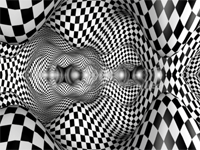I am a computer enthusiast, have a lot of practical electrical knowledge with many devices, and also have good computer skills. I am one of the top 15 posters on forums.benheck.com, a game console modding community that focuses on making retro systems into handhelds, and I am also the owner of forums.modretro.com, a newer forum with the same aim.
I am building a new desktop rig, and am probably going to go Nvidia, since as lame as they seem to be about drivers, I have a better shot with them than ATI. I am looking to build a 3D setup, and after ruling out anaglyph, I narrowed down my options. Currently, I have a pretty nice 22" Westinghouse LCD that is great for 2d use. That said, here are what I perceive to be my options after a lot of research:
1. Buy a 120hz monitor and nvidia/edimensional shutter glasses.
Not really an option for me, I do not really want to spend $300+ on a new monitor, then more for glasses, when my current setup is fine for 2d. As far as I know, no IZ3D drivers.
2. Buy an IZ3D monitor.
I could do this, but the same thing applies as the above. Hard to justify spending when it is the same size/lower 2d specs than my current monitor, and a brand new 28" LCD with good quality is going to end up costing less.
3. Buy a VR920.
Looks good, but low res and FOV seem to be a bummer. Plus, I heard that you need to be able to focus well about 9 feet away. I am nearsighted, wearing my glasses is possible, but not optimal. Has modern driver support from IZ3D, but costs $49.99 for the driver. Quick question to confirm, it only supports 30hz per eye in 3D mode, yes?
4. Buy a Headplay.
Looks nice, has adjustable optics (Hooray, a fix for no glasses?), good res, seems to have a very slightly wider FOV than the VR920, and the vast array on inputs does not hurt. I can rig up motion tracking on my own hardware, so lack of it built in is no problem. Issue is that I cannot really understand the status of IZ3D drivers on it, it uses a shuttering format, any way to get this to work on modern GPUs?
5. Buy a Z800.
I am really liking this headset the best, looks and feature wise. It seems to something close to the Headplay for 3d, correct? I have read stuff about how it will work, but you need to keep the FPS above 60fps or the stereo reverses, is this the only issue? I can probably manage keeping the frame rate of my games above 60 at 800x600 if that is all that is needed.
Another thing: It seems like almost all HMDs are limited to 30hz per eye. If that is the case, is there any reason I cannot use a 60hz monitor and shutter glasses for 30hz per eye? Obviously not optimal, but it sounds like it would be about the same as most lower end HMDs. Thoughts? If this were the case, a 28" monitor and some shutter glasses would be awesome.
That is about all for now, could anyone back up what I am thinking is correct, and make suggestions? I am sure I will have more to ask, but that is all for now, as I have already ranted on long enough!
Thanks in advance for any help!