To Get Answers, All You Need To Do Is Ask!
- Neil
- 3D Angel Eyes (Moderator)
- Posts: 6882
- Joined: Wed Dec 31, 1969 6:00 pm
- Contact:
To Get Answers, All You Need To Do Is Ask!
Hello everyone!
Based on some member feedback, this discussion group was created for everyone who is brand new to stereoscopic 3D gaming. If you have questions about the basics of getting started, what equipment would work best for you, or you need some quick tips and ideas, this is the place to ask your questions and get your answers!
Ask away and have fun!
Regards,
Neil
Based on some member feedback, this discussion group was created for everyone who is brand new to stereoscopic 3D gaming. If you have questions about the basics of getting started, what equipment would work best for you, or you need some quick tips and ideas, this is the place to ask your questions and get your answers!
Ask away and have fun!
Regards,
Neil
- Silversurfer
- Golden Eyed Wiseman! (or woman!)
- Posts: 1405
- Joined: Fri Jan 18, 2008 6:23 pm
- Location: United Kingdom
Best NVIDIA drivers + "another eye 2000" SGlasses
Hello all
I'm about to pop my 3-D cherry after obtaining a used 7900 GTX graphics card and a obscenely cheap set of "another eye 2000" shuttle glasses. I run XP 32-bit and of Vista 32-bit and the information that came with the shutter glasses recommends using the latest NVIDIA forceware and 3-D drivers but that doesn't make sense or work as I found out with my 8800 GTX.
So my question is which older drivers would you recommend that I use? I found the link to this website helpful (http://www.3d.wep.dk/driverguide.html), but I wanted to check with users of the actual shutter glasses and the meant to be seen forum users.
Thanks in advance
Silversurfer
I'm about to pop my 3-D cherry after obtaining a used 7900 GTX graphics card and a obscenely cheap set of "another eye 2000" shuttle glasses. I run XP 32-bit and of Vista 32-bit and the information that came with the shutter glasses recommends using the latest NVIDIA forceware and 3-D drivers but that doesn't make sense or work as I found out with my 8800 GTX.
So my question is which older drivers would you recommend that I use? I found the link to this website helpful (http://www.3d.wep.dk/driverguide.html), but I wanted to check with users of the actual shutter glasses and the meant to be seen forum users.
Thanks in advance
Silversurfer
- Likay
- Petrif-Eyed
- Posts: 2913
- Joined: Sat Apr 07, 2007 4:34 pm
- Location: Sweden
It's also an issue having lcd-screens and trying to get stereo in combination with shutterglasses. Your rig is fine but you need a monitor that's capable of displaying quick changes of the screen (lcd's can't because of their internal lag). Crt moniotors and some dlp-projectors works fine with shutters though. I'm pretty sure this might be it but i don't know for sure what monitor you're using. The graphic card you have is the best in combination with old (up to 162.50) nvidia stereodrivers and since you're using xp, that's fine too.
cheers
cheers
- Silversurfer
- Golden Eyed Wiseman! (or woman!)
- Posts: 1405
- Joined: Fri Jan 18, 2008 6:23 pm
- Location: United Kingdom
Sorry about the delay I've had problems PC and personal to deal with but thank you to your reply. I bought a 7900 GTX and I neglected to put in my signature that I do have a 20 inch CRT monitor. so with these glasses I just need to pinpoint which nforce and 3-D stereo drivers to use. can I only use up to 162.50 and do they nforce & stereo drivers have to be the same version number?Likay wrote:It's also an issue having lcd-screens and trying to get stereo in combination with shutterglasses. Your rig is fine but you need a monitor that's capable of displaying quick changes of the screen (lcd's can't because of their internal lag). Crt moniotors and some dlp-projectors works fine with shutters though. I'm pretty sure this might be it but i don't know for sure what monitor you're using. The graphic card you have is the best in combination with old (up to 162.50) nvidia stereodrivers and since you're using xp, that's fine too.
cheers
So have you tried the glasses with the iZ3-D drivers? If so which version number did you use? When I try the latest drivers it says it has not detected the monitor iZ3-D? Also says that it wants to update directx, should I allow it to do that?
Thanks in advance
- Freke1
- Certif-Eyable!
- Posts: 1060
- Joined: Wed Feb 28, 2007 6:40 pm
- Location: Wake Island
This is what You do for shutterglasses 3D:
1. You must use Windows XP (32bit)
2. Uninstall current Nvidia GForce driver
3. shut down computer
4. put Nvidia 7900 card in computer
5. plug CRT monitor and shutter glasses into dongle
6. plug dongle into 7900 card (VGA-DVI adapter may be nessesary)
7. Install GForce 91.31 driver, DirectX9 and monitor driver
8. Install 3D 91.31 driver.
9. Done.
That's basicly what I wrote down here: http://www.3d.wep.dk/driverguide.html step for step though.
The iZ3D driver is for the iZ3D monitor, or when using red/cyan glasses with all monitors. Nvidia's 3D driver should be disabled when using iZ3D's driver for 3D.
1. You must use Windows XP (32bit)
2. Uninstall current Nvidia GForce driver
3. shut down computer
4. put Nvidia 7900 card in computer
5. plug CRT monitor and shutter glasses into dongle
6. plug dongle into 7900 card (VGA-DVI adapter may be nessesary)
7. Install GForce 91.31 driver, DirectX9 and monitor driver
8. Install 3D 91.31 driver.
9. Done.
That's basicly what I wrote down here: http://www.3d.wep.dk/driverguide.html step for step though.
The iZ3D driver is for the iZ3D monitor, or when using red/cyan glasses with all monitors. Nvidia's 3D driver should be disabled when using iZ3D's driver for 3D.
-
desdinova
- One Eyed Hopeful
- Posts: 18
- Joined: Sat Dec 22, 2007 3:38 am
Is There Any Hope?
Hello! I've been a lurker on the board for a while now and t'is time for me to post...
I've been away from 3-D anything for about eight months (was doing a lot of travellng for business) and I'm looking to see if it's possible to get my new computer up to speed. My only interest is in using my shutter glasses; I can't stand anaglyphic. I also want to be able to watch 3-D hi def content. My old computer would run standard def 3-D perfectly, but the CPU and graphics card couldn't deal with hi def without choking.
My new computer is a dual boot so I have my choice of XP Pro SP2 or Vista Ultimate 64bit. My graphics card is an Nvidia 8800 GTX. I've seen many threads that discuss the 8800GTX but most seem to be discussing Zalman monitors and I want to be able to use the nice DLP projector I have in my home theatre (which is the projector I used with the previous computer).
Please accept my apologies if this post suggests I'm being lazy adn that I don't want to take the time to read the posts elsewhere which might have a solution to me problem. In fact, I'm just damn frustrated. For years I was happy with Nvidia drivers and CRT (and more recently) DLP projection. Now it seems that as technology has seriously gotten to where we should all be enjoying 3-D painlessly, options for using these new toys (better graphics cards, faster CPUs) have gotten almost non-existent--unless you want to limit your viewing to a tiny monitor.
I don't, I have a carefully tweaked projector and a ten foot screen and I want to watch 3-D in glorious, life-sized full color.
Okay, rant mode OFF *grin*
Is there an easy way that I can get my rig up and projecting 3-D? I'd prefer to keep everything on the Vista end (the 64bit OS seems to handle graphics exceptionally well) but since I'm dual boot, if keeping things in the XP world will make it easier, then I'm happy to do that also.
Help me Obi Wan! You're my only hope!!
I've been away from 3-D anything for about eight months (was doing a lot of travellng for business) and I'm looking to see if it's possible to get my new computer up to speed. My only interest is in using my shutter glasses; I can't stand anaglyphic. I also want to be able to watch 3-D hi def content. My old computer would run standard def 3-D perfectly, but the CPU and graphics card couldn't deal with hi def without choking.
My new computer is a dual boot so I have my choice of XP Pro SP2 or Vista Ultimate 64bit. My graphics card is an Nvidia 8800 GTX. I've seen many threads that discuss the 8800GTX but most seem to be discussing Zalman monitors and I want to be able to use the nice DLP projector I have in my home theatre (which is the projector I used with the previous computer).
Please accept my apologies if this post suggests I'm being lazy adn that I don't want to take the time to read the posts elsewhere which might have a solution to me problem. In fact, I'm just damn frustrated. For years I was happy with Nvidia drivers and CRT (and more recently) DLP projection. Now it seems that as technology has seriously gotten to where we should all be enjoying 3-D painlessly, options for using these new toys (better graphics cards, faster CPUs) have gotten almost non-existent--unless you want to limit your viewing to a tiny monitor.
I don't, I have a carefully tweaked projector and a ten foot screen and I want to watch 3-D in glorious, life-sized full color.
Okay, rant mode OFF *grin*
Is there an easy way that I can get my rig up and projecting 3-D? I'd prefer to keep everything on the Vista end (the 64bit OS seems to handle graphics exceptionally well) but since I'm dual boot, if keeping things in the XP world will make it easier, then I'm happy to do that also.
Help me Obi Wan! You're my only hope!!
- LukePC1
- Golden Eyed Wiseman! (or woman!)
- Posts: 1387
- Joined: Wed May 16, 2007 11:30 am
- Location: Europe
- Contact:
Since you have a 8800gtx you could try beta drivers with a lot of tweaking and some artefakts.
It's the cheapest possible solution.
Next you could get one more projector and make passive polarized rig with Dualoutput by IZ3D drivers
You could get a DLP TV for your SG
You could wait and hope that Iz3D gets SG drivers out asap...
It's not all lost... but you'll need some $$$ and some (ok a lot of) TIME.
It's the cheapest possible solution.
Next you could get one more projector and make passive polarized rig with Dualoutput by IZ3D drivers
You could get a DLP TV for your SG
You could wait and hope that Iz3D gets SG drivers out asap...
It's not all lost... but you'll need some $$$ and some (ok a lot of) TIME.
Play Nations at WAR with this code to get 5.000$ as a Starterbonus:
ayqz1u0s
http://mtbs3d.com/naw/" onclick="window.open(this.href);return false;
AMD x2 4200+ 2gb Dualchannel
GF 7900gs for old CRT with Elsa Revelator SG's
currently 94.24 Forceware and 94.24 Stereo with XP sp2!
ayqz1u0s
http://mtbs3d.com/naw/" onclick="window.open(this.href);return false;
AMD x2 4200+ 2gb Dualchannel
GF 7900gs for old CRT with Elsa Revelator SG's
currently 94.24 Forceware and 94.24 Stereo with XP sp2!
-
desdinova
- One Eyed Hopeful
- Posts: 18
- Joined: Sat Dec 22, 2007 3:38 am
Thanks for the reply, Luke (and I find it wonderfully ironic that I ended my post with a quote from Star Wars and my post was answered by someone named "Luke"...*grin*).
I guess out of the options currently available to me, the beta drivers make the most sense for what I want to do and how I want to do it. Can you point me towards which of the myriad drivers available might work best for the 8800? And should I staick with XP or can I use Vista (or does it not really matter) and what kinds of tweaks can I expect to be making?
If there are other posts where these questions have already been answered, I'm happy to read them rather than ask you (or anyone else) to post redundant info (if they could be kindly pointed out to me)! Thanks!
I guess out of the options currently available to me, the beta drivers make the most sense for what I want to do and how I want to do it. Can you point me towards which of the myriad drivers available might work best for the 8800? And should I staick with XP or can I use Vista (or does it not really matter) and what kinds of tweaks can I expect to be making?
If there are other posts where these questions have already been answered, I'm happy to read them rather than ask you (or anyone else) to post redundant info (if they could be kindly pointed out to me)! Thanks!
- LukePC1
- Golden Eyed Wiseman! (or woman!)
- Posts: 1387
- Joined: Wed May 16, 2007 11:30 am
- Location: Europe
- Contact:
You could find info here:
http://mtbs3d.com/phpBB/viewtopic.php?t=1111
just jump to the part about the drivers...
or get info about S-3D techniques here:
http://mtbs3d.com/cgi-bin/rss_blog.cgi?news_id=48
You can't do much wrong with the Iz3D driver (if you have anaglyph for testing. It runs on xp and vista):
www.iz3d.com
And the 'new' nVidia driver for vista is similar to the old one...
or from the other link I gave you a quote:
But 8800 and SG is a relativly bad combination at the moment
http://mtbs3d.com/phpBB/viewtopic.php?t=1111
just jump to the part about the drivers...
or get info about S-3D techniques here:
http://mtbs3d.com/cgi-bin/rss_blog.cgi?news_id=48
You can't do much wrong with the Iz3D driver (if you have anaglyph for testing. It runs on xp and vista):
www.iz3d.com
And the 'new' nVidia driver for vista is similar to the old one...
or from the other link I gave you a quote:
You'll have to read a little by yourself... sorry1. installed forceware 171.23 beta, installed stereo162.50 from this site, rebooted.
But 8800 and SG is a relativly bad combination at the moment
Play Nations at WAR with this code to get 5.000$ as a Starterbonus:
ayqz1u0s
http://mtbs3d.com/naw/" onclick="window.open(this.href);return false;
AMD x2 4200+ 2gb Dualchannel
GF 7900gs for old CRT with Elsa Revelator SG's
currently 94.24 Forceware and 94.24 Stereo with XP sp2!
ayqz1u0s
http://mtbs3d.com/naw/" onclick="window.open(this.href);return false;
AMD x2 4200+ 2gb Dualchannel
GF 7900gs for old CRT with Elsa Revelator SG's
currently 94.24 Forceware and 94.24 Stereo with XP sp2!
-
desdinova
- One Eyed Hopeful
- Posts: 18
- Joined: Sat Dec 22, 2007 3:38 am
Thanks again for taking the time to guide me to the places I need to be. I haven't had any success on the Vista 64bit side, but I HAVE gotten the medical image and test application up and running on XP Pro like in the good old days. Unfortunately, when I try and run 3DTV's Stereoscopic Viewer, it freezes when directed to use the NVidia drivers, and so far, I haven't gotten the 3-D up and running with any games.
But I'm definitely closer and since others seem to have overcome the 8800GTX Gap, I suspect that with a bit more tweaking (and a LOT mroe reading) I'll get there also.
But I DO miss the days of "Install Nvidia Drivers-Reboot-Install Stereo Drivers-Reboot-Enjoy spectacular 3-D"...*sigh*
But I'm definitely closer and since others seem to have overcome the 8800GTX Gap, I suspect that with a bit more tweaking (and a LOT mroe reading) I'll get there also.
But I DO miss the days of "Install Nvidia Drivers-Reboot-Install Stereo Drivers-Reboot-Enjoy spectacular 3-D"...*sigh*
- LukePC1
- Golden Eyed Wiseman! (or woman!)
- Posts: 1387
- Joined: Wed May 16, 2007 11:30 am
- Location: Europe
- Contact:
If you had a 7900 and only played a little older games... but it's not perfect eiter - but cheaper and a little less frustrating... And in 2D many games get a good performance, too (not with all detail, I know).
I'm not shure, if the guide would also work with stereoscopic player...
but did you get rid of all the artefacts? I saw it on a 8800 and many objects were invisible on ONE eye... or 'flickering' from visible to invisible...
Maybe it works better with other cards or with better configuration of nHancer...
I'm not shure, if the guide would also work with stereoscopic player...
but did you get rid of all the artefacts? I saw it on a 8800 and many objects were invisible on ONE eye... or 'flickering' from visible to invisible...
Maybe it works better with other cards or with better configuration of nHancer...
Play Nations at WAR with this code to get 5.000$ as a Starterbonus:
ayqz1u0s
http://mtbs3d.com/naw/" onclick="window.open(this.href);return false;
AMD x2 4200+ 2gb Dualchannel
GF 7900gs for old CRT with Elsa Revelator SG's
currently 94.24 Forceware and 94.24 Stereo with XP sp2!
ayqz1u0s
http://mtbs3d.com/naw/" onclick="window.open(this.href);return false;
AMD x2 4200+ 2gb Dualchannel
GF 7900gs for old CRT with Elsa Revelator SG's
currently 94.24 Forceware and 94.24 Stereo with XP sp2!
-
desdinova
- One Eyed Hopeful
- Posts: 18
- Joined: Sat Dec 22, 2007 3:38 am
I was able to completely remove all artifacts and had a very smooth image. I was quite excited--until every other application that tried to use the drivers crashed *grin*.
Unfortunately, the computer hooked up to the DLP is my primary editing computer and I'm not sure how well the 7900 would compare to the 8800 in terms of letting me preview projects in real time of uncompressed HD footage. Methinks near the end of the summer I'll start to put together a 3-D only computer based around a 7900 card and just drop a switcher in for the projector and house monitors...
Unfortunately, the computer hooked up to the DLP is my primary editing computer and I'm not sure how well the 7900 would compare to the 8800 in terms of letting me preview projects in real time of uncompressed HD footage. Methinks near the end of the summer I'll start to put together a 3-D only computer based around a 7900 card and just drop a switcher in for the projector and house monitors...
-
delyrious
- One Eyed Hopeful
- Posts: 40
- Joined: Wed Jan 14, 2009 2:18 am
Re: To Get Answers, All You Need To Do Is Ask!
Last edited by delyrious on Sun Jan 25, 2009 10:44 pm, edited 1 time in total.
MSI P7N (750i)
C2Q Q8200 2.33-2.93 (box-air ATM)
4x2GB DDR2 Corsair XMS2 PC6400 1:1
EVGA GTX470 (750/1500/1800)
Antec TruePower Quattro 850W
Antec Skeleton (Open Air top 250mm, front 92mm, + rear 92mm @ GPU)
WinVista Ultimate 64bit SP2
C2Q Q8200 2.33-2.93 (box-air ATM)
4x2GB DDR2 Corsair XMS2 PC6400 1:1
EVGA GTX470 (750/1500/1800)
Antec TruePower Quattro 850W
Antec Skeleton (Open Air top 250mm, front 92mm, + rear 92mm @ GPU)
WinVista Ultimate 64bit SP2
-
anotherFrench
- Binocular Vision CONFIRMED!
- Posts: 206
- Joined: Fri May 23, 2008 7:00 am
- Location: france
- Contact:
Re: To Get Answers, All You Need To Do Is Ask!
hi all,
I'm using 3d on a 21" crt + edimentional and I must say it's really nice...but small
so I decided I'm ready for the next step and maybe it would be a nice solution to buy a dlp projector that I could use at 85hz with 3D.
if that did sound like a good idea first, I read that not all dlp projectors are compatible, there seem to be some troubles with many of them, so it become complicated to find the right one (especially in france and with my low budget)
I found a few products that are available within my budget but I have no idea if they will work or not.
so I'd like to know if anyone have tested some of them with positiv results..
here is what I found:
acer x1160
infocus X6
optoma pro es520
BenQ MP512
does anyone know if I can use 85hz 3D stereo with 1 of them?
ps:
I search on the forum but couldn't find any informations, maybe there are some topic but my english isn't too good so it's not easy to search here
I'm using 3d on a 21" crt + edimentional and I must say it's really nice...but small
so I decided I'm ready for the next step and maybe it would be a nice solution to buy a dlp projector that I could use at 85hz with 3D.
if that did sound like a good idea first, I read that not all dlp projectors are compatible, there seem to be some troubles with many of them, so it become complicated to find the right one (especially in france and with my low budget)
I found a few products that are available within my budget but I have no idea if they will work or not.
so I'd like to know if anyone have tested some of them with positiv results..
here is what I found:
acer x1160
infocus X6
optoma pro es520
BenQ MP512
does anyone know if I can use 85hz 3D stereo with 1 of them?
ps:
I search on the forum but couldn't find any informations, maybe there are some topic but my english isn't too good so it's not easy to search here
http://tls3d.fr le site de Toute La Stéréo 3D
-
kekewons
- Two Eyed Hopeful
- Posts: 57
- Joined: Mon Jan 12, 2009 1:53 pm
Re: To Get Answers, All You Need To Do Is Ask!
I cannot say anything specific about any of these projectors, but I HAVE run this way myself using a (now discontinued) NEC LT180 DLP projector (1024x786 native resolution @85Hz).
7800GS v. card, I-Art 3D shutterglasses, and 91.31 drivers (Windows 2000).
I was mounting the projector over and behind my head, throwing the image onto a screen about 24" away from my eyes. End result was a very large and very immersive image (perfectly lifesize), covering a field of view 30 degrees off to each side of the centerline or 60 degrees overall (horizontally). I used that projector/shutterglasses ^ combination almost exclusively for sim-racing.
There were minor issues with "color-shimmer" @85Hz--the two eyes would see somewhat different colors for the same physical object, for example. My left eye might see a billboard painted yellow, with black lettering, while the right eye would see the same billboard as brown with black lettering, etc.
I did not find this to be a show-stopper, but it did detract somewhat from the overall "immersion factor." It didn't increase increase eyestrain any, as far as I remember, but I can see where it might for some people.
Otherwise, I found using a projector with a full-sized, and very accurately placed image was fantastic. Huge, huge fun, and quite frightening too at times.
--------
When researching a specific model, I would try to find a downloadable copy of the projector manual, and I'd check very carefully through the specifications to see if your desired resolution/Hz combination is supported.
Here is a product page for the model I use, for example, and you'll see there is a link where you can download the manual (.pdf).
http://www.projectorcentral.com/NEC-LT180.htm" onclick="window.open(this.href);return false;
Suggest you search that website ^ for the specific models you are interested in. Also suggest you try to find a EU website with similar manual downloads if at all possible--it could well be that a projector will output NTSC signals @ 85Hz, but not PAL, for example, and you want to find that out before buying if possible (check projector return policies too, just in case).
Hope you get a chance to try it yourself. And good luck.
k
7800GS v. card, I-Art 3D shutterglasses, and 91.31 drivers (Windows 2000).
I was mounting the projector over and behind my head, throwing the image onto a screen about 24" away from my eyes. End result was a very large and very immersive image (perfectly lifesize), covering a field of view 30 degrees off to each side of the centerline or 60 degrees overall (horizontally). I used that projector/shutterglasses ^ combination almost exclusively for sim-racing.
There were minor issues with "color-shimmer" @85Hz--the two eyes would see somewhat different colors for the same physical object, for example. My left eye might see a billboard painted yellow, with black lettering, while the right eye would see the same billboard as brown with black lettering, etc.
I did not find this to be a show-stopper, but it did detract somewhat from the overall "immersion factor." It didn't increase increase eyestrain any, as far as I remember, but I can see where it might for some people.
Otherwise, I found using a projector with a full-sized, and very accurately placed image was fantastic. Huge, huge fun, and quite frightening too at times.
--------
When researching a specific model, I would try to find a downloadable copy of the projector manual, and I'd check very carefully through the specifications to see if your desired resolution/Hz combination is supported.
Here is a product page for the model I use, for example, and you'll see there is a link where you can download the manual (.pdf).
http://www.projectorcentral.com/NEC-LT180.htm" onclick="window.open(this.href);return false;
Suggest you search that website ^ for the specific models you are interested in. Also suggest you try to find a EU website with similar manual downloads if at all possible--it could well be that a projector will output NTSC signals @ 85Hz, but not PAL, for example, and you want to find that out before buying if possible (check projector return policies too, just in case).
Hope you get a chance to try it yourself. And good luck.
k
-
anotherFrench
- Binocular Vision CONFIRMED!
- Posts: 206
- Joined: Fri May 23, 2008 7:00 am
- Location: france
- Contact:
Re: To Get Answers, All You Need To Do Is Ask!
wow, thank you so much for your detailled answer kekewons, it's even harder to wait till I find the right one now that I know it can be so great 
I've been searching the subject a lot today and I found this forum:
http://www.stereo3d.com/discus/messages ... 1228357207" onclick="window.open(this.href);return false;
they list a few projectors that are compatible, many of them are old and not for sale anymore but it's a good start.
they also mention that color issue you had with your set-up but apparently it doesn't appear on all projectors so I hope I will find the perfect 1 for me, very cheap, working at 85hz, no or little "color probleme" 8)
ps: for the specs, it seems dificult to fnd out why projectors with the same specifications will work differently and accept or not to run 85hz on 3D setups, till now the only way to know if a projector is compatible with 85hz 3D seems to be to try it out, that's why I was hoping someone had tryed one of the cheap ones available here in france
I've been searching the subject a lot today and I found this forum:
http://www.stereo3d.com/discus/messages ... 1228357207" onclick="window.open(this.href);return false;
they list a few projectors that are compatible, many of them are old and not for sale anymore but it's a good start.
they also mention that color issue you had with your set-up but apparently it doesn't appear on all projectors so I hope I will find the perfect 1 for me, very cheap, working at 85hz, no or little "color probleme" 8)
ps: for the specs, it seems dificult to fnd out why projectors with the same specifications will work differently and accept or not to run 85hz on 3D setups, till now the only way to know if a projector is compatible with 85hz 3D seems to be to try it out, that's why I was hoping someone had tryed one of the cheap ones available here in france
http://tls3d.fr le site de Toute La Stéréo 3D
-
kekewons
- Two Eyed Hopeful
- Posts: 57
- Joined: Mon Jan 12, 2009 1:53 pm
Re: To Get Answers, All You Need To Do Is Ask!
Glad to help. I hope you do find one that works for you.
As a possible (and more costly) alternative to a 85Hz DLP, you should know that ViewSonic is introducing a new 1024x768 "checkerboard" projector (model PJD6220-3D) which runs at 120Hz* sometime next month.
[* They claim a "perceived" 60Hz image to each eye]
I imagine the color issues with this projector would be very minimal or non-existent, but not without cost: ~$1300-$1500 US. It's also unclear how the "checkboard" system will affect the perception of high resolution. So, like you, I hope to see one in action somewhere before considering a purchase.
Still, that's a very good price compared to the "Depth-Q" 3D projector which does project 800x600 in perfect 120Hz (this one runs ~$3600 US, and is available now).
--------
BTW, using the NEC LT180, I did not really have any issues (as far as I can remember) with dimness, but that's in part because the NEC is a short throw projector compared to most--I was able to get a large enough image at shorter range, which helps keep the brightness right up there.
I imagine it would be even brighter still using the new Nvidia shutterglasses.
k
As a possible (and more costly) alternative to a 85Hz DLP, you should know that ViewSonic is introducing a new 1024x768 "checkerboard" projector (model PJD6220-3D) which runs at 120Hz* sometime next month.
[* They claim a "perceived" 60Hz image to each eye]
I imagine the color issues with this projector would be very minimal or non-existent, but not without cost: ~$1300-$1500 US. It's also unclear how the "checkboard" system will affect the perception of high resolution. So, like you, I hope to see one in action somewhere before considering a purchase.
Still, that's a very good price compared to the "Depth-Q" 3D projector which does project 800x600 in perfect 120Hz (this one runs ~$3600 US, and is available now).
--------
BTW, using the NEC LT180, I did not really have any issues (as far as I can remember) with dimness, but that's in part because the NEC is a short throw projector compared to most--I was able to get a large enough image at shorter range, which helps keep the brightness right up there.
I imagine it would be even brighter still using the new Nvidia shutterglasses.
k
-
anotherFrench
- Binocular Vision CONFIRMED!
- Posts: 206
- Joined: Fri May 23, 2008 7:00 am
- Location: france
- Contact:
Re: To Get Answers, All You Need To Do Is Ask!
that viewsonic sounds great, probably after it's out, the price of others (like the depth-Q) will drop so that can be very interesting for some users. 
for my part I started to build a dual lcd passif DIY set-up, I'm not much of a handy-man so I don't know if I'll succed but it could be nice if it works
for this reason I don't want to spend to much in a dlp projector so I try to find a very cheap model that would work with my shuters, 85hz will be perfect for a start.
for the nec lt180, do you remember at what resolution and frequency it worked?
I'm also trying to list the informations I find on a french forum
for my part I started to build a dual lcd passif DIY set-up, I'm not much of a handy-man so I don't know if I'll succed but it could be nice if it works
for this reason I don't want to spend to much in a dlp projector so I try to find a very cheap model that would work with my shuters, 85hz will be perfect for a start.
for the nec lt180, do you remember at what resolution and frequency it worked?
I'm also trying to list the informations I find on a french forum
http://tls3d.fr le site de Toute La Stéréo 3D
-
kekewons
- Two Eyed Hopeful
- Posts: 57
- Joined: Mon Jan 12, 2009 1:53 pm
Re: To Get Answers, All You Need To Do Is Ask!
The NEC does native 1024x768 @85Hz.
k
k
-
anotherFrench
- Binocular Vision CONFIRMED!
- Posts: 206
- Joined: Fri May 23, 2008 7:00 am
- Location: france
- Contact:
Re: To Get Answers, All You Need To Do Is Ask!
great thanx 
http://tls3d.fr le site de Toute La Stéréo 3D
-
delyrious
- One Eyed Hopeful
- Posts: 40
- Joined: Wed Jan 14, 2009 2:18 am
Re: To Get Answers, All You Need To Do Is Ask!
edit:  wrong thread
wrong thread
Last edited by delyrious on Sun Jan 25, 2009 10:40 pm, edited 2 times in total.
MSI P7N (750i)
C2Q Q8200 2.33-2.93 (box-air ATM)
4x2GB DDR2 Corsair XMS2 PC6400 1:1
EVGA GTX470 (750/1500/1800)
Antec TruePower Quattro 850W
Antec Skeleton (Open Air top 250mm, front 92mm, + rear 92mm @ GPU)
WinVista Ultimate 64bit SP2
C2Q Q8200 2.33-2.93 (box-air ATM)
4x2GB DDR2 Corsair XMS2 PC6400 1:1
EVGA GTX470 (750/1500/1800)
Antec TruePower Quattro 850W
Antec Skeleton (Open Air top 250mm, front 92mm, + rear 92mm @ GPU)
WinVista Ultimate 64bit SP2
-
delyrious
- One Eyed Hopeful
- Posts: 40
- Joined: Wed Jan 14, 2009 2:18 am
Re: To Get Answers, All You Need To Do Is Ask!
Again, thanks MTBS3D....I can't give you guys enough props...for all others hope this helps to put it in one post.
Samsung pn50a450 (50"3d ready plasma)
ssg1000 (DDD/Samasung glasses kit)
9800GTX+
DDD drivers (working but limited at this time to handful of games)
Iz3d drivers (1.09 multiple display drivers..30 day trial for DLP -will likely purchase)
Vista 64 (test image unable to load dll...don't get discouraged just try a game....)
Q8200 quadcore
p7n mobo
8g DDR2
Vista 64/ XP dual boot (as of yet untouched)
<Edit> Anybody....please correct me if I'm wrong in the presumption that I would not be able to use the Samsung ssg1000(tri-def) shutters and emitter (3d sync ported to the Sammy) -plus also the Nvidia glasses using the usb dongle to sync the Nvidia glasses at the pc enabling checkerboard and effectively increasing my viewing options????? Could it be possible that the two haven't plotted against me?? I would gladly purchase the Nvidia set immediately!!!
Anybody....please correct me if I'm wrong in the presumption that I would not be able to use the Samsung ssg1000(tri-def) shutters and emitter (3d sync ported to the Sammy) -plus also the Nvidia glasses using the usb dongle to sync the Nvidia glasses at the pc enabling checkerboard and effectively increasing my viewing options????? Could it be possible that the two haven't plotted against me?? I would gladly purchase the Nvidia set immediately!!!  This could help quite a few people?? Probably a dumb question but worth a try.
This could help quite a few people?? Probably a dumb question but worth a try.
Samsung pn50a450 (50"3d ready plasma)
ssg1000 (DDD/Samasung glasses kit)
9800GTX+
DDD drivers (working but limited at this time to handful of games)
Iz3d drivers (1.09 multiple display drivers..30 day trial for DLP -will likely purchase)
Vista 64 (test image unable to load dll...don't get discouraged just try a game....)
Q8200 quadcore
p7n mobo
8g DDR2
Vista 64/ XP dual boot (as of yet untouched)
<Edit>
MSI P7N (750i)
C2Q Q8200 2.33-2.93 (box-air ATM)
4x2GB DDR2 Corsair XMS2 PC6400 1:1
EVGA GTX470 (750/1500/1800)
Antec TruePower Quattro 850W
Antec Skeleton (Open Air top 250mm, front 92mm, + rear 92mm @ GPU)
WinVista Ultimate 64bit SP2
C2Q Q8200 2.33-2.93 (box-air ATM)
4x2GB DDR2 Corsair XMS2 PC6400 1:1
EVGA GTX470 (750/1500/1800)
Antec TruePower Quattro 850W
Antec Skeleton (Open Air top 250mm, front 92mm, + rear 92mm @ GPU)
WinVista Ultimate 64bit SP2
-
delyrious
- One Eyed Hopeful
- Posts: 40
- Joined: Wed Jan 14, 2009 2:18 am
Re: To Get Answers, All You Need To Do Is Ask!
UPDATE/EDIT
The pn50a450 (720p 50" Samsung 3D ready Plasma) works perfectly with a fullscreen native resolution of 1365 x 768 (= no black boarder and no need to wait for driver fix)..... guess buying a 720p paid off after all. What's more, with use of a miniDIN-3 splitter (I built my own) you can use your ssg1000 Samsung glasses and emitter at the same time with no interference. 8)
The pn50a450 (720p 50" Samsung 3D ready Plasma) works perfectly with a fullscreen native resolution of 1365 x 768 (= no black boarder and no need to wait for driver fix)..... guess buying a 720p paid off after all. What's more, with use of a miniDIN-3 splitter (I built my own) you can use your ssg1000 Samsung glasses and emitter at the same time with no interference. 8)
MSI P7N (750i)
C2Q Q8200 2.33-2.93 (box-air ATM)
4x2GB DDR2 Corsair XMS2 PC6400 1:1
EVGA GTX470 (750/1500/1800)
Antec TruePower Quattro 850W
Antec Skeleton (Open Air top 250mm, front 92mm, + rear 92mm @ GPU)
WinVista Ultimate 64bit SP2
C2Q Q8200 2.33-2.93 (box-air ATM)
4x2GB DDR2 Corsair XMS2 PC6400 1:1
EVGA GTX470 (750/1500/1800)
Antec TruePower Quattro 850W
Antec Skeleton (Open Air top 250mm, front 92mm, + rear 92mm @ GPU)
WinVista Ultimate 64bit SP2
-
locjai
- One Eyed Hopeful
- Posts: 10
- Joined: Fri Jun 05, 2009 5:06 pm
Re: To Get Answers, All You Need To Do Is Ask!
Major newbie here, i just got my hands on the nvdia package deal, nvdia shutter glasses + samsung monitor, im running it with a quadcore, gtx 280, i have the nvdia sterero player and the stereoscopic player that you can dl free, my problem is, when i download a clip from youtube or any other site, im not able to run it, it gives a codec error, im a pc dummie as well, so i have no idea what that means, what is a codec? is there a way for me to add it to the sterero player?. i would also like to know what types of 3d(movies.video clips) works with my set up. i know those red and blue videos doesnt work for me
i also read you can convert 2d movies to 3d movies with the program 3dcombine, i tried it but im not getting any result, which 3d out put format should i use? is it just a waste of time?
i also read you can convert 2d movies to 3d movies with the program 3dcombine, i tried it but im not getting any result, which 3d out put format should i use? is it just a waste of time?
-
Tril
- Certif-Eyed!
- Posts: 655
- Joined: Tue Jul 31, 2007 6:52 am
- Location: Canada
Re: To Get Answers, All You Need To Do Is Ask!
Codecs are used to decode video and audio. You can try to install cccp. It contains a bunch of different codecs.
-
locjai
- One Eyed Hopeful
- Posts: 10
- Joined: Fri Jun 05, 2009 5:06 pm
Re: To Get Answers, All You Need To Do Is Ask!
thanks so much, now i can view what i downloaded ^^
-
conferring
- One Eyed Hopeful
- Posts: 2
- Joined: Fri Jun 05, 2009 12:48 am
Re: To Get Answers, All You Need To Do Is Ask!
hello. how r u. im new to this forum. im from pakistan. what are the dos and don't of this forum
- Neil
- 3D Angel Eyes (Moderator)
- Posts: 6882
- Joined: Wed Dec 31, 1969 6:00 pm
- Contact:
Re: To Get Answers, All You Need To Do Is Ask!
Just be nice to people. We have a "no world politics" rule, but that's about it.
Regards,
Neil
Regards,
Neil
- yuriythebest
- Petrif-Eyed
- Posts: 2476
- Joined: Mon Feb 04, 2008 12:35 pm
- Location: Kiev, ukraine
Re: To Get Answers, All You Need To Do Is Ask!
Welcome to MTSB3d conferring!
also no pornography, no piracy and none of that monoscoper propaganda
Neil wrote:Just be nice to people. We have a "no world politics" rule, but that's about it.
Regards,
Neil
also no pornography, no piracy and none of that monoscoper propaganda
Oculus Rift / 3d Sucks - 2D FTW!!!
-
aktazdevil
- One Eyed Hopeful
- Posts: 4
- Joined: Sat Aug 29, 2009 1:54 pm
wd-c657 and 3-d hardware.
Does anyone know if the mitsubishi wd-c657 a dlp hd tv is 3D ready or can display the 3d games (invincible tiger). What if any hardware (glasses) do I need and where do I order them from? (thanks in advance, complete noob - been searching all over and am probably not looking for th right stuff).
- cybereality
- 3D Angel Eyes (Moderator)
- Posts: 11407
- Joined: Sat Apr 12, 2008 8:18 pm
Re: wd-c657 and 3-d hardware.
I think the model you're looking for is the WD-65735: http://dlp.com/hdtv/product_detail.aspx?id=S5612945" onclick="window.open(this.href);return false;aktazdevil wrote:Does anyone know if the mitsubishi wd-c657 a dlp hd tv is 3D ready or can display the 3d games (invincible tiger). What if any hardware (glasses) do I need and where do I order them from? (thanks in advance, complete noob - been searching all over and am probably not looking for th right stuff).
That particular model is confirmed to work with Invincible Tiger and will work with PC games as well.
In terms of glasses, you just need the generic DLP-3D glasses like these:
http://www.ddd.com/cart/product.php?pro ... t=1&page=1" onclick="window.open(this.href);return false;
-
aktazdevil
- One Eyed Hopeful
- Posts: 4
- Joined: Sat Aug 29, 2009 1:54 pm
Re: To Get Answers, All You Need To Do Is Ask!
Thank you very much !!!
-
aktazdevil
- One Eyed Hopeful
- Posts: 4
- Joined: Sat Aug 29, 2009 1:54 pm
Re: To Get Answers, All You Need To Do Is Ask!
Ok I checked and the TV you referenced is way newer even though the model numbers are similar (and so are the spec's, I just dont know what the difference between 3-D ready and not is could be just something they flipped a bit on)
http://www.hdtvsolutions.com/Mitsubishi-WD-C657.htm" onclick="window.open(this.href);return false;
But the glasses you referenced says its compatible with HD-DLP TV's so I am assuming that there is someway to "plug it in". Still a little boggled though.
Is there any way to test it short of plugging in the glasses?
(thanks again for the help) - total noob and probably wouldnt have noticed if it werent for that invincibletiger game for the x360. I was just ooh that would be cool.
http://www.hdtvsolutions.com/Mitsubishi-WD-C657.htm" onclick="window.open(this.href);return false;
But the glasses you referenced says its compatible with HD-DLP TV's so I am assuming that there is someway to "plug it in". Still a little boggled though.
Is there any way to test it short of plugging in the glasses?
(thanks again for the help) - total noob and probably wouldnt have noticed if it werent for that invincibletiger game for the x360. I was just ooh that would be cool.
- cybereality
- 3D Angel Eyes (Moderator)
- Posts: 11407
- Joined: Sat Apr 12, 2008 8:18 pm
Re: To Get Answers, All You Need To Do Is Ask!
I have never heard of that model and I'm almost 100% sure that it is not 3D-Ready.aktazdevil wrote:http://www.hdtvsolutions.com/Mitsubishi-WD-C657.htm
You can go here to see what tvs are compatible with Invincible Tiger:
http://www.blitzgamesstudios.com/invinc ... /print.php" onclick="window.open(this.href);return false; (just hit cancel and then scroll down a bit)
-
aktazdevil
- One Eyed Hopeful
- Posts: 4
- Joined: Sat Aug 29, 2009 1:54 pm
Re: To Get Answers, All You Need To Do Is Ask!
Apparently its a http://www.hdtvsolutions.com/Mitsubishi-WD-73733.htm" onclick="window.open(this.href);return false; (mitsu 73733) with a few more features. Kind of a hybrid between that and a 73734.
So there is no way to use the 3d stuff? Is it just the output to the 3-d xmitter or is it something else that is special like masking?
Just trying to figure out if i need to dp some more overtime. Of course from what I am reading, the whole 3-d thing is waiting for a standard right now so that the gear will work with most stuff.
So there is no way to use the 3d stuff? Is it just the output to the 3-d xmitter or is it something else that is special like masking?
Just trying to figure out if i need to dp some more overtime. Of course from what I am reading, the whole 3-d thing is waiting for a standard right now so that the gear will work with most stuff.
- cybereality
- 3D Angel Eyes (Moderator)
- Posts: 11407
- Joined: Sat Apr 12, 2008 8:18 pm
Re: To Get Answers, All You Need To Do Is Ask!
The DLP sets that say "3D-Ready" are special in that they support stereoscopic 3D. This means that they have the VESA 3-pin stereo plug in the back and the necessary hardware to process a 3D signal. Although they may share parts with other similar models, if it don't say "3D-Ready" then its not.
You can see the full listing of 3D compatible HDTVs here:
http://www.3dmovielist.com/3dhdtvs.html" onclick="window.open(this.href);return false;
Please note that not all of those TVs will work with Invincible Tiger.
You can see the full listing of 3D compatible HDTVs here:
http://www.3dmovielist.com/3dhdtvs.html" onclick="window.open(this.href);return false;
Please note that not all of those TVs will work with Invincible Tiger.
- martinlandau
- Certif-Eyed!
- Posts: 653
- Joined: Sat Mar 08, 2008 1:44 pm
- Location: United States
Re: To Get Answers, All You Need To Do Is Ask!
yes atkaz, cyber is giving you good info here. I have had several tv repair shops where I am buying tv's tell me the tv will do stereo3d, but they are misinformed. For me where model numbers and everything else have been scratched off on some of these tv's there is only one way to know - The 3d tv's have a special port on the back of the tv - the vesa connector Cyber talks about.
The futures so bright, I gotta wear shades!
http://www.youtube.com/watch?v=WDdI_sfNop8" onclick="window.open(this.href);return false;
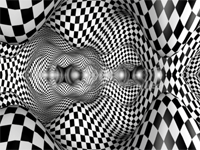
http://www.youtube.com/watch?v=WDdI_sfNop8" onclick="window.open(this.href);return false;
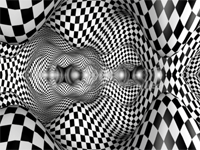
-
cocolapin
- One Eyed Hopeful
- Posts: 2
- Joined: Thu Dec 17, 2009 5:18 am
Re: To Get Answers, All You Need To Do Is Ask!
HI i'm new on this forum.
I got glasses "real 3d", those glasses that are actually used in cinemas (i bought it for avatar nice movie)
nice movie)
I would like to know if I can play PC games in 3D with those glasses (not blue/red glasses, ugly...)
I would like to know if i can do this totally free (with a freeware that allow to get 2 images decalled on the pc).
(i got nvidia 280 gtx )
If not i think i can go out :'( i hope i wont
Thanks for your help
I got glasses "real 3d", those glasses that are actually used in cinemas (i bought it for avatar
I would like to know if I can play PC games in 3D with those glasses (not blue/red glasses, ugly...)
I would like to know if i can do this totally free (with a freeware that allow to get 2 images decalled on the pc).
(i got nvidia 280 gtx )
If not i think i can go out :'( i hope i wont
Thanks for your help
- Likay
- Petrif-Eyed
- Posts: 2913
- Joined: Sat Apr 07, 2007 4:34 pm
- Location: Sweden
Re: To Get Answers, All You Need To Do Is Ask!
It's really not that easy but almost. 
Anyway and anyhow you need a device dedicated to show 3d and most displaydevices are not. I'm not sure which monitordevices that works with real-d glasses but maybe the zalman trimon works well with those.
I agree that red/cyan is an ugly 3d-experience but it works on most displays though. The next step up from there are the zalman trimon monitor, iz3d monitor or 3d-visionkit from nvidia (you had a 280gtx).
Anyway and anyhow you need a device dedicated to show 3d and most displaydevices are not. I'm not sure which monitordevices that works with real-d glasses but maybe the zalman trimon works well with those.
I agree that red/cyan is an ugly 3d-experience but it works on most displays though. The next step up from there are the zalman trimon monitor, iz3d monitor or 3d-visionkit from nvidia (you had a 280gtx).
-
cocolapin
- One Eyed Hopeful
- Posts: 2
- Joined: Thu Dec 17, 2009 5:18 am
Re: To Get Answers, All You Need To Do Is Ask!
thanks for answer 
Ok so i think i wont go far away with my reald glasses
but i thinked there something like "Nvidia 3d Stereoscopic drivers 181.25" but for reald glasses (which gonna be THE cinema's glasses).
I dont wanna buy a monitor to play in 3D,
i'm gonna loose money, and loose my eyes , and perhaps loose my brain
, and perhaps loose my brain 
Ok so i think i wont go far away with my reald glasses
but i thinked there something like "Nvidia 3d Stereoscopic drivers 181.25" but for reald glasses (which gonna be THE cinema's glasses).
I dont wanna buy a monitor to play in 3D,
i'm gonna loose money, and loose my eyes


