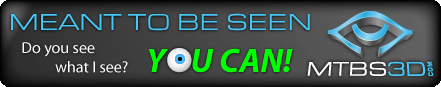I have the following hardware :
Asus P5B
Crucial RAM, has passed every memtest with flying colors
Core 2 Duo at 3.2 GHZ. Yes, it is overclocked but I have run toast and CPU burn and other programs for many hours without every having an error
Sound blaster X-fi
The video card is the XFX factory overclocked 7900GS.
I suppose I should probably try underclocking it before I give up on the 93.81 drivers.
For some reason, 93.81 is criminally unstable on my machine. It is basically a junk product, crashing 80% of the time I tried to do ANYTHING, including boot up.
93.71 never crashes. Ever, in 20 hours of gaming. (except when I hit cntrl-T in some games)
What does 93.81 fix, anyhow? The main thing I want is to use HDR lighting and FSAA at the same time in Far Cry. 93.71 screws up the level geometry with both AA and HDR on. HDR by itself leaves all sorts of artifacts in the distance.
Please help, Neil.
93.81 -> What hardware and software do you use? HDR+AA?
-
Gerald
- One Eyed Hopeful
- Posts: 17
- Joined: Thu May 03, 2007 4:02 pm
-
hrnt
- One Eyed Hopeful
- Posts: 4
- Joined: Sun Apr 29, 2007 3:00 pm
- Location: finland
Re: 93.81 -> What hardware and software do you use? HDR+A
I thought Geforce 7 series do not support HDR and FSAA at the same time?Gerald wrote: What does 93.81 fix, anyhow? The main thing I want is to use HDR lighting and FSAA at the same time in Far Cry. 93.71 screws up the level geometry with both AA and HDR on. HDR by itself leaves all sorts of artifacts in the distance.
C2D E6600 @ 2.97GHz, 7950GT
Benq MP720P (1024x768@85Hz)
Gainward 3D LCS
Benq MP720P (1024x768@85Hz)
Gainward 3D LCS
-
Gerald
- One Eyed Hopeful
- Posts: 17
- Joined: Thu May 03, 2007 4:02 pm
- Neil
- 3D Angel Eyes (Moderator)
- Posts: 6882
- Joined: Wed Dec 31, 1969 6:00 pm
- Contact:
- gisabun
- 3D Angel Eyes (Moderator)
- Posts: 215
- Joined: Wed Mar 28, 2007 1:54 pm
Turning off cores.
As I've learned recently, most or all games will freeze in dual core mode. Freezing can also be because both the Microft dual core drivers (KB896256) are loaded as well as the AMD.Neil wrote:Did you remember to turn off one of the cores via MSCONFIG?
That is usually the culprit.
Neil
Actually, better off [except for that recent disappearance] to have the BOOT.INI with two separate lines, one with dual core and one with the " /numproc=1" set.
Using MSCONFIG ain't the best way as you have to go back and forward and remembering to reboot after changes.
My setup (NOTE: Yours may differ because of the number and types of dics and setup):
[boot loader]
timeout=5
default=multi(0)disk(0)rdisk(0)partition(1)\WINDOWS
[operating systems]
multi(0)disk(0)rdisk(0)partition(1)\WINDOWS="Microsoft Windows XP Professional" /noexecute=optin /fastdetect /usepmtimer
multi(0)disk(0)rdisk(0)partition(1)\WINDOWS="Microsoft Windows XP Pro Gaming" /noexecute=optin /fastdetect /usepmtimer /numproc=1
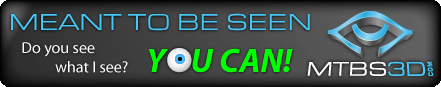
-
Gerald
- One Eyed Hopeful
- Posts: 17
- Joined: Thu May 03, 2007 4:02 pm
YES!
FIXED! I suppose I should be annoyed at only being able to use one core, but the problem is totally fixed! I can use 93.81 without ANY crashes, ever, and it solves a major glitch in Far Cry's graphics!
I did the boot menu thing : there's a single core option, as well as one for my 64-bit OS that I save for everyday use.
I did the boot menu thing : there's a single core option, as well as one for my 64-bit OS that I save for everyday use.
- gisabun
- 3D Angel Eyes (Moderator)
- Posts: 215
- Joined: Wed Mar 28, 2007 1:54 pm
Re: YES!
It's probably the easiest. But you just need to remember to select which option.Gerald wrote:FIXED! I suppose I should be annoyed at only being able to use one core, but the problem is totally fixed! I can use 93.81 without ANY crashes, ever, and it solves a major glitch in Far Cry's graphics!
I did the boot menu thing : there's a single core option, as well as one for my 64-bit OS that I save for everyday use.