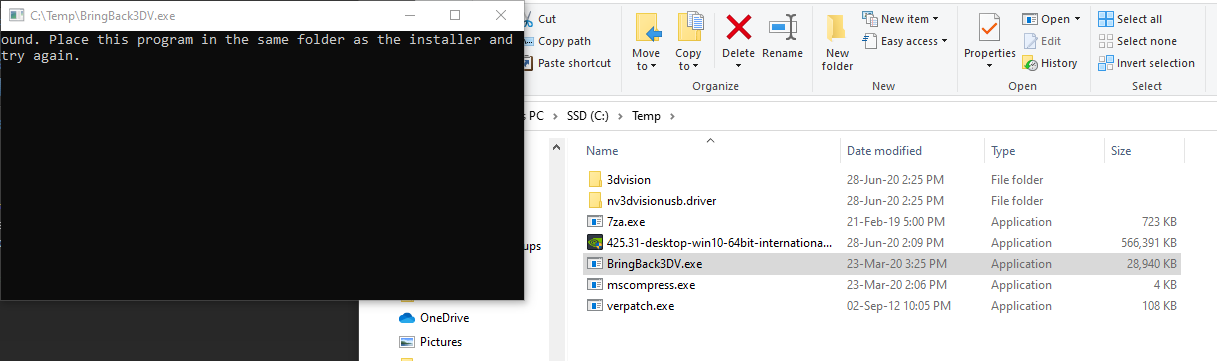In case this helps somebody, here's the process I went through as it wasn't as smooth as per original instructions:
1. I came from GTX 760 (yup
2. Anyway, i came to this page and per instructions, downloaded 446.14-desktop-win10-64bit-international-whql.exe but even though i followed the instructions, it still wouldn't work.
3. I used DDU but after that I lost the 3DV Controller checkbox during driver installation - one or two reinstalls still didn't help - there was no 3d vision
4. Now, I noticed that there's a "3dvision" folder when you run BringBack3DV.exe, which strangely disappeared after driver installation (most other folders remained).
5. I marked all folders as "read-only" so they stay.
6. Re-installed 446 - the 3DV checkbox was still missing.
7. After reading a bit of this thread I thought that somehow the controller driver must not be installing after the main driver (as per someone's comment that it should)
8. I went into the "3d vision" folder and manually executed "setup.exe" - voila! the emitter controller was installed successfully and 3DV showed up in the Controller Panel and was available in the games the power of 2060 with 3D Vision
Cheers!