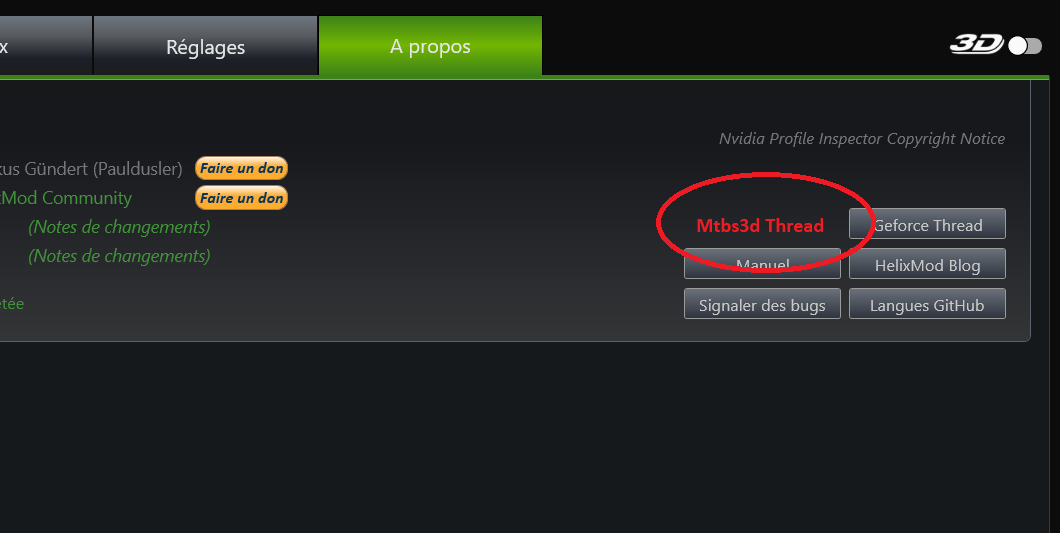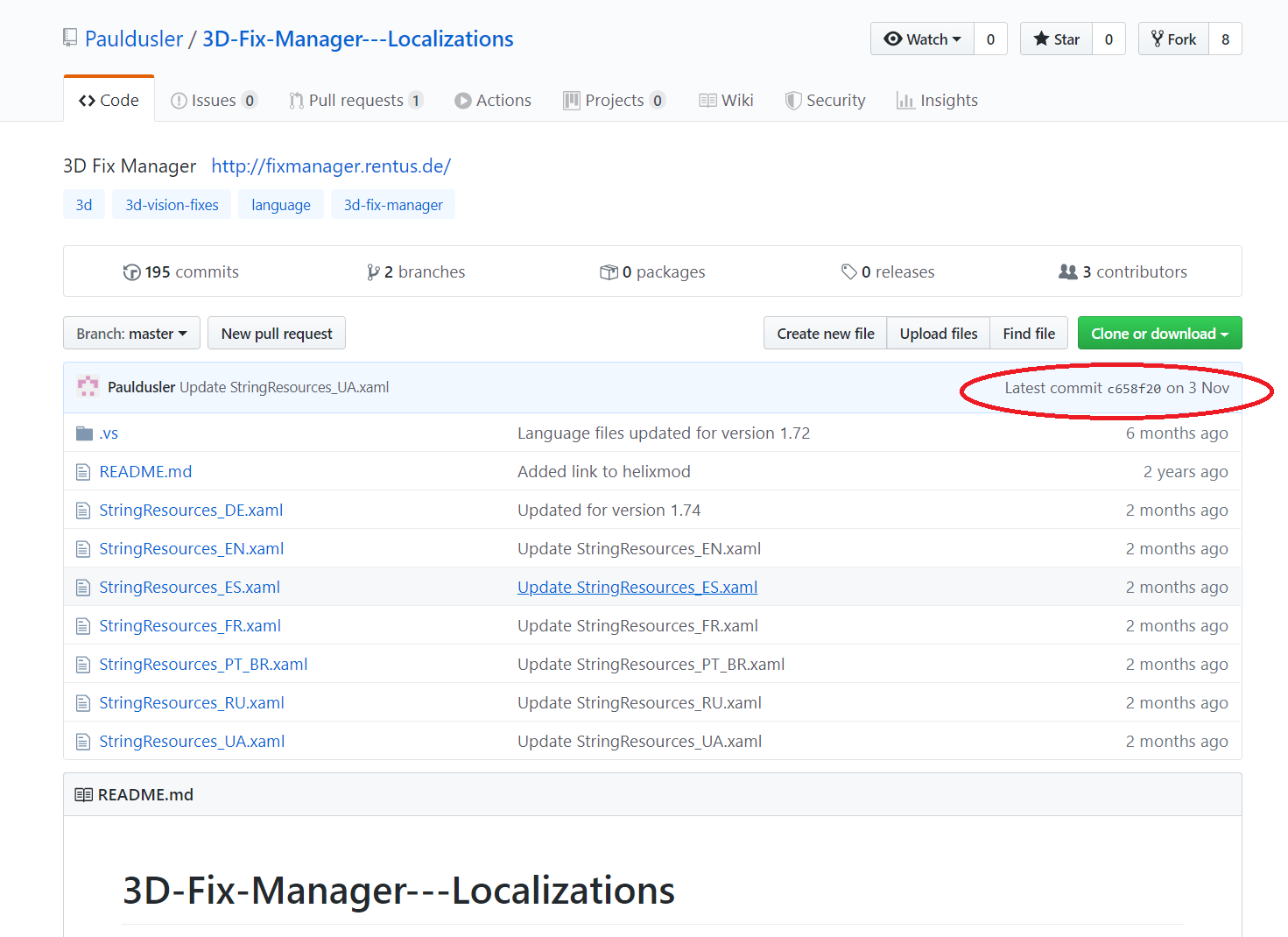https://www.youtube.com/watch?v=iehh_bAZ3UM
https://www.youtube.com/watch?v=iehh_bAZ3UM

Hi,
I like to share an application with you I’ve been working on for a while. It’s called 3D Fix Manager and the reason I developed it is that I wanted to have a more comfortable way for installing 3D Vision Fixes and a user-friendly approach for editing hotkeys in order to quickly change 3D related settings like 3D depth and convergence while gaming.
So which features does 3D Fix Manager provide?
- Clear GUI with multi-language support (Englisch, French, German, Portuguese)
- Detection of installed 3D Vision games (Steam, Uplay, Origin, GOG and many more supported)
- Download, install and uninstall 3D Vision fixes with only 1 click
- Installed 3D fixes are automatically kept up to date
- Simple configuration of 3D fixes. Adjust 3D hotkeys for changing 3D depth and convergence and much more. Configs are automatically backuped and restored when reinstalling 3D fixes.
- Launch games directly with 3D Fix Manager either in 2[/size]D or stereo 3D mode. For 2D mode 3D fixes are automatically disabled as not needed then.
- Graphics settings of games are automatically optimized for playing in stereo 3D
- Nvidia driver profiles are automatically installed and optimized for stereo 3D
- Options for individually editing the global Nvidia driver profile for both 2D and stereo 3D mode
- Up to 3 display profiles provided - optimize settings for your display devices and load them easily by selecting the respective profile
- No need to use Nvidia Control Panel any more - all stereo 3D related settings are directly integrated into 3D Fix Manager. Additionally all settings can be backuped and restored.
- Simple activation of Compatibility Mode (also known as fake / depth buffer 3D) for any DirectX 11 game
- Highly customizable - fine tune a lot of settings for each game profile. Easily create new profiles for games not supported by 3D Fix Manager yet.
- Performance for stereo 3D automatically improved by using RivaTuner Statistics Server
- Automatic updates for game profiles including new 3D fixes
- Automatic updates for the application itself adding new features and bugfixes
Donation:
- If you want to support this project you can donate to this PayPal account: duselpaul86@gmx.de
Download:
- Choose between installer or portable zip version:
- Download: Installer Version 1.82
- Download: Portable Zip Version 1.82
- Alternatively you can visit my Download Page
- Optional: Download RivaTuner Statistics Server for accessing all features of 3D Fix Manager. RTSS eliminates micro stuttering, reduces input lag and improves frametimes for stereo 3D mode.
Instructions:
- Installer version: Start the setup wizard and simply click on continue. Adjust install directory to your liking. A desktop shortcut and entry in start menu folder are created by the setup wizard.
- Portable zip version: Extract the downloaded file archive. Neither start menu entries nor a desktop shortcut are created by using the zip version.
- Start the application with "3DFixManager.exe" or use the desktop shortcut created by the installer.
Requirements:
- Windows 7 / 8 / 10
- .NET Framework 4.6 or higher
- Nvidia graphics card
- 3D display compatible to 3D Vision, 3DTV Play or Optimized for Geforce
- Note: If you have a Nvidia graphics card but not a 3D display device you can still fully use this application with anaglyph mode (3D Vision Discover). You need anaglyph red / blue glasses for this (e.g. available on Amazon for not more than 5$).
- If your card is AMD this application serves as a simple game launcher only (all Nvidia related settings locked then)
Known Issues:
- When double clicking on "3DFixManager.exe" and nothing happens it 's very likely that your AntiVirus software is blocking the application from being started. Easiest fix is to copy the application from protected places like C:\Program Files (x86) to other places like D:\3D Fix Manager. You can also try to add the folder of the application to the whitelist of your AntiVirus software but this does not always fix the issue.
- Detection of games might fail if no info about the game is available in Windows registry. When this happens 3D Fix Manager tries to find the game via search paths but this might fail as well when no according search paths have been added to the application. In this case please make sure that all paths to your game libraries are listed in the search paths option (you find this in "Settings" tab -> "Application Setting" tab -> "Detecting installed Games".
- If a game is still not listed you can force detection by setting up a custom install path for the individual fix profile (you do this by double clicking on the game in the list and navigating to "Custom Root / Game Path")
Manual:
- A detailed manual can be found here: http://fixmanager.rentus.de. Please have a look at the section "Problems and Solutions" if you experience any issues
GitHub:
- The application is not available in your language yet? Please feel free to translate this language file on GitHub and your language will be added to the application with the next update
Notes:
- Please help me to improve this application by reporting bugs, wrong / outdated fix profiles or if you have any suggestions. Thank you.
- I tested the application a lot and I think it’s in a good state. However I take no responsibility if any damage should occur on your machine by using this application. Use at your own risk.