[Guide] Win 10 v1903+, gfx driver v430.39+ 3DV Fix
- ZePRiNCE
- One Eyed Hopeful
- Posts: 34
- Joined: Thu Oct 10, 2019 6:19 am
Re: [Guide] Win 10 v1903+, gfx driver v430.39+ 3DV Fix
I explained the behavior on the 3DFM thread :
The game works, but it's not in 3D.
And when I type Ctrl+T, I can see a "point of view" change, but nothing more.
The game works, but it's not in 3D.
And when I type Ctrl+T, I can see a "point of view" change, but nothing more.
CM: Asus ROG Strix Z370-H Gaming
CPU: Intel Core i7 8086k Delid @ 5.2GHz / 1.405v
RAM: G.Skill Trident Z RGB DDR4 3333 MHz CL16 (2x16Go)
GPU: Asus GeForce GTX 1080 Ti Founder's Edition
3DTV: LG 65C6V
CPU: Intel Core i7 8086k Delid @ 5.2GHz / 1.405v
RAM: G.Skill Trident Z RGB DDR4 3333 MHz CL16 (2x16Go)
GPU: Asus GeForce GTX 1080 Ti Founder's Edition
3DTV: LG 65C6V
-
tadpole
- One Eyed Hopeful
- Posts: 46
- Joined: Sun Nov 17, 2019 7:57 pm
Re: [Guide] Win 10 v1903+, gfx driver v430.39+ 3DV Fix
I'm wondering if this is overthinking the issue which could lead to occasional odd behaviour in some games down the line. Also the constant switching between dlls might cause issues if some software wants to keep locking the files. I still think the best solution is to change the files with turning 3dvision on or off, there also would then be no need to warn the user when starting in 2D mode. Also the warning approach will make it more difficult to play EAC games unless 2D profiles are set up for them.Pauldusler wrote: ↑Sun Apr 19, 2020 1:22 pmIn next beta version of 3DFM the Geforce driver hack will be only applied when starting a DirectX 11 game in stereo 3D via the "Play 3D" button.
...
undoing 3D hack will be done when starting a game in 2D mode - the user gets a warning if the hack is still applied and he can decide whether to undo it
Also would it be possible to get the systray icon to change appearance when 3d is on or off?
-
Pauldusler
- Sharp Eyed Eagle!
- Posts: 354
- Joined: Wed Oct 16, 2019 12:27 pm
Re: [Guide] Win 10 v1903+, gfx driver v430.39+ 3DV Fix
Actually my plan is to reduce number of times where the dll hack must be applied. There are three use cases where you don't want to apply the hack when turning on 3D:tadpole wrote: ↑Mon Apr 20, 2020 12:43 pmI'm wondering if this is overthinking the issue which could lead to occasional odd behaviour in some games down the line. Also the constant switching between dlls might cause issues if some software wants to keep locking the files. I still think the best solution is to change the files with turning 3dvision on or off, there also would then be no need to warn the user when starting in 2D mode. Also the warning approach will make it more difficult to play EAC games unless 2D profiles are set up for them.Pauldusler wrote: ↑Sun Apr 19, 2020 1:22 pmIn next beta version of 3DFM the Geforce driver hack will be only applied when starting a DirectX 11 game in stereo 3D via the "Play 3D" button.
...
undoing 3D hack will be done when starting a game in 2D mode - the user gets a warning if the hack is still applied and he can decide whether to undo it
Also would it be possible to get the systray icon to change appearance when 3d is on or off?
- if you want to watch a movie
- if you want to watch a 3D screenshot (e.g. one of the hundreds in 3DFM)
- if you want to play a game in DX9, 12 or openGL mode
As soon as you start a DX 11 title the hack is applied and keeps being applied even if you play a DX9 title next. It's only undone if you launch a game in 2D or quit 3DFM.
Overall I see this approach as a temporary solution anyway. I will ask Bo3b if he could add a feature in 3dmigoto which loads the Geforce driver dlls on game start. So 3DFM would prepare the modded DLLs, copies them into the game directory where they are being loaded by 3dmigoto.
Changing the icon tray should be possible. Great idea
- ZePRiNCE
- One Eyed Hopeful
- Posts: 34
- Joined: Thu Oct 10, 2019 6:19 am
Re: [Guide] Win 10 v1903+, gfx driver v430.39+ 3DV Fix
... or toggle 2D in 3DFMPauldusler wrote: ↑Tue Apr 21, 2020 7:48 am As soon as you start a DX 11 title the hack is applied and keeps being applied even if you play a DX9 title next. It's only undone if you launch a game in 2D or quit 3DFM.
CM: Asus ROG Strix Z370-H Gaming
CPU: Intel Core i7 8086k Delid @ 5.2GHz / 1.405v
RAM: G.Skill Trident Z RGB DDR4 3333 MHz CL16 (2x16Go)
GPU: Asus GeForce GTX 1080 Ti Founder's Edition
3DTV: LG 65C6V
CPU: Intel Core i7 8086k Delid @ 5.2GHz / 1.405v
RAM: G.Skill Trident Z RGB DDR4 3333 MHz CL16 (2x16Go)
GPU: Asus GeForce GTX 1080 Ti Founder's Edition
3DTV: LG 65C6V
- Isaacvigo
- Two Eyed Hopeful
- Posts: 78
- Joined: Wed Sep 25, 2019 11:28 am
Re: [Guide] Win 10 v1903+, gfx driver v430.39+ 3DV Fix
Considering that the conflict of the modified Dll is directly related to the Eac and nothing else.
And considering the great discovery of being able to disable it live ...
Why not a manual switch to disable it voluntarily, only in cases of need?
This would leave us with 3 states for the driver:
A.- 2D State
B.- Signed 3D Status
C.- 3D brute force state, (with steroids and Ban risks)
A 3-position switch instead of 2 (3 is our "santo grial", triforce)
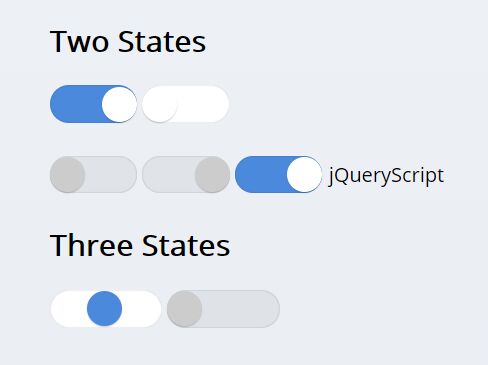 -
- 
_______________________________________________________________________________________________________________________________________



P.D.- And Considering that the fix for windows mixed reality Only affects dx9 games, This can be applied directly in state C, Converting B, in the ideal for dx9 (without the conflicting fix) and games with Eac (without tunned Dlls)
And considering the great discovery of being able to disable it live ...
Why not a manual switch to disable it voluntarily, only in cases of need?
This would leave us with 3 states for the driver:
A.- 2D State
B.- Signed 3D Status
C.- 3D brute force state, (with steroids and Ban risks)
A 3-position switch instead of 2 (3 is our "santo grial", triforce)
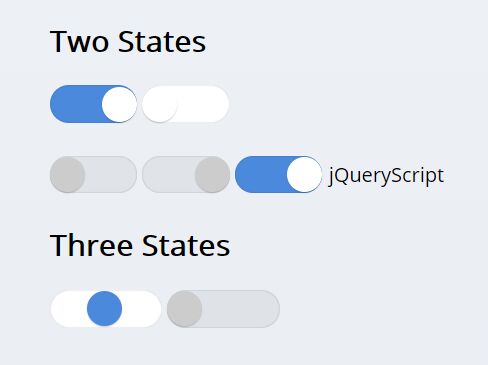 -
- 
_______________________________________________________________________________________________________________________________________
P.D.- And Considering that the fix for windows mixed reality Only affects dx9 games, This can be applied directly in state C, Converting B, in the ideal for dx9 (without the conflicting fix) and games with Eac (without tunned Dlls)
Last edited by Isaacvigo on Tue Apr 21, 2020 1:40 pm, edited 5 times in total.
- ZePRiNCE
- One Eyed Hopeful
- Posts: 34
- Joined: Thu Oct 10, 2019 6:19 am
Re: [Guide] Win 10 v1903+, gfx driver v430.39+ 3DV Fix
You can already achieve this by unchecking "Enable Geforce driver fix (Windows 10 only)"
CM: Asus ROG Strix Z370-H Gaming
CPU: Intel Core i7 8086k Delid @ 5.2GHz / 1.405v
RAM: G.Skill Trident Z RGB DDR4 3333 MHz CL16 (2x16Go)
GPU: Asus GeForce GTX 1080 Ti Founder's Edition
3DTV: LG 65C6V
CPU: Intel Core i7 8086k Delid @ 5.2GHz / 1.405v
RAM: G.Skill Trident Z RGB DDR4 3333 MHz CL16 (2x16Go)
GPU: Asus GeForce GTX 1080 Ti Founder's Edition
3DTV: LG 65C6V
- Isaacvigo
- Two Eyed Hopeful
- Posts: 78
- Joined: Wed Sep 25, 2019 11:28 am
Re: [Guide] Win 10 v1903+, gfx driver v430.39+ 3DV Fix
True. But facing the changing tray icon that reflects the status of the driver ...
And adding the conflict factor with windows mixed reality there are 3 different states that cover all needs
-
tadpole
- One Eyed Hopeful
- Posts: 46
- Joined: Sun Nov 17, 2019 7:57 pm
Re: [Guide] Win 10 v1903+, gfx driver v430.39+ 3DV Fix
@Pauldusler - Ahh, so the plan is for turning off 3d to undo any modified files, but turning on 3d won't immediately enable them; only when a game that requires them is run will the modified dlls be applied. Yes that makes sense 
@Isaacvigo - I love the icons, however if they are eventually used in the taskbar, they may be a little too similar/dark. Perhaps you could make brighter versions where the differences are more obvious during a quick glance of a tiny tray icon?
@Isaacvigo - I love the icons, however if they are eventually used in the taskbar, they may be a little too similar/dark. Perhaps you could make brighter versions where the differences are more obvious during a quick glance of a tiny tray icon?
Pauldusler wrote: ↑Tue Apr 21, 2020 7:48 am Actually my plan is to reduce number of times where the dll hack must be applied. There are three use cases where you don't want to apply the hack when turning on 3D:
- if you want to watch a movie
- if you want to watch a 3D screenshot (e.g. one of the hundreds in 3DFM)
- if you want to play a game in DX9, 12 or openGL mode
As soon as you start a DX 11 title the hack is applied and keeps being applied even if you play a DX9 title next. It's only undone if you launch a game in 2D or quit 3DFM.
Overall I see this approach as a temporary solution anyway. I will ask Bo3b if he could add a feature in 3dmigoto which loads the Geforce driver dlls on game start. So 3DFM would prepare the modded DLLs, copies them into the game directory where they are being loaded by 3dmigoto.
Changing the icon tray should be possible. Great idea. I'll test this out.
- Isaacvigo
- Two Eyed Hopeful
- Posts: 78
- Joined: Wed Sep 25, 2019 11:28 am
Re: [Guide] Win 10 v1903+, gfx driver v430.39+ 3DV Fix
I'm glad you like the icons ...
Actually, I have only put them in case they inspire Paul.
I do not think they are the ones he is going to use, although perhaps I do not know.
either way they are easily modifiable with phtoshop.
I was just trying to make paul feel some support in his extremely useful tool for all of us.
Of course, if he needs something from me, in that sense, I have no problem trying to do it to his liking.
Actually, I have only put them in case they inspire Paul.
I do not think they are the ones he is going to use, although perhaps I do not know.
either way they are easily modifiable with phtoshop.
I was just trying to make paul feel some support in his extremely useful tool for all of us.
Of course, if he needs something from me, in that sense, I have no problem trying to do it to his liking.
-
kakashisensei
- Two Eyed Hopeful
- Posts: 62
- Joined: Fri Dec 06, 2013 2:09 am
Re: [Guide] Win 10 v1903+, gfx driver v430.39+ 3DV Fix
Definitely will try out the new 3dFM when I get a chance. Swapping dlls manually for EAC games is annoying.
-
Pure Mana Supreme
- One Eyed Hopeful
- Posts: 38
- Joined: Thu Nov 14, 2019 4:07 pm
Re: [Guide] Win 10 v1903+, gfx driver v430.39+ 3DV Fix
Hi everyone, I reverted from 1903 to 1809 because some games weren't working correctly but most importantly, Stereoscopic Player was no longer working with 1903. I'm not having a bug that I can't stand where all of shortcut hotkeys will randomly refuse to work with 1809 and I've just had enough of it. I was wondering if anyone can tell me if Stereoscopic Player works in 1903 or if this is still a problem? Thanks.
- Isaacvigo
- Two Eyed Hopeful
- Posts: 78
- Joined: Wed Sep 25, 2019 11:28 am
Re: [Guide] Win 10 v1903+, gfx driver v430.39+ 3DV Fix
Pls... i dont mean to be rude...
If u read a little into this same post, u can Reach the beta 5 (i prefer 3 at the moment) of 3dmanager.. everything works perfect on any windows versión actually...
If u read a little into this same post, u can Reach the beta 5 (i prefer 3 at the moment) of 3dmanager.. everything works perfect on any windows versión actually...
-
Pure Mana Supreme
- One Eyed Hopeful
- Posts: 38
- Joined: Thu Nov 14, 2019 4:07 pm
Re: [Guide] Win 10 v1903+, gfx driver v430.39+ 3DV Fix
I've been using 3DFix Manager for some time now and had to revert to 1809 about 6 months ago because after a certain driver Stereoscopic Player no longer worked and many games were presenting a bug with red text talking about the refresh rate something or another (I believe the problem has to do with the fact that PG278Q is 144 Hz): viewtopic.php?f=105&t=23752&start=40
I never thought to set preferred refresh rate to "program controlled" and this solution was not recommended when I originally complained about it like 6 months ago.
I honestly haven't been using 3D Vision since then, I've upgraded from 1080 Ti to 2080 Ti and would like to turn it back on but am afraid of the problems.
What is the current best method and driver to get 3D Vision to work correctly in games and Stereoscopic Player on 1809? I also intend to update to 1903 assuming I can use Stereoscopic Player.
Thanks for any help!
- Isaacvigo
- Two Eyed Hopeful
- Posts: 78
- Joined: Wed Sep 25, 2019 11:28 am
Re: [Guide] Win 10 v1903+, gfx driver v430.39+ 3DV Fix
I am currently using 3dmanager beta 3.
It is simple and works perfectly.
.-Just install the latest driver you want, preferably a standard version, then the beta 3 version of manager takes care of everything else by trying to activate 3d there.
.-A second valid method (if you have no problem not using "the division 2" and "vermintide 2") is to use the bringback3d tool that also works perfectly in any version and any driver
It is simple and works perfectly.
.-Just install the latest driver you want, preferably a standard version, then the beta 3 version of manager takes care of everything else by trying to activate 3d there.
.-A second valid method (if you have no problem not using "the division 2" and "vermintide 2") is to use the bringback3d tool that also works perfectly in any version and any driver
-
Pure Mana Supreme
- One Eyed Hopeful
- Posts: 38
- Joined: Thu Nov 14, 2019 4:07 pm
Re: [Guide] Win 10 v1903+, gfx driver v430.39+ 3DV Fix
Where to download Beta 3? Any reason you prefer this over Beta 5 or 7?Isaacvigo wrote: ↑Wed Apr 29, 2020 3:38 pm I am currently using 3dmanager beta 3.
It is simple and works perfectly.
.-Just install the latest driver you want, preferably a standard version, then the beta 3 version of manager takes care of everything else by trying to activate 3d there.
.-A second valid method (if you have no problem not using "the division 2" and "vermintide 2") is to use the bringback3d tool that also works perfectly in any version and any driver
I tried to update from within 3D Fix Manager and it's saying that it's up to date (ver. 1.74).
Looked here, didn't find anything unless I missed it: viewtopic.php?f=181&t=23397&start=120
- Isaacvigo
- Two Eyed Hopeful
- Posts: 78
- Joined: Wed Sep 25, 2019 11:28 am
Re: [Guide] Win 10 v1903+, gfx driver v430.39+ 3DV Fix
I use beta 3, but only because it works for me in all aspects, the most advanced betas in my particular case do not work at all ... but I think I am the only one that happens.
The way is: Having only the graphics driver installed .. (not the 3dvison driver)
In 3d manager we hit to activate 3d (in the upper right corner). (Not update), then a dialog box is activated in which it shows you what you are missing and asks if you want it to be installed ... we say yes and he takes care of everything ...
This does not work in case you already had the 3d driver installed .. in that case you have to use the ddu and then install the official drivers only so that 3d manager does its job.
* Betas used to post here *
I have asked paul if he would be kind enough to post beta 3 in case someone else has the same problem as me ... maybe he will put it there again
The way is: Having only the graphics driver installed .. (not the 3dvison driver)
In 3d manager we hit to activate 3d (in the upper right corner). (Not update), then a dialog box is activated in which it shows you what you are missing and asks if you want it to be installed ... we say yes and he takes care of everything ...
This does not work in case you already had the 3d driver installed .. in that case you have to use the ddu and then install the official drivers only so that 3d manager does its job.
* Betas used to post here *
I have asked paul if he would be kind enough to post beta 3 in case someone else has the same problem as me ... maybe he will put it there again
-
Pauldusler
- Sharp Eyed Eagle!
- Posts: 354
- Joined: Wed Oct 16, 2019 12:27 pm
Re: [Guide] Win 10 v1903+, gfx driver v430.39+ 3DV Fix
No, you are not the only one where later versions didn't work any more. Should be fixed with Beta 8 now.Isaacvigo wrote: ↑Wed Apr 29, 2020 6:07 pm I use beta 3, but only because it works for me in all aspects, the most advanced betas in my particular case do not work at all ... but I think I am the only one that happens.
The way is: Having only the graphics driver installed .. (not the 3dvison driver)
In 3d manager we hit to activate 3d (in the upper right corner). (Not update), then a dialog box is activated in which it shows you what you are missing and asks if you want it to be installed ... we say yes and he takes care of everything ...
This does not work in case you already had the 3d driver installed .. in that case you have to use the ddu and then install the official drivers only so that 3d manager does its job.
* Betas used to post here *
I have asked paul if he would be kind enough to post beta 3 in case someone else has the same problem as me ... maybe he will put it there again
Since beta 4 the 3D Vision driver is also fixed if it does not pass the DLL version check. In this case the 3D Vision driver setup is triggered and the correctly modified driver is installed over the old one.
- Isaacvigo
- Two Eyed Hopeful
- Posts: 78
- Joined: Wed Sep 25, 2019 11:28 am
Re: [Guide] Win 10 v1903+, gfx driver v430.39+ 3DV Fix
I encourage anyone to try 3dmanager BETA 9
Yes now!
The 3d in better condition than ever, with fewer errors and more options than when it had official support ... amazing
@Pauldusler will be the next nobel award
Yes now!
The 3d in better condition than ever, with fewer errors and more options than when it had official support ... amazing
@Pauldusler will be the next nobel award
-
ivan046
- One Eyed Hopeful
- Posts: 22
- Joined: Sun Apr 19, 2020 3:40 pm
Re: [Guide] Win 10 v1903+, gfx driver v430.39+ 3DV Fix
I've tried to use 3D Fix manager 1.75 and it does automate everything related to the drivers installation, but the only way to get 3D Vision and WMR+SteamVR in work is to import the profiles attached.
You do not have the required permissions to view the files attached to this post.
-
Pauldusler
- Sharp Eyed Eagle!
- Posts: 354
- Joined: Wed Oct 16, 2019 12:27 pm
Re: [Guide] Win 10 v1903+, gfx driver v430.39+ 3DV Fix
Was integrated now in 3DFM 1.754 (still unofficial release and not postet yet on helixblog):
viewtopic.php?p=170604#p170604
-
ivan046
- One Eyed Hopeful
- Posts: 22
- Joined: Sun Apr 19, 2020 3:40 pm
Re: [Guide] Win 10 v1903+, gfx driver v430.39+ 3DV Fix
Awesome! btw HelixVision also lacks that - it does add the needed SettingID to the dwm profile but sets its value to zero (not 4) and leaves DisplayLink profile untouched (without SettingID/Value and without adding vrdashboard, vrmonitor and vrserver executables to it).Pauldusler wrote: ↑Fri May 08, 2020 2:37 amWas integrated now in 3DFM 1.754 (still unofficial release and not postet yet on helixblog):
viewtopic.php?p=170604#p170604
-
Pauldusler
- Sharp Eyed Eagle!
- Posts: 354
- Joined: Wed Oct 16, 2019 12:27 pm
Re: [Guide] Win 10 v1903+, gfx driver v430.39+ 3DV Fix
HelixVision is published on Steam - before integrating changes made in 3DFM 1.75 into HelixVision Bo3b will have to retest whether everything is still working. Then the release is rolled out on Steam.ivan046 wrote: ↑Fri May 08, 2020 4:49 pmAwesome! btw HelixVision also lacks that - it does add the needed SettingID to the dwm profile but sets its value to zero (not 4) and leaves DisplayLink profile untouched (without SettingID/Value and without adding vrdashboard, vrmonitor and vrserver executables to it).Pauldusler wrote: ↑Fri May 08, 2020 2:37 amWas integrated now in 3DFM 1.754 (still unofficial release and not postet yet on helixblog):
viewtopic.php?p=170604#p170604
-
bo3bber
- Sharp Eyed Eagle!
- Posts: 457
- Joined: Thu Dec 27, 2012 4:22 am
Re: [Guide] Win 10 v1903+, gfx driver v430.39+ 3DV Fix
Tell me more about this?ivan046 wrote: ↑Fri May 08, 2020 4:49 pmAwesome! btw HelixVision also lacks that - it does add the needed SettingID to the dwm profile but sets its value to zero (not 4) and leaves DisplayLink profile untouched (without SettingID/Value and without adding vrdashboard, vrmonitor and vrserver executables to it).
HelixVision does set the DWM.exe to 0x4 to prevent the crash with 3D Vision and WMR. In fact it's been overly aggressive with this, setting it at launch time so that you can typically avoid a first launch crash of WMR.
I don't know about the requirement for DisplayLink profile and the vr executables.
-
ivan046
- One Eyed Hopeful
- Posts: 22
- Joined: Sun Apr 19, 2020 3:40 pm
Re: [Guide] Win 10 v1903+, gfx driver v430.39+ 3DV Fix
Adding 0x4 to DWM does solve the WMR/3DV conflict but SteamVR is a separate VR software and its executables (vivevrcompositor.exe, vrcompositor.exe, vrdashboard.exe, vrmonitor.exe and vrserver.exe from SteamVR\bin\win64 path) also need the ID 0x709D3AD2 to be added with the value 0x00000004 (Oculus Client) to avoid the following issue: But there is a predefined profile for vivevrcompositor and vrcompositor executables called DisplayLink. So the easiest way to implement the needed settings is to add the rest SteamVR executables to DisplayLink profile and insert the proper settingID/value to it like that:
You do not have the required permissions to view the files attached to this post.
-
Pure Mana Supreme
- One Eyed Hopeful
- Posts: 38
- Joined: Thu Nov 14, 2019 4:07 pm
Re: [Guide] Win 10 v1903+, gfx driver v430.39+ 3DV Fix
Hi everyone, I'm still on 1809 and am considering updating to 1909, it's my understanding that all games work via 3DFM 1.75 and Stereoscopic Player also works with 1909? Any issues with 1909? Thanks in advance.
RTX 2080 Ti
i7 8700k
RTX 2080 Ti
i7 8700k
-
Muojo
- Cross Eyed!
- Posts: 103
- Joined: Fri Sep 20, 2019 11:50 pm
Re: [Guide] Win 10 v1903+, gfx driver v430.39+ 3DV Fix
Also does the newest nvidia driver work with this?
-
ivan046
- One Eyed Hopeful
- Posts: 22
- Joined: Sun Apr 19, 2020 3:40 pm
Re: [Guide] Win 10 v1903+, gfx driver v430.39+ 3DV Fix
yes, with the latest 3DFM (viewtopic.php?p=170604#p170604) all the games and Splayer work fine! If you need WMR+SteamVR, you still have to apply updates to their nvidia profiles, though.
-
Muojo
- Cross Eyed!
- Posts: 103
- Joined: Fri Sep 20, 2019 11:50 pm
Re: [Guide] Win 10 v1903+, gfx driver v430.39+ 3DV Fix
Was that to my question about stuff workign on the latest Nvidia drivers?ivan046 wrote: ↑Wed May 13, 2020 3:27 am yes, with the latest 3DFM (viewtopic.php?p=170604#p170604) all the games and Splayer work fine! If you need WMR+SteamVR, you still have to apply updates to their nvidia profiles, though.
-
russellk
- Cross Eyed!
- Posts: 187
- Joined: Sun Jan 24, 2010 2:09 pm
Re: [Guide] Win 10 v1903+, gfx driver v430.39+ 3DV Fix
I think there are so few people left doing this that everyone needs to try and report back. If you're worried about losing something, use Macrium reflect or mini partition tool or something to do a backup, but you really need to find a way of trying it yourself.Muojo wrote: ↑Wed May 13, 2020 11:41 amWas that to my question about stuff workign on the latest Nvidia drivers?ivan046 wrote: ↑Wed May 13, 2020 3:27 am yes, with the latest 3DFM (viewtopic.php?p=170604#p170604) all the games and Splayer work fine! If you need WMR+SteamVR, you still have to apply updates to their nvidia profiles, though.
There are probabably people in similar situations on here, make sure you read the whole 3dfm thread as there is a lot of interesting info on there. Remember this is a not a mainstream product and there is a dwindling community, everyone needs to roll their sleeves up and get stuck in.
Win 10 1903 (Via 3dfix manager - Non DCH)/W11, 11700K, Gigabyte 2080Ti OC, Samsung G9, LG 3d OLED, 4k Projector, WMR Odyssey+
-
ivan046
- One Eyed Hopeful
- Posts: 22
- Joined: Sun Apr 19, 2020 3:40 pm
Re: [Guide] Win 10 v1903+, gfx driver v430.39+ 3DV Fix
yap!Muojo wrote: ↑Wed May 13, 2020 11:41 amWas that to my question about stuff workign on the latest Nvidia drivers?ivan046 wrote: ↑Wed May 13, 2020 3:27 am yes, with the latest 3DFM (viewtopic.php?p=170604#p170604) all the games and Splayer work fine! If you need WMR+SteamVR, you still have to apply updates to their nvidia profiles, though.
-
bo3bber
- Sharp Eyed Eagle!
- Posts: 457
- Joined: Thu Dec 27, 2012 4:22 am
Re: [Guide] Win 10 v1903+, gfx driver v430.39+ 3DV Fix
Sorry for the slow response.ivan046 wrote: ↑Sat May 09, 2020 5:27 amAdding 0x4 to DWM does solve the WMR/3DV conflict but SteamVR is a separate VR software and its executables (vivevrcompositor.exe, vrcompositor.exe, vrdashboard.exe, vrmonitor.exe and vrserver.exe from SteamVR\bin\win64 path) also need the ID 0x709D3AD2 to be added with the value 0x00000004 (Oculus Client) to avoid the following issue:
vrfail.png
But there is a predefined profile for vivevrcompositor and vrcompositor executables called DisplayLink. So the easiest way to implement the needed settings is to add the rest SteamVR executables to DisplayLink profile and insert the proper settingID/value to it like that:
DisplayLink.xml
I'm not seeing this error message on my setup. Win10 1903, Driver 425.31 (or hacked 431.36). Dell WMR. Steam 1.11.13. The only flag I need to avoid crashes is the one for DesktopWindowManager.
Can you give me details on your setup so I can try to reproduce it?
-
ivan046
- One Eyed Hopeful
- Posts: 22
- Joined: Sun Apr 19, 2020 3:40 pm
Re: [Guide] Win 10 v1903+, gfx driver v430.39+ 3DV Fix
Windows 10 Pro x64 1909, Driver 445.87 (installed and hacked by 3DFM), Samsung Odissey+ WMR, Steam VR 1.11.13. WMR Portal, SteamVR were previously ununstalled, Nvidia drivers were purged by DDU. So quite a "from scratch" setup, i guess.
I can find and paste the same issue described and fixed the same way by another users in another threads, if you want.
-
russellk
- Cross Eyed!
- Posts: 187
- Joined: Sun Jan 24, 2010 2:09 pm
Re: [Guide] Win 10 v1903+, gfx driver v430.39+ 3DV Fix
I have a very similar setup to yours, please can you let me know what the steps are? I can try and reproduce this too.ivan046 wrote: ↑Thu May 21, 2020 7:37 amWindows 10 Pro x64 1909, Driver 445.87 (installed and hacked by 3DFM), Samsung Odissey+ WMR, Steam VR 1.11.13. WMR Portal, SteamVR were previously ununstalled, Nvidia drivers were purged by DDU. So quite a "from scratch" setup, i guess.
I can find and paste the same issue described and fixed the same way by another users in another threads, if you want.
Win 10 1903 (Via 3dfix manager - Non DCH)/W11, 11700K, Gigabyte 2080Ti OC, Samsung G9, LG 3d OLED, 4k Projector, WMR Odyssey+
-
ivan046
- One Eyed Hopeful
- Posts: 22
- Joined: Sun Apr 19, 2020 3:40 pm
Re: [Guide] Win 10 v1903+, gfx driver v430.39+ 3DV Fix
On 1909 WMR and SteamVR don't work out of the box when using recent patched Game ready drivers (3DFM or manually installed) and 3D mode enabled. You have to add 0x709D3AD2 = 0x00000004 not only in Desktop Windows Manager Nvidia (dwm.exe) profile, but to vivevrcompositor.exe, vrcompositor.exe, vrdashboard.exe, vrmonitor.exe and vrserver.exe from SteamVR\bin\win64, too. That's all. As for 1903, you need 0x709D3AD2 = 0x00000004 only for the DWM Nvidia profile.russellk wrote: ↑Thu May 21, 2020 1:05 pmI have a very similar setup to yours, please can you let me know what the steps are? I can try and reproduce this too.ivan046 wrote: ↑Thu May 21, 2020 7:37 amWindows 10 Pro x64 1909, Driver 445.87 (installed and hacked by 3DFM), Samsung Odissey+ WMR, Steam VR 1.11.13. WMR Portal, SteamVR were previously ununstalled, Nvidia drivers were purged by DDU. So quite a "from scratch" setup, i guess.
I can find and paste the same issue described and fixed the same way by another users in another threads, if you want.
-
edwardsean
- One Eyed Hopeful
- Posts: 46
- Joined: Wed Nov 06, 2019 7:42 am
Re: [Guide] Win 10 v1903+, gfx driver v430.39+ 3DV Fix
I've been using Robert's bring back 3DVision successfully for a while. Recently, games no longer work and take on a purple cast over the screen when I'm in 3D mode. They are also taking a really long time to load. I haven't touched my setup since everything was working perfectly.
* Nevermind: I just downloaded 3DFixmanager. Jeezz, awesome! Getting 3DVision up and running again was never so painless.
I was bracing myself for a few hours of trouble shooting, but nope. Everything just worked as if Nvidia never stopped 3D.
Honestly, thanks guys. Nvidia did stop 3D, and you took it up for all of us. Truly grateful for all the passion, skill, and work that went into this!
* Nevermind: I just downloaded 3DFixmanager. Jeezz, awesome! Getting 3DVision up and running again was never so painless.
I was bracing myself for a few hours of trouble shooting, but nope. Everything just worked as if Nvidia never stopped 3D.
Honestly, thanks guys. Nvidia did stop 3D, and you took it up for all of us. Truly grateful for all the passion, skill, and work that went into this!
-
edwardsean
- One Eyed Hopeful
- Posts: 46
- Joined: Wed Nov 06, 2019 7:42 am
Re: [Guide] Win 10 v1903+, gfx driver v430.39+ 3DV Fix
I'm on 3DFix Manager 1.75, Windows 1903, Nvidia 445.87. I just tried switching off the Windows 1903 switch that restores the original DLLs. I took a deep breath, flipped the switch, confirmed, and then fired up Division 2.
Voila!
Pretty awesome.
I turned the switch back on and tried out RE3. Again, everything works, just like that.
Thank you!
Voila!
Pretty awesome.
I turned the switch back on and tried out RE3. Again, everything works, just like that.
Thank you!
-
jurandyrafael
- One Eyed Hopeful
- Posts: 5
- Joined: Thu Oct 24, 2019 7:36 pm
Re: [Guide] Win 10 v1903+, gfx driver v430.39+ 3DV Fix
It seems that the sequence has changed or disappeared in the new driver 456. 
Waiting for new method.
Waiting for new method.
-
projektion
- One Eyed Hopeful
- Posts: 7
- Joined: Sat Oct 31, 2020 2:45 am
Re: [Guide] Win 10 v1903+, gfx driver v430.39+ 3DV Fix
Sadly, industry killed 3D! First they want our money but after that, they forget their customers!
There was really no need for Nshitia to kill 3D in there drivers. Drivers a not better now, nor the download size of the driver has decreased!
There was really no need for Nshitia to kill 3D in there drivers. Drivers a not better now, nor the download size of the driver has decreased!
-
vurt
- One Eyed Hopeful
- Posts: 5
- Joined: Tue Aug 04, 2020 12:43 am
Re: [Guide] Win 10 v1903+, gfx driver v430.39+ 3DV Fix
With the latest nvidia drivers do i need to do it like this guide or can i use 3D Fix Manager for everything?
I did try that but it didn't seem to work..
I did try that but it didn't seem to work..
-
3DNovice
- Petrif-Eyed
- Posts: 2398
- Joined: Thu Mar 29, 2012 4:49 pm
Re: [Guide] Win 10 v1903+, gfx driver v430.39+ 3DV Fix
The latest Nvidia drivers have dx11 3D support removed, unless you only want to play dx9 or Vulkan games, stick with the earlier working drivers.
If using VR or 2D, I'd recommend a dual boot system, so that you can have the best of both worlds.
Read this thread, to understand what is broken
viewtopic.php?f=181&t=25207
If using VR or 2D, I'd recommend a dual boot system, so that you can have the best of both worlds.
Read this thread, to understand what is broken
viewtopic.php?f=181&t=25207
