My problem is the resolution/aspect ratio of both eyes/pictures in DIY Rift mode. I tried every version of the Vireio Perception and worked the same way.
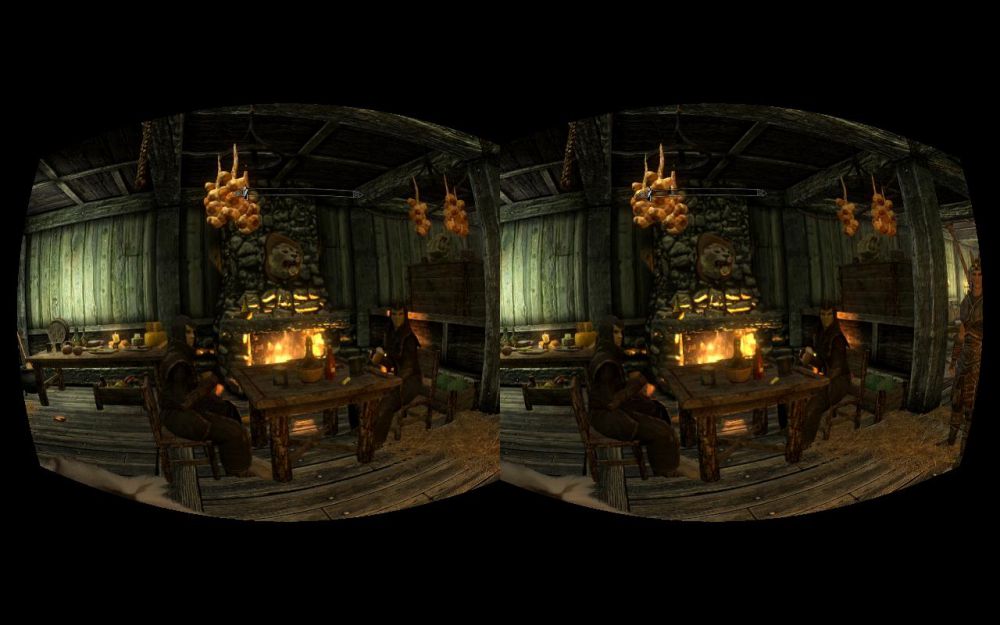
This is how it should look like.
And that's how it looks like.
Apart from the size of the seperate eyes/pictures, I'm worried about the way it is stretched. It makes games less fun to play (I tried Nightmare House 2 and I wasn't able to move around the house because I felt squished and ran into walls).
Is there any setting to make it look normal? It's really hard to aim this way. I also wanted to play War Thunder (try out the dx9 compatible mode) and it is really weird when I move around the camera (tried with tridef SBS and was like: "planes change their shapes, wat!?")
Thank you for every help you provide.
Bracket
@DOWN
Done, the pic is now on forums' hosting instead of google drive.


