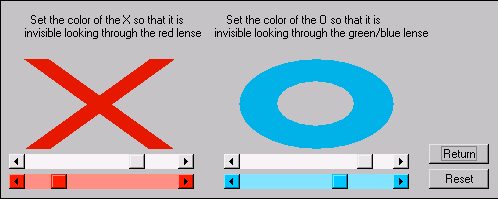Why isnt there this feature in Iz3d
Posted: Sat Jun 25, 2011 4:41 am
i looked all around for a tutorial how to calibrate my laptop screen's colours for best performance with anaglyph 3d to find absolutely nothing aside from guys saying you have to match the glasses to the screen and so on. I tried setting up the different colour channels from the nvidia control panel but it doesn't seem to produce the wanted result with my red / cyan glasses... which work just fine, i got them for free {they arent cheap paper glasses} from a laser show in an optics museum in my town, i see no ghosting at all on quality 3d prints (in the museum) and on my friend's laptop screen [for the same youtube clip for example]
any tips on a good screen calibration software , or RGB value setting instructions for iz3d "custom colour" anaglyph
why isn't there a normal interface in the iz3d software to set your driver's red and cyan colours
you cannot just expect that every monitor is going to have perfect colour representation
an enormous OVERSIGHT that they still haven't fixed
like this ,
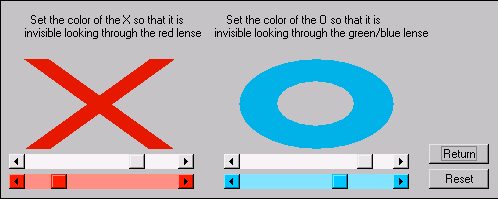
any tips on a good screen calibration software , or RGB value setting instructions for iz3d "custom colour" anaglyph
why isn't there a normal interface in the iz3d software to set your driver's red and cyan colours
you cannot just expect that every monitor is going to have perfect colour representation
an enormous OVERSIGHT that they still haven't fixed
like this ,