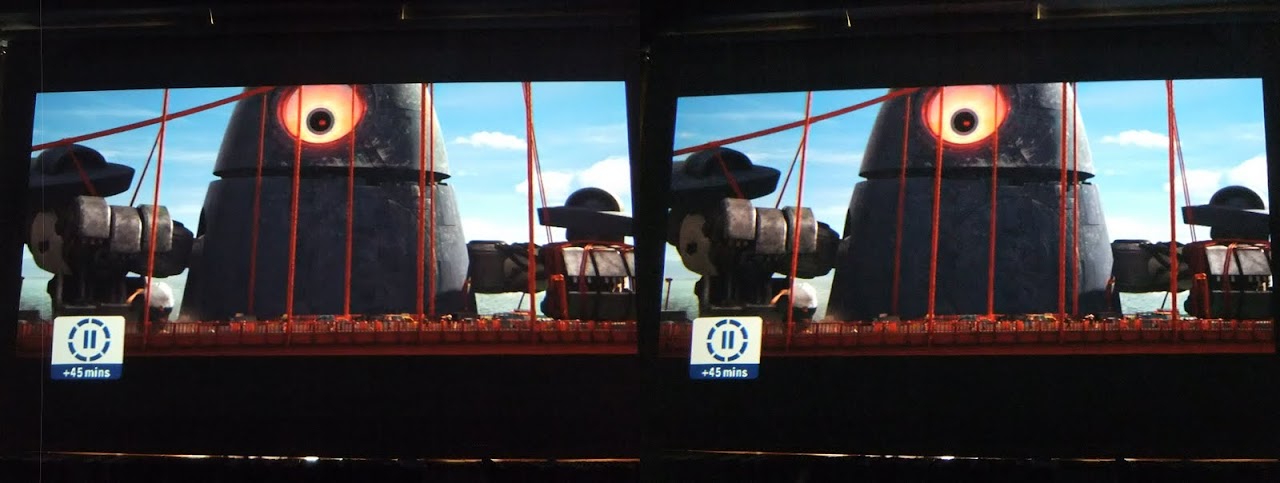I took the plunge last week and bought this projector from German Amazon (where it's about £120 cheaper than any UK seller) and so far I am absolutely blown away by it.
Until now I have been using an Acer XGA projector purchased about four years ago - sadly not 3D ready; it's amazing how much projector technology has advanced in just four years! I had been resisting the urge to upgrade to a 3D ready projector until I could get one that would work directly with Sky 3D without the need for a converter box.
Even before I tested the 3D capabilities I was astonished by the difference in picture quality; the contrast ratio is much higher, the colours are more vibrant and everything looks just fantastic. I mounted it from the ceiling and it immediately flipped the image automatically without waiting to be told (my old projector never did that

)
In 3D the projector is a dream. It works with both DLP link and NVidia 3D vision (although the latter requires a computer, so you can't use that option for 3D television broadcasts). The DLP link 3D image is bright and sharp with perfect colour and contrast and no ghosting at all. The blacks are jet black and every detail of the image looks just amazing. I have seen lower quality 3D projection in many cinemas.
It even accepts a 3D signal through the VGA connector. I connected my laptop and set Stereoscopic Player to "software pageflipping" and it had no problem displaying photos and videos.
My single criticism of the projector is that activating the 3D mode is very awkward. Sky 3D does not use HDMI 1.4; you have to manually set the projector to side-by-side 3D. To do this you have to go deep into the menu - twice. You can't enable side-by-side mode until you have turned on the 3D, but activating the 3D mode instantly clears the menu screen, so you have to go all the way back in again. When you want to switch off the 3D you have to go through the same cumbersome process in reverse. A couple of dedicated buttons on the remote would have done wonders.
Until now I have been using the Vuzix Wrap to watch programmes on Sky 3D, and I have been using the Samsung 2233 with Nvidia on my computer. The Acer is better than either of these by several orders of magnitude. I can recommend this wholeheartedly to anyone.