try new Version 5.30 ^^WZZ wrote: ↑Mon Sep 20, 2021 3:58 ami tried this fix on Tales of Arise,it can solve character halo,but hud seems cannot changeLosti wrote: ↑Mon Sep 20, 2021 3:35 amVery nice finding, there was an entry in the Chronos profile that needs to be changed for stereo kick in, otherwhise the ame ignored stereo and 3d migoto. I have added the fix to my channel with this changes:
Download: https://discord.com/channels/5157038646 ... 2662402048
- MUCH THANKS TO "daspwan" who find out how to enable 3D for this game! I have added this to the fix
- i have added some depth change for the inventory/menu
- i have added realistic spec-reflects to the reflections that where at object depth
- i have fixed mono character in menu and its shadow issue
[3D-UNIVERSAL-Fix] Unreal Engine 4 - [V9.12] - Game List: 10.11.2022
- Losti
- Golden Eyed Wiseman! (or woman!)
- Posts: 1545
- Joined: Tue Sep 17, 2019 5:30 am
Re: [3D-UNIVERSAL-Fix] Unreal Engine 4 - [V5.22] - Game List: 19.09.2021
- Losti
- Golden Eyed Wiseman! (or woman!)
- Posts: 1545
- Joined: Tue Sep 17, 2019 5:30 am
Re: [3D-UNIVERSAL-Fix] Unreal Engine 4 - [V6.00] - Game List: 10.10.2021
UPDATE:
Change-Logs - 5.32 to 6.00
- auto depth HUD/UI and Auto Convergence performance improved due to only one universal shader now to get depth buffer
--removed options to switch alternative mode for AutoConvergence/AutoDepth beause of this new feature, not needed anymore
- config tool was optimized for performance, unused things removed, speed up starting now
- migoto starting option removed from main screen, its like before but only available in the starting options (Key 0 in main menu and key 5 in the next menu)
- option for reset the fix was removed due to inconsistent settings, better reinstall the fix manually in case of issues
- alternative mode 1 and 3 are refurbished, to fix shadow issues
- added additional fix for vol fog
- additional fixes for objects, halo and reflection shaders
- an issue was fixed causing flickering of shadows or ambient occlusion on textures
- Anti-Aliasing can now be adjusted in game, STANDARD=full AA, if you suffer from temporal motion effects, reduce AA by LCTRL+NUMPAD9 to your likes
- unnecessary workaround options removed
FIXED games that are NOT released @ the Blog/updated and NOT available at 3DFM
10.10.2021
- Robin Hood Sherwood Builders
- Balan Underworld
- A Juggler's Tale
- Martha is Dead
- The Eternal Cylinder
- Hot Wheels Unleashed
Change-Logs - 5.32 to 6.00
- auto depth HUD/UI and Auto Convergence performance improved due to only one universal shader now to get depth buffer
--removed options to switch alternative mode for AutoConvergence/AutoDepth beause of this new feature, not needed anymore
- config tool was optimized for performance, unused things removed, speed up starting now
- migoto starting option removed from main screen, its like before but only available in the starting options (Key 0 in main menu and key 5 in the next menu)
- option for reset the fix was removed due to inconsistent settings, better reinstall the fix manually in case of issues
- alternative mode 1 and 3 are refurbished, to fix shadow issues
- added additional fix for vol fog
- additional fixes for objects, halo and reflection shaders
- an issue was fixed causing flickering of shadows or ambient occlusion on textures
- Anti-Aliasing can now be adjusted in game, STANDARD=full AA, if you suffer from temporal motion effects, reduce AA by LCTRL+NUMPAD9 to your likes
- unnecessary workaround options removed
FIXED games that are NOT released @ the Blog/updated and NOT available at 3DFM
10.10.2021
- Robin Hood Sherwood Builders
- Balan Underworld
- A Juggler's Tale
- Martha is Dead
- The Eternal Cylinder
- Hot Wheels Unleashed
- Losti
- Golden Eyed Wiseman! (or woman!)
- Posts: 1545
- Joined: Tue Sep 17, 2019 5:30 am
Re: [3D-UNIVERSAL-Fix] Unreal Engine 4 - [V6.01] - Game List: 10.10.2021
Change-Logs - 6.00 to 6.01
- Standard starting mode exchanged with alternative mode 1 to fix shadow issues for more games out of the box without mode change
- Hunting was set to 2 in 6.00, i have disabled this, sorry!
- Added autoupdate function of the fix for future versions, as long as you use 00_UE4-UniversalFix-2_Config.cmd for startup, once installed 6.01
---NOTE: NEVER CHANGE A RUNNING SYSTEM! Means: IF you are using a fix and everything is cool, may you should desire to skip an update
---NOTE: You where asked in case of an update is available and have the choice to decide to do this or not.
- Tales of Arise (WIP with fix version 5.30 or later) -- Using V6.01 or later you need ALTERNATIVE STARTING MODE 1
- Standard starting mode exchanged with alternative mode 1 to fix shadow issues for more games out of the box without mode change
- Hunting was set to 2 in 6.00, i have disabled this, sorry!
- Added autoupdate function of the fix for future versions, as long as you use 00_UE4-UniversalFix-2_Config.cmd for startup, once installed 6.01
---NOTE: NEVER CHANGE A RUNNING SYSTEM! Means: IF you are using a fix and everything is cool, may you should desire to skip an update
---NOTE: You where asked in case of an update is available and have the choice to decide to do this or not.
- Tales of Arise (WIP with fix version 5.30 or later) -- Using V6.01 or later you need ALTERNATIVE STARTING MODE 1
- Losti
- Golden Eyed Wiseman! (or woman!)
- Posts: 1545
- Joined: Tue Sep 17, 2019 5:30 am
Re: [3D-UNIVERSAL-Fix] Unreal Engine 4 - [V7.00] - Game List: 31.10.2021
UPDATE: 31.10.2021 - V.7.00 - Changelogs and changes i have made for in the initial post are listed below.
Change-Logs - 6.01 to 7.00
- added crash (FATAL ERROR) detection automatic restart for games by the config tool, if crashing game at launch including epic launch try and migoto launcher if game crashes 3 times
- removed spec reflect switch as this is not consistent to turn of realistic reflections for all shaders, and i think NO one will play with surface depth reflections
- new fix for volumetric light "motion-sickness" also added option for adjust strenght of it, standard is MEDIUM
NOTE: ---- shimmering Volumetric Lights can be more or less in dependency of the game but reducing/remove temporal incorrect rendering of vol lights
NOTE: ---- OFF/MIN/MED/HIGH can be choosen in dependency of the game by LCTRL NUMPAD0 NOW, its game dependend, standard is MED, that is a good compromise for me
- more performance by speed up shader caching by removing outdated RegEx fixes and instructions, replacing Decal-Shaders with masterotaku technique and removement of RegeX
- many RegEx was removed due to some universal solution for many of it, highly increased performance for laoding and reduced input lags now! Much faster Shader-Caching!
- OLD DHR DECAL FIX troubleshooting option was removed, not needed anymore, DECALS are working universually now for any game with MASTEROTAKUs technique
- an issue was fixed leaving resoure copy enabled even if you do not use AutoConvergenc or AutoDepthHUD, so more performance now here if you dont use any of it
- an issue was fixed causing flickering or short flashing lights/shadows
- UE4-UF2 was fixed from issues introduced since 5.0 that kills some things in games using UE4-ENGINE Version 4.24 or lower.
- reenabled 3DV-SBS modechange via F12
- cleanup system folders from residues of the universal fix, this is only a "cosmetic" improvement ^^
- an issue was fixed not let you start the game using config tool if you are using drivers between 425.31 and 452.06
- fixed the side screen motion incorrectness for reflections
- quickstart added to the config tool if game is once configured and fix is up to date
- added new volumetric light fix by MASTEROTAKU for UE4-Engine 4.26.2
Installation HINTS
- in case of 2D content in a game even if 3D is kicked in, try alternative starting mode 2 with the config tool
- in case of shadow/light issues in a game, try alternative starting mode 1 with the config tool
- in case of 2D content in a game even if 3D is kicked in AND shadow/light issues, try alternative starting mode 3 with the config tool
IN-GAME-OSD - Function Explanations
Other options from the Workarround and Troubleshooting list
- if the volumetric lights/fog is flickering and this bothers you, turn off the Volumetric light Motion fix ingame via OSD
- if the volumetric lights/fog are still in motion, you can raise the motion fix effect also
- if AA caused motion temproal effect is too strong, or bothers you, simply check AA motion fix options ingame in OSD
FIXED games that are NOT released @ the Blog/updated and NOT available at 3DFM
31.10.2021
NOTE: This list DO NOT MEAN that the game is COMPLETELY working out of the box from the fix, you may need to choose some crash prevention options form the config tool, may some in game OSD changes. Please read the "Issues Left" section from the initial post of this thread.
Tropico 6
Gas Station Simulator
War Mongrels
Age of Darkness
Frozenheim
The Dark Pictures Anthology: House of Ashes
Tandem: A Tale of Shadows
Change-Logs - 6.01 to 7.00
- added crash (FATAL ERROR) detection automatic restart for games by the config tool, if crashing game at launch including epic launch try and migoto launcher if game crashes 3 times
- removed spec reflect switch as this is not consistent to turn of realistic reflections for all shaders, and i think NO one will play with surface depth reflections
- new fix for volumetric light "motion-sickness" also added option for adjust strenght of it, standard is MEDIUM
NOTE: ---- shimmering Volumetric Lights can be more or less in dependency of the game but reducing/remove temporal incorrect rendering of vol lights
NOTE: ---- OFF/MIN/MED/HIGH can be choosen in dependency of the game by LCTRL NUMPAD0 NOW, its game dependend, standard is MED, that is a good compromise for me
- more performance by speed up shader caching by removing outdated RegEx fixes and instructions, replacing Decal-Shaders with masterotaku technique and removement of RegeX
- many RegEx was removed due to some universal solution for many of it, highly increased performance for laoding and reduced input lags now! Much faster Shader-Caching!
- OLD DHR DECAL FIX troubleshooting option was removed, not needed anymore, DECALS are working universually now for any game with MASTEROTAKUs technique
- an issue was fixed leaving resoure copy enabled even if you do not use AutoConvergenc or AutoDepthHUD, so more performance now here if you dont use any of it
- an issue was fixed causing flickering or short flashing lights/shadows
- UE4-UF2 was fixed from issues introduced since 5.0 that kills some things in games using UE4-ENGINE Version 4.24 or lower.
- reenabled 3DV-SBS modechange via F12
- cleanup system folders from residues of the universal fix, this is only a "cosmetic" improvement ^^
- an issue was fixed not let you start the game using config tool if you are using drivers between 425.31 and 452.06
- fixed the side screen motion incorrectness for reflections
- quickstart added to the config tool if game is once configured and fix is up to date
- added new volumetric light fix by MASTEROTAKU for UE4-Engine 4.26.2
Installation HINTS
- in case of 2D content in a game even if 3D is kicked in, try alternative starting mode 2 with the config tool
- in case of shadow/light issues in a game, try alternative starting mode 1 with the config tool
- in case of 2D content in a game even if 3D is kicked in AND shadow/light issues, try alternative starting mode 3 with the config tool
IN-GAME-OSD - Function Explanations
Other options from the Workarround and Troubleshooting list
- if the volumetric lights/fog is flickering and this bothers you, turn off the Volumetric light Motion fix ingame via OSD
- if the volumetric lights/fog are still in motion, you can raise the motion fix effect also
- if AA caused motion temproal effect is too strong, or bothers you, simply check AA motion fix options ingame in OSD
FIXED games that are NOT released @ the Blog/updated and NOT available at 3DFM
31.10.2021
NOTE: This list DO NOT MEAN that the game is COMPLETELY working out of the box from the fix, you may need to choose some crash prevention options form the config tool, may some in game OSD changes. Please read the "Issues Left" section from the initial post of this thread.
Tropico 6
Gas Station Simulator
War Mongrels
Age of Darkness
Frozenheim
The Dark Pictures Anthology: House of Ashes
Tandem: A Tale of Shadows
- Losti
- Golden Eyed Wiseman! (or woman!)
- Posts: 1545
- Joined: Tue Sep 17, 2019 5:30 am
Re: [3D-UNIVERSAL-Fix] Unreal Engine 4 - [V7.10] - Game List: 05.11.2021
Change-Logs - 7.00 to 7.10
- auto convergence is now be scaled by MODES and in dependency of the mode (higher = higher max convergence allowed) all the vales needed for a cool gameplay are scaled accurate, means auto convergence should now be a more usefull feature
- an option was added to allow or disallow instant convergence switches using auto convergence, if you still suffer from anoying auto convergence switches from high to low, simply use a bit higher auto convergence mode.
- auto convergence transition speed has been reworked and scaled to the auto convergene mode (higher = more transition speed), but you can adjust the speed for your likes like before, standard = FAST
- uninstall.bat updated to remove files introduced with updates after 5.22
- an issue was fixed with game restart loops if the config folder could not be found using config tool - THY FLUGAN FOR ADVCES!!
- added a reflection-light fix for UE4-V4.26.2
- added a new crash prevention option (6)
Auto Convergence
- This is intended to automatically adjusts the depth of the sceene to a suitible convergence. This may NOT work or NOT work well for every game.
Auto Convegence Options
- auto convergence is now be scaled by MODES and in dependency of the mode (higher = higher max convergence allowed) all the vales needed for a cool gameplay are scaled accurate, means auto convergence should now be a more usefull feature than
- an option allows or disallow instant convergence switches using auto convergence (KEYs written down in the OSD in game), if you still suffer from anoying auto convergence switches from high to low, simply use a bit higher auto convergence mode.
- If auto convergence transition speed you can adjust the speed for your likes, standard = FAST, keys are written inthe OSD
FIXED games that are NOT released @ the Blog/updated and NOT available at 3DFM
05.11.2021
NOTE: This list DO NOT MEAN that the game is COMPLETELY working out of the box from the fix, you may need to choose some crash prevention options form the config tool, may some in game OSD changes. Please read the "Issues Left" section from above.
05.11.2021:
Fortress of Varnolis
Forgive me father
Conway Disappearance at Dahlia View
- auto convergence is now be scaled by MODES and in dependency of the mode (higher = higher max convergence allowed) all the vales needed for a cool gameplay are scaled accurate, means auto convergence should now be a more usefull feature
- an option was added to allow or disallow instant convergence switches using auto convergence, if you still suffer from anoying auto convergence switches from high to low, simply use a bit higher auto convergence mode.
- auto convergence transition speed has been reworked and scaled to the auto convergene mode (higher = more transition speed), but you can adjust the speed for your likes like before, standard = FAST
- uninstall.bat updated to remove files introduced with updates after 5.22
- an issue was fixed with game restart loops if the config folder could not be found using config tool - THY FLUGAN FOR ADVCES!!
- added a reflection-light fix for UE4-V4.26.2
- added a new crash prevention option (6)
Auto Convergence
- This is intended to automatically adjusts the depth of the sceene to a suitible convergence. This may NOT work or NOT work well for every game.
Auto Convegence Options
- auto convergence is now be scaled by MODES and in dependency of the mode (higher = higher max convergence allowed) all the vales needed for a cool gameplay are scaled accurate, means auto convergence should now be a more usefull feature than
- an option allows or disallow instant convergence switches using auto convergence (KEYs written down in the OSD in game), if you still suffer from anoying auto convergence switches from high to low, simply use a bit higher auto convergence mode.
- If auto convergence transition speed you can adjust the speed for your likes, standard = FAST, keys are written inthe OSD
FIXED games that are NOT released @ the Blog/updated and NOT available at 3DFM
05.11.2021
NOTE: This list DO NOT MEAN that the game is COMPLETELY working out of the box from the fix, you may need to choose some crash prevention options form the config tool, may some in game OSD changes. Please read the "Issues Left" section from above.
05.11.2021:
Fortress of Varnolis
Forgive me father
Conway Disappearance at Dahlia View
- Losti
- Golden Eyed Wiseman! (or woman!)
- Posts: 1545
- Joined: Tue Sep 17, 2019 5:30 am
Re: [3D-UNIVERSAL-Fix] Unreal Engine 4 - [V7.20] - Game List: 06.11.2021
Change-Logs - 7.12 to 7.20
- fixed an issue in the PERFECT MIRROR RegEx
- fixed an issue in the config tool with EXTENDED search was killing the script
- fixed an issue with an object RegEx matches once modified by multiple effect shader and leads to double catch wrong results
- an issue with Autoconvergence was fixed that was resulting in blinking scene in special cases
- an issue was discovered and fixed for wrong display of the green message while cycle static convergence
- cycling static convergence will now start with the latest convergence choosen by you, also the autoconvergence mode, it will not start with the lowest or highest value anymore
- added an HELP TEXT in the OSD telling you that you can press F10 to save your convergence settings (it wassaved on EXIT game but not on crash), and once in game, you need to press F10 to recover your CONVERGENCE settings after game restart (this was present before but no one knows this?)
- convergence as well as auto convergence mode changes are ONLY available in dependency of auto convergence is off or on
- toggle auto convergence on or off will not change your convergence to 125 default value anymore, it returns to the value you have choosen before enable AutoConvergence (press F10 to recover the prev. choosen static convergence!)
Keys
- NOTE: F10 can be pressed to apply your current convergence and other settings, as well as exitting the game, but if game chash the settings may not be applied, so I advice you to press F10 if you finished up your settings in the OSD
- NOTE2: F10 NEEDS TO BE be pressed to recover your convergence settings choosen any time you restart the game or switch to desktop and back
- fixed an issue in the PERFECT MIRROR RegEx
- fixed an issue in the config tool with EXTENDED search was killing the script
- fixed an issue with an object RegEx matches once modified by multiple effect shader and leads to double catch wrong results
- an issue with Autoconvergence was fixed that was resulting in blinking scene in special cases
- an issue was discovered and fixed for wrong display of the green message while cycle static convergence
- cycling static convergence will now start with the latest convergence choosen by you, also the autoconvergence mode, it will not start with the lowest or highest value anymore
- added an HELP TEXT in the OSD telling you that you can press F10 to save your convergence settings (it wassaved on EXIT game but not on crash), and once in game, you need to press F10 to recover your CONVERGENCE settings after game restart (this was present before but no one knows this?)
- convergence as well as auto convergence mode changes are ONLY available in dependency of auto convergence is off or on
- toggle auto convergence on or off will not change your convergence to 125 default value anymore, it returns to the value you have choosen before enable AutoConvergence (press F10 to recover the prev. choosen static convergence!)
Keys
- NOTE: F10 can be pressed to apply your current convergence and other settings, as well as exitting the game, but if game chash the settings may not be applied, so I advice you to press F10 if you finished up your settings in the OSD
- NOTE2: F10 NEEDS TO BE be pressed to recover your convergence settings choosen any time you restart the game or switch to desktop and back
- Losti
- Golden Eyed Wiseman! (or woman!)
- Posts: 1545
- Joined: Tue Sep 17, 2019 5:30 am
Re: [3D-UNIVERSAL-Fix] Unreal Engine 4 - [V7.20] - Game List: 06.11.2021
Change-Logs - 7.20 to 7.30
- fixed an issue with a horizon RegEx
- added a NEW verry good AO fix, that is now enabled by default, removed other AO troubleshooting issues, only ON and OFF (CLTRL+NUMPAD4), choose OFF in case of troubles
- a NEW Perfect-Mirror-Fix was added
- issues with RegEx where fixed introduced in 7.20 that where killing the fast shader caching from 7.16
- maximal optimized RegEx now, fixed some greedy things here left
- added new glass transparency/reflection fix
- RegEx completely cleaned from unused defined Temp-Registers, may this will give so 1 more FPS
- added an HELP TEXT in the OSD telling you that you can press F10 to save your convergence settings (forgot to add finally in 7.20 as announced)
- OSD will now save your last settings, means cycling do not start with DEFAULT, it now starts from your latest setting choosen, even after game restart
- added backwards cycling for MIDDLE-HUD-DEPTH starting point using LCTRL+ALT+DIRECTIONKEs
- some OSD rework, arrangement, typos, wrong/no display of some green mesage etc.
- an issue was fixed with AA/AO fix improvement installation and verbose search crashing the script
- MIDDLE-HUD-DEPTH change key is now the same for AUTO or STATIC mode (ALT+/ and ALT+*)
FIXED games that are NOT released @ the Blog/updated and NOT available at 3DFM
18.11.2021
NOTE: This list DO NOT MEAN that the game is COMPLETELY working out of the box from the fix, you may need to choose some crash prevention options form the config tool, may some in game OSD changes. Please read the "Issues Left" section from above.
18.11.2021:
Motherland
Sherlock Holmes Chapter One
Bright Memory Infinite
Download: https://discord.com/channels/5157038646 ... 6348351499
- fixed an issue with a horizon RegEx
- added a NEW verry good AO fix, that is now enabled by default, removed other AO troubleshooting issues, only ON and OFF (CLTRL+NUMPAD4), choose OFF in case of troubles
- a NEW Perfect-Mirror-Fix was added
- issues with RegEx where fixed introduced in 7.20 that where killing the fast shader caching from 7.16
- maximal optimized RegEx now, fixed some greedy things here left
- added new glass transparency/reflection fix
- RegEx completely cleaned from unused defined Temp-Registers, may this will give so 1 more FPS
- added an HELP TEXT in the OSD telling you that you can press F10 to save your convergence settings (forgot to add finally in 7.20 as announced)
- OSD will now save your last settings, means cycling do not start with DEFAULT, it now starts from your latest setting choosen, even after game restart
- added backwards cycling for MIDDLE-HUD-DEPTH starting point using LCTRL+ALT+DIRECTIONKEs
- some OSD rework, arrangement, typos, wrong/no display of some green mesage etc.
- an issue was fixed with AA/AO fix improvement installation and verbose search crashing the script
- MIDDLE-HUD-DEPTH change key is now the same for AUTO or STATIC mode (ALT+/ and ALT+*)
FIXED games that are NOT released @ the Blog/updated and NOT available at 3DFM
18.11.2021
NOTE: This list DO NOT MEAN that the game is COMPLETELY working out of the box from the fix, you may need to choose some crash prevention options form the config tool, may some in game OSD changes. Please read the "Issues Left" section from above.
18.11.2021:
Motherland
Sherlock Holmes Chapter One
Bright Memory Infinite
Download: https://discord.com/channels/5157038646 ... 6348351499
Last edited by Losti on Fri Nov 19, 2021 11:27 am, edited 2 times in total.
- Losti
- Golden Eyed Wiseman! (or woman!)
- Posts: 1545
- Joined: Tue Sep 17, 2019 5:30 am
Re: [3D-UNIVERSAL-Fix] Unreal Engine 4 - [V7.31] - Game List: 18.11.2021
Change-Logs - 7.30 to 7.31
- Hotfixes an issue with some seldom used "Decal-RegEx" that was not applied
FIXED games that are NOT released @ the Blog/updated and NOT available at 3DFM
19.11.2021
NOTE: This list DO NOT MEAN that the game is COMPLETELY working out of the box from the fix, you may need to choose some crash prevention options form the config tool, may some in game OSD changes. Please read the "Issues Left" section from above.
19.11.2021:
Kid A MNESIA Exhibition
Download: https://discord.com/channels/5157038646 ... 6348351499
- Hotfixes an issue with some seldom used "Decal-RegEx" that was not applied
FIXED games that are NOT released @ the Blog/updated and NOT available at 3DFM
19.11.2021
NOTE: This list DO NOT MEAN that the game is COMPLETELY working out of the box from the fix, you may need to choose some crash prevention options form the config tool, may some in game OSD changes. Please read the "Issues Left" section from above.
19.11.2021:
Kid A MNESIA Exhibition
Download: https://discord.com/channels/5157038646 ... 6348351499
-
Boblenon
- Two Eyed Hopeful
- Posts: 54
- Joined: Sat May 23, 2020 2:18 pm
Re: [3D-UNIVERSAL-Fix] Unreal Engine 4 - [V7.31] - Game List: 19.11.2021
hi Losti,
thank you for all your great fixes like WD legion why don't you put it on steam like bob helixvision?
thank you for all your great fixes like WD legion why don't you put it on steam like bob helixvision?
- Losti
- Golden Eyed Wiseman! (or woman!)
- Posts: 1545
- Joined: Tue Sep 17, 2019 5:30 am
Re: [3D-UNIVERSAL-Fix] Unreal Engine 4 - [V7.31] - Game List: 19.11.2021
Because I don't want to have the stress with user errors/coding errors and refunds ^^
As long as something is halfway voluntary, you have no obligations. As soon as it costs, and if it is only one euro, there are tons of ideotes that cause problems because of this one euro payed as soon as they run into issues, if something does not work, whether it is a user error or a program error.
From Pauldusler I know how ungrateful people can be when they have only paid a few euros and something doesn't work the way they want it to.
- Losti
- Golden Eyed Wiseman! (or woman!)
- Posts: 1545
- Joined: Tue Sep 17, 2019 5:30 am
Re: [3D-UNIVERSAL-Fix] Unreal Engine 4 - [V7.32] - Game List: 19.11.2021
Change-Logs - 7.31 to 7.32
- An issue with Moon/Stars was fixed for older UE4-Engine games
- The White Overlay/Horizon issue from some games was fixed, Troubleshooting option removed
- An issue with Moon/Stars was fixed for older UE4-Engine games
- The White Overlay/Horizon issue from some games was fixed, Troubleshooting option removed
-
whyme466
- Certif-Eyed!
- Posts: 518
- Joined: Fri Mar 11, 2011 1:16 pm
Re: [3D-UNIVERSAL-Fix] Unreal Engine 4 - [V7.32] - Game List: 19.11.2021
Thanks for the continued updates, Losti. V7.32 works for Tales of Arise (Alternative Starting Mode 1), but I had to disable Screen Space Shadow - I could not find any combination of startup and in-game configuration .cmd settings that would work correctly with Screen Space Shadow ON). Screen Space Reflection also has artifacts and should be disabled for now, as well as Volumetric Lighting. Note that game still looks good with these settings disabled (and Nexus mods enhancements).
Tales of Arise note: I suggest using https://www.nexusmods.com/talesofarise/mods/5 and https://www.nexusmods.com/talesofarise/mods/17 to enhance game visuals (I made one or two small changes to each, like disabling DOF). In the process of using the Nexus Engine.ini file, I noticed that V7.32 may put Engine.ini and Scalability.ini files at wrong location for this game - BANDAI NAMCO Entertainment, not BANDAI NAMCO Entertainment/Tales of Arise/Config/WindowsNoEditor.
Clouds in sky are at screen depth, also. I hope masterotaku has an interest in updating this fix for Tales of Arise.
Tales of Arise note: I suggest using https://www.nexusmods.com/talesofarise/mods/5 and https://www.nexusmods.com/talesofarise/mods/17 to enhance game visuals (I made one or two small changes to each, like disabling DOF). In the process of using the Nexus Engine.ini file, I noticed that V7.32 may put Engine.ini and Scalability.ini files at wrong location for this game - BANDAI NAMCO Entertainment, not BANDAI NAMCO Entertainment/Tales of Arise/Config/WindowsNoEditor.
Clouds in sky are at screen depth, also. I hope masterotaku has an interest in updating this fix for Tales of Arise.
Dual boot VR/3D Vision disk partitioning (multiple SSDs). 3D Vision - Windows 10 v1809, 425.31 driver, 32 GB, i9-9900X@4.5 GHz, hybrid-cooled 2080Ti, 4K LG E6 OLED TV with EDID. VR/geo-11 - 3080Ti with Vive Pro 2, also have Aero, wireless lens-modified Vive Pro, Index, Reverb G2, Pimax 8K.
-
whyme466
- Certif-Eyed!
- Posts: 518
- Joined: Fri Mar 11, 2011 1:16 pm
Re: [3D-UNIVERSAL-Fix] Unreal Engine 4 - [V7.32] - Game List: 19.11.2021
Losti, Is it possible to add GPU temperature/utilization information to your OSD, like helifax has done in Vk3DVision? I find this in-game information to be very useful.
Thank you again for the ongoing support and evolution of your incredibly flexible and effective universal fix!
Thank you again for the ongoing support and evolution of your incredibly flexible and effective universal fix!
Dual boot VR/3D Vision disk partitioning (multiple SSDs). 3D Vision - Windows 10 v1809, 425.31 driver, 32 GB, i9-9900X@4.5 GHz, hybrid-cooled 2080Ti, 4K LG E6 OLED TV with EDID. VR/geo-11 - 3080Ti with Vive Pro 2, also have Aero, wireless lens-modified Vive Pro, Index, Reverb G2, Pimax 8K.
- Losti
- Golden Eyed Wiseman! (or woman!)
- Posts: 1545
- Joined: Tue Sep 17, 2019 5:30 am
Re: [3D-UNIVERSAL-Fix] Unreal Engine 4 - [V7.32] - Game List: 19.11.2021
No .-)whyme466 wrote: ↑Mon Dec 20, 2021 8:21 am Losti, Is it possible to add GPU temperature/utilization information to your OSD, like helifax has done in Vk3DVision? I find this in-game information to be very useful.
Thank you again for the ongoing support and evolution of your incredibly flexible and effective universal fix!
- Losti
- Golden Eyed Wiseman! (or woman!)
- Posts: 1545
- Joined: Tue Sep 17, 2019 5:30 am
Re: [3D-UNIVERSAL-Fix] Unreal Engine 4 - [V7.40] - Game List: 23.12.2021 - PAY WALL FREE NOW
UPDATE: The fix is now PAY WALL FREE for everyone!
I have added a Patreon page for supporting me continuously if you want: https://www.patreon.com/Losti
Change-Logs - 7.32 to 7.40
- HUD/UI can now be disabled by toggle key [ALT+CTRL+X] or set to crosshair only mode by [ALT+CTRL+C]
NOTE: It will NOT be saved, pressing F10 or restart the game will enable HUD/UI again
NOTE: Crosshair only means the HUD/UI is being displayed for 20 % of reach screen direction starting from the middle, the rest is OFF, except the shader covers the whole screen
- the global culling fix that kills the wrong culling resulting in texture flickering at the side of the screen in some games is now OPTIONAL and disabled by default, as it can cause FPS drops by 50 %, toggle key: LCTRL+NUMPAD3
- an issue was fixed with 7.32 preventing alternative point light fix to work if enabled
- added a fix for status bars that wasn't moving for a game because of missing (new) PS fix for this HUD/UI shader
- an issue was fixed that AA/AO Improvements shown as NOT INSTALLED if the game has detected a config folder, reached the main menu but without restart the tool (cosmetic only)
- reflection fix added never seen for a game using 4.22.3 game engine
- added an option to the initial quickstart screen that let you start the game choosing another crash prevention without entering tool before game start
- brings back the lost option to use the MIGOTO Launcher for windows store games, you have the choice now I you use crash prevention option 5
- added more negative depth of HUD/UI as an request from DUGOM: -0.6 / -0.7 / -0.8 / -0.9 / -1.0
- added a RegEx for some false stereo rendering VS
- added a RegEx for missing additional multiple effect fix
- horizon and glow of volumetric lights/light shafts are initially NEW fixed and perfect now
- Auto-Convergence fine tuning added to ALT+NUMPAD7/8, this reduces the Auto-Convergence formulas by percentages to fine tune AC depth if one mode is too high and the next lower is too low
NOTE: You may need to press F10 to get new depth or move around, means its a bit of trying like the AC mode to find your prefers
- added a new missing HUD-VS to be fixed
- added new fixes for CS/PS/VS stereo correction for different effects by MASTEROTAKU
- added new RegEx for more realistic reflections that was object depth before, DEFAULT is OFF, Toggle Key: LCTRL+NUMPAD4, turn it off if you have black textures or strange Reflections
- additional corrections for light/object/reflect additional RegEex that effect was wrong at very high convergence since the release of the UNIVERSAL-Fix-2
- AO fix is now a toggle key in the OSD, default = ON, issues? Try turn off, Toggle Key: LCTRL+NUMPAD5
- additional side screen light/shadow fix for shaders not caught before
Here are the changes made to the main page for the 7.40 update; DOWNLOAD @ the initial thread:
Auto Convergence Options
- fine tune option via ALT+NUM7 and ALT+NUM8 is for games in that one mode is too high for max AC and the next is too low. Choose the mode that AC is too high for you and adjust its max depth by the finetuning option. The percentages shown means REDUCE current max convergence by this percentage. Means 80% is 80 % is the hardest reduce, 20 % the lowest. Trying to set up suitable setting for you forces you to experiment a bit and moving around and watch different scenes to find the suitable setting for you.
AO Fix
- ENABLED by default, may its not cool for every game, issue with AO/AO-Shadows, switch this.
SideScreen Culling FLICKER Fix
- E.G. Little Nightmares 2 needs this to fix some cut-off texture rendering at the side of the screen, more than normal. Also seen this for another game but for example GROUNDED will be killed by 50 % FPS caused by this option enabled. So its game depended and needs a personal sort out by your own.
Advances SPEC-REFLECT Fix
- DEFAULT is OFF! This option is ABLE TO ADD more realistic specular reflections to the game e.g. for glass, also able to add realistic parallax occlusion. Its game depended and needs a personal sort out by your own. In ANY case of black textures or strange reflection behavior, try toggle this off if you have toggled this on.
I have added a Patreon page for supporting me continuously if you want: https://www.patreon.com/Losti
Change-Logs - 7.32 to 7.40
- HUD/UI can now be disabled by toggle key [ALT+CTRL+X] or set to crosshair only mode by [ALT+CTRL+C]
NOTE: It will NOT be saved, pressing F10 or restart the game will enable HUD/UI again
NOTE: Crosshair only means the HUD/UI is being displayed for 20 % of reach screen direction starting from the middle, the rest is OFF, except the shader covers the whole screen
- the global culling fix that kills the wrong culling resulting in texture flickering at the side of the screen in some games is now OPTIONAL and disabled by default, as it can cause FPS drops by 50 %, toggle key: LCTRL+NUMPAD3
- an issue was fixed with 7.32 preventing alternative point light fix to work if enabled
- added a fix for status bars that wasn't moving for a game because of missing (new) PS fix for this HUD/UI shader
- an issue was fixed that AA/AO Improvements shown as NOT INSTALLED if the game has detected a config folder, reached the main menu but without restart the tool (cosmetic only)
- reflection fix added never seen for a game using 4.22.3 game engine
- added an option to the initial quickstart screen that let you start the game choosing another crash prevention without entering tool before game start
- brings back the lost option to use the MIGOTO Launcher for windows store games, you have the choice now I you use crash prevention option 5
- added more negative depth of HUD/UI as an request from DUGOM: -0.6 / -0.7 / -0.8 / -0.9 / -1.0
- added a RegEx for some false stereo rendering VS
- added a RegEx for missing additional multiple effect fix
- horizon and glow of volumetric lights/light shafts are initially NEW fixed and perfect now
- Auto-Convergence fine tuning added to ALT+NUMPAD7/8, this reduces the Auto-Convergence formulas by percentages to fine tune AC depth if one mode is too high and the next lower is too low
NOTE: You may need to press F10 to get new depth or move around, means its a bit of trying like the AC mode to find your prefers
- added a new missing HUD-VS to be fixed
- added new fixes for CS/PS/VS stereo correction for different effects by MASTEROTAKU
- added new RegEx for more realistic reflections that was object depth before, DEFAULT is OFF, Toggle Key: LCTRL+NUMPAD4, turn it off if you have black textures or strange Reflections
- additional corrections for light/object/reflect additional RegEex that effect was wrong at very high convergence since the release of the UNIVERSAL-Fix-2
- AO fix is now a toggle key in the OSD, default = ON, issues? Try turn off, Toggle Key: LCTRL+NUMPAD5
- additional side screen light/shadow fix for shaders not caught before
Here are the changes made to the main page for the 7.40 update; DOWNLOAD @ the initial thread:
Auto Convergence Options
- fine tune option via ALT+NUM7 and ALT+NUM8 is for games in that one mode is too high for max AC and the next is too low. Choose the mode that AC is too high for you and adjust its max depth by the finetuning option. The percentages shown means REDUCE current max convergence by this percentage. Means 80% is 80 % is the hardest reduce, 20 % the lowest. Trying to set up suitable setting for you forces you to experiment a bit and moving around and watch different scenes to find the suitable setting for you.
AO Fix
- ENABLED by default, may its not cool for every game, issue with AO/AO-Shadows, switch this.
SideScreen Culling FLICKER Fix
- E.G. Little Nightmares 2 needs this to fix some cut-off texture rendering at the side of the screen, more than normal. Also seen this for another game but for example GROUNDED will be killed by 50 % FPS caused by this option enabled. So its game depended and needs a personal sort out by your own.
Advances SPEC-REFLECT Fix
- DEFAULT is OFF! This option is ABLE TO ADD more realistic specular reflections to the game e.g. for glass, also able to add realistic parallax occlusion. Its game depended and needs a personal sort out by your own. In ANY case of black textures or strange reflection behavior, try toggle this off if you have toggled this on.
-
BazzaLB
- Binocular Vision CONFIRMED!
- Posts: 219
- Joined: Mon Sep 16, 2019 8:53 am
Re: [3D-UNIVERSAL-Fix] Unreal Engine 4 - [V7.40] - Game List: 23.12.2021 - PAY WALL FREE NOW
Cheers to you Losti.
Thanks for all the great work you did throughout the year and Merry Christmas to you!
Thanks for all the great work you did throughout the year and Merry Christmas to you!
- Losti
- Golden Eyed Wiseman! (or woman!)
- Posts: 1545
- Joined: Tue Sep 17, 2019 5:30 am
- Losti
- Golden Eyed Wiseman! (or woman!)
- Posts: 1545
- Joined: Tue Sep 17, 2019 5:30 am
Re: [3D-UNIVERSAL-Fix] Unreal Engine 4 - [V7.50] - Game List: 27.12.2021 - PAY WALL FREE NOW
Change-Logs - 7.32 to 7.50
- enabled OSD by default that was disabled by default in 7.40
- perfect motion sickness (temporal AA effect) fix added, developed by masterotaku - switch options removed from OSD
- perfect volumetric light motion sickness (temporal AA effect) fix added, developed by masterotaku - switch options removed from OSD
- an issue was fixed with a RegEx tha may can crash a game
FIXED GAMES
27.12.2021
NOTE: This list DO NOT MEAN that the game is COMPLETELY working out of the box from the fix, you may need to choose some crash prevention options form the config tool, may some in game OSD changes. Please read the "Issues Left" section from above.
27.12.2021:
Weird West
Scarf
- enabled OSD by default that was disabled by default in 7.40
- perfect motion sickness (temporal AA effect) fix added, developed by masterotaku - switch options removed from OSD
- perfect volumetric light motion sickness (temporal AA effect) fix added, developed by masterotaku - switch options removed from OSD
- an issue was fixed with a RegEx tha may can crash a game
FIXED GAMES
27.12.2021
NOTE: This list DO NOT MEAN that the game is COMPLETELY working out of the box from the fix, you may need to choose some crash prevention options form the config tool, may some in game OSD changes. Please read the "Issues Left" section from above.
27.12.2021:
Weird West
Scarf
- Losti
- Golden Eyed Wiseman! (or woman!)
- Posts: 1545
- Joined: Tue Sep 17, 2019 5:30 am
Re: [3D-UNIVERSAL-Fix] Unreal Engine 4 - [V7.60] - Game List: 27.12.2021 - PAY WALL FREE NOW
Change-Logs - 7.50 to 7.60
- a VS-RegEx was fixed having some issue
- additional water reflection fix for UE4-Engine 4.26.X
- VS halo RegEx fixed having some issue
- additional object reflection fixes for more real spec reflects using the additional option from OSD
- a RegEx double caught was fixed causing g some minor issues
- side screen motion effect now fixed universally
- added a key for AutoConvergence fine tuning to cycle up not only down ALT+NUMPAD8
- added new distortion shader RegEx for a fix made by MASTEROTAKU
- Advances SPEC-REFLECT Fix in the OSD is renamed to EXTENDED REALISTIC EFFECTS because it will also add realistic depth to different textures, its now ON by default, PLEASE disable this if you have black texture issues
- a VS-RegEx was fixed having some issue
- additional water reflection fix for UE4-Engine 4.26.X
- VS halo RegEx fixed having some issue
- additional object reflection fixes for more real spec reflects using the additional option from OSD
- a RegEx double caught was fixed causing g some minor issues
- side screen motion effect now fixed universally
- added a key for AutoConvergence fine tuning to cycle up not only down ALT+NUMPAD8
- added new distortion shader RegEx for a fix made by MASTEROTAKU
- Advances SPEC-REFLECT Fix in the OSD is renamed to EXTENDED REALISTIC EFFECTS because it will also add realistic depth to different textures, its now ON by default, PLEASE disable this if you have black texture issues
-
Lysander
- Terrif-eying the Ladies!
- Posts: 941
- Joined: Fri May 29, 2020 3:28 pm
Re: [3D-UNIVERSAL-Fix] Unreal Engine 4 - [V7.60] - Game List: 27.12.2021 - PAY WALL FREE NOW
Losti wrote: ↑Tue Dec 28, 2021 2:48 pm Change-Logs - 7.50 to 7.60
- a VS-RegEx was fixed having some issue
- additional water reflection fix for UE4-Engine 4.26.X
- VS halo RegEx fixed having some issue
- additional object reflection fixes for more real spec reflects using the additional option from OSD
- a RegEx double caught was fixed causing g some minor issues
- side screen motion effect now fixed universally
- added a key for AutoConvergence fine tuning to cycle up not only down ALT+NUMPAD8
- added new distortion shader RegEx for a fix made by MASTEROTAKU
- Advances SPEC-REFLECT Fix in the OSD is renamed to EXTENDED REALISTIC EFFECTS because it will also add realistic depth to different textures, its now ON by default, PLEASE disable this if you have black texture issues
Any way of fixing the small specular (or whatever that is) issues that show up when using AA=HIGH/ULTRA? That way at least there would be FPS hit but there would be no 3D issues.
Ryzen 5 5600X, RTX2080Ti, 16GB ram, Windows 20H2, nVidia 452.06, SSD, Dell S2716DG.
- Losti
- Golden Eyed Wiseman! (or woman!)
- Posts: 1545
- Joined: Tue Sep 17, 2019 5:30 am
Re: [3D-UNIVERSAL-Fix] Unreal Engine 4 - [V7.61] - Game List: 29.12.2021
Change-Logs - 7.60 to 7.62
- disabled a not working clipping fix i forgot in 7.60
- added some new hud shaders
- removed the modification of the antialiasing settings since its not needed anymore since masterotaku has perfectly fixes AA temporal effects. This will make games less grainy now. AA Settings are up to you individual in game options.
- added option for separation of the lower screen UI/HUD t o adjust subtitle depth separately (ALT+LCTRL+NUMPAD* to enable, LCTRL+NUMPAD* or NUMPAD/ to cycle)
- fixed an issue with HUDDEPTH jumps from 70 to 90 % instead of 80
- mouse courser depth fix updated, missed before
- options for stastic MIDDLE-HUD-DEPTH added for more depth using a LOW HUD/UI depth
NEW:
Lower Screen Separated HUD/UI Depth
- toggle key is ALT + LCTRL + NUMPAD*
- depth change by LCTRL + NUMPAD* or NUMPAD/
- this enables you to separate the depth from the lower part of the screen (in some area) to be independent of any HUD/UI depth action done any HUD Depth action. This enables you for some games to keep subtitles at a depth you want it. NOTE: The chosen area for this feature may not match 100 % for every game, some game needs more or less area or are, because of elements at the lower screen, not suitable for this to use. This option is disabled by default because of this and available for you to try. In any case of adjustment needed, it you think this is cool in general, just ask me.
Area affected by enabled Lower Screen Separated HUD/UI Depth:
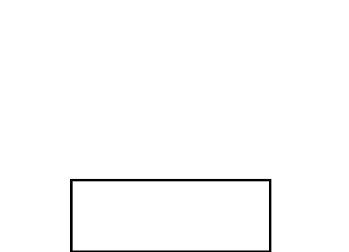
FIXED GAMES
29.12.2021
Anvil
Icarus
Thunder Tier One (the game needs START GAME: MODE = ALTERNATIVE 1)
- disabled a not working clipping fix i forgot in 7.60
- added some new hud shaders
- removed the modification of the antialiasing settings since its not needed anymore since masterotaku has perfectly fixes AA temporal effects. This will make games less grainy now. AA Settings are up to you individual in game options.
- added option for separation of the lower screen UI/HUD t o adjust subtitle depth separately (ALT+LCTRL+NUMPAD* to enable, LCTRL+NUMPAD* or NUMPAD/ to cycle)
- fixed an issue with HUDDEPTH jumps from 70 to 90 % instead of 80
- mouse courser depth fix updated, missed before
- options for stastic MIDDLE-HUD-DEPTH added for more depth using a LOW HUD/UI depth
NEW:
Lower Screen Separated HUD/UI Depth
- toggle key is ALT + LCTRL + NUMPAD*
- depth change by LCTRL + NUMPAD* or NUMPAD/
- this enables you to separate the depth from the lower part of the screen (in some area) to be independent of any HUD/UI depth action done any HUD Depth action. This enables you for some games to keep subtitles at a depth you want it. NOTE: The chosen area for this feature may not match 100 % for every game, some game needs more or less area or are, because of elements at the lower screen, not suitable for this to use. This option is disabled by default because of this and available for you to try. In any case of adjustment needed, it you think this is cool in general, just ask me.
Area affected by enabled Lower Screen Separated HUD/UI Depth:
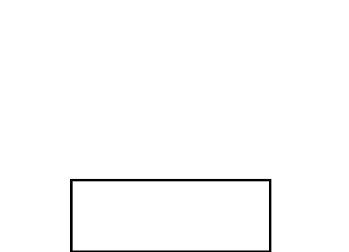
FIXED GAMES
29.12.2021
Anvil
Icarus
Thunder Tier One (the game needs START GAME: MODE = ALTERNATIVE 1)
- Losti
- Golden Eyed Wiseman! (or woman!)
- Posts: 1545
- Joined: Tue Sep 17, 2019 5:30 am
Re: [3D-UNIVERSAL-Fix] Unreal Engine 4 - [V7.60] - Game List: 27.12.2021 - PAY WALL FREE NOW
Again: Nope. BTW i only have this issue on LOW, not on medium or we are talking about another one. You can disable ON SCREEN MUD/BLOOM in the OSD this should kill the flashing lights but also bloom. Sorry this is something from the ENGINE and not t o be fixed.
- Losti
- Golden Eyed Wiseman! (or woman!)
- Posts: 1545
- Joined: Tue Sep 17, 2019 5:30 am
Re: [3D-UNIVERSAL-Fix] Unreal Engine 4 - [V7.63] - Game List: 29.12.2021
UPDATE:
Change-Logs - 7.62 to 7.63
- Disable AA via Config tool now fixed, you need it for some games in case of transparency issues/halos
- fixed issues with the 00_UE4-UniversalFix-2_Config_EPIC.cmd for epic games
Change-Logs - 7.62 to 7.63
- Disable AA via Config tool now fixed, you need it for some games in case of transparency issues/halos
- fixed issues with the 00_UE4-UniversalFix-2_Config_EPIC.cmd for epic games
- Losti
- Golden Eyed Wiseman! (or woman!)
- Posts: 1545
- Joined: Tue Sep 17, 2019 5:30 am
Re: [3D-UNIVERSAL-Fix] Unreal Engine 4 - [V7.64] - Game List: 29.12.2021
UPDATE:
Change-Logs - 7.63 to 7.64
- disabled a not working clipping fix i forgot in 7.63
- enable a LOW-Convergence-Preset via key in OSD will now also disable lower screen UI/HUD subtitle depth if enabled and give complete static HUD/UI depth again
- disable AutoDepthHUD via key in OSD will now also disable lower screen UI/HUD subtitle depth if enabled and give complete static HUD/UI depth again
- SWITCHING Auto-DepthMode will now switch OFF lower screen UI/HUD subtitle depth, you need to reconfigurate this than
- lower subtitle Depth adjusted in X/Y dimention
- enable a LOW-Convergence-Preset via key in OSD will now also working for STATIC-MIDDLE-HUD-DEPTH correctly
- enable a LOW-Convergence-Preset via key in OSD will now disable all HUD/UI depth adjustment
- an enabled LOW-Convergence-Preset is now indicated in the OSD
Change-Logs - 7.63 to 7.64
- disabled a not working clipping fix i forgot in 7.63
- enable a LOW-Convergence-Preset via key in OSD will now also disable lower screen UI/HUD subtitle depth if enabled and give complete static HUD/UI depth again
- disable AutoDepthHUD via key in OSD will now also disable lower screen UI/HUD subtitle depth if enabled and give complete static HUD/UI depth again
- SWITCHING Auto-DepthMode will now switch OFF lower screen UI/HUD subtitle depth, you need to reconfigurate this than
- lower subtitle Depth adjusted in X/Y dimention
- enable a LOW-Convergence-Preset via key in OSD will now also working for STATIC-MIDDLE-HUD-DEPTH correctly
- enable a LOW-Convergence-Preset via key in OSD will now disable all HUD/UI depth adjustment
- an enabled LOW-Convergence-Preset is now indicated in the OSD
- Losti
- Golden Eyed Wiseman! (or woman!)
- Posts: 1545
- Joined: Tue Sep 17, 2019 5:30 am
Re: [3D-UNIVERSAL-Fix] Unreal Engine 4 - [V7.65] - Game List: 29.12.2021
UPDATE:
Change-Logs - 7.64 to 7.65
- disabled a texture override left from some testing that do nothing so far but better not to leave it enabled here
- uninstall.bat updated to remove new files and now also remove AA/AO changes from the games UE4 related INI files
- fixed a little issue with automatic full screen setup using 00_UE4-UniversalFix-2_Config.cmd
Change-Logs - 7.64 to 7.65
- disabled a texture override left from some testing that do nothing so far but better not to leave it enabled here
- uninstall.bat updated to remove new files and now also remove AA/AO changes from the games UE4 related INI files
- fixed a little issue with automatic full screen setup using 00_UE4-UniversalFix-2_Config.cmd
- RAGEdemon
- Diamond Eyed Freakazoid!
- Posts: 740
- Joined: Thu Mar 01, 2007 1:34 pm
Re: [3D-UNIVERSAL-Fix] Unreal Engine 4 - [V7.65] - Game List: 29.12.2021
My daughter is playing "Five Nights at Freddy's - Security Breach". I started the cmd file from the binary folder, but unfortunately the cmd window tells me that the directory is invalid. Presumably this is because the fix doesn't support the game yet? 
Windows 11 64-Bit | 12900K @ 5.3GHz | 2080 Ti OC | 32GB 3900MHz CL16 RAM | Optane PCIe SSD RAID-0 | Sound Blaster ZxR | 2x 2000W ButtKicker LFE | nVidia 3D Vision | 3D Projector @ DSR 1600p | HP Reverb G2
-
whyme466
- Certif-Eyed!
- Posts: 518
- Joined: Fri Mar 11, 2011 1:16 pm
Re: [3D-UNIVERSAL-Fix] Unreal Engine 4 - [V7.65] - Game List: 29.12.2021
Thanks for the excellent work, Losti! I am about 70% through Dark Pictures House of Ashes - the fix is flawless!
Dual boot VR/3D Vision disk partitioning (multiple SSDs). 3D Vision - Windows 10 v1809, 425.31 driver, 32 GB, i9-9900X@4.5 GHz, hybrid-cooled 2080Ti, 4K LG E6 OLED TV with EDID. VR/geo-11 - 3080Ti with Vive Pro 2, also have Aero, wireless lens-modified Vive Pro, Index, Reverb G2, Pimax 8K.
- Losti
- Golden Eyed Wiseman! (or woman!)
- Posts: 1545
- Joined: Tue Sep 17, 2019 5:30 am
Re: [3D-UNIVERSAL-Fix] Unreal Engine 4 - [V7.65] - Game List: 29.12.2021
If this is a UE4 game you need the fix to put in ...\GAMEINSTALLFOLDER\SOMETHING\binaries\win64
As the config folder is called fnaf9 i assume there is a fnaf9 filder in the game install folder. So This is where you need to Go
- Simmetrico
- One Eyed Hopeful
- Posts: 5
- Joined: Wed Dec 30, 2020 2:08 pm
Re: [3D-UNIVERSAL-Fix] Unreal Engine 4 - [V7.65] - Game List: 29.12.2021
Psychonauts 2 is spectacular, thank you Losti! i made a small donation, great work.
- Losti
- Golden Eyed Wiseman! (or woman!)
- Posts: 1545
- Joined: Tue Sep 17, 2019 5:30 am
Re: [3D-UNIVERSAL-Fix] Unreal Engine 4 - [V7.65] - Game List: 29.12.2021
Nice to heat this. EnjoySimmetrico wrote: ↑Sat Jan 08, 2022 2:07 pm Psychonauts 2 is spectacular, thank you Losti! i made a small donation, great work.
- Losti
- Golden Eyed Wiseman! (or woman!)
- Posts: 1545
- Joined: Tue Sep 17, 2019 5:30 am
Re: [3D-UNIVERSAL-Fix] Unreal Engine 4 - [V7.66] - Game List: 14.01.2022
UPDATE:
Change-Logs - 7.65 to 7.66
- static convergence is now beeing restored after a game start without pressing F10, but you need as before save static convergence with F10 if you change it
- switching from auto convergence to static convergence will now restore static convergence set before (if not changed, default = 120)
- if no DepthBuffer is available for auto convergence, the convergence will now fall b ack to static convergence set before (if not changed, default = 120)
Download
NOTE: Please, if you install a new version over a prev. one, make sure you remove the "Shaderfixes" folder from the game you are going to install the new version!
- Download the Fix: https://losti.s3.amazonaws.com/UNREAL_E ... 0114_LF.7z
If download not working, just copy this and paste into your brwoser:
FIXED GAMES
14.01.2022
NOTE: This list DO NOT MEAN that the game is COMPLETELY working out of the box from the fix, you may need to choose some crash prevention options form the config tool, may some in game OSD changes. Please read the "Issues Left" section from above.
14.01.2022:
Expeditions: Rome
Five Nights at Freddy's - Security Breach ---- final test pending ----
Change-Logs - 7.65 to 7.66
- static convergence is now beeing restored after a game start without pressing F10, but you need as before save static convergence with F10 if you change it
- switching from auto convergence to static convergence will now restore static convergence set before (if not changed, default = 120)
- if no DepthBuffer is available for auto convergence, the convergence will now fall b ack to static convergence set before (if not changed, default = 120)
Download
NOTE: Please, if you install a new version over a prev. one, make sure you remove the "Shaderfixes" folder from the game you are going to install the new version!
- Download the Fix: https://losti.s3.amazonaws.com/UNREAL_E ... 0114_LF.7z
If download not working, just copy this and paste into your brwoser:
Code: Select all
https://losti.s3.amazonaws.com/UNREAL_Engine_4_UNIVERSAL-FIX_2_V7.66_20220114_LF.7zFIXED GAMES
14.01.2022
NOTE: This list DO NOT MEAN that the game is COMPLETELY working out of the box from the fix, you may need to choose some crash prevention options form the config tool, may some in game OSD changes. Please read the "Issues Left" section from above.
14.01.2022:
Expeditions: Rome
Five Nights at Freddy's - Security Breach ---- final test pending ----
- Necropants
- Sharp Eyed Eagle!
- Posts: 350
- Joined: Tue Sep 17, 2019 11:05 pm
Re: [3D-UNIVERSAL-Fix] Unreal Engine 4 - [V7.66] - Game List: 14.01.2022
Thanks for all your continued work on this losti.
Is there a simple way to disable too OSD messages (in green)? Sorry if I missed something obvious..
Just find these messages very distracting and superfluous, and unnecessary. I don't need it telling me that it's a low convergence preset because I can already see the change in-game.
Is there a simple way to disable too OSD messages (in green)? Sorry if I missed something obvious..
Just find these messages very distracting and superfluous, and unnecessary. I don't need it telling me that it's a low convergence preset because I can already see the change in-game.
- Losti
- Golden Eyed Wiseman! (or woman!)
- Posts: 1545
- Joined: Tue Sep 17, 2019 5:30 am
Re: [3D-UNIVERSAL-Fix] Unreal Engine 4 - [V7.66] - Game List: 14.01.2022
Sure, just change x4 = 3.0 to x4 = -3.0 in d3dx.ini.Necropants wrote: ↑Fri Jan 14, 2022 10:56 pm Thanks for all your continued work on this losti.
Is there a simple way to disable too OSD messages (in green)? Sorry if I missed something obvious..
Just find these messages very distracting and superfluous, and unnecessary. I don't need it telling me that it's a low convergence preset because I can already see the change in-game.
- Losti
- Golden Eyed Wiseman! (or woman!)
- Posts: 1545
- Joined: Tue Sep 17, 2019 5:30 am
Re: [3D-UNIVERSAL-Fix] Unreal Engine 4 - [V7.67] - Game List: 22.01.2022
Change-Logs - 7.66 to 7.67
- added motion flure fix as RegEx, formula by Masterotaku
- fixed an issue with some SpecReflection RegEx taht was not applying the Side Reflection fix
- replaced the static value for the "AA temporal effect" fix from masterotaku by a suitible CB value that makes this universal; caused issues for reflections in approx 20 % of the games before since 7.61
- disabled lower hud depth -5 % that was enabled by default
- added motion flure fix as RegEx, formula by Masterotaku
- fixed an issue with some SpecReflection RegEx taht was not applying the Side Reflection fix
- replaced the static value for the "AA temporal effect" fix from masterotaku by a suitible CB value that makes this universal; caused issues for reflections in approx 20 % of the games before since 7.61
- disabled lower hud depth -5 % that was enabled by default
-
Muojo
- Cross Eyed!
- Posts: 103
- Joined: Fri Sep 20, 2019 11:50 pm
Re: [3D-UNIVERSAL-Fix] Unreal Engine 4 - [V7.68] - Game List: 22.01.2022
Anyone tried this fix with Ace Combat 7?
- Losti
- Golden Eyed Wiseman! (or woman!)
- Posts: 1545
- Joined: Tue Sep 17, 2019 5:30 am
Re: [3D-UNIVERSAL-Fix] Unreal Engine 4 - [V7.69] - Game List: 22.01.2022
Change-Logs - 7.67 to 7.68
- static convergence is now beeing restored after a game start without pressing F10, but you need as before save static convergence with F10 if you change it
- switching from auto convergence to static convergence will now restore static convergence set before (if not changed, default = 120)
- if no DepthBuffer is available for auto convergence, the convergence will now fall back to static convergence set before (if not changed, default = 120)
- added motion flure fix as RegEx, formula by Masterotaku
- fixed an issue with some SpecReflection RegEx that was not applying the Side Reflection fix
- replaced the static value for the "AA temporal effect" fix from masterotaku by a suitible CB value that makes this universal; caused issues for reflections in approx 20 % of the games before since 7.61
- disabled lower hud depth -5 % that was enabled by default
Change-Logs - 7.68 to 7.69
- lower screen HUD/UI is now equal to the static HUD-DEPTH chosen as default, if AutDepth-HUD/UI is enabled its 10 %, any adjustments to this has to be done by you!
- added a suitable fix for the texture culling issue, that is not afflicting performance now, removed OSD option for toggle, its always on now
- OSD option for the realistic effects removed, this is proven to be cool universally
- static convergence is now beeing restored after a game start without pressing F10, but you need as before save static convergence with F10 if you change it
- switching from auto convergence to static convergence will now restore static convergence set before (if not changed, default = 120)
- if no DepthBuffer is available for auto convergence, the convergence will now fall back to static convergence set before (if not changed, default = 120)
- added motion flure fix as RegEx, formula by Masterotaku
- fixed an issue with some SpecReflection RegEx that was not applying the Side Reflection fix
- replaced the static value for the "AA temporal effect" fix from masterotaku by a suitible CB value that makes this universal; caused issues for reflections in approx 20 % of the games before since 7.61
- disabled lower hud depth -5 % that was enabled by default
Change-Logs - 7.68 to 7.69
- lower screen HUD/UI is now equal to the static HUD-DEPTH chosen as default, if AutDepth-HUD/UI is enabled its 10 %, any adjustments to this has to be done by you!
- added a suitable fix for the texture culling issue, that is not afflicting performance now, removed OSD option for toggle, its always on now
- OSD option for the realistic effects removed, this is proven to be cool universally
- Skawen
- Binocular Vision CONFIRMED!
- Posts: 217
- Joined: Mon Sep 16, 2019 1:36 am
Re: [3D-UNIVERSAL-Fix] Unreal Engine 4 - [V7.69] - Game List: 22.01.2022
Thank You for this amazing UE fix, the "Expeditions: Rome" is running amazing 
You do not have the required permissions to view the files attached to this post.
-
nhussaini79
- One Eyed Hopeful
- Posts: 3
- Joined: Thu Mar 03, 2022 3:53 pm
Re: [3D-UNIVERSAL-Fix] Unreal Engine 4 - [V7.69] - Game List: 22.01.2022
The fix works great on Scarlet Nexus. However when you leave the ward and enter kikuchiba at the beginning there is this black flickering on the screen. Is there any way to get rid of that?
- Losti
- Golden Eyed Wiseman! (or woman!)
- Posts: 1545
- Joined: Tue Sep 17, 2019 5:30 am
Re: [3D-UNIVERSAL-Fix] Unreal Engine 4 - [V7.69] - Game List: 22.01.2022
Is this available elsewhere that i can have a look via a save game from you ? You also can try v 7.70 but not sure about the release Date. May be this weekend or the next.nhussaini79 wrote: ↑Thu Mar 03, 2022 3:58 pm The fix works great on Scarlet Nexus. However when you leave the ward and enter kikuchiba at the beginning there is this black flickering on the screen. Is there any way to get rid of that?
-
nhussaini79
- One Eyed Hopeful
- Posts: 3
- Joined: Thu Mar 03, 2022 3:53 pm
Re: [3D-UNIVERSAL-Fix] Unreal Engine 4 - [V7.69] - Game List: 22.01.2022
I'll help anyway I can. Just tell me what you need me to do. I can give you a save file it's really only like 10 minutes in the game when it starts. I can even message you my credentials to steam and you can logon and check it out.Losti wrote: ↑Thu Mar 03, 2022 11:24 pmIs this available elsewhere that i can have a look via a save game from you ? You also can try v 7.70 but not sure about the release Date. May be this weekend or the next.nhussaini79 wrote: ↑Thu Mar 03, 2022 3:58 pm The fix works great on Scarlet Nexus. However when you leave the ward and enter kikuchiba at the beginning there is this black flickering on the screen. Is there any way to get rid of that?
I really would love to have this game fixed because this 3d in this game is really cool. I'm using Helixvision to run this and I'm running the 425 driver so I thought it might be because of the old driver. But when I load up in 2d it doesn't do the flickering.
