Programming for HDMI 1.4 3D on PC
-
monkey
- One Eyed Hopeful
- Posts: 2
- Joined: Mon Apr 26, 2010 11:40 pm
Programming for HDMI 1.4 3D on PC
[Sorry if you have read this already. I posted it in the OpenGL area first by accident]
Hiya.
I have been messing about trying to learn C# (usual language is C++) and have put together a little engine that does head tracking and uses anaglyph 3D. The combination is excellent, but anaglyph is a bit rubbish and I'd like to expand into using a better method.
I do not have a TV that can handle any other methods, but I hope to be getting a HDMI 1.4 based TV sometime in the future so HDMI 1.4 spec 3D seems the obvious route for me to go.
So, my question is, how do you go about programming for this standard?
I understand the format required is a screen res of 1024 x 1470 (top 720 for left eye, followed by 30 v-space, then bottom 720 for right eye), but is it as simple as setting up a display in that res and being connected to a HDMI 1.4 TV, or will I need a new version of DirectX or do I need to do something to tell the TV what format I am running in?
Many thanks?
N
Hiya.
I have been messing about trying to learn C# (usual language is C++) and have put together a little engine that does head tracking and uses anaglyph 3D. The combination is excellent, but anaglyph is a bit rubbish and I'd like to expand into using a better method.
I do not have a TV that can handle any other methods, but I hope to be getting a HDMI 1.4 based TV sometime in the future so HDMI 1.4 spec 3D seems the obvious route for me to go.
So, my question is, how do you go about programming for this standard?
I understand the format required is a screen res of 1024 x 1470 (top 720 for left eye, followed by 30 v-space, then bottom 720 for right eye), but is it as simple as setting up a display in that res and being connected to a HDMI 1.4 TV, or will I need a new version of DirectX or do I need to do something to tell the TV what format I am running in?
Many thanks?
N
- ceashure
- Two Eyed Hopeful
- Posts: 92
- Joined: Sat Dec 22, 2007 3:38 am
- Location: Internet
- Contact:
Re: Programming for HDMI 1.4 3D on PC
You might be able to use one of the following methods:
DirectX AMD:
http://developer.amd.com/sdks/QuadBuffe ... fault.aspx
DirectX Nvidia:
http://developer.download.nvidia.com/wh ... _Guide.pdf
OpenGL on Windows:
http://www.docstoc.com/docs/35285480/Op ... Windows-NT
Edit:
Wow, didn't realize this post was from 2010..
DirectX AMD:
http://developer.amd.com/sdks/QuadBuffe ... fault.aspx
DirectX Nvidia:
http://developer.download.nvidia.com/wh ... _Guide.pdf
OpenGL on Windows:
http://www.docstoc.com/docs/35285480/Op ... Windows-NT
Edit:
Wow, didn't realize this post was from 2010..
₪ 3D Solution⁞ LG OLED 65" E6P, PSVR, HTC Vive Pro
- Fredz
- Petrif-Eyed
- Posts: 2255
- Joined: Sat Jan 09, 2010 2:06 pm
- Location: Perpignan, France
- Contact:
Re: Programming for HDMI 1.4 3D on PC
AMD or NVIDIA APIs are not needed for frame-packing modes, setting a 1280x1470 mode at 60Hz is enough to enable 3D on a HDMI 1.4 compatible display.
- brantlew
- Petrif-Eyed
- Posts: 2221
- Joined: Sat Sep 17, 2011 9:23 pm
- Location: Menlo Park, CA
Re: Programming for HDMI 1.4 3D on PC
Really? How does that work? It just interprets two 720 3D frames at 30Hz? How does it know that they stereo? Where do you put the extra 50 pixels?
- Fredz
- Petrif-Eyed
- Posts: 2255
- Joined: Sat Jan 09, 2010 2:06 pm
- Location: Perpignan, France
- Contact:
Re: Programming for HDMI 1.4 3D on PC
Nope, it interprets two 720p frames at 60Hz.brantlew wrote:It just interprets two 720 3D frames at 30Hz?
Because HDMI 1.4 displays are designed to detect this particular resolution I suppose. That's probably why these displays do work with HDMI 1.2 or 1.3 GPUs like the ones found in the Xbox 360 and the PS3. I don't know how it's done inside the display but this feature has already been confirmed by many testers, the S3D movie player Bino supports this as well.brantlew wrote:How does it know that they stereo?
Which extra 50 pixels ? There is a 30 or 45 pixels wide black horizontal band in these modes, it's simply ignored by the display. The old sync-doubling VGA dongles weren't able to give back all the vertical pixels because of the very short timing between frames, I guess that's the reason why these black bars have been introduced.brantlew wrote:Where do you put the extra 50 pixels?
Here is an illustration of the 1920x2205 frame-packing mode at 24Hz :
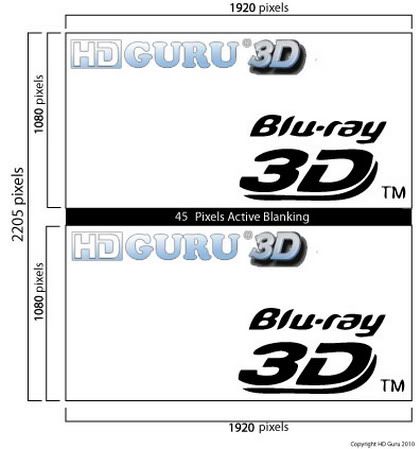
-
commaster
- One Eyed Hopeful
- Posts: 4
- Joined: Mon Aug 27, 2012 10:59 am
Re: Programming for HDMI 1.4 3D on PC
How can we setup the 1280x1470 frame packing mode?
I am using DirectX and I set the back buffer to have a size of 1280x1470 in fullscreen mode. However, the graphics card scale down the output so that the whole screen is displayed (left at top, right at bottom). I am using Geforce 301.42 driver on GTX680 and the Acer HS244HQ monitor. Please help on this.
I am using DirectX and I set the back buffer to have a size of 1280x1470 in fullscreen mode. However, the graphics card scale down the output so that the whole screen is displayed (left at top, right at bottom). I am using Geforce 301.42 driver on GTX680 and the Acer HS244HQ monitor. Please help on this.
- Fredz
- Petrif-Eyed
- Posts: 2255
- Joined: Sat Jan 09, 2010 2:06 pm
- Location: Perpignan, France
- Contact:
Re: Programming for HDMI 1.4 3D on PC
You should be able to setup the 1280x1470@60Hz graphics mode directly in the display configuration. If you can do it that way it shouldn't be a problem to do it through DirectX. You don't have to set the back buffer to this resolution, you should only have to set up a graphics mode with this resolution.
If you are able to setup this mode you could then display this image in fullscreen to see if the 3D mode is correctly activated :

If you are able to setup this mode you could then display this image in fullscreen to see if the 3D mode is correctly activated :
-
commaster
- One Eyed Hopeful
- Posts: 4
- Joined: Mon Aug 27, 2012 10:59 am
Re: Programming for HDMI 1.4 3D on PC
There is no 1280x1470@60 resolution available so i setup it as custom resolution. However, the results look like the image below. Is this a problem on the graphics card or monitor side?


- Fredz
- Petrif-Eyed
- Posts: 2255
- Joined: Sat Jan 09, 2010 2:06 pm
- Location: Perpignan, France
- Contact:
Re: Programming for HDMI 1.4 3D on PC
Do you use a HDMI cable ? What is the list of supported resolutions ?
In the manual you can find this list :
3DTiming Table
Mode Resolution
1 1920x2205p 24 Hz
2 1280x1470p 60 Hz
3 1280x1470p 50 Hz
4 1920x1080i 60 Hz
5 1920x1080i 50 Hz
6 1920x1080p 24 Hz
7 1280x720p 60 Hz
8 1280x720p 50 Hz
Can you set any of these ?
In the manual you can find this list :
3DTiming Table
Mode Resolution
1 1920x2205p 24 Hz
2 1280x1470p 60 Hz
3 1280x1470p 50 Hz
4 1920x1080i 60 Hz
5 1920x1080i 50 Hz
6 1920x1080p 24 Hz
7 1280x720p 60 Hz
8 1280x720p 50 Hz
Can you set any of these ?
-
commaster
- One Eyed Hopeful
- Posts: 4
- Joined: Mon Aug 27, 2012 10:59 am
Re: Programming for HDMI 1.4 3D on PC
Thanks Fredz. I am using a HDMI cable.
In fact, I have got it to work. I have to create the custom resolution (1280x1470p 60Hz) because it is not listed. When creating the custom resolution, I realize I have to manually set the timing and it is important that the total vertical pixels (including the sync pixels) must be 1470.

Now the desktop is split into two parts (top and bottom), visible to the left and right eye respectively. What I will need to do is to make my application fullscreen and display the stereo image using top-bottom frame packing.
In fact, I have got it to work. I have to create the custom resolution (1280x1470p 60Hz) because it is not listed. When creating the custom resolution, I realize I have to manually set the timing and it is important that the total vertical pixels (including the sync pixels) must be 1470.

Now the desktop is split into two parts (top and bottom), visible to the left and right eye respectively. What I will need to do is to make my application fullscreen and display the stereo image using top-bottom frame packing.
- Fredz
- Petrif-Eyed
- Posts: 2255
- Joined: Sat Jan 09, 2010 2:06 pm
- Location: Perpignan, France
- Contact:
Re: Programming for HDMI 1.4 3D on PC
Glad you could set up the correct mode. It's weird that this resolution wasn't directly available though, maybe the NVIDIA driver is masking it in order to avoid competition for their 3DTV Play driver.
