Build autostereoscopic screen
-
neu008
- One Eyed Hopeful
- Posts: 9
- Joined: Wed Jun 01, 2011 1:43 pm
Build autostereoscopic screen
Hello Folks!
I' m new here, so I hope someone can help me a little bit out.
Basically I am experimenting with building an own autostereoscopic screen.
I want to display the image coming from an projector in 3D.
Currently I am playing around with the parallax barrier system on my
lcd monitor and i got pretty good results with a parallax barrier printed
on a transparent sheet. The problem is that this solution is only for single-viewer
and the view of angle is strongly limited.
Well, I wanted to know how I could make a system for multipile viewers (maybe 4 viewers),
how it basically works. Also I don't know when a slanted parallax barrier is used and
what it is for.
I also don't know, how to draw a object in a way, so that it pops out of the screen or
appears to be somewhere behind the screen, meaning I don't know how this
illusion really works.
I strongly hope that somebody out there could help a guy who has just entered
the world of 3D.
Note: I am currently drawing simple 3D images in MS Paint so that I can unterstand
the technique behind it. Later I want to programm serious software which produces
3D images.
I' m new here, so I hope someone can help me a little bit out.
Basically I am experimenting with building an own autostereoscopic screen.
I want to display the image coming from an projector in 3D.
Currently I am playing around with the parallax barrier system on my
lcd monitor and i got pretty good results with a parallax barrier printed
on a transparent sheet. The problem is that this solution is only for single-viewer
and the view of angle is strongly limited.
Well, I wanted to know how I could make a system for multipile viewers (maybe 4 viewers),
how it basically works. Also I don't know when a slanted parallax barrier is used and
what it is for.
I also don't know, how to draw a object in a way, so that it pops out of the screen or
appears to be somewhere behind the screen, meaning I don't know how this
illusion really works.
I strongly hope that somebody out there could help a guy who has just entered
the world of 3D.
Note: I am currently drawing simple 3D images in MS Paint so that I can unterstand
the technique behind it. Later I want to programm serious software which produces
3D images.
- Fredz
- Petrif-Eyed
- Posts: 2255
- Joined: Sat Jan 09, 2010 2:06 pm
- Location: Perpignan, France
- Contact:
Re: Build autostereoscopic screen
For one or several viewers who must stay at a fixed position :

For one or several viewers who can move their head in a small range (multiview technique), but with an horizontal resolution divided by the number of views (vertical resolution unchanged) :
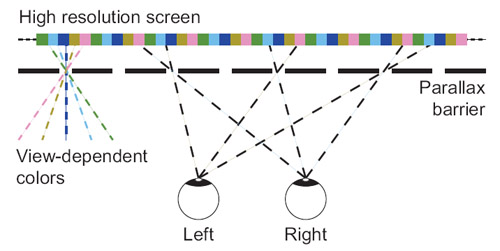
The same thing but with the loss of resolution reparted between the horizontal and vertical axis (slanted technique) :

I don't know if that would work easily with a projector, but in the 40's the parallax barrier technique has been used in Russian cinemas for 3D. They didn't use a multiview technique so the spectators had to always stay in the same position which was reported to be a major drawback at this time.
Source : http://www.outeraspect.com/history_lenticular.php" onclick="window.open(this.href);return false;
For the 3D image generation you should simply use a 3D package that supports two parallel cameras in an off-axis arrangement, such as Blender (free) with the stereoscopic script add-on.

For one or several viewers who can move their head in a small range (multiview technique), but with an horizontal resolution divided by the number of views (vertical resolution unchanged) :
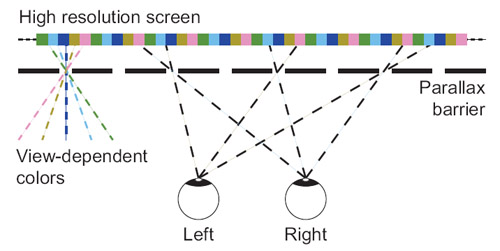
The same thing but with the loss of resolution reparted between the horizontal and vertical axis (slanted technique) :

I don't know if that would work easily with a projector, but in the 40's the parallax barrier technique has been used in Russian cinemas for 3D. They didn't use a multiview technique so the spectators had to always stay in the same position which was reported to be a major drawback at this time.
Source : http://www.outeraspect.com/history_lenticular.php" onclick="window.open(this.href);return false;
For the 3D image generation you should simply use a 3D package that supports two parallel cameras in an off-axis arrangement, such as Blender (free) with the stereoscopic script add-on.
- cybereality
- 3D Angel Eyes (Moderator)
- Posts: 11407
- Joined: Sat Apr 12, 2008 8:18 pm
Re: Build autostereoscopic screen
Auto-stereo and multiple viewers is very difficult. The easiest auto-stereo methods, namely parallax barriers, only work for one person. For multiple people you need to be displaying more than 2 views. So for 4 people, you will probably need 8 views or more. I guess you can do this with parallax barriers (with really thick barriers) but the resolution loss would be too great. Not sure how that would work with a projector, though.
-
neu008
- One Eyed Hopeful
- Posts: 9
- Joined: Wed Jun 01, 2011 1:43 pm
Re: Build autostereoscopic screen
first of all, thanks a lot for the reply 
the question is that i don't know how the image for multiview is
built up. as far as i know the picture for a single viewer consists of
two images of an objects, which are horizontally displaced, so that
one eye only sees one image at a time. if i want multiview, do i have
to produce more images of this object and place them elsewhere or
how does that work?
sorry for my nasty questions, but as mentioned above i am new
to 3d and i find it very interesting.
the question is that i don't know how the image for multiview is
built up. as far as i know the picture for a single viewer consists of
two images of an objects, which are horizontally displaced, so that
one eye only sees one image at a time. if i want multiview, do i have
to produce more images of this object and place them elsewhere or
how does that work?
sorry for my nasty questions, but as mentioned above i am new
to 3d and i find it very interesting.
- cybereality
- 3D Angel Eyes (Moderator)
- Posts: 11407
- Joined: Sat Apr 12, 2008 8:18 pm
Re: Build autostereoscopic screen
You would interleave the images, similar to what you do with two views. For example, here is how a standard 2 view parallax barrier system looks:
R L R L R L R L ...
With multi-view you'd have something like this:
1R 1L 2R 2L 3R 3L 1R 1L 2R 2L 3R 3L ...
R L R L R L R L ...
With multi-view you'd have something like this:
1R 1L 2R 2L 3R 3L 1R 1L 2R 2L 3R 3L ...
- Fredz
- Petrif-Eyed
- Posts: 2255
- Joined: Sat Jan 09, 2010 2:06 pm
- Location: Perpignan, France
- Contact:
Re: Build autostereoscopic screen
Parallax barriers work for multiple people, all viewers will see the same scene but distorted in depth when they are located on the sides, just like with current active or passive 3D techniques in cinema or at home. The major drawback is that they need to keep their head still, just like with the Nintendo 3DS or similar devices.cybereality wrote:Auto-stereo and multiple viewers is very difficult. The easiest auto-stereo methods, namely parallax barriers, only work for one person. For multiple people you need to be displaying more than 2 views.

In this schema you can see that there are multiple positions possible for the viewers, represented by the green and blue zones. Only 4 of them are represented on this schema, but you have an infinity of them.
Multiview is not needed for 4 viewers, it doesn't concern the number of spectators but the numbers of views a single spectator can see while moving his head.cybereality wrote:So for 4 people, you will probably need 8 views or more. I guess you can do this with parallax barriers (with really thick barriers) but the resolution loss would be too great.
The resolution loss can also be reparted between the horizontal and vertical axis with a slanted barrier, that's what they used on Philips 3D LCD 42" TVs (using 9 views). In the end you have a resolution divided by the square root of the number of views on each axis. For a multiview system with 7 views and a 1920x1080 display this gives you a 3D display with an effective 725x408 resolution for example.
- cybereality
- 3D Angel Eyes (Moderator)
- Posts: 11407
- Joined: Sat Apr 12, 2008 8:18 pm
Re: Build autostereoscopic screen
Ah yes, you are correct. Ideally a parallax barrier will have multiple valid viewpoints. This seems to work OK with the Nintendo 3DS. But when I tried this with my DIY solution, it was problematic. Off angles seemed to get distorted, it only really worked from dead-center. But this likely had to do with how I was mounting the barrier to the screen. If I had a glass plate or something to mount on, it would have likely solved this issue.
- Fredz
- Petrif-Eyed
- Posts: 2255
- Joined: Sat Jan 09, 2010 2:06 pm
- Location: Perpignan, France
- Contact:
Re: Build autostereoscopic screen
As illustrated in this schema, if the parallax barrier has the good pitch and the good position, having multiple viewers won't be an issue :
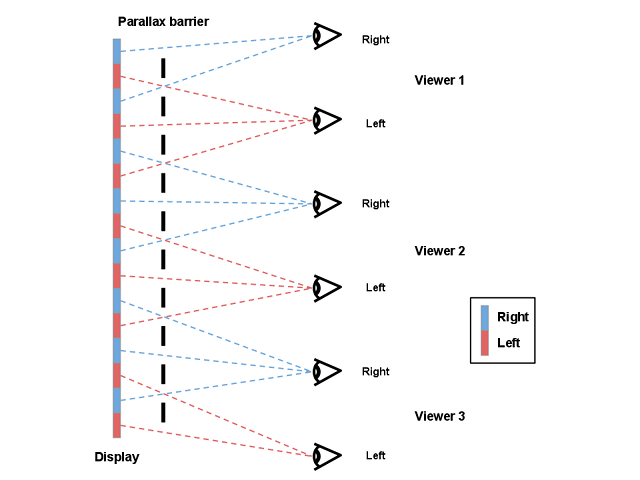
As I said the depth will be distorted for viewers on the sides, but it's exactly the same situation than with active or passive 3D solutions.
The multiview technique should probably be prefered though, because not being able to move the head while watching a 3D movie must be quite painful. It's ok for short 3D clips as I've experimented with the 3DeeSlide on my iPhone (and probably cybereality also with his 3DS), but only for some minutes.
The slanted technique also allows to remove the Moiré effect inherent to vertical parallax barrier. If you want to generate images with this technique you can have a look at this thread, which contains an AVISynth script to transform side-by-side movie for slanted parallax barriers in realtime :
http://www.mtbs3d.com/phpBB/viewtopic.php?f=3&t=12594" onclick="window.open(this.href);return false;
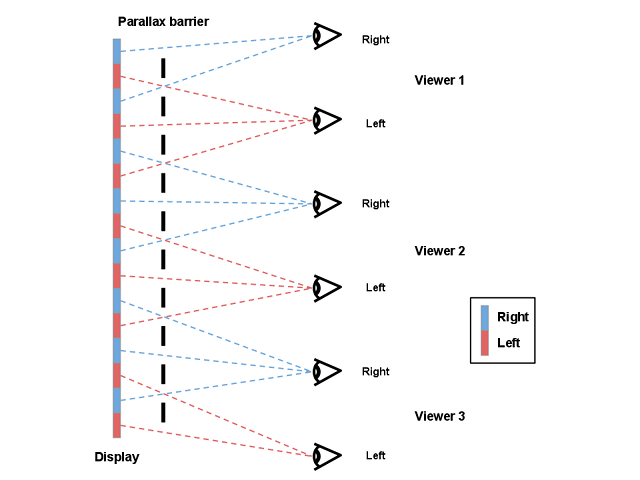
As I said the depth will be distorted for viewers on the sides, but it's exactly the same situation than with active or passive 3D solutions.
The multiview technique should probably be prefered though, because not being able to move the head while watching a 3D movie must be quite painful. It's ok for short 3D clips as I've experimented with the 3DeeSlide on my iPhone (and probably cybereality also with his 3DS), but only for some minutes.
The slanted technique also allows to remove the Moiré effect inherent to vertical parallax barrier. If you want to generate images with this technique you can have a look at this thread, which contains an AVISynth script to transform side-by-side movie for slanted parallax barriers in realtime :
http://www.mtbs3d.com/phpBB/viewtopic.php?f=3&t=12594" onclick="window.open(this.href);return false;
-
neu008
- One Eyed Hopeful
- Posts: 9
- Joined: Wed Jun 01, 2011 1:43 pm
Re: Build autostereoscopic screen
the file i have added shows a star which i have drawn in MS Paint.
First I draw white lines on the star, so that the DIY parallax barrier
could fit on it. Then I copied the star and placed two of them
side by side. When I place the parallax barrier over it and
look from the right angle and position, I get an 3d effect.
If I want multiview, do I have to place more of them side by side
or how would that be done?
First I draw white lines on the star, so that the DIY parallax barrier
could fit on it. Then I copied the star and placed two of them
side by side. When I place the parallax barrier over it and
look from the right angle and position, I get an 3d effect.
If I want multiview, do I have to place more of them side by side
or how would that be done?
You do not have the required permissions to view the files attached to this post.
- cybereality
- 3D Angel Eyes (Moderator)
- Posts: 11407
- Joined: Sat Apr 12, 2008 8:18 pm
Re: Build autostereoscopic screen
You are going to need a better program than MS Paint to accomplish this. I used Photoshop, and created layer masks using a pattern filter. You can probably do something similar in GIMP for free, but I don't know the exact steps.
-
neu008
- One Eyed Hopeful
- Posts: 9
- Joined: Wed Jun 01, 2011 1:43 pm
Re: Build autostereoscopic screen
@cyberreality
do you have any samples of a multiview image? i just figure out two minutes ago that
i'd better use photoshop, MS paint isn't so powerfull after all
do you have any samples of a multiview image? i just figure out two minutes ago that
i'd better use photoshop, MS paint isn't so powerfull after all
- cybereality
- 3D Angel Eyes (Moderator)
- Posts: 11407
- Joined: Sat Apr 12, 2008 8:18 pm
Re: Build autostereoscopic screen
The image will be dictated by the method you are using to display the 3D. I think most multi-view displays use a variant of the slanted interleaved format (like some of the pictures Fredz posted). I haven't done much experimentation with multi-view, so I don't have any samples on hand.neu008 wrote:do you have any samples of a multiview image?)
-
neu008
- One Eyed Hopeful
- Posts: 9
- Joined: Wed Jun 01, 2011 1:43 pm
Re: Build autostereoscopic screen
but thus, thanks a lot 
-
neu008
- One Eyed Hopeful
- Posts: 9
- Joined: Wed Jun 01, 2011 1:43 pm
Re: Build autostereoscopic screen
i simply don't get it. i display two images for
a single view, which works. as far as i have
understood, i need to display more images
if i want the one object to be viewable in 3d
from different angles, but as soon as i display
more images, these images are also seen from
the first viewer and so they disturb his 3d experience.
somehow i don't get it
a single view, which works. as far as i have
understood, i need to display more images
if i want the one object to be viewable in 3d
from different angles, but as soon as i display
more images, these images are also seen from
the first viewer and so they disturb his 3d experience.
somehow i don't get it
You do not have the required permissions to view the files attached to this post.
- cybereality
- 3D Angel Eyes (Moderator)
- Posts: 11407
- Joined: Sat Apr 12, 2008 8:18 pm
Re: Build autostereoscopic screen
The pattern for a multi-view is different. I posted an example earlier, basically you need to make the barriers much wider than the blank space.
-
neu008
- One Eyed Hopeful
- Posts: 9
- Joined: Wed Jun 01, 2011 1:43 pm
Re: Build autostereoscopic screen
so the pattern can't stay the same?
-
neu008
- One Eyed Hopeful
- Posts: 9
- Joined: Wed Jun 01, 2011 1:43 pm
Re: Build autostereoscopic screen
sry, i was a little busy in the past few weeks, so i wasn't able
to continue my experiments. yesterday i burried out my notes again
in the hope to find the right pattern for a multiview system and here are the results:
after experimenting with the google sketchup programm, i was able to simulate a pattern
for a 4 view parallax barrier system. these are the pixels displayed on the screen: 1R 1L 2R 2L 1R 1L ...
the barriers have to be as thick as three pixels and positioned in a way, so that they fully cover
two pixels and other two till their half. the distance between thee barriers have to be one pixel.
Please correct me, if something is wrong. I have only written my personal experience!
i haven't printed out the barrier and tried this on my self, but i will as soon as i get my printer working again
i read somewhere that with vertical barriers you only can make up to 4 views, if i want more, then i have
to use a slanted barrier system. is that true?
to continue my experiments. yesterday i burried out my notes again
in the hope to find the right pattern for a multiview system and here are the results:
after experimenting with the google sketchup programm, i was able to simulate a pattern
for a 4 view parallax barrier system. these are the pixels displayed on the screen: 1R 1L 2R 2L 1R 1L ...
the barriers have to be as thick as three pixels and positioned in a way, so that they fully cover
two pixels and other two till their half. the distance between thee barriers have to be one pixel.
Please correct me, if something is wrong. I have only written my personal experience!
i haven't printed out the barrier and tried this on my self, but i will as soon as i get my printer working again
i read somewhere that with vertical barriers you only can make up to 4 views, if i want more, then i have
to use a slanted barrier system. is that true?
You do not have the required permissions to view the files attached to this post.
- cybereality
- 3D Angel Eyes (Moderator)
- Posts: 11407
- Joined: Sat Apr 12, 2008 8:18 pm
Re: Build autostereoscopic screen
Yeah, that should work. Image is probably going to be very dark though, with visible lines, so I would not attempt more than 4 views though.
-
neu008
- One Eyed Hopeful
- Posts: 9
- Joined: Wed Jun 01, 2011 1:43 pm
Re: Build autostereoscopic screen
i want to create a system, where as much people as possible
can experience the 3d effect from various viewing angles. therefore
i was even thinking of a head tracking software related to my previous
projects, so that i can modify the single views for the persons to allow
movements of the viewing persons.
the question is:
how can widen the viewing zones to serve as much spectators
as possible at once?
can experience the 3d effect from various viewing angles. therefore
i was even thinking of a head tracking software related to my previous
projects, so that i can modify the single views for the persons to allow
movements of the viewing persons.
the question is:
how can widen the viewing zones to serve as much spectators
as possible at once?
-
Iamkrishna
- One Eyed Hopeful
- Posts: 2
- Joined: Sun Jun 02, 2019 10:43 am
Re: Build autostereoscopic screen
Can someone help me to build parallax barrier for My smartphone.
