Big ghosting roundup
-
AntiCatalyst
- Cross Eyed!
- Posts: 168
- Joined: Tue Jan 25, 2011 7:53 pm
- Location: Sweden
Big ghosting roundup
I was thinking that we could arrange a big roundup with average ghosting values for each stereo output as well as separate values for each screen or monitor. I've made a ghosting test with a marked grayscale for white-on-black and black-on-white ghosting. It's marked so that 100% ghosting should equal the amount of ghosting you get without the glasses on(50% gray).
it's not too scientific though, since the value you get will be biased by your degamma settings, but the average numbers should be alright.
Anyway, here are my results and the test image. You just load the image in your stereo viewer program, close one eye so you can see the text, read out your values and then flip right/left and confirm your values through the other eye.
Output type: circular polarized dual projectors
Screen: Peroni Superscreen 3d
White ghosting: 35%
Black ghosting: 10%
Average=22.5%
it's not too scientific though, since the value you get will be biased by your degamma settings, but the average numbers should be alright.
Anyway, here are my results and the test image. You just load the image in your stereo viewer program, close one eye so you can see the text, read out your values and then flip right/left and confirm your values through the other eye.
Output type: circular polarized dual projectors
Screen: Peroni Superscreen 3d
White ghosting: 35%
Black ghosting: 10%
Average=22.5%
You do not have the required permissions to view the files attached to this post.
Last edited by AntiCatalyst on Sun Feb 06, 2011 1:28 pm, edited 4 times in total.

"This is great!"
-
AntiCatalyst
- Cross Eyed!
- Posts: 168
- Joined: Tue Jan 25, 2011 7:53 pm
- Location: Sweden
(copy this and insert your data)
Output type:
Screen:
White ghosting:
Black ghosting:
Average=
Screen:
White ghosting:
Black ghosting:
Average=
Last edited by AntiCatalyst on Sun Feb 06, 2011 1:28 pm, edited 1 time in total.

"This is great!"
- cybereality
- 3D Angel Eyes (Moderator)
- Posts: 11407
- Joined: Sat Apr 12, 2008 8:18 pm
Re: Big ghosting roundup
Ok, cool. I am planning on creating an official MTBS ghosting test that is somewhat similar to this one you made. However I want to make it really easy for newbies and obvious what you are supposed to do. For example, I tried your test on my Zalman and I couldn't figure it out. Which eye am I supposed to be looking through, its not clear. This is just one of the problems with ghosting tests like this. It has to be easy for beginners. And if I can't figure it out in like 30 seconds, then it don't work.
-
AntiCatalyst
- Cross Eyed!
- Posts: 168
- Joined: Tue Jan 25, 2011 7:53 pm
- Location: Sweden
Re: Big ghosting roundup
i realize it might be a little cluttered and hard to understand.. and i really made the the RGB ones for my own testing, so just disregard those 
anyway, i thought it would be self-implied(probably makes more sense to me since i made it though ), but you look through the eye that sees the percentages, and then just look at the "solid gray" areas directly above and below the grayscales, and compare their brightness to the grayscales.
), but you look through the eye that sees the percentages, and then just look at the "solid gray" areas directly above and below the grayscales, and compare their brightness to the grayscales.
maybe i'll add a "this is ghosting" text on those areas.. Oh, and one that says "Look through this eye and compare the ghosts to the grayscales."
anyway, i thought it would be self-implied(probably makes more sense to me since i made it though
maybe i'll add a "this is ghosting" text on those areas.. Oh, and one that says "Look through this eye and compare the ghosts to the grayscales."

"This is great!"
- cybereality
- 3D Angel Eyes (Moderator)
- Posts: 11407
- Joined: Sat Apr 12, 2008 8:18 pm
Re: Big ghosting roundup
Ok, yeah. I see what you are doing now. I guess it makes sense on the second look but it still might be confusing to newbies. Unfortunately the Zalman monitor is glossy and my room is painted crazy colors so I can't get a good read on the ghosting (all I can see is my reflection). I will have to try later tonight with the lights off.
-
AntiCatalyst
- Cross Eyed!
- Posts: 168
- Joined: Tue Jan 25, 2011 7:53 pm
- Location: Sweden
Re: Big ghosting roundup
New test image is up and should be a lot easier to understand 

"This is great!"
- Likay
- Petrif-Eyed
- Posts: 2913
- Joined: Sat Apr 07, 2007 4:34 pm
- Location: Sweden
Re: Big ghosting roundup
I grabbed the other one in time... There's a thread somewhere where i posted all ghostingtestimages i found around but i don't remember the thread. It would be great having both homemade (aren't they all...) and professional testimages in one place.
Gonna fire up my pj-rig and do some gaming this eve. Will try capture both the iz3d as well as the projector rig in the same blow.
Edit, found the "ghostingtestcollection": http://www.mtbs3d.com/phpBB/viewtopic.p ... 66&start=9" onclick="window.open(this.href);return false;
Some other "measures" of different s-3d-solutions: http://www.mtbs3d.com/phpBB/viewtopic.php?f=3&t=861" onclick="window.open(this.href);return false;
Gonna fire up my pj-rig and do some gaming this eve. Will try capture both the iz3d as well as the projector rig in the same blow.
Edit, found the "ghostingtestcollection": http://www.mtbs3d.com/phpBB/viewtopic.p ... 66&start=9" onclick="window.open(this.href);return false;
Some other "measures" of different s-3d-solutions: http://www.mtbs3d.com/phpBB/viewtopic.php?f=3&t=861" onclick="window.open(this.href);return false;
- Fredz
- Petrif-Eyed
- Posts: 2255
- Joined: Sat Jan 09, 2010 2:06 pm
- Location: Perpignan, France
- Contact:
Re: Big ghosting roundup
Interesting idea, some remarks still :
- texts are not necessary, you should remove them (except the % values) ;
- R, G and B would be useful in addition to black & white test (red is known to have less remanence on CRTs for example, the ghosting test should be able to show this) ;
- the image and texts should be readable on any screen size (from the Nintendo 3DS to theater projections) ;
- texts for 5% steps could be useful, even moreso since these shades are already available in the image ;
- a gamma ramp should be useful for calibration too, to be able to really compare what different displays produce ;
- the instructions should not be in the image, you just need to post them in this thread, ie. : display this image with your 3D solution, then take a picture from the left eye and another one for the right eye.
Anyone should be able to evaluate the ghosting level from the images only, without having access to the particular 3D solution that has been used.
- texts are not necessary, you should remove them (except the % values) ;
- R, G and B would be useful in addition to black & white test (red is known to have less remanence on CRTs for example, the ghosting test should be able to show this) ;
- the image and texts should be readable on any screen size (from the Nintendo 3DS to theater projections) ;
- texts for 5% steps could be useful, even moreso since these shades are already available in the image ;
- a gamma ramp should be useful for calibration too, to be able to really compare what different displays produce ;
- the instructions should not be in the image, you just need to post them in this thread, ie. : display this image with your 3D solution, then take a picture from the left eye and another one for the right eye.
Anyone should be able to evaluate the ghosting level from the images only, without having access to the particular 3D solution that has been used.
- android78
- Certif-Eyable!
- Posts: 990
- Joined: Sat Dec 22, 2007 3:38 am
Re: Big ghosting roundup
Very cool and well implemented. I do agree though, at most the text should have is 'black on white' , 'white on black' and the %'s.
If you are going to do the colours, I'd suggest just having 3 different tests with one for each. They could be basically the same as what you have for b&w, but just the colour channel that is being tested.
It wouldn't be difficult to write a small application (script) that would give a description of what you have to do, then display the image.
If you are going to do the colours, I'd suggest just having 3 different tests with one for each. They could be basically the same as what you have for b&w, but just the colour channel that is being tested.
It wouldn't be difficult to write a small application (script) that would give a description of what you have to do, then display the image.
- cybereality
- 3D Angel Eyes (Moderator)
- Posts: 11407
- Joined: Sat Apr 12, 2008 8:18 pm
Re: Big ghosting roundup
Ok, I really like what you did AntiCatalyst. The new image is ultra-clear as to what to do and how it works. Nice job.
Here is what my Zalman ZM-M220W looks like:
White ghosting I would say is at 45% and Black at maybe 5%.
Here is what my Zalman ZM-M220W looks like:
White ghosting I would say is at 45% and Black at maybe 5%.
You do not have the required permissions to view the files attached to this post.
-
AntiCatalyst
- Cross Eyed!
- Posts: 168
- Joined: Tue Jan 25, 2011 7:53 pm
- Location: Sweden
Re: Big ghosting roundup
android78 and fredz: since the instructions won't interfere with the testing at all, i think this is the better way to go.. this way all you need is the test image. An app would have to work with ALL the different output styles, and that would make it more like a full stereo-photo-viewer with only one hard-coded image.
fredz:
the 5% steps are implied, anyone who's ever read a graph should figure that out.
you want larger text AND RGB scales huh, well that's just never gonna fit i could however make a separate "advanced" version though, including RGB scales.
i could however make a separate "advanced" version though, including RGB scales.
what do you mean by gamma ramp?
EDIT; here it is, ACghosttestPlus, with RGB scales and less text. didn't change the text size though, because the percentages are perfectly readable in full-screen on a 480x270 resolution display, and possibly even down to a 320x180 one(simulated by displaying at 25% and 16.67% zoom in PS)
fredz:
the 5% steps are implied, anyone who's ever read a graph should figure that out.
you want larger text AND RGB scales huh, well that's just never gonna fit
what do you mean by gamma ramp?
EDIT; here it is, ACghosttestPlus, with RGB scales and less text. didn't change the text size though, because the percentages are perfectly readable in full-screen on a 480x270 resolution display, and possibly even down to a 320x180 one(simulated by displaying at 25% and 16.67% zoom in PS)
You do not have the required permissions to view the files attached to this post.

"This is great!"
- Fredz
- Petrif-Eyed
- Posts: 2255
- Joined: Sat Jan 09, 2010 2:06 pm
- Location: Perpignan, France
- Contact:
Re: Big ghosting roundup
Yes, I understand that the 5% steps are implied, but showing them won't hurt and would make the results more readable.AntiCatalyst wrote:fredz:
the 5% steps are implied, anyone who's ever read a graph should figure that out.
I've seen many shots from the DDD ghosting test where black levels were burnt. The results are rendered completely useless in this case because the visible ghosting can be artificially reduced (or augmented) and different 3D solutions can't be compared. I'm not sure what the best solution would be or else I would have done it myself, but here are some examples that could be helpful :AntiCatalyst wrote:what do you mean by gamma ramp?
http://www.unframe.com/en/focus/photogr ... ction.html" onclick="window.open(this.href);return false;
Note that in this image the black levels on the right are less spaced than the white ones on the left.
Test gamma
For the correct setting of the screen you should be able to clearly distinguish the semi-circle on the right and at the same time, the semi-circle on the left should be almost indistinguishable from the black background.
In addition, you should be able to distinguish the difference between tones in the entire range of grays and especially in the critical areas around both 19-20 and 1-2.
For these settings use the control software of your graphics card, by varying the gamma value.
http://en.wikipedia.org/wiki/Gamma_corr ... itor_tests" onclick="window.open(this.href);return false;
The bars on the sides are vertical on purpose, horizontal or checkerboarded sides wouldn't work correctly because of the risetime of the video cards and/or CRT monitors : http://www.normankoren.com/makingfineprints1B.html" onclick="window.open(this.href);return false;
In this test pattern the linear intensity of each solid bar is the average of the linear intensities in the surrounding striped dither; therefore, ideally, the solid squares and the dithers should appear equally bright in a properly adjusted sRGB system.
Here you can see why an uniform ramp does not produce the expected results :
http://www.teamten.com/lawrence/graphics/gamma/" onclick="window.open(this.href);return false;
No anti-aliasing :
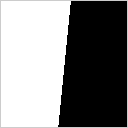
Anti-aliasing with no regard to gamma issues :
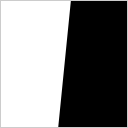
Anti-aliasing with gamma correction :
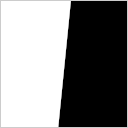
The second image uses evenly spaced grey values (10% step), but on most monitors it will look worse than the third image which does use gamma corrected values that are not evenly spaced. It's probably more noticable on the white background of the provided link instead of on the grey background of this forum though.
Thanks for the RGB scales and the removed texts. It would also be nice to revert back to a non italic font (and possibly bold) because it's less readable on small displays.AntiCatalyst wrote:EDIT; here it is, ACghosttestPlus, with RGB scales and less text. didn't change the text size though, because the percentages are perfectly readable in full-screen on a 480x270 resolution display, and possibly even down to a 320x180 one(simulated by displaying at 25% and 16.67% zoom in PS)
-
AntiCatalyst
- Cross Eyed!
- Posts: 168
- Joined: Tue Jan 25, 2011 7:53 pm
- Location: Sweden
Re: Big ghosting roundup
well, we could just tell people that in order for this test to work, they need to adjust their monitor settings so they can see all the shades of gray. then they'd get their monitors calibrated too  but since most people use digital signals nowadays, their brightness and contrast are already perfect in their original dead-center values.
but since most people use digital signals nowadays, their brightness and contrast are already perfect in their original dead-center values.
(yeah everyone, brightness and contrast should be left at 50% on all digital inputs like DVI or HDMI)
gamma is still a problem though, but having to do a professional calibration on your monitor just to test its ghosting would really kill the reach of this project.
"I've seen many shots from the DDD ghosting test where black levels were burnt."
this is equally likely to be the camera underexposing the image, just like in Cyber's pic.
(yeah everyone, brightness and contrast should be left at 50% on all digital inputs like DVI or HDMI)
gamma is still a problem though, but having to do a professional calibration on your monitor just to test its ghosting would really kill the reach of this project.
"I've seen many shots from the DDD ghosting test where black levels were burnt."
this is equally likely to be the camera underexposing the image, just like in Cyber's pic.

"This is great!"
- cybereality
- 3D Angel Eyes (Moderator)
- Posts: 11407
- Joined: Sat Apr 12, 2008 8:18 pm
Re: Big ghosting roundup
Yes, the picture did come out darker than it looked in real life. I could have probably went into full manual mode and got something more accurate, but I wasn't trying to spend a lot of time on this. I think the picture is close enough to real life to be used for comparison. Its almost impossible to remove all variables from the equation. You have to deal with the differences in people's cameras (even if everyone uses the same make and model, there are subtle differences even then as I have seen with my dual camera rig), the lighting conditions in the room, the settings on the monitor, possibly the color profile on their computer if they exported the image from photoshop (this can differ from Mac to PC), tons of variables here. Not to mention the setting on YOUR computer you use to view their image. Nobody is seeing the same thing. But a gamma ramp would at least give people a ballpark to be in. However the ghosting scale itself can double as a gamma ramp if done correctly.AntiCatalyst wrote: "I've seen many shots from the DDD ghosting test where black levels were burnt."
this is equally likely to be the camera underexposing the image, just like in Cyber's pic.
- Fredz
- Petrif-Eyed
- Posts: 2255
- Joined: Sat Jan 09, 2010 2:06 pm
- Location: Perpignan, France
- Contact:
Re: Big ghosting roundup
I didn't meant to include a professional calibration, but only to add a ramp with vertically interlaced levels and/or replace the current ramps with gamma corrected ones.
I think in this case we'll see if the screen is properly calibrated, if it's not the case the grey levels will be different from the ones that are displayed in the vertical interlace.
You can't really trust people to care for calibration before taking a screenshot and you have no way to know if it's the case, with these additions it will be obvious if they didn't do it and that the resulting shots will be useless.
Concerning underexposed photos (or overexposed), if the screen is correctly calibrated but the shots looks different than what is on the screen, I guess it should be a hint for the photographer that he need to correct the parameters of his camera.
I understand that what I ask is complicated, but I think it'll help make this ghosting test more useful than the ones that are already available, without requiring a meter.
I think in this case we'll see if the screen is properly calibrated, if it's not the case the grey levels will be different from the ones that are displayed in the vertical interlace.
You can't really trust people to care for calibration before taking a screenshot and you have no way to know if it's the case, with these additions it will be obvious if they didn't do it and that the resulting shots will be useless.
Concerning underexposed photos (or overexposed), if the screen is correctly calibrated but the shots looks different than what is on the screen, I guess it should be a hint for the photographer that he need to correct the parameters of his camera.
I understand that what I ask is complicated, but I think it'll help make this ghosting test more useful than the ones that are already available, without requiring a meter.
-
AntiCatalyst
- Cross Eyed!
- Posts: 168
- Joined: Tue Jan 25, 2011 7:53 pm
- Location: Sweden
Re: Big ghosting roundup
alright, i'll see if i can squeeze it in. but if i were to correct the gray values, what gamma is the "correct" one?

"This is great!"
- Fredz
- Petrif-Eyed
- Posts: 2255
- Joined: Sat Jan 09, 2010 2:06 pm
- Location: Perpignan, France
- Contact:
Re: Big ghosting roundup
First I must say that I'm not really knowledgeable on the subject, I learn as I read infos on some websites. So if other people understand gamma correction better than me, they shouldn't hesitate to correct me when I'm wrong.
That said, on most systems the colors and intensities should be correctly displayed because the standard is a 2.2 gamma (that's what is used for NTSC recording), so there is no need for a gamma ramp. But on some screens the gamma can be different, that's the case for the Game Boy Advance for example which uses a gamma between 3 and 4 depending on the lighting conditions. I don't know what the gamma is on the Nintendo 3DS though.
So to resume, I think the best thing to do would be to only add the vertically interlaced shades (for R, G, B and B&W).
I think it can be really useful because on my machine with Internet Explorer (v8.0.6001.18702) for example, the shades are not similar in the interlaced test pattern I posted. With Google Chrome, Paint or the image viewer in Windows XP the results is correct. So it even depends on the program that's been used to display images.
That said, on most systems the colors and intensities should be correctly displayed because the standard is a 2.2 gamma (that's what is used for NTSC recording), so there is no need for a gamma ramp. But on some screens the gamma can be different, that's the case for the Game Boy Advance for example which uses a gamma between 3 and 4 depending on the lighting conditions. I don't know what the gamma is on the Nintendo 3DS though.
So to resume, I think the best thing to do would be to only add the vertically interlaced shades (for R, G, B and B&W).
I think it can be really useful because on my machine with Internet Explorer (v8.0.6001.18702) for example, the shades are not similar in the interlaced test pattern I posted. With Google Chrome, Paint or the image viewer in Windows XP the results is correct. So it even depends on the program that's been used to display images.
-
AntiCatalyst
- Cross Eyed!
- Posts: 168
- Joined: Tue Jan 25, 2011 7:53 pm
- Location: Sweden
Re: Big ghosting roundup
here is a new test image with gamma corrected gradients, as well as interlaced shades for 100%, 65% and 50% ghosting(interlaced patterns of 1:1, 1:2 and 1:3 white:black pixels).
they are calibrated for gamma 2.2 which actually does seem to fit my monitor perfectly, so maybe they're as unnecessary as you said. they'll only work on a 1080p screen anyway.
they are calibrated for gamma 2.2 which actually does seem to fit my monitor perfectly, so maybe they're as unnecessary as you said. they'll only work on a 1080p screen anyway.
You do not have the required permissions to view the files attached to this post.

"This is great!"
- cybereality
- 3D Angel Eyes (Moderator)
- Posts: 11407
- Joined: Sat Apr 12, 2008 8:18 pm
Re: Big ghosting roundup
What I don't get about the ghosting scale, is shouldn't the 100% be the opposite color. Meaning should 100% white ghosting be pure white, and 100% black ghosting be pure black? Or is 100% ghosting considered a 50/50 mix?
-
AntiCatalyst
- Cross Eyed!
- Posts: 168
- Joined: Tue Jan 25, 2011 7:53 pm
- Location: Sweden
Re: Big ghosting roundup
yeah, the way i've marked the scales, 100% ghosting is a 50/50 mix since that's what you'll get with your glasses off.
If you get any more than that, you've put your glasses on upside-down
If you get any more than that, you've put your glasses on upside-down

"This is great!"
- BlackShark
- Certif-Eyable!
- Posts: 1156
- Joined: Sat Dec 22, 2007 3:38 am
- Location: Montpellier, France
Re: Big ghosting roundup
I'm not sure the last pattern with the gamma correction is the best. I prefer the previous ones.
Not that I mind having an accurate result, it's just that my Zalman screen jumps from about 35% in the previous test to less than 5% in the gamma corrected one.
If you want to try and translate color gradients into crosstalk percentages, I suggest keeping the old gradients and changing the % labelling instead.
And about that gamma check stripes, Since my screen resolution does not match the picture and the interlaced sampling for the zalman screen kicks in, these stripes are just garbled mess. Could you put these tests somewhere else than in the measurement area, try adding a few extra gradients to the sides to do these checks, and put both horizontal and vertical stripes so that at least one of them will be usable on interlaced displays.
Not that I mind having an accurate result, it's just that my Zalman screen jumps from about 35% in the previous test to less than 5% in the gamma corrected one.
If you want to try and translate color gradients into crosstalk percentages, I suggest keeping the old gradients and changing the % labelling instead.
And about that gamma check stripes, Since my screen resolution does not match the picture and the interlaced sampling for the zalman screen kicks in, these stripes are just garbled mess. Could you put these tests somewhere else than in the measurement area, try adding a few extra gradients to the sides to do these checks, and put both horizontal and vertical stripes so that at least one of them will be usable on interlaced displays.
Passive 3D forever !
DIY polarised dual-projector setup :
2x Epson EH-TW3500 (2D 1080p)
Xtrem Screen Daylight 2.0, for polarized 3D
3D Vision gaming with signal converter : VNS Geobox 501
DIY polarised dual-projector setup :
2x Epson EH-TW3500 (2D 1080p)
Xtrem Screen Daylight 2.0, for polarized 3D
3D Vision gaming with signal converter : VNS Geobox 501
- Fredz
- Petrif-Eyed
- Posts: 2255
- Joined: Sat Jan 09, 2010 2:06 pm
- Location: Perpignan, France
- Contact:
Re: Big ghosting roundup
Yes, you shouldn't have to modify the values of the ramps for the standard test (2.2 gamma), you should only modify the values when creating a test for screens with different gammas.
And as also said BlackShark the stripes will only work at a given resolution and will create problems with interlaced displays like the Zalman, so you need to create different versions of the test for each resolution and for interlaced screens.
In fact it may be more hassle than I initially thought, a better solution should be found for detecting gamma correction problems. I'll try to investigate a little bit more.
And as also said BlackShark the stripes will only work at a given resolution and will create problems with interlaced displays like the Zalman, so you need to create different versions of the test for each resolution and for interlaced screens.
In fact it may be more hassle than I initially thought, a better solution should be found for detecting gamma correction problems. I'll try to investigate a little bit more.
-
AntiCatalyst
- Cross Eyed!
- Posts: 168
- Joined: Tue Jan 25, 2011 7:53 pm
- Location: Sweden
Re: Big ghosting roundup
no, the original scales would only be accurate on a gamma 1.0 monitor, so i had to change either the shades or the percentages. I changed the shades because that keeps the scale linear. only changing the percentage values would give an exponential scale instead.Fredz wrote:Yes, you shouldn't have to modify the values of the ramps for the standard test (2.2 gamma), you should only modify the values when creating a test for screens with different gammas.
i do agree though, 5% increments are too big. I could make it nonlinear, with 1% increments for values 0 to 10, and then 2% increments up to 30%.
I'm removing the stripe patterns alltogether, because they won't tell you if the monitor in a picture is calibrated, and as i said, they'll only work in 1080p

"This is great!"
- Fredz
- Petrif-Eyed
- Posts: 2255
- Joined: Sat Jan 09, 2010 2:06 pm
- Location: Perpignan, France
- Contact:
Re: Big ghosting roundup
The linear ramps should work on any standard 2.2 gamma display (ie. almost all the displays) as shown in the Gamma correction page on Wikipedia, because the graphics card automatically corrects the colors.AntiCatalyst wrote:no, the original scales would only be accurate on a gamma 1.0 monitor, so i had to change either the shades or the percentages. I changed the shades because that keeps the scale linear. only changing the percentage values would give an exponential scale instead.
Yes, stripe patterns will show you if the monitor is correctly calibrated, that's the only way to verify this when a meter is not available. If you want to use these you should make several versions of the test image for different resolutions as I said though.AntiCatalyst wrote:I'm removing the stripe patterns alltogether, because they won't tell you if the monitor in a picture is calibrated, and as i said, they'll only work in 1080p
-
AntiCatalyst
- Cross Eyed!
- Posts: 168
- Joined: Tue Jan 25, 2011 7:53 pm
- Location: Sweden
Re: Big ghosting roundup
No, you're wrong. The linear ramps are only linear in percieved brightness on a 2.2 gamma screen, because the human eye itself has an inverse gamma of about 2.2. My corrected ramps are instead linear in actual brightness, even though they don't look at all linear to the eye. So to put it short, the corrected one gives a real-world percentage of the actual brightness of the ghost image, similar to what we'd get with a real light meter.
looking at the 50/50 black/white interlace pattern for example, it represents exactly half brightness(because half the pixels are white and half are black), but to replace that pattern with a solid gray shade with equal brightness, we need an RGB value of 186,186,186, which is pretty far from a 50% gray pixel at 127,127,127.
try it yourself, draw a 1:1 white/black interlace pattern, view it at 100% and try matching its brightness with a solid gray "box" right next to it. i'd be willing to bet that the shade you end up with will be very close to 186.
Although you could argue that we in fact WANT an uncorrected scale, becase in the end, the percieved brightness is the one we'll see with our own two eyes.
As much as i like absolute, real-world values, I'm not entirely sure what i think is better.

but if some guy takes a pic and says "hey, look at my ghosting", the way those stripes will look is still going to depend on the camera. you need at least a semi-advanced DSLR or a very advanced pocket camera to input custom contrast curves(effectively gamma curves), and even then you can't be sure that the entire contrast range of the screen fits within the cameras narrow dynamic range(that's just a nicer word for the cameras maximum contrast between full black and full white).
The only way you could possibly use a photograph to tell if the screen is properly calibrated is if the the lens is defocused just enough to make those interlaced stripes merge to a solid gray. And then you'll never know if the guy who took the picture is showing the test image at 1:1 pixel mapping(maybe they chose the wrong resolution test image or something).
So, the stripes are probably gonna go, sorry. It's not meant to be a gamma calibrator anyway, there are other test images for that
looking at the 50/50 black/white interlace pattern for example, it represents exactly half brightness(because half the pixels are white and half are black), but to replace that pattern with a solid gray shade with equal brightness, we need an RGB value of 186,186,186, which is pretty far from a 50% gray pixel at 127,127,127.
try it yourself, draw a 1:1 white/black interlace pattern, view it at 100% and try matching its brightness with a solid gray "box" right next to it. i'd be willing to bet that the shade you end up with will be very close to 186.
Although you could argue that we in fact WANT an uncorrected scale, becase in the end, the percieved brightness is the one we'll see with our own two eyes.
As much as i like absolute, real-world values, I'm not entirely sure what i think is better.
Yes, the stripes will as you said, tell you if your own screen is calibrated.Yes, stripe patterns will show you if the monitor is correctly calibrated, that's the only way to verify this when a meter is not available. If you want to use these you should make several versions of the test image for different resolutions as I said though.
but if some guy takes a pic and says "hey, look at my ghosting", the way those stripes will look is still going to depend on the camera. you need at least a semi-advanced DSLR or a very advanced pocket camera to input custom contrast curves(effectively gamma curves), and even then you can't be sure that the entire contrast range of the screen fits within the cameras narrow dynamic range(that's just a nicer word for the cameras maximum contrast between full black and full white).
The only way you could possibly use a photograph to tell if the screen is properly calibrated is if the the lens is defocused just enough to make those interlaced stripes merge to a solid gray. And then you'll never know if the guy who took the picture is showing the test image at 1:1 pixel mapping(maybe they chose the wrong resolution test image or something).
So, the stripes are probably gonna go, sorry. It's not meant to be a gamma calibrator anyway, there are other test images for that

"This is great!"



