3D ready DLP Projector recommendations
-
asdfqwer
- One Eyed Hopeful
- Posts: 12
- Joined: Fri Apr 02, 2010 3:30 am
3D ready DLP Projector recommendations
I am in charge of ordering equipment for a Computer Gaming lab at my university. The lab will include a 3D ready DLP projector and 3D Vision glasses.
What I have:
1. Glasses: now this setup is tricky. Money has to be spent now, so I can't wait until Bit Cauldron glasses come out. Glasses also have to work with displays other than DLP projectors (can't be DLP Link ONLY). This pretty much limited me to 3D Vision. The glasses have already been ordered.
2. Computers: Dell XPS9000's, with ATI 5770 GPUs. I had to order from Dell, and ATIs were the only powerfull GPUs they were offering for the XPS9000's. The computes have already been ordered.
What I need: a DLP projector with a VESA (3din) port.
I know that 3D Vision will only work with Nvidia GPUs (although this may change later, people are making dongles for 85hz DLPs by getting the sync signal off the VGA, such dongles should allow nvidia glasses to work with any card). Fortunately, ATI video cards have HDMI out, so I should be able to send checkerboard 3D over HDMI using iZ3D to the projector. Then I can plug the IR emitter into the projector and the setup should work.
Projectors I have looked at:
Acer H5360
http://www.amazon.com/Acer-H5360-3D-DLP ... B0036R9ZKA" onclick="window.open(this.href);return false;
Optoma HD66
http://www.amazon.com/Optoma-HD66-3D-Re ... B002ZWU33U" onclick="window.open(this.href);return false;
ViewSonic PJD6531W
http://www.amazon.com/ViewSonic-PJD6531 ... B0033PRQE2" onclick="window.open(this.href);return false;
Optoma PRO350W
http://www.jr.com/optoma/pe/OTM_PRO350W/" onclick="window.open(this.href);return false;
The budget is $1000 for the projector. If anyone has experience with these projectors (or better alternatives) and 3D vision glasses, please post here.
What I have:
1. Glasses: now this setup is tricky. Money has to be spent now, so I can't wait until Bit Cauldron glasses come out. Glasses also have to work with displays other than DLP projectors (can't be DLP Link ONLY). This pretty much limited me to 3D Vision. The glasses have already been ordered.
2. Computers: Dell XPS9000's, with ATI 5770 GPUs. I had to order from Dell, and ATIs were the only powerfull GPUs they were offering for the XPS9000's. The computes have already been ordered.
What I need: a DLP projector with a VESA (3din) port.
I know that 3D Vision will only work with Nvidia GPUs (although this may change later, people are making dongles for 85hz DLPs by getting the sync signal off the VGA, such dongles should allow nvidia glasses to work with any card). Fortunately, ATI video cards have HDMI out, so I should be able to send checkerboard 3D over HDMI using iZ3D to the projector. Then I can plug the IR emitter into the projector and the setup should work.
Projectors I have looked at:
Acer H5360
http://www.amazon.com/Acer-H5360-3D-DLP ... B0036R9ZKA" onclick="window.open(this.href);return false;
Optoma HD66
http://www.amazon.com/Optoma-HD66-3D-Re ... B002ZWU33U" onclick="window.open(this.href);return false;
ViewSonic PJD6531W
http://www.amazon.com/ViewSonic-PJD6531 ... B0033PRQE2" onclick="window.open(this.href);return false;
Optoma PRO350W
http://www.jr.com/optoma/pe/OTM_PRO350W/" onclick="window.open(this.href);return false;
The budget is $1000 for the projector. If anyone has experience with these projectors (or better alternatives) and 3D vision glasses, please post here.
- BlackShark
- Certif-Eyable!
- Posts: 1156
- Joined: Sat Dec 22, 2007 3:38 am
- Location: Montpellier, France
Re: 3D ready DLP Projector recommendations
Hi
Since you have ATi graphics cards, the nvidia 3D vision glasses won't work anytime soon.
At the moment there is absolutely no way to make the nvidia geforce 3D vision glasses work with anything other than the whole 3D vision package : nvidia GPU + nvidia software.
So you won't get them to work unless you have some real real real good reverse engineering team that you believe will be able to reproduce the IR communication with your own custom hardware, or be able to hack the USB connection to the nvidia emitter.
Anyway you won't get the nvidia glasses working on this setup before a while so if you need the lab to be ready quickly, the nvidia 3D vision glasses are out.
Few "3D ready" DLP projectors actually come with a 3D sync port, for example when the Acer H5360 was announced, we believed the port labelled RS232 was used for 3Dsync since this port is a 3-pin standard mini-DIN connector (like the VESA 3D sync port) and that the projector is designed to work with checkerboard input.
It was only when users reported there wasn't any sync that we realized this port was not a 3D sync port at all.
I do not know many projector models, so I am unable to tell you which projectors are equipped with a real 3D sync port.
At the moment my only recommendation would be to stick to DLP-link glasses they are the only ones which you can be sure will work with these projectors.
If you really want the 3D sync port, you'll have to ask each projector manufacturer to confirm they have working standard VESA 3D sync ports.
At the moment, no glasses are universal and you won't find any before a few years. Even Bit Cauldron glasses will have compatibility issues since almost every TV manufacturer decided to use their own proprietary glass sync system in their 1st generation of 3DTVs.
Since you have ATi graphics cards, the nvidia 3D vision glasses won't work anytime soon.
At the moment there is absolutely no way to make the nvidia geforce 3D vision glasses work with anything other than the whole 3D vision package : nvidia GPU + nvidia software.
So you won't get them to work unless you have some real real real good reverse engineering team that you believe will be able to reproduce the IR communication with your own custom hardware, or be able to hack the USB connection to the nvidia emitter.
Anyway you won't get the nvidia glasses working on this setup before a while so if you need the lab to be ready quickly, the nvidia 3D vision glasses are out.
Few "3D ready" DLP projectors actually come with a 3D sync port, for example when the Acer H5360 was announced, we believed the port labelled RS232 was used for 3Dsync since this port is a 3-pin standard mini-DIN connector (like the VESA 3D sync port) and that the projector is designed to work with checkerboard input.
It was only when users reported there wasn't any sync that we realized this port was not a 3D sync port at all.
I do not know many projector models, so I am unable to tell you which projectors are equipped with a real 3D sync port.
At the moment my only recommendation would be to stick to DLP-link glasses they are the only ones which you can be sure will work with these projectors.
If you really want the 3D sync port, you'll have to ask each projector manufacturer to confirm they have working standard VESA 3D sync ports.
At the moment, no glasses are universal and you won't find any before a few years. Even Bit Cauldron glasses will have compatibility issues since almost every TV manufacturer decided to use their own proprietary glass sync system in their 1st generation of 3DTVs.
Passive 3D forever !
DIY polarised dual-projector setup :
2x Epson EH-TW3500 (2D 1080p)
Xtrem Screen Daylight 2.0, for polarized 3D
3D Vision gaming with signal converter : VNS Geobox 501
DIY polarised dual-projector setup :
2x Epson EH-TW3500 (2D 1080p)
Xtrem Screen Daylight 2.0, for polarized 3D
3D Vision gaming with signal converter : VNS Geobox 501
- Petrus
- Two Eyed Hopeful
- Posts: 95
- Joined: Thu Mar 04, 2010 12:50 pm
- Location: France
Re: 3D ready DLP Projector recommendations
I did it aloneBlackShark wrote:Hi
Since you have ATi graphics cards, the nvidia 3D vision glasses won't work anytime soon.
At the moment there is absolutely no way to make the nvidia geforce 3D vision glasses work with anything other than the whole 3D vision package : nvidia GPU + nvidia software.
So you won't get them to work unless you have some real real real good reverse engineering team that you believe will be able to reproduce the IR communication with your own custom hardware
http://www.mtbs3d.com/phpBB/viewtopic.php?f=26&t=9790" onclick="window.open(this.href);return false;
But my goal is to use 3DVision glasses upside up with my 85Hz projector and also using other glasses with the 3DVision driver.
- cybereality
- 3D Angel Eyes (Moderator)
- Posts: 11407
- Joined: Sat Apr 12, 2008 8:18 pm
Re: 3D ready DLP Projector recommendations
Well right off the bat I can tell you that Nvidia 3D Vision glasses ONLY work with Nvidia cards. If you really want to get into some serious hacks I guess its possible, but not likely, ATI could be used. On top of that, Nvidia's 3D driver will only enable with their officially supported displays. Of the projectors these are the models supported today:
If you want to stick with ATI then you will need to go with DLP-Link glasses, which I believe are supported on all those projectors. However, this does not mean that you have ANY driver support. So even though the glasses could sync with the display the driver itself couldn't sync with the glasses. So I believe you would need to run the IZ3D driver in shutter mode, which does not work very well. It has sync issues where the left and right eye will get switched, etc. I believe they said they overcame some of these issues with their new 1.11 beta driver but I don't have confirmation on which projectors are supported and with which glasses. So if you go down that road you are taking a $1000 dollar crap shoot. Please, do a lot more research before you make a decision. Just cause an ad says "3D ready" doesn't mean it will work with anything unfortunately.
Note that from your list only the Acer H5360 is officially supported. With some hacking you may be able to those other projectors working but that is not really a stable platform to invest in. Nvidia could, at any point, disable support as they have done in the past. So really the safest bet is to get the H5360 and an Nvidia card.* Acer X1130P
* Acer X1261
* Acer H5360
* DepthQ® HD 3D Projector by LightSpeed Design, Inc.
* DQ-3120 by LightSpeed Design, Inc.
* ViewSonic PJD-6210-3D
* ViewSonic PJD-6220-3D
* ViewSonic PJD-PJD5351-3D
* ViewSonic PJD-PJD5111-3D
If you want to stick with ATI then you will need to go with DLP-Link glasses, which I believe are supported on all those projectors. However, this does not mean that you have ANY driver support. So even though the glasses could sync with the display the driver itself couldn't sync with the glasses. So I believe you would need to run the IZ3D driver in shutter mode, which does not work very well. It has sync issues where the left and right eye will get switched, etc. I believe they said they overcame some of these issues with their new 1.11 beta driver but I don't have confirmation on which projectors are supported and with which glasses. So if you go down that road you are taking a $1000 dollar crap shoot. Please, do a lot more research before you make a decision. Just cause an ad says "3D ready" doesn't mean it will work with anything unfortunately.
-
asdfqwer
- One Eyed Hopeful
- Posts: 12
- Joined: Fri Apr 02, 2010 3:30 am
Re: 3D ready DLP Projector recommendations
The guys at AVS Forum are saying that this dongle will work:
http://www.edimensional.com/product_inf ... ucts_id=54" onclick="window.open(this.href);return false;
It's a VGA adapter that gets the 120Hz timing off the VGA and outputs it through the VESA minidin3 for the IR emitter. This should work with any GPU/glasses/projector combination, provided that the components satisfy basic requirements: 120Hz DLP projector with VGA input and 3D glasses where the emitter has the VESA sync input.
As far as tricking the Nvidia drivers to recognize a good portion of compatible 120Hz DLP projectors, there is a guide posted on nvidia boards:
http://forums.nvidia.com/index.php?show ... 64029&st=0" onclick="window.open(this.href);return false;
Not that I actually care about Nvidia drivers, since I will be forcing ATI drivers to turn on the 3D mode, which is unknown territory alltogether.
DLP Link is a dead end technology that will not go anywhere. Besides the fact that TI is not being very open about it, it's only NEEDED for projectors, since DLP HDTVs come with the sync port. It's my understanding that the DLP Link glasses will NOT work with plasmas, LCDs (monitors or flat panel HDTVs that will surely come out), CRTs, etc. As time passes and 120Hz displays become standard, consumers will choose glasses that will work with a variety of display devices in their households, and that rules out DLP Link.
PS: I know that this is a troublesome combination of hardware, but there are external factors in play here. I am not spending my own money, the money has to be spent NOW, and I have to order computers from Dell. I know that it will require quite a bit hackery to get the whole package to work, but at least I am not seeing any clear red flags indicating that it will absolutely NOT work.
http://www.edimensional.com/product_inf ... ucts_id=54" onclick="window.open(this.href);return false;
It's a VGA adapter that gets the 120Hz timing off the VGA and outputs it through the VESA minidin3 for the IR emitter. This should work with any GPU/glasses/projector combination, provided that the components satisfy basic requirements: 120Hz DLP projector with VGA input and 3D glasses where the emitter has the VESA sync input.
As far as tricking the Nvidia drivers to recognize a good portion of compatible 120Hz DLP projectors, there is a guide posted on nvidia boards:
http://forums.nvidia.com/index.php?show ... 64029&st=0" onclick="window.open(this.href);return false;
Not that I actually care about Nvidia drivers, since I will be forcing ATI drivers to turn on the 3D mode, which is unknown territory alltogether.
DLP Link is a dead end technology that will not go anywhere. Besides the fact that TI is not being very open about it, it's only NEEDED for projectors, since DLP HDTVs come with the sync port. It's my understanding that the DLP Link glasses will NOT work with plasmas, LCDs (monitors or flat panel HDTVs that will surely come out), CRTs, etc. As time passes and 120Hz displays become standard, consumers will choose glasses that will work with a variety of display devices in their households, and that rules out DLP Link.
PS: I know that this is a troublesome combination of hardware, but there are external factors in play here. I am not spending my own money, the money has to be spent NOW, and I have to order computers from Dell. I know that it will require quite a bit hackery to get the whole package to work, but at least I am not seeing any clear red flags indicating that it will absolutely NOT work.
- cybereality
- 3D Angel Eyes (Moderator)
- Posts: 11407
- Joined: Sat Apr 12, 2008 8:18 pm
Re: 3D ready DLP Projector recommendations
What 3D driver are you expecting to use and with what mode? Personally, I don't think you will get this to work but, please, prove me wrong.
- Dom
- Diamond Eyed Freakazoid!
- Posts: 824
- Joined: Sun Oct 19, 2008 12:30 pm
- Contact:
Re: 3D ready DLP Projector recommendations
Hi, Nvidia 3d vision stereo 3d drivers will only install with an nvidia graphics card installed. Since you are going to be using ati I suggest buying the edimensional glasses and using their interlaced stereo3d setting along with stereoscopic player and the ed.exe activator.
Just to let you know I have the 3d vision glasses and edimensional but I am using Nvidia graphcs card. When I hook my wireless glasses to the vesa in port of the ir imitter both edimensional and nvidia emitter don't travel at the same time and does not work. That port was meant only for hdtv's nothing else. Right now I have the edimensional dongle plugged into the vga port same computer as my 3d vision setup and to activate the wireless edims with 3d vision is to only block the nvidia emitter from sight and surroundings. I tried to use the edmims wireless emitter with the nvidia glasses too and there is no signal approval.
Trust me you won't be sorry to get the edims and use of iz3d interlaced and stereoscopic player, or even pageflip checkerboard if you want.
Just to let you know I have the 3d vision glasses and edimensional but I am using Nvidia graphcs card. When I hook my wireless glasses to the vesa in port of the ir imitter both edimensional and nvidia emitter don't travel at the same time and does not work. That port was meant only for hdtv's nothing else. Right now I have the edimensional dongle plugged into the vga port same computer as my 3d vision setup and to activate the wireless edims with 3d vision is to only block the nvidia emitter from sight and surroundings. I tried to use the edmims wireless emitter with the nvidia glasses too and there is no signal approval.
Trust me you won't be sorry to get the edims and use of iz3d interlaced and stereoscopic player, or even pageflip checkerboard if you want.
http://www.cns-nynolyt.com/files/doms-systemspecs.html My System specs In HTML

Cyberia on Youtube
__________________________________________________________________________________________


Cyberia on Youtube
__________________________________________________________________________________________

-
thetruth
- One Eyed Hopeful
- Posts: 15
- Joined: Sat Mar 06, 2010 7:07 pm
Re: 3D ready DLP Projector recommendations
I use the Optoma Pro350w for cinema, gaming, RasMol and some VR Med Apps for studying anatomy in 3D. It is a great projector, and can be had for about 609 dollars from a few different outlets (I got mine at microcenter for that, but in-store).
The Pro350w uses DLP-Link so there is no special emitter required - the synce comes from interleved flashes of white (so fast you do not notice them) when the projector receives a 3D signal from either HDMI or VGA input. It is a great projector.
But if your university is sponsoring this, perhaps getting the chemistry and biology departments involved could yield some more cash for the project... Projection Design has a projector called the FL32 series and it is based on LEDs - oh yeah, it is native 1080p too. These bad boys are used at a number of teaching hospitals and medical schools here in the NYC area - a bit pricey, but definately worth it if using the projector 8 hours a day, 5 days a week, 50 weeks a year.
The Pro350w uses DLP-Link so there is no special emitter required - the synce comes from interleved flashes of white (so fast you do not notice them) when the projector receives a 3D signal from either HDMI or VGA input. It is a great projector.
But if your university is sponsoring this, perhaps getting the chemistry and biology departments involved could yield some more cash for the project... Projection Design has a projector called the FL32 series and it is based on LEDs - oh yeah, it is native 1080p too. These bad boys are used at a number of teaching hospitals and medical schools here in the NYC area - a bit pricey, but definately worth it if using the projector 8 hours a day, 5 days a week, 50 weeks a year.
- pixel67
- Sharp Eyed Eagle!
- Posts: 443
- Joined: Wed Feb 28, 2007 8:18 pm
Re: 3D ready DLP Projector recommendations
DLP Link was developed primarily for projection where DLP has a significant presence. I feel for you if you have already gone the 3DVision route as getting it to support anything other that a Geforce graphics card, their glasses, and their qualified displays is going to be a challenge as many of us 3DReady projector owners know. Yes, the hack you mentioned works for some users that are using DVI, but if you are like me and have your whole home theater set up on HDMI then you are once again left in the cold by Nvidia. Do your homework and don't be in a rush. Don't count on hacks saving your but as you might end of spending more money that you budgeted.
Nvidia 3D Vision Drivers
GTX 280/SLI
Optoma Pro350W
Xpand X102 Glasses
GTX 280/SLI
Optoma Pro350W
Xpand X102 Glasses
-
asdfqwer
- One Eyed Hopeful
- Posts: 12
- Joined: Fri Apr 02, 2010 3:30 am
Re: 3D ready DLP Projector recommendations
From what I read, the ED dongle expects a square wave on the DDC pin or blue line coding. So either the ed activator or iZ3D driver should work. Also, it looks like ATI is adding support for 3rd party 3D apps in their drivers, so things should start improving.cybereality wrote:What 3D driver are you expecting to use and with what mode? Personally, I don't think you will get this to work but, please, prove me wrong.
PS: it doesn't look like iZ3D supports DDC method as of now, but they're working on it.
- tritosine5G
- Terrif-eying the Ladies!
- Posts: 894
- Joined: Wed Mar 17, 2010 9:35 am
- Location: As far from Hold Display guys as possible!!! ^2
Re: 3D ready DLP Projector recommendations
You'll need at least 2x 5770 per machine if you stay ATI, if not , a cheap way is 2x GTS250 (best choice right now imho, much better minimum frames than GTX285),or 1x GTX275.
I have a H5360 suffering the infamous "3d amnesia" , it just wont work in 3d. Other than that, Im using it straight as a windows desktop for months now , watched many movies played a llllot, the bulb started to show its age already ,and I must say, the H5360 delivers. With the bulb having less brightness it looks even better now . When new, it looks like a photon beam cannon (at least in 2d), eco mode looks worse imho, ~2000 lumen is the sweet spot for mild ambient light.
Im goin to send it back once I sort out my silverscreen, as I have gain of 1 blackout cloth right now, and Im gona get that Peroni (mucho thanks for the tip).
2000 lumen is fine for gaming in 2d, however I can switch it to 3d mode, then it looses half of its brightness, for a more laid back picture. Im not really doing this however, because I can only drive it 60hz, and if you feed it (vsync'd) 60hz while it waits for 120hz , that creates blurring.
I think once its replaced , the blurring will be gone and I can go for the lower lumens safely, without the blurring.
There s one problem tho, despite 720p , this thing is GPU hungry , you 'll want at least 2x MSAA anti aliasing, I found that to work well, ofcourse 4x MSAA is way better, but 2x has its "charm" too, so its not a big problem to step down if perfomance requirments are tight. But without AA , the picture is gross, at least 2x is necessary.
Im going to get another H5360 at the summer, and go for linear polarizer setup, also , I hope new nvidia drivers will offer edge blending for 2000*720 , 4meter wide.
I have a H5360 suffering the infamous "3d amnesia" , it just wont work in 3d. Other than that, Im using it straight as a windows desktop for months now , watched many movies played a llllot, the bulb started to show its age already ,and I must say, the H5360 delivers. With the bulb having less brightness it looks even better now . When new, it looks like a photon beam cannon (at least in 2d), eco mode looks worse imho, ~2000 lumen is the sweet spot for mild ambient light.
Im goin to send it back once I sort out my silverscreen, as I have gain of 1 blackout cloth right now, and Im gona get that Peroni (mucho thanks for the tip).
2000 lumen is fine for gaming in 2d, however I can switch it to 3d mode, then it looses half of its brightness, for a more laid back picture. Im not really doing this however, because I can only drive it 60hz, and if you feed it (vsync'd) 60hz while it waits for 120hz , that creates blurring.
I think once its replaced , the blurring will be gone and I can go for the lower lumens safely, without the blurring.
There s one problem tho, despite 720p , this thing is GPU hungry , you 'll want at least 2x MSAA anti aliasing, I found that to work well, ofcourse 4x MSAA is way better, but 2x has its "charm" too, so its not a big problem to step down if perfomance requirments are tight. But without AA , the picture is gross, at least 2x is necessary.
Im going to get another H5360 at the summer, and go for linear polarizer setup, also , I hope new nvidia drivers will offer edge blending for 2000*720 , 4meter wide.
-Biased for 0 Gen HMD's to hell and back must be one hundred percent hell bent bias!
- Likay
- Petrif-Eyed
- Posts: 2913
- Joined: Sat Apr 07, 2007 4:34 pm
- Location: Sweden
Re: 3D ready DLP Projector recommendations
Ps: Stay away from sli and crossfire if you have 3d in mind. Get the most powerful single gpu card until stereodriverdevs sorted things out.
- tritosine5G
- Terrif-eying the Ladies!
- Posts: 894
- Joined: Wed Mar 17, 2010 9:35 am
- Location: As far from Hold Display guys as possible!!! ^2
Re: 3D ready DLP Projector recommendations
Im using SLI on my Samsung 3d LCD and its cool. That stuttering stuff is just not true.Likay wrote:Ps: Stay away from sli and crossfire if you have 3d in mind. Get the most powerful single gpu card until stereodriverdevs sorted things out.
Hell, you cant even run 3d vision surround on anything 'but SLI (which nVidia demo'ed with 3x consumer DLP pj's, looked like ACER's)
I think its not stuttering, but whether you hit the vsync in a stable manner or not,
Hitting Vsync and floating between 110-120 might be worse than a more unstable scenario when you arent even close to the vsync rate.That stutter gossip might even originated because they cranked up multisampling AA together with dynamic shadows which obviously kills any GPU.
Currently this 'affordable' category ( GTX275/285/ 2xGTS250) is capable of running unreal engine3 games at:
1600*1050 , 0AA on LCD ( LCD as a technology is piece of crap anyway, and Im goin to sell my display )
1280*720, 2AA on DLP , according to my calculations. By summer 2x GTX285 perfomance should be around 2x more affordable than its now.
-Biased for 0 Gen HMD's to hell and back must be one hundred percent hell bent bias!
-
asdfqwer
- One Eyed Hopeful
- Posts: 12
- Joined: Fri Apr 02, 2010 3:30 am
Re: 3D ready DLP Projector recommendations
I went with ViewSonic PJD6531w as the projector. The video card is a single ATI 5870. At 1024x768, I'm pretty sure it can run just about anything at 60fps, even with AA cranked up.
- tritosine5G
- Terrif-eying the Ladies!
- Posts: 894
- Joined: Wed Mar 17, 2010 9:35 am
- Location: As far from Hold Display guys as possible!!! ^2
Re: 3D ready DLP Projector recommendations
doubtful, 2x GTS beats it @ unreal engine, plus costs are 180usd vs. 500usd .asdfqwer wrote:I went with ViewSonic PJD6531w as the projector. The video card is a single ATI 5870. At 1024x768, I'm pretty sure it can run just about anything at 60fps, even with AA cranked up.
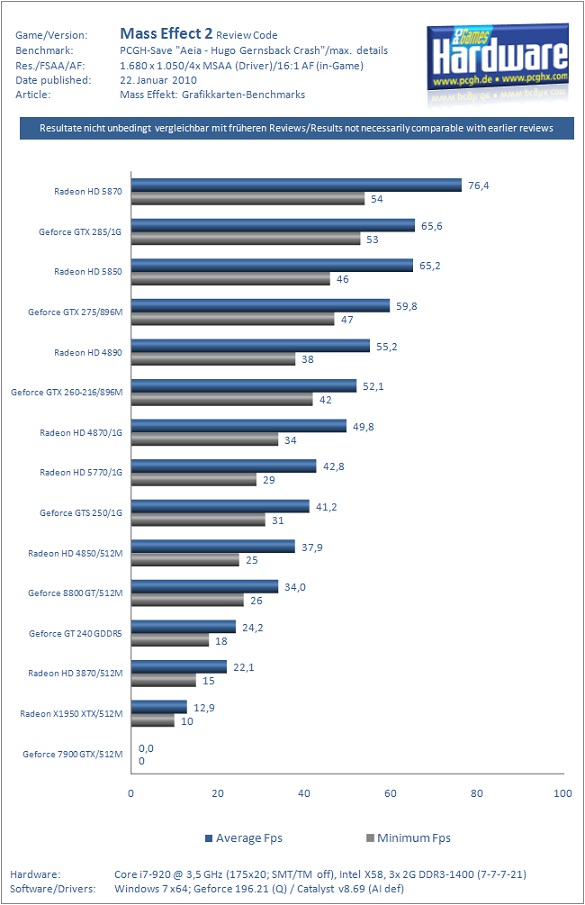
-Biased for 0 Gen HMD's to hell and back must be one hundred percent hell bent bias!
-
asdfqwer
- One Eyed Hopeful
- Posts: 12
- Joined: Fri Apr 02, 2010 3:30 am
Re: 3D ready DLP Projector recommendations
Look at the resolution on that benchmark.... 1680x1050. There is no need for it to be that high if the display device doesnt support it.
- cybereality
- 3D Angel Eyes (Moderator)
- Posts: 11407
- Joined: Sat Apr 12, 2008 8:18 pm
Re: 3D ready DLP Projector recommendations
Thats a nice projector, at least based on the specs. If it had better 3D support I would be looking at picking up one myself. I still have doubts you will get it to work. I know there is a hack to get the Nvidia 3D Vision working on it, but since you are on ATI that won't work. I am thinking you will need DLP-Link glasses to get a proper sync, but I haven't heard of anyone doing this. Using ED glasses it should work OK for older games but still might go out of sync sometimes. Remember it needs to run at 60FPS *MINIMUM* not average. Most benchmarks only list average but for 3D sync you need to maintain the minimum framerate. So you probably need to be looking at an average of 90FPS+ to run it comfortably. I think IZ3D is also beta testing a 120Hz PJ mode so maybe you will get lucky. Anyway, good luck.asdfqwer wrote:I went with ViewSonic PJD6531w as the projector. The video card is a single ATI 5870. At 1024x768, I'm pretty sure it can run just about anything at 60fps, even with AA cranked up.
- DmitryKo
- Diamond Eyed Freakazoid!
- Posts: 776
- Joined: Tue Jan 08, 2008 2:25 am
- Location: Moscow, Russia
Re: 3D ready DLP Projector recommendations
This is a misconception that the game needs to render at least 60 frames per second per eye to work in stereoscopic mode. If that were the case, 60 Hz monitors would also require at least 60 fps, and this is clearly no the case, with a bunch of high-end games going as low as 10-15 fps and still having to problem with displaying it on a 60 Hz display.
Starting from VGA, all modern video cards in the last 20 years use at least double buffering. There is back buffer which actually contains the currently displayed picture, and the front buffer where the next picture is composed. When the picture in the front buffer is ready, the application switches the front and back buffers, as in "page flip".
When you start the quad buffered mode, the driver implements a kind of "stereo page flipping", by creating two back buffers and two front buffers and linking each odd frame in the 120 Hz signal to the "left" back buffer, and each even frame to the "right" back buffer.
So even if the game renders at 1 fps, stereo back buffers continue to hold the previously rendered pictures until new pictures are ready, and the display continues to receive the pictures held in the back buffer. If there are any problems with the sync, it's not because of low fps, it's because of the quirks in the driver design.
Starting from VGA, all modern video cards in the last 20 years use at least double buffering. There is back buffer which actually contains the currently displayed picture, and the front buffer where the next picture is composed. When the picture in the front buffer is ready, the application switches the front and back buffers, as in "page flip".
When you start the quad buffered mode, the driver implements a kind of "stereo page flipping", by creating two back buffers and two front buffers and linking each odd frame in the 120 Hz signal to the "left" back buffer, and each even frame to the "right" back buffer.
So even if the game renders at 1 fps, stereo back buffers continue to hold the previously rendered pictures until new pictures are ready, and the display continues to receive the pictures held in the back buffer. If there are any problems with the sync, it's not because of low fps, it's because of the quirks in the driver design.
- cybereality
- 3D Angel Eyes (Moderator)
- Posts: 11407
- Joined: Sat Apr 12, 2008 8:18 pm
Re: 3D ready DLP Projector recommendations
I was talking about using the shutter mode on the iz3d driver which, unfortunately, does not have the low level support to do proper page-flipping. So in order to work it needs to maintain a high FPS (over half the refresh rate). Obviously on an Nvidia system with 3D Vision this is not a problem. This also goes back to the kind of 3D support ATI has added in their new driver but its yet to be seen what IZ3D is going to do with that.
- DmitryKo
- Diamond Eyed Freakazoid!
- Posts: 776
- Joined: Tue Jan 08, 2008 2:25 am
- Location: Moscow, Russia
Re: 3D ready DLP Projector recommendations
I didn't see this requirement in the official documentation.cybereality wrote:in order to work it needs to maintain a high FPS (over half the refresh rate)
- cybereality
- 3D Angel Eyes (Moderator)
- Posts: 11407
- Joined: Sat Apr 12, 2008 8:18 pm
Re: 3D ready DLP Projector recommendations
This has been discussed many times here on this forum:DmitryKo wrote:I didn't see this requirement in the official documentation.cybereality wrote:in order to work it needs to maintain a high FPS (over half the refresh rate)
http://www.mtbs3d.com/phpBB/viewtopic.p ... 98&p=14142" onclick="window.open(this.href);return false;
- tritosine5G
- Terrif-eying the Ladies!
- Posts: 894
- Joined: Wed Mar 17, 2010 9:35 am
- Location: As far from Hold Display guys as possible!!! ^2
Re: 3D ready DLP Projector recommendations
for 720p 3d, the hardware is quite cheap, and reusable as physix card:


-Biased for 0 Gen HMD's to hell and back must be one hundred percent hell bent bias!

