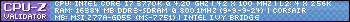Hey Everyone,
I'm pretty new to all this, and have a 24" Hyundai 3D monitor. It came with the DDD/Tridef software, but it doesn't support Crysis Warhead with a driver.
So, I installed the nVidia stereo driver (180.48_geforce_winvista_32bit_english_whql), along with my GeForce 8800 GTS 512's latest drivers.
When I open the 3D Stereo Control Panel, under "3D Stereo Display Type" it says Anaglyph(Red/Blue Glasses), but I'm using polarized glasses (interlaced method or w/e).
How do I change the 3d Stereo Display Type to polarized interlaced stereoscopic 3-d?
Thanks for any help!
Are nVidia S-3D drivers capable of interlaced/polarized
-
Zate
- One Eyed Hopeful
- Posts: 5
- Joined: Tue Dec 30, 2008 12:43 pm
- staticbuddha
- Cross Eyed!
- Posts: 150
- Joined: Wed Apr 23, 2008 9:14 am
- Location: England, Dartford
Re: Are nVidia S-3D drivers capable of interlaced/polarized
Hi and welcome to the Forum,
Yes the nvidia driver is capable of this, however the driver is locked for Zalman only, and will be unlocked later for there shutter glassess.
You want the IZ3D driver, this is your best best, http://www.iz3d.com
The driver has a trail version, and may need some tweeking unlike the DDD ones,
good luck
Yes the nvidia driver is capable of this, however the driver is locked for Zalman only, and will be unlocked later for there shutter glassess.
You want the IZ3D driver, this is your best best, http://www.iz3d.com
The driver has a trail version, and may need some tweeking unlike the DDD ones,
good luck
-
Zate
- One Eyed Hopeful
- Posts: 5
- Joined: Tue Dec 30, 2008 12:43 pm
Re: Are nVidia S-3D drivers capable of interlaced/polarized
Thx static!
I have installed the iZ3D drivers before, and everytime I boot up a game, it says "can't load output dll" in the top-left corner.
A little googling suggested that this is the error that shows when you don't have a iZ3D monitor, or your trial is up, but I JUST installed it.
Any ideas how to get the trial to work?
Thx again!
-Zate
I have installed the iZ3D drivers before, and everytime I boot up a game, it says "can't load output dll" in the top-left corner.
A little googling suggested that this is the error that shows when you don't have a iZ3D monitor, or your trial is up, but I JUST installed it.
Any ideas how to get the trial to work?
Thx again!
-Zate
-
Welder
- Certif-Eyed!
- Posts: 504
- Joined: Mon Apr 16, 2007 11:36 pm
- Location: San Diego, California
- Contact:
Re: Are nVidia S-3D drivers capable of interlaced/polarized
Hello Zate! You mentioned that you have the DDD drivers installed? We have had reports that you must first uninstall the directX(or gaming) part of their software suite for our driver to work. This seemed to solve this issue. If the trial ends, then that will bring up an activation prompt. Also if that does not solve your issue, it could be caused by an antivirus software.Zate wrote:Thx static!
I have installed the iZ3D drivers before, and everytime I boot up a game, it says "can't load output dll" in the top-left corner.
A little googling suggested that this is the error that shows when you don't have a iZ3D monitor, or your trial is up, but I JUST installed it.
Any ideas how to get the trial to work?
Thx again!
-Zate
-
Zate
- One Eyed Hopeful
- Posts: 5
- Joined: Tue Dec 30, 2008 12:43 pm
Re: Are nVidia S-3D drivers capable of interlaced/polarized
Thank you for the response Welder.
I installed the iZ3D driver on a machine that the DDD drivers have never been installed on. And disabled the Norton anti-virus, but when I boot the game, I'm still getting the cannot load output dll error.
Any ideas ?
I installed the iZ3D driver on a machine that the DDD drivers have never been installed on. And disabled the Norton anti-virus, but when I boot the game, I'm still getting the cannot load output dll error.
Any ideas ?
- cirk2
- Certif-Eyed!
- Posts: 521
- Joined: Fri May 11, 2007 10:13 am
Re: Are nVidia S-3D drivers capable of interlaced/polarized
Wich architectuere are you using? 32bit or 64bit
Interlanced output is not functional under 64bit... like in some games (Sacred 2, Warhammer online and Battlefield to name three of them).
Try starting Crysis in 32bit mode by starting the crysis.exe inside the bin32 bilder instead of the bin64 folder.
Interlanced output is not functional under 64bit... like in some games (Sacred 2, Warhammer online and Battlefield to name three of them).
Try starting Crysis in 32bit mode by starting the crysis.exe inside the bin32 bilder instead of the bin64 folder.
-
Zate
- One Eyed Hopeful
- Posts: 5
- Joined: Tue Dec 30, 2008 12:43 pm
Re: Are nVidia S-3D drivers capable of interlaced/polarized
I'm using Vista-32bit and have been launching the game via the bin32 folder.
-
ssiu
- Binocular Vision CONFIRMED!
- Posts: 320
- Joined: Tue May 15, 2007 8:11 am
Re: Are nVidia S-3D drivers capable of interlaced/polarized
I may remember wrong ... but I think when you install iZ3D driver you have to specify FULL installation (which is not the default) in order to get all output methods such as row-interleaved ...