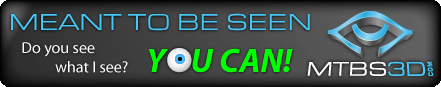Windows 8 Findings
- Neil
- 3D Angel Eyes (Moderator)
- Posts: 6882
- Joined: Wed Dec 31, 1969 6:00 pm
- Contact:
Windows 8 Findings
Hi Guys!
Has anyone out there played with Windows 8 yet?
http://www.tomshardware.com/news/window ... 19191.html
My wife got it on her new notebook computer, and I'm really struggling to figure it out. The interface isn't intuitive at all. According to this article, you can't have multiple windows on the same screen - that's crazy! Can others confirm?
Regards,
Neil
Has anyone out there played with Windows 8 yet?
http://www.tomshardware.com/news/window ... 19191.html
My wife got it on her new notebook computer, and I'm really struggling to figure it out. The interface isn't intuitive at all. According to this article, you can't have multiple windows on the same screen - that's crazy! Can others confirm?
Regards,
Neil
- Likay
- Petrif-Eyed
- Posts: 2913
- Joined: Sat Apr 07, 2007 4:34 pm
- Location: Sweden
Re: Windows 8 Findings
The computerdevelopment tends to make idiots of already perfectly functional people. Funnily i bought a win8 laptop myself this weekend. Why the ridiculous cellphone-duplolike desktop? There are i think 20 preloaded "apps" where half of them requires and chews internet bandwidth as well as computer power. All for a lame intention to do a flashy??? impression which after fooling around for a while just seems completely retarded.
I can however start the windows desktop to make the computer manageable (and yes, that does work like earlier versions of windows with several windows open simultaneously on screen if liked). Is it more fashionable to have another desktop within a desktop? I don't like the retarded design/layout and as far as i concern op-system ideamakers are idiots...
I haven't however encountered any serious bugs yet which is a plus.
I can however start the windows desktop to make the computer manageable (and yes, that does work like earlier versions of windows with several windows open simultaneously on screen if liked). Is it more fashionable to have another desktop within a desktop? I don't like the retarded design/layout and as far as i concern op-system ideamakers are idiots...
I haven't however encountered any serious bugs yet which is a plus.
- gisabun
- 3D Angel Eyes (Moderator)
- Posts: 215
- Joined: Wed Mar 28, 2007 1:54 pm
Re: Windows 8 Findings
There are a number of apps available to bring back the Start menu [or close to it]. Two of the most popular are the open source Classic Shell and for $5 the Stardock's Start8. The latter has a Start menu thar looks almost exactly like the Win 7 Start menu. The former has choice of the Start menu style [for example, go bsack to the Win XP version] as well as numerous other tweaks.
A reminder that if you buy a computer [from Dell, HP, etc.] and it has a Win 8 Pro license, you should be able to downgrade to Windows 7. Additionsally, there are still Win 7 models in the smalkl business sections online for Dell [probably HP and others]. You don't have to be a business to buy from the business side. Besat thing as well is that they generally give a year or more in free AV and very little [if any] crapware.
A reminder that if you buy a computer [from Dell, HP, etc.] and it has a Win 8 Pro license, you should be able to downgrade to Windows 7. Additionsally, there are still Win 7 models in the smalkl business sections online for Dell [probably HP and others]. You don't have to be a business to buy from the business side. Besat thing as well is that they generally give a year or more in free AV and very little [if any] crapware.
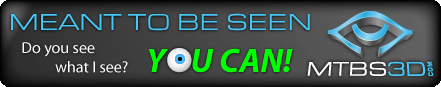
- Likay
- Petrif-Eyed
- Posts: 2913
- Joined: Sat Apr 07, 2007 4:34 pm
- Location: Sweden
Re: Windows 8 Findings
Lol... no wonder they give win8 away for almost free.
For instance i had to find the calculator manually in the windows lib and put a shortcut to it on the desktop in order to use it easily... among other things.
As expected with new op's it's quite buggy too. I had a decent share of hangs with this comp the time i spent with it.
For instance i had to find the calculator manually in the windows lib and put a shortcut to it on the desktop in order to use it easily... among other things.
As expected with new op's it's quite buggy too. I had a decent share of hangs with this comp the time i spent with it.
Last edited by Likay on Thu Dec 27, 2012 6:09 pm, edited 1 time in total.
- cybereality
- 3D Angel Eyes (Moderator)
- Posts: 11407
- Joined: Sat Apr 12, 2008 8:18 pm
Re: Windows 8 Findings
Sounds like a bust to me. I'll wait for Win9, or maybe switch to Linux.
I hear they have Steam now for Linux and its getting more game support.
I hear they have Steam now for Linux and its getting more game support.
- Fredz
- Petrif-Eyed
- Posts: 2255
- Joined: Sat Jan 09, 2010 2:06 pm
- Location: Perpignan, France
- Contact:
Re: Windows 8 Findings
The list of games supported by the Linux version of Steam is still very limited (less than 50) and concerns mostly indie titles at this time. No problem if that's your kind of games, but if you're looking for AAA titles then it's clearly not a good alternative for now.
I'm currently using the Windows version of Steam through Wine and the support is often quite good, although only for DX9 games unfortunately. I've played several older AAA games flawlessly like Assassin's Creed Brotherhood, Mirror's Edge, Mass Effect 2, GTA IV and intend to try more recent ones in the future.
I'm currently using the Windows version of Steam through Wine and the support is often quite good, although only for DX9 games unfortunately. I've played several older AAA games flawlessly like Assassin's Creed Brotherhood, Mirror's Edge, Mass Effect 2, GTA IV and intend to try more recent ones in the future.
- cybereality
- 3D Angel Eyes (Moderator)
- Posts: 11407
- Joined: Sat Apr 12, 2008 8:18 pm
Re: Windows 8 Findings
Yeah, that's what I figured. Just wanted to throw that out there though. Really the only reason I run Windows is for the games. If Valve can pull off that Linux Steam Box or whatever they are cooking up, I want to be one of the first people to make the switch. Otherwise I will stick with Windows but only really because of inertia like everyone else.
- greenknight
- Cross Eyed!
- Posts: 143
- Joined: Wed Aug 15, 2012 5:22 pm
Re: Windows 8 Findings
If you get the upgrade version of windows 8 pro, it's only 15 dollars. I think I can still get it for 20 bucks from my alma mater, UTD though.
The 15 dollar upgrade deal expired and requires purchase of a new desktop. Whatever, I built my own computer.
The only advantage to win 8 is boot up time. It's really fast, like easily half the time of windows 7. That is the only reason I would spend the money, and then of course for games. In 3-5 years ports of xbox and ps4 games will come, and they might require windows 8, or at least many will. Or windows 9.
If you can get it cheap, it might be worth 20 bucks but it does sound very very very very very frustrating to use.
The 15 dollar upgrade deal expired and requires purchase of a new desktop. Whatever, I built my own computer.
The only advantage to win 8 is boot up time. It's really fast, like easily half the time of windows 7. That is the only reason I would spend the money, and then of course for games. In 3-5 years ports of xbox and ps4 games will come, and they might require windows 8, or at least many will. Or windows 9.
If you can get it cheap, it might be worth 20 bucks but it does sound very very very very very frustrating to use.
- gisabun
- 3D Angel Eyes (Moderator)
- Posts: 215
- Joined: Wed Mar 28, 2007 1:54 pm
Re: Windows 8 Findings
Microsoft followed Apple's cheating but sort of cheating.greenknight wrote:The only advantage to win 8 is boot up time. It's really fast, like easily half the time of windows 7.
In this case they hibernate a portion of the OS before shutting down - as long as no system updates affect the portion that is being hibernated.
I booted into my netbook [with a SSD] in under 10 seconds and still maybe 15 seconds on a full boot-up.
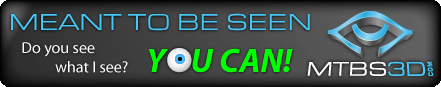
- Dom
- Diamond Eyed Freakazoid!
- Posts: 824
- Joined: Sun Oct 19, 2008 12:30 pm
- Contact:
Re: Windows 8 Findings
I finally got my gaming pc and workstation running on Windows 8 Pro. I did the upgrade method from windows 7. Total cost was 80 some dollars but now if I have to reinstall windows I have to install 7, then 8. I don't mind windows 8 at all. I finally got my device drivers working with it now. I also have a Microsoft touch mouse and Logitech Glass touch pad for my workstation.
I like the metro, if you like to read the news and have quick input and access to things online, its good. Its also the start menu, very much more wide open.
BTW, how do you run a "pinned app" in administrator mode?
I think you can have two or more app store apps open side by side, Even desktop mode and an store app on the sides.
I like the metro, if you like to read the news and have quick input and access to things online, its good. Its also the start menu, very much more wide open.
BTW, how do you run a "pinned app" in administrator mode?
I think you can have two or more app store apps open side by side, Even desktop mode and an store app on the sides.
http://www.cns-nynolyt.com/files/doms-systemspecs.html My System specs In HTML

Cyberia on Youtube
__________________________________________________________________________________________


Cyberia on Youtube
__________________________________________________________________________________________

- gisabun
- 3D Angel Eyes (Moderator)
- Posts: 215
- Joined: Wed Mar 28, 2007 1:54 pm
Re: Windows 8 Findings
Unsure about the pinned part.Dom wrote:I finally got my gaming pc and workstation running on Windows 8 Pro. I did the upgrade method from windows 7. Total cost was 80 some dollars but now if I have to reinstall windows I have to install 7, then 8. I don't mind windows 8 at all.
As for re-installing, I remember with Win 7, it was legal to do the following:
Assuming you had a legitimaste copy of Windows that you can upgrade from, you could install Win 7 without a serial number [don't install any drivers or updates] and then install the Win 7 version you upgraded to and insert the serial number. Then install as normally.
You may ask why upgrade Win 7 from Win 7? If you install to Win 7 from an older OS [even with nothing installed for it] it takes longer and probably leaves behind files it doesn't need anymore [for example Outlook Express crap].
The first Win 7 install must be the same or inferior version of your legitimate copy of Win 7 you have the upgrade for.
Unsure how legal it is for Win 8, but if it is for Win 7....
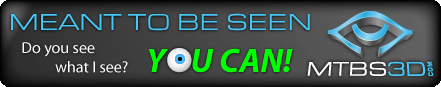
-
geekmaster
- Petrif-Eyed
- Posts: 2708
- Joined: Sat Sep 01, 2012 10:47 pm
Re: Windows 8 Findings
Unlike past Windows versions, the Win8 upgrade works standalone too, with no existing OS to overwrite.
Whether "legal" or not, I created an empty drive image for VirtualBox, then mounted the Win8 upgrade ISO as a DVD booted from it in VirtualBox, then installed it on that empty drive image. It did not mind that there was nothing to upgrade "from", as long as my serial number was valid (obtained when I purchased the $15 upgrade).
I did not want to commit my computer to Win8 without testing it in a VM first. I still only run it in a VM.
Whether "legal" or not, I created an empty drive image for VirtualBox, then mounted the Win8 upgrade ISO as a DVD booted from it in VirtualBox, then installed it on that empty drive image. It did not mind that there was nothing to upgrade "from", as long as my serial number was valid (obtained when I purchased the $15 upgrade).
I did not want to commit my computer to Win8 without testing it in a VM first. I still only run it in a VM.
This work is licensed under a Creative Commons Attribution-ShareAlike 3.0 Unported License. 

- gisabun
- 3D Angel Eyes (Moderator)
- Posts: 215
- Joined: Wed Mar 28, 2007 1:54 pm
Re: Windows 8 Findings
Technically not legal but who's going to complain.geekmaster wrote:Unlike past Windows versions, the Win8 upgrade works standalone too, with no existing OS to overwrite.
Whether "legal" or not, I created an empty drive image for VirtualBox, then mounted the Win8 upgrade ISO as a DVD booted from it in VirtualBox, then installed it on that empty drive image. It did not mind that there was nothing to upgrade "from", as long as my serial number was valid (obtained when I purchased the $15 upgrade).
I did not want to commit my computer to Win8 without testing it in a VM first. I still only run it in a VM.
Surprised the serial number worked but the $15 upgrade can be used on any system you choose.