IZ3D laser sight?
-
LawnDart
- One Eyed Hopeful
- Posts: 47
- Joined: Thu Mar 13, 2008 5:57 pm
IZ3D laser sight?
Does IZ3D have a laser sight that works properly in games? Or does it support the games laser sight and place it at the right spot on objects?
I have only tried Zalman monitor with NVIDIA drivers. They support a bunch of games.
Thanks...
I have only tried Zalman monitor with NVIDIA drivers. They support a bunch of games.
Thanks...
- Neil
- 3D Angel Eyes (Moderator)
- Posts: 6882
- Joined: Wed Dec 31, 1969 6:00 pm
- Contact:
The iZ3D driver doesn't have a laser sight because it doesn't need one. The in-game cross-hair is accurate.
Check this gallery out from when the feature was first introduced:
http://www.mtbs3d.com/gallery/thumbnails.php?album=43
Regards,
Neil
Check this gallery out from when the feature was first introduced:
http://www.mtbs3d.com/gallery/thumbnails.php?album=43
Regards,
Neil
-
LawnDart
- One Eyed Hopeful
- Posts: 47
- Joined: Thu Mar 13, 2008 5:57 pm
I looked at every image at the link. The laser sight is at screen depth for every one.
So this actually is not accurate?
What I experiance with NVIDIA drivers and say, UT2004 for example, is that the crosshair is "on" any object it is in front of. The crosshair is "in" the scene. This makes it a lot easier to view a game without eye fatigue.
With the NVIDIA driver, if you watch the laser sight as you move it around, you can see the laser sight moving in and out as it changes depth to place it on top of the object.
Anyway, thanks for the link...
So this actually is not accurate?
What I experiance with NVIDIA drivers and say, UT2004 for example, is that the crosshair is "on" any object it is in front of. The crosshair is "in" the scene. This makes it a lot easier to view a game without eye fatigue.
With the NVIDIA driver, if you watch the laser sight as you move it around, you can see the laser sight moving in and out as it changes depth to place it on top of the object.
Anyway, thanks for the link...
Last edited by LawnDart on Fri May 09, 2008 9:47 pm, edited 1 time in total.
- Neil
- 3D Angel Eyes (Moderator)
- Posts: 6882
- Joined: Wed Dec 31, 1969 6:00 pm
- Contact:
Look again! 
You are correct that the cross hair is at screen depth, but if you look at the images with a 3D monitor, you will see that when both eyes are open, the aim is correct. When you are playing your games, every shot will be bang on. If anything, the NVIDIA cross-hair is more fatiguing because its position is constantly changing.
I'm going to move this thread to the iZ3D side.
Regards,
Neil
You are correct that the cross hair is at screen depth, but if you look at the images with a 3D monitor, you will see that when both eyes are open, the aim is correct. When you are playing your games, every shot will be bang on. If anything, the NVIDIA cross-hair is more fatiguing because its position is constantly changing.
I'm going to move this thread to the iZ3D side.
Regards,
Neil
-
LCountach
- Two Eyed Hopeful
- Posts: 69
- Joined: Mon May 05, 2008 11:25 am
Neil it seems that you have moved this thread into "NVIDIA Stereo Driver & Software Technical Support" not iZ3D.
However I do have comments anyway. From those shots its obvious why the 2D crosshair works on the iZ3D. It is somehow moving the whole 2D HUD halfway into the 3D scene. Thus the 2D crosshair has depth reference and can be used to aim at relatively close objects. It would become increasingly difficult to aim at objects that are farther away because the depth of the crosshair would not change while the targets would. Additionally the 3D depth in those shots is very minimal compared to what I play with using Nvidia's drivers. Nvidia's solution works much like a laser sight in real life. It paints a dot/crosshair directly on the target no matter the distance away. Nvidia's solution is much better techinacly. It does not cause eye strain whatsoever. Unfortunately in most cases with Nvidia's setup either the 2D crosshair won't disable and gets in the way OR Nvidia's own 3D crosshair won't function. I have had very little luck in the past getting Nvidia's crosshair working flawlessly in games. If and I stress IF the iZ3D drivers can consistently make the HUD float slightly in front of the player as shown in the shots, it will have a much better chance of games being more playable.
Oh yea don't forget everyone with the following: XP+8XXX series, and/or Non-Zalman are now SOL thanks to Nvidia's backstabbing "Thankyou" to all its previous customers. In the XP arena the iZ3D wins hands down. It simply works.
However I do have comments anyway. From those shots its obvious why the 2D crosshair works on the iZ3D. It is somehow moving the whole 2D HUD halfway into the 3D scene. Thus the 2D crosshair has depth reference and can be used to aim at relatively close objects. It would become increasingly difficult to aim at objects that are farther away because the depth of the crosshair would not change while the targets would. Additionally the 3D depth in those shots is very minimal compared to what I play with using Nvidia's drivers. Nvidia's solution works much like a laser sight in real life. It paints a dot/crosshair directly on the target no matter the distance away. Nvidia's solution is much better techinacly. It does not cause eye strain whatsoever. Unfortunately in most cases with Nvidia's setup either the 2D crosshair won't disable and gets in the way OR Nvidia's own 3D crosshair won't function. I have had very little luck in the past getting Nvidia's crosshair working flawlessly in games. If and I stress IF the iZ3D drivers can consistently make the HUD float slightly in front of the player as shown in the shots, it will have a much better chance of games being more playable.
Oh yea don't forget everyone with the following: XP+8XXX series, and/or Non-Zalman are now SOL thanks to Nvidia's backstabbing "Thankyou" to all its previous customers. In the XP arena the iZ3D wins hands down. It simply works.
- Neil
- 3D Angel Eyes (Moderator)
- Posts: 6882
- Joined: Wed Dec 31, 1969 6:00 pm
- Contact:
Hi LCountach,
The thread was moved, but you probably saw a remnant from the move in the NVIDIA discussion forum.
Try playing a game with the iZ3D drivers in anaglyph. You will see that the aim works equally well for objects in the distance as they do up close. You should have full separation and convergence flexibility. See what you think.
Regards,
Neil
The thread was moved, but you probably saw a remnant from the move in the NVIDIA discussion forum.
Try playing a game with the iZ3D drivers in anaglyph. You will see that the aim works equally well for objects in the distance as they do up close. You should have full separation and convergence flexibility. See what you think.
Regards,
Neil
-
LCountach
- Two Eyed Hopeful
- Posts: 69
- Joined: Mon May 05, 2008 11:25 am
Neil thanks for convincing me to try the iZ3D drivers. I can say this this about them. Quality is very good! Unfortunately anaglyph SUCKS!!! Also the control scheme for configuring depth is poor. I would rate the control quality in drivers I have tried in the following order: eDimensional as Best then Nvidia and lastly iZ3D. I just can't fine tune convergence properly. The games that start good are GREAT unfortunately the games that don't can't be tuned properly. Perhaps I need more time to fiddle with them.
As for the 2D crosshair I am sorry to say all games I tried are screen depth. The driver definitely needs a true laser sight. Its just as impossible to use as any other driver. Neil please don't take this as an insult but you can't possibly be playing with good 3D depth configured. I always setup my games to imitate real life which always requires more separation than drivers default to. The reason the default is so low is to reduce people getting headaches/eyestrain. Try this as a test to prove screen depth crosshairs will not work when high depth is configured. Hold a finger out in front of you at arms length. Use it as a sight to aim at something 10' away. No matter how hard you try you can only focus on your finger or the target. Never both. One will always be perceived as two images and the other clearly focused as one. Like I said before those iZ3D shots in the gallery are much less depth compared to what I play at. Thats probably why they work.
I did notice the drivers support "SideBySide". I install the option but it does not show up in the Control Panel. Only iZ3D and anaglyph show up. What is that exactly? I have two 21" CRTs. Could they be configured to work somehow with this driver? I would prefer my shutter glasses but hey if it works that would be great.
As for the 2D crosshair I am sorry to say all games I tried are screen depth. The driver definitely needs a true laser sight. Its just as impossible to use as any other driver. Neil please don't take this as an insult but you can't possibly be playing with good 3D depth configured. I always setup my games to imitate real life which always requires more separation than drivers default to. The reason the default is so low is to reduce people getting headaches/eyestrain. Try this as a test to prove screen depth crosshairs will not work when high depth is configured. Hold a finger out in front of you at arms length. Use it as a sight to aim at something 10' away. No matter how hard you try you can only focus on your finger or the target. Never both. One will always be perceived as two images and the other clearly focused as one. Like I said before those iZ3D shots in the gallery are much less depth compared to what I play at. Thats probably why they work.
I did notice the drivers support "SideBySide". I install the option but it does not show up in the Control Panel. Only iZ3D and anaglyph show up. What is that exactly? I have two 21" CRTs. Could they be configured to work somehow with this driver? I would prefer my shutter glasses but hey if it works that would be great.
-
Welder
- Certif-Eyed!
- Posts: 504
- Joined: Mon Apr 16, 2007 11:36 pm
- Location: San Diego, California
- Contact:
Please make sure that when you install the beta drivers that you select 'HMD' as one of the install options. That is the side-by-sideLCountach wrote:I did notice the drivers support "SideBySide". I install the option but it does not show up in the Control Panel. Only iZ3D and anaglyph show up. What is that exactly? I have two 21" CRTs. Could they be configured to work somehow with this driver? I would prefer my shutter glasses but hey if it works that would be great.
As far as tuning the 3D, we are very flexible, but it may take practice. Please try referring to this:
http://iz3d.com/support/files/iZ3D_QuickStart.pdf
For help getting things setup how they should.
Also, if you would like, you can post a screenshot of your 3D setting, and we can take a look and see if it can be better.
- Neil
- 3D Angel Eyes (Moderator)
- Posts: 6882
- Joined: Wed Dec 31, 1969 6:00 pm
- Contact:
- KindDragon
- Cross Eyed!
- Posts: 108
- Joined: Sat Mar 10, 2007 4:05 am
- Location: Russia
- yuriythebest
- Petrif-Eyed
- Posts: 2476
- Joined: Mon Feb 04, 2008 12:35 pm
- Location: Kiev, ukraine
- Neil
- 3D Angel Eyes (Moderator)
- Posts: 6882
- Joined: Wed Dec 31, 1969 6:00 pm
- Contact:
-
LCountach
- Two Eyed Hopeful
- Posts: 69
- Joined: Mon May 05, 2008 11:25 am



I have observed the various drivers work much differently from each other. Take a look at what I observed.
Nvidia's is their official illustration. Its complicated but usually effective when the drivers work the way they are supposed to.
iZ3D is not so good. The more separation/convergence you add to increase the 3D effect the more it shifts to one side.
eDimensional is great! its simple and you can always get the separation/convergence you want.
Ok on to the iZ3D images to illustrate the crosshair problem.

ARMA
Focus on the window which is dead center of the screen when viewing 3D. Note when focused on the window you will see two crosshairs. The bullets will actually hit the crosshair on the left. This forces you to always be looking left instead of center screen. Very eyestrain inducing. Also I could not get a good Separation/Convergence in this game.
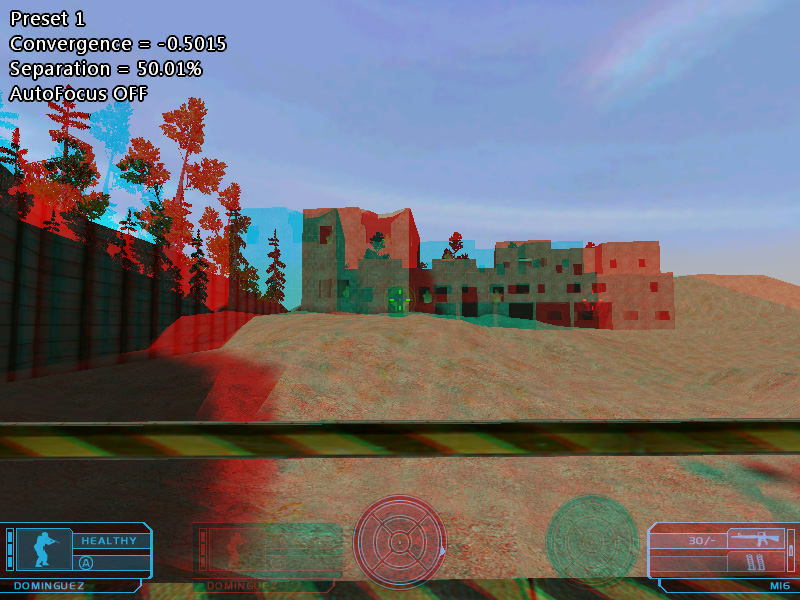
GhostRecon
In this game I was able to achieve good 3D depth. Unfortunately the HUD is all wrong! First note the crosshair. One half (Green) is slightly left in 3D and only screen depth. The other half (Red) is far right. Which brings me to the rest of the HUD. Note it is all shifted far right for one eye. If this were normal 3D and not Anaglyph there would be two full color duplicated HUDs. If I set the convergence to display the HUD properly the 3D world is completely un-viewable. eDimensional's drivers have a simple Near and Far separation method which is almost foolproof. Unfortunately their drivers well... Suck in compatibility and display quality.

GRAW
Good 3D was impossible with this game. The way iZ3D implements separation/convergence caused massive eyestrain while trying to achieve good depth. The only way to improve the convergence was to have the butt of the gun pooping out of the monitor. Sounds cool but is impossible to play. This is because the real objects near and around the monitor (including the monitor itself) cause the brain to keep switching focus between the Virtual Reality and the True Reality. The 3D trick fails to work. The only way to have it work would be to make the Real world invisible. Perhaps turning off all the lights and painting everything Flat Black. Not too practical.
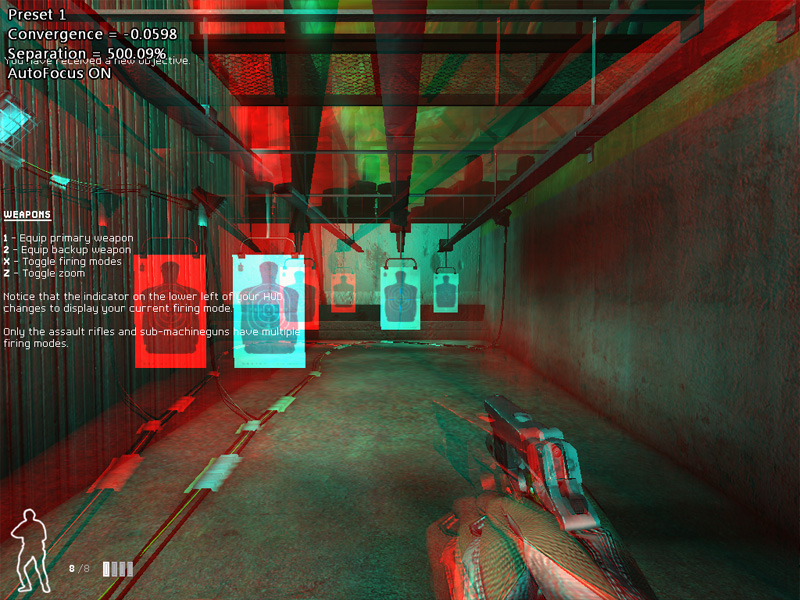
SWAT 4
It was quite difficult to achieve a good separation/convergence with this game. The best I could do was make the 3D a little too strong up close so the background would actually look 3D. Distant objects still look weak. Also the crosshair is blue so there was no double vision in Anaglyph mode. I am sure it would be there in normal 3D viewing. The only problem with the crosshair in Anaglyph mode is that it is slightly to the left. The game overall is very dark making it a VERY poor choice for Anaglyph mode and any further discussion.
Also SWAT 4 seemed to cause a bug that completely disables Fraps for every game. This only happed when the iZ3D drivers were installed. The only solution is an uninstall, reboot, and reinstall of the drivers. Even that doesn't always work. Yet another bug kept changing the Gamma of my first monitor way too high upon exiting the game. Again this only happed when the iZ3D drivers were installed.
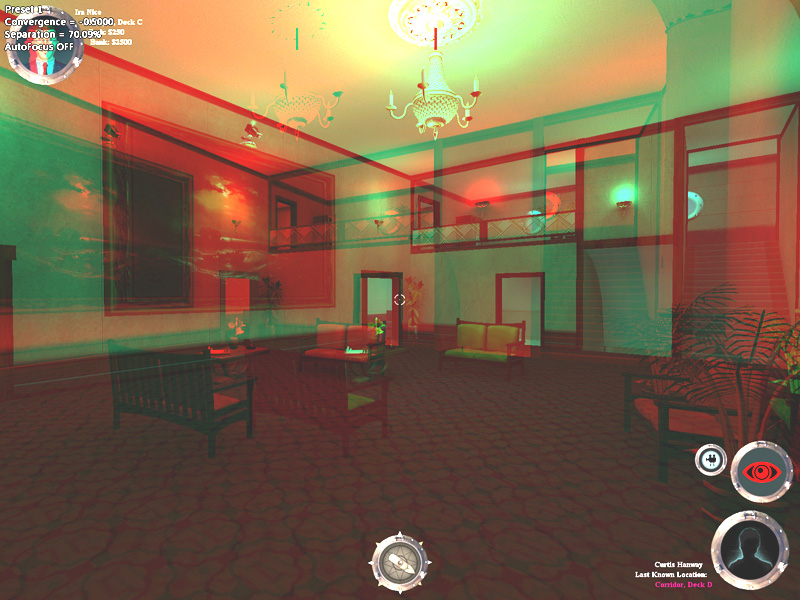
The Ship
The 3D effect in The Ship was very good. The only problem was the crosshair. You must again aim with the left crosshair. The center of the screen is between the White (Left) and Red (Right) crosshairs. This again forces you to look left causing painful eyestrain.
It is important to note if the game you are playing allows changing the crosshairs color and you are using Anaglyph, change it to Cyan/Light blue and you wont get the doubling effect. It will make the game much more playable. The doubling effect is common to every 3D driver I have ever used. Nvidia at least tried to make a true 3D crosshair which is great when it works.
- Neil
- 3D Angel Eyes (Moderator)
- Posts: 6882
- Joined: Wed Dec 31, 1969 6:00 pm
- Contact:
Hi LCountach,
The duplicated HUD is a separate issue which iZ3D can probably fix with a profile update.
The issue with the cross-hair is most likely happening because your dominant eye is different from other people. It should be a very painless, natural experience to aim with the crosshair. There is a way to change the cross-hair preference to match your eye. I'll be back.
Regards,
Neil
The duplicated HUD is a separate issue which iZ3D can probably fix with a profile update.
The issue with the cross-hair is most likely happening because your dominant eye is different from other people. It should be a very painless, natural experience to aim with the crosshair. There is a way to change the cross-hair preference to match your eye. I'll be back.
Regards,
Neil
Last edited by Neil on Sun May 11, 2008 1:06 pm, edited 1 time in total.
- KindDragon
- Cross Eyed!
- Posts: 108
- Joined: Sat Mar 10, 2007 4:05 am
- Location: Russia
- Neil
- 3D Angel Eyes (Moderator)
- Posts: 6882
- Joined: Wed Dec 31, 1969 6:00 pm
- Contact:
Ok. This is an excerpt from the driver manual:
Regards,
Neil
Try adjusting the "SeparationMode" key in the iZ3D config file as stated in the manual:For better aiming in 3D a crosshair control is implemented in the Driver. The user can choose
a crosshair camera position – left, both or right – for each game. Key SeparationMode key in
profile, controls this.
Here is a helpful thread too: http://forum.iz3d.com/viewtopic.php?t=1 ... sc&start=0SeparationMode – this will define game cross-hair position
0 – camera shifted in both eyes
1 – camera shifted only in left eyes
2 – camera shifted only in right eyes
Regards,
Neil
- Dyssident
- One Eyed Hopeful
- Posts: 40
- Joined: Thu Apr 03, 2008 11:31 pm
- Location: US
Edit: Everyone beat me to it  ... I'll post what I have anyway
... I'll post what I have anyway
LCountach: according to IZ3D BlackQ you can change the camera setup...
If I'm not mistaken, for FPS games you would want to have one of the cameras stable as that side's crosshair would always be accurate. As you focus far away the screen-depth crosshair will always appear doubled but the crosshair you see on the left should be accurate. It's as if you're shouldering a weapon in real life and your right eye sees down the sights. Now if you're left eye dominant (like me), you'd want the left camera stable which would make the right half of the crosshair accurate.
Compare this to the "both moving" camera setup of the Nvidia drivers where you NEED the laser sight just to play. Otherwise neither eye is accurate and your aim is halfway between the crosshairs.
LCountach: according to IZ3D BlackQ you can change the camera setup...
http://www.mtbs3d.com/phpBB/viewtopic.php?p=8205#8205BlackQ wrote:You can set camera using profile - we have key there for crosshair - it rules cameras - you have three choices:
- right camera stable, left camera moves
- left camera stable, right camera moves
- both are moving
If I'm not mistaken, for FPS games you would want to have one of the cameras stable as that side's crosshair would always be accurate. As you focus far away the screen-depth crosshair will always appear doubled but the crosshair you see on the left should be accurate. It's as if you're shouldering a weapon in real life and your right eye sees down the sights. Now if you're left eye dominant (like me), you'd want the left camera stable which would make the right half of the crosshair accurate.
Compare this to the "both moving" camera setup of the Nvidia drivers where you NEED the laser sight just to play. Otherwise neither eye is accurate and your aim is halfway between the crosshairs.
- KindDragon
- Cross Eyed!
- Posts: 108
- Joined: Sat Mar 10, 2007 4:05 am
- Location: Russia
-
LCountach
- Two Eyed Hopeful
- Posts: 69
- Joined: Mon May 05, 2008 11:25 am
ok I found this file UserProfile.xml not Config.xml. Is that the correct one? On top of that every time I enter the <SeparationMode="X" /> line it removes the entry. I have followed the manual with no luck. I have included a game profile. Could someone edit it for an example?
EDIT: Never mind the syntax was wrong. I was following instructions from another thread. They did not work.
EDIT: Never mind the syntax was wrong. I was following instructions from another thread. They did not work.
-
LCountach
- Two Eyed Hopeful
- Posts: 69
- Joined: Mon May 05, 2008 11:25 am
Ok now I understand the concept. I need the 1 - camera shifted only in left eye. Unfortunately I am sensitive to to whichever eye is moved. Default made my left eye hurt most. The "1" value makes my right eye hurt more but I can aim. Interesting how this works but I still much prefer Nvidia's method.
Thanks much for helping me.
It seems representatives from iZ3D are posting here. Am I correct? If so will you be supporting shutter glasses? I have both shutter glasses and an i-glasses SVGA 3D HMD which happen to use the shutter glasses signal to function. I read in the manual some modes will be costing money. If so how much? I am interested.
Thanks much for helping me.
It seems representatives from iZ3D are posting here. Am I correct? If so will you be supporting shutter glasses? I have both shutter glasses and an i-glasses SVGA 3D HMD which happen to use the shutter glasses signal to function. I read in the manual some modes will be costing money. If so how much? I am interested.
- yuriythebest
- Petrif-Eyed
- Posts: 2476
- Joined: Mon Feb 04, 2008 12:35 pm
- Location: Kiev, ukraine
me too. as long as it's for a reasonable price like the price of a game. And with a lifetime subscription. paying 30$ every time a new version increment comes out is too much and using a credit cards adds around 12$ to every transaction. I'd gladly pay 30$ if it meant good support.LCountach wrote: It seems representatives from iZ3D are posting here. Am I correct? If so will you be supporting shutter glasses? I have both shutter glasses and an i-glasses SVGA 3D HMD which happen to use the shutter glasses signal to function. I read in the manual some modes will be costing money. If so how much? I am interested.
Oculus Rift / 3d Sucks - 2D FTW!!!
- KindDragon
- Cross Eyed!
- Posts: 108
- Joined: Sat Mar 10, 2007 4:05 am
- Location: Russia
0 - equal NVidia methodLCountach wrote:Ok now I understand the concept. I need the 1 - camera shifted only in left eye. Unfortunately I am sensitive to to whichever eye is moved. Default made my left eye hurt most. The "1" value makes my right eye hurt more but I can aim. Interesting how this works but I still much prefer Nvidia's method.
-
LCountach
- Two Eyed Hopeful
- Posts: 69
- Joined: Mon May 05, 2008 11:25 am
Yes minus the 3D laser sight though.KindDragon wrote:0 - equal NVidia methodLCountach wrote:Ok now I understand the concept. I need the 1 - camera shifted only in left eye. Unfortunately I am sensitive to to whichever eye is moved. Default made my left eye hurt most. The "1" value makes my right eye hurt more but I can aim. Interesting how this works but I still much prefer Nvidia's method.
-
Nobsi
- Cross Eyed!
- Posts: 108
- Joined: Sat Apr 14, 2007 4:34 pm
The concept of IZ3D for correct aiming with the cross hair is not bad, though I personally have to close one eye to be able to aim fast and acurate, much like aiming with a real weapon. That of course destroys the 3D effect, since you need both eyes for that.
I also would much appreciate the 3D cross hair (laser sight) solution the nvidia driver had implemented in the old Quake days. Only with this I was able to compete with guys playing in 2D.
I also would much appreciate the 3D cross hair (laser sight) solution the nvidia driver had implemented in the old Quake days. Only with this I was able to compete with guys playing in 2D.
-
BlackQ
- Sharp Eyed Eagle!
- Posts: 390
- Joined: Sun Jun 17, 2007 4:21 pm
-
Nobsi
- Cross Eyed!
- Posts: 108
- Joined: Sat Apr 14, 2007 4:34 pm
So my advise to everyone: Go and grab one of this glasses for 9.95$: http://www.xforce3d.com. It can't go cheaper!
I own 3 of them for a few years now and they work great. They do the sync based on the Vsync signal and offer page flipping as one option, so they should perfectly work with the iZ3d driver then.
To BlackQ:
I do not understand the limitation of 60Hz (I think you meant 30Hz per eye), since that would also produce an awful flickering. I played with shutter glasses for 10 years now and never with less than 100Hz, which I would say is the minimum for flicker free gaming. The limit has always been the CRT monitors capability to do the 100 Hz horizontal refresh at higher resolutions. But newer ones do that easy at 1600x1024 resolution.
I own 3 of them for a few years now and they work great. They do the sync based on the Vsync signal and offer page flipping as one option, so they should perfectly work with the iZ3d driver then.
To BlackQ:
I do not understand the limitation of 60Hz (I think you meant 30Hz per eye), since that would also produce an awful flickering. I played with shutter glasses for 10 years now and never with less than 100Hz, which I would say is the minimum for flicker free gaming. The limit has always been the CRT monitors capability to do the 100 Hz horizontal refresh at higher resolutions. But newer ones do that easy at 1600x1024 resolution.
-
BlackQ
- Sharp Eyed Eagle!
- Posts: 390
- Joined: Sun Jun 17, 2007 4:21 pm
-
LCountach
- Two Eyed Hopeful
- Posts: 69
- Joined: Mon May 05, 2008 11:25 am
That is great news! When? How Much? Me Impatient! GIVE NOW!BlackQ wrote:Hi, guys!
We are going to support shutter output, but we can not guarantee how good it will work with any shutter glasses, because of sync issue.
It is also important to mention that it would be only 30 fps because graphics card limitation.
-
LCountach
- Two Eyed Hopeful
- Posts: 69
- Joined: Mon May 05, 2008 11:25 am
Are those glasses wireless? I have 3 Wired pairs. Wireless for $10 would be sweet!Nobsi wrote:So my advise to everyone: Go and grab one of this glasses for 9.95$: http://www.xforce3d.com. It can't go cheaper!
I own 3 of them for a few years now and they work great. They do the sync based on the Vsync signal and offer page flipping as one option, so they should perfectly work with the iZ3d driver then.
- yuriythebest
- Petrif-Eyed
- Posts: 2476
- Joined: Mon Feb 04, 2008 12:35 pm
- Location: Kiev, ukraine
BlackQ - that is very interesting. I'd sure like to beta test the upcoming release- add me to the beta testers list if there is such a list.
also can yo clarify- by 30fps max do you mean that the excess fps like 60fps will be cut off or do you mean that the fps will be 20-30fps or something like that? Also please focus your development on the eDimensional glasses cause most people have those and because I have those. There will be a free trial/beta/whatever to test out right?
LCountach- wired for sure
also can yo clarify- by 30fps max do you mean that the excess fps like 60fps will be cut off or do you mean that the fps will be 20-30fps or something like that? Also please focus your development on the eDimensional glasses cause most people have those and because I have those. There will be a free trial/beta/whatever to test out right?
LCountach- wired for sure
Oculus Rift / 3d Sucks - 2D FTW!!!
-
DickDastardly
- One Eyed Hopeful
- Posts: 30
- Joined: Sat Dec 22, 2007 3:38 am
- Location: Birmingham, UK
I've been watching the development of the IZ3D driver with interest (particularly since nVidia's betrayal of shutterglass users and the announcment of IZ3D's intention to add shutterglass support) and have been very impressed with their staff's willingness to interact with the community (which has been a breath of fresh air compared to nVidia's fortress of silence). As a result I've been seriously considering buying the IZ3D drivers when they go on sale, however, I have to say that the lack of a true 3D crosshair is a total show-stopper for me. The current solution (which as I understand it requires you to shut one eye whenever you aim) is no solution at all given that in many fps you're probably spending most of your time aiming at something. If I was in charge at IZ3D my number one priority would be the creation of a true 3D crosshair system like nVidia's (where the crosshair is drawn at the depth of the object being aimed at).
Cheers,
DD
Cheers,
DD
- Neil
- 3D Angel Eyes (Moderator)
- Posts: 6882
- Joined: Wed Dec 31, 1969 6:00 pm
- Contact:
-
BlackQ
- Sharp Eyed Eagle!
- Posts: 390
- Joined: Sun Jun 17, 2007 4:21 pm
Hey, guys!
First of all, again, I'm talking about shatter output (not input ) - how it will work with different type of shatter glasses - I have no idea - we can provide left / right 60 times per sec from GPU - that's it!
) - how it will work with different type of shatter glasses - I have no idea - we can provide left / right 60 times per sec from GPU - that's it! 
For yuriythebest1:
About 60 and 30. If highest freq is 60 - driver can output image only by:
60 / 1 = 60 fps
60 / 2 = 30 fps
60 / 3 = 20 fps
.....
So, 25 fps can not be done
First of all, again, I'm talking about shatter output (not input
For yuriythebest1:
About 60 and 30. If highest freq is 60 - driver can output image only by:
60 / 1 = 60 fps
60 / 2 = 30 fps
60 / 3 = 20 fps
.....
So, 25 fps can not be done
-
sharky
- 3D Angel Eyes (Moderator)
- Posts: 1819
- Joined: Fri May 25, 2007 4:08 am
- Location: Italy
- Contact:
hi guys.. i just want to add my few cents..
most of us (not everybody) have a dominant eye. if you look at the screenshots, one of the two crosshairs is spot on, the other one is completely off target. while you play your brain automatically uses your dominant eye to aim if you have one. (most of us have one though) usually its your right eye. if youre lefthanded then it might be your left eye but not always. so basically it is flat, and if you look at stereo screenshots it might ´seem wrong placed, but ingame its more accurate then you think. personally i preffer to play with the normal 2D crosshair because i played with it a long time until wwhen iz3d added the new system, and i got used to the old one so i stick with it, but you really have to try the lasersight ingame to unserstand if it suits your brain..
cu
igor
most of us (not everybody) have a dominant eye. if you look at the screenshots, one of the two crosshairs is spot on, the other one is completely off target. while you play your brain automatically uses your dominant eye to aim if you have one. (most of us have one though) usually its your right eye. if youre lefthanded then it might be your left eye but not always. so basically it is flat, and if you look at stereo screenshots it might ´seem wrong placed, but ingame its more accurate then you think. personally i preffer to play with the normal 2D crosshair because i played with it a long time until wwhen iz3d added the new system, and i got used to the old one so i stick with it, but you really have to try the lasersight ingame to unserstand if it suits your brain..
cu
igor
- yuriythebest
- Petrif-Eyed
- Posts: 2476
- Joined: Mon Feb 04, 2008 12:35 pm
- Location: Kiev, ukraine
ahh ok I understand a lil better. my 19' CRT supports only a max of 100hz at 1024*768 so I'll get 50/2=25fps??
how come don't the nvidia and e-d drivers don't have this problem?
Also by fps do you mean the game fps or the actual fps output of the screen?
Anyhow I guess one min of trying em out will answer all of that
how come don't the nvidia and e-d drivers don't have this problem?
Also by fps do you mean the game fps or the actual fps output of the screen?
Anyhow I guess one min of trying em out will answer all of that
Oculus Rift / 3d Sucks - 2D FTW!!!
- BlackShark
- Certif-Eyable!
- Posts: 1156
- Joined: Sat Dec 22, 2007 3:38 am
- Location: Montpellier, France


