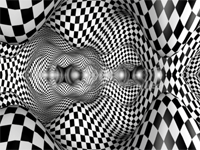Resident Evil 5 Benchmarks (3D screenshots) NV vs IZ3D
- cybereality
- 3D Angel Eyes (Moderator)
- Posts: 11407
- Joined: Sat Apr 12, 2008 8:18 pm
Resident Evil 5 Benchmarks (3D screenshots) NV vs IZ3D
I have done some tests with the Resident Evil 5 3D Stereo Benchmark ( http://www.nzone.com/object/nzone_re5_downloads.html" onclick="window.open(this.href);return false; ). Tests were run using an EVGA 780i, EVGA 8800 GTS 512MB, 4GB OCZ DDR2-800 RAM with a Zalman Trimon at 1680 x 1050 on DirectX9 under Windows Vista 32-bit. The following tests were run once each for the Nvidia driver 190.62 and the IZ3D driver 1.10RC2a in both fixed and dynamic scenarios. During the benching process nothing was touched, ie I did not take screenshots or adjust 3D settings while the bench was running. Although I did only go though once where I was recording the numbers, I did watch the benchmark a few times previously and got similar results.
Here are the settings used for all tests:
Screen Resolution: 1680 x 1050
Display Mode: Full-Screen
Refresh Rate: 60Hz
Vertical Sync: Off
Framerate: Unlocked
Anti-Aliasing: Off
Motion Blur: Off
Shadow Detail: High
Texture Detail: High
Overall Quality: High
First up, Nvidia driver 190.62:
Fixed Benchmark (30.1 FPS):
Variable Benchmark (37.2 FPS):
IZ3D driver 1.10RC2a:
Fixed Benchmark (32.5 FPS):
Variable Benchmark (35.6 FPS):
As you can see both drivers performed pretty similar to each other. Please note that the fixed test is an apples-to-apples comparison. The variable test included AI controlled characters so it is different every time. Because of this there can be fluctuations in the framerates on each run. However this is a better indication of actual gameplay performance. Subjectively, I thought the performance on either driver was about the same and both would deliver playable framerates on just an 8800GTS. In terms of the actual 3D graphics I think I preferred the look of the Nvidia driver. While the IZ3D did output some impressive stereo visuals, something about the Nvidia render just seemed tighter. This is not surprising since Capcom worked with Nvidia to optimize the effect. That said, the difference is negligible and with proper tweaking it is possible that the IZ3D driver could be preferable.
I also tried with the DDD TriDef Ignition driver 2.1 but the compatibility was so bad that it will not be included in this comparison. In standard 3D mode the game technically worked and was in stereo 3d however the performance was abysmal (around 5FPS). Using Virtual-3D mode allowed for high framerates (in the 45FPS range, similar to in 2D) however the stereo effect was not very impressive and wouldn't be fair to compare considering the quality of the Nvidia and IZ3D solutions.
Feel free to download the benchmark for yourself and verify the results on your own setup.
Here are the settings used for all tests:
Screen Resolution: 1680 x 1050
Display Mode: Full-Screen
Refresh Rate: 60Hz
Vertical Sync: Off
Framerate: Unlocked
Anti-Aliasing: Off
Motion Blur: Off
Shadow Detail: High
Texture Detail: High
Overall Quality: High
First up, Nvidia driver 190.62:
Fixed Benchmark (30.1 FPS):
Variable Benchmark (37.2 FPS):
IZ3D driver 1.10RC2a:
Fixed Benchmark (32.5 FPS):
Variable Benchmark (35.6 FPS):
As you can see both drivers performed pretty similar to each other. Please note that the fixed test is an apples-to-apples comparison. The variable test included AI controlled characters so it is different every time. Because of this there can be fluctuations in the framerates on each run. However this is a better indication of actual gameplay performance. Subjectively, I thought the performance on either driver was about the same and both would deliver playable framerates on just an 8800GTS. In terms of the actual 3D graphics I think I preferred the look of the Nvidia driver. While the IZ3D did output some impressive stereo visuals, something about the Nvidia render just seemed tighter. This is not surprising since Capcom worked with Nvidia to optimize the effect. That said, the difference is negligible and with proper tweaking it is possible that the IZ3D driver could be preferable.
I also tried with the DDD TriDef Ignition driver 2.1 but the compatibility was so bad that it will not be included in this comparison. In standard 3D mode the game technically worked and was in stereo 3d however the performance was abysmal (around 5FPS). Using Virtual-3D mode allowed for high framerates (in the 45FPS range, similar to in 2D) however the stereo effect was not very impressive and wouldn't be fair to compare considering the quality of the Nvidia and IZ3D solutions.
Feel free to download the benchmark for yourself and verify the results on your own setup.
You do not have the required permissions to view the files attached to this post.
Last edited by cybereality on Sun Sep 27, 2009 9:26 pm, edited 1 time in total.
- KindDragon
- Cross Eyed!
- Posts: 108
- Joined: Sat Mar 10, 2007 4:05 am
- Location: Russia
Re: Resident Evil 5 Benchmarks (3D screenshots) NV vs IZ3D
Thank you for review.
Why you test with Motion Blur: Off? We "killed" a lot of time to make it work properly
Why you test with Motion Blur: Off? We "killed" a lot of time to make it work properly
- Neil
- 3D Angel Eyes (Moderator)
- Posts: 6882
- Joined: Wed Dec 31, 1969 6:00 pm
- Contact:
Re: Resident Evil 5 Benchmarks (3D screenshots) NV vs IZ3D
You know, it's a crazy world we live in.
EA, Ubisoft, Epic Games, Activision, Valve, and more are happy to send MTBS game samples and license keys to have reviewed in stereoscopic 3D. For months, we have reached out to Capcom Games (Resident Evil 5), and they don't respond. It's weird because Capcom overwhelms our press email with press releases, and we have been personally invited by name to Resident Evil 5 NVIDIA demos by the NVIDIA/Capcom PR staff. When we ask for a sample of the game for review...POOF! Silence!
Before accusations get posted, I'd be very surprised if this has anything to do with NVIDIA. In my dealings with them, they have told me that they like the way we do game reviews, that we are one of the few sites that truly understands the technology, and when there are faults to be found - if any - it's good because it helps them spot problems to solve with their drivers.
We will make a point to get our hands on this game when possible. For now, if anyone out there knows the Capcom PR team, please give them a heads up on where the S-3D gamers really hang out. EIDOS too! They should be all over this.
Regards,
Neil
EA, Ubisoft, Epic Games, Activision, Valve, and more are happy to send MTBS game samples and license keys to have reviewed in stereoscopic 3D. For months, we have reached out to Capcom Games (Resident Evil 5), and they don't respond. It's weird because Capcom overwhelms our press email with press releases, and we have been personally invited by name to Resident Evil 5 NVIDIA demos by the NVIDIA/Capcom PR staff. When we ask for a sample of the game for review...POOF! Silence!
Before accusations get posted, I'd be very surprised if this has anything to do with NVIDIA. In my dealings with them, they have told me that they like the way we do game reviews, that we are one of the few sites that truly understands the technology, and when there are faults to be found - if any - it's good because it helps them spot problems to solve with their drivers.
We will make a point to get our hands on this game when possible. For now, if anyone out there knows the Capcom PR team, please give them a heads up on where the S-3D gamers really hang out. EIDOS too! They should be all over this.
Regards,
Neil
- martinlandau
- Certif-Eyed!
- Posts: 653
- Joined: Sat Mar 08, 2008 1:44 pm
- Location: United States
Re: Resident Evil 5 Benchmarks (3D screenshots) NV vs IZ3D
Cyber you have found a new life as a great game reviewer, when is Neil going to start paying you?  One question, when you go into scope mode, how do the 2 different versions seems stereowise? At siggraph the developers said their "fix" to the stereo3d in scope mode was to take the stereo seperation settings to almost nothing, do you find that is true in both the nvidia and iz3d versions?
One question, when you go into scope mode, how do the 2 different versions seems stereowise? At siggraph the developers said their "fix" to the stereo3d in scope mode was to take the stereo seperation settings to almost nothing, do you find that is true in both the nvidia and iz3d versions?
The futures so bright, I gotta wear shades!
http://www.youtube.com/watch?v=WDdI_sfNop8" onclick="window.open(this.href);return false;
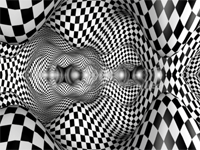
http://www.youtube.com/watch?v=WDdI_sfNop8" onclick="window.open(this.href);return false;
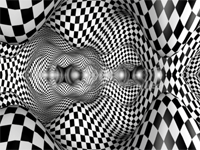
- martinlandau
- Certif-Eyed!
- Posts: 653
- Joined: Sat Mar 08, 2008 1:44 pm
- Location: United States
Re: Resident Evil 5 Benchmarks (3D screenshots) NV vs IZ3D
Neil, many developers at PAX said the best thing that could be done would be go into thier game forums and gets lots of people to post messages, so Neil, have you went to the capcom/RE5 game forums and got lots of people to post messages? Have you posted a message there? Maybe you could start a thread there, and provide a link here for your mtbs3d fans, and we could all easily click over there for you?Neil wrote: We will make a point to get our hands on this game when possible. For now, if anyone out there knows the Capcom PR team, please give them a heads up on where the S-3D gamers really hang out. EIDOS too! They should be all over this.
Regards,
Neil
The futures so bright, I gotta wear shades!
http://www.youtube.com/watch?v=WDdI_sfNop8" onclick="window.open(this.href);return false;
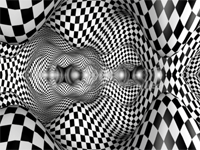
http://www.youtube.com/watch?v=WDdI_sfNop8" onclick="window.open(this.href);return false;
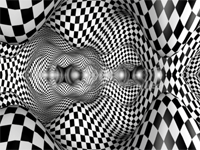
- cybereality
- 3D Angel Eyes (Moderator)
- Posts: 11407
- Joined: Sat Apr 12, 2008 8:18 pm
Re: Resident Evil 5 Benchmarks (3D screenshots) NV vs IZ3D
@KindDragon: Actually I am not sure why I left it off. Thats how it was defaulted and I didn't bother to change it. I have since re-ran the test with 'Motion Blur' set to 'On'. You can see how the drivers stacked up below:
Nvidia 190.62 Fixed (30.0 FPS): Nvidia Variable (31.5 FPS): IZ3D 1.10RC2a Fixed (31.5 FPS): IZ3D Variable (28.8 FPS): So the results are somewhat similar, hovering around 30FPS. You can see that Nvidia has a marginal advantage in the Variable tests and with Motion Blur on we see our first bench to drop under 30FPS with the iz3D driver. Still, performance seemed playable, if just barely. Also, upon further review I think I like the rendering on the iz3d driver better. Although the Nvidia implementation seemed more natural somehow, I think that iz3d had a greater range of depth. Objects just seemed to have more "pop". This could have easily been due to the settings I was using so its not definitive at all. Whatever the case may be, this game performs flawlessly in stereo 3D. I did not notice a single glitch or anomaly even with effects that are traditionally troublesome like fire or full-screen blurring / depth of field. So which ever solution you may have I think you will be more than happy with how the game looks in stereo. 5 stars.
@martinlandau: I do not have the full game yet so I did not see any sniper segments. I am just testing with the free benchmark demo that I linked to in the first post.
@Neil: So does that mean you are not going to certify this game? Based solely on the demo, I think it may deserve the honor.
Nvidia 190.62 Fixed (30.0 FPS): Nvidia Variable (31.5 FPS): IZ3D 1.10RC2a Fixed (31.5 FPS): IZ3D Variable (28.8 FPS): So the results are somewhat similar, hovering around 30FPS. You can see that Nvidia has a marginal advantage in the Variable tests and with Motion Blur on we see our first bench to drop under 30FPS with the iz3D driver. Still, performance seemed playable, if just barely. Also, upon further review I think I like the rendering on the iz3d driver better. Although the Nvidia implementation seemed more natural somehow, I think that iz3d had a greater range of depth. Objects just seemed to have more "pop". This could have easily been due to the settings I was using so its not definitive at all. Whatever the case may be, this game performs flawlessly in stereo 3D. I did not notice a single glitch or anomaly even with effects that are traditionally troublesome like fire or full-screen blurring / depth of field. So which ever solution you may have I think you will be more than happy with how the game looks in stereo. 5 stars.
@martinlandau: I do not have the full game yet so I did not see any sniper segments. I am just testing with the free benchmark demo that I linked to in the first post.
@Neil: So does that mean you are not going to certify this game? Based solely on the demo, I think it may deserve the honor.
You do not have the required permissions to view the files attached to this post.
- Neil
- 3D Angel Eyes (Moderator)
- Posts: 6882
- Joined: Wed Dec 31, 1969 6:00 pm
- Contact:
Re: Resident Evil 5 Benchmarks (3D screenshots) NV vs IZ3D
We never judge a game based on the demo alone. Demos and full retail versions are different. Look at NFS SHIFT! Their pre-builds are different from the retail copy in more ways than one. For example, I understand it was patched to include more depth information so NVIDIA GeForce 3D Vision could be compatible.
As for whether or not we would certify Resident Evil 5, we need to get the game in our hands first!
Regards,
Neil
As for whether or not we would certify Resident Evil 5, we need to get the game in our hands first!
Regards,
Neil
-
Kamus
- Two Eyed Hopeful
- Posts: 85
- Joined: Thu Mar 05, 2009 9:14 pm
Re: Resident Evil 5 Benchmarks (3D screenshots) NV vs IZ3D
Sounds to me the benchmarks are meaningless, because you seem to be 100% fill rate limited.
It'd be interesting to see some benchmarks on a high end video card, specially an nVidia one to compare drivers.
It'd be interesting to see some benchmarks on a high end video card, specially an nVidia one to compare drivers.
- Neil
- 3D Angel Eyes (Moderator)
- Posts: 6882
- Joined: Wed Dec 31, 1969 6:00 pm
- Contact:
Re: Resident Evil 5 Benchmarks (3D screenshots) NV vs IZ3D
Great idea Martin! Done!
http://www.capcom-unity.com/resident_ev ... ese_forums" onclick="window.open(this.href);return false;
Regards,
Neil
http://www.capcom-unity.com/resident_ev ... ese_forums" onclick="window.open(this.href);return false;
Regards,
Neil
- martinlandau
- Certif-Eyed!
- Posts: 653
- Joined: Sat Mar 08, 2008 1:44 pm
- Location: United States
Re: Resident Evil 5 Benchmarks (3D screenshots) NV vs IZ3D
One good turn deserves anothers, alright MTBSers, I have shown my love to Neil and our cause, the rest of you get over there to Capcom and tell them they need to have an MTBS3D review before you will make a purchase.
The futures so bright, I gotta wear shades!
http://www.youtube.com/watch?v=WDdI_sfNop8" onclick="window.open(this.href);return false;
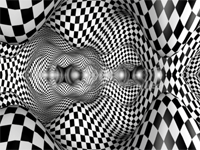
http://www.youtube.com/watch?v=WDdI_sfNop8" onclick="window.open(this.href);return false;
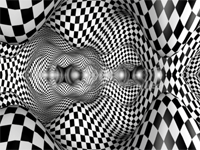
- Neil
- 3D Angel Eyes (Moderator)
- Posts: 6882
- Joined: Wed Dec 31, 1969 6:00 pm
- Contact:
Re: Resident Evil 5 Benchmarks (3D screenshots) NV vs IZ3D
That was a very nice post. Thank you.
Regards,
Neil
Regards,
Neil
- martinlandau
- Certif-Eyed!
- Posts: 653
- Joined: Sat Mar 08, 2008 1:44 pm
- Location: United States
Re: Resident Evil 5 Benchmarks (3D screenshots) NV vs IZ3D
Yes yuri, thank you for your post and your support. Who needs to read neil's review, we got Engadgets own celebrity doing youtube stereo3D reviews - when I grow up - I want to be just like you Yuri! yOU ARE my hero dude! How you blew up thoise flying things, kewl! What happens when you go into scope mode?
The futures so bright, I gotta wear shades!
http://www.youtube.com/watch?v=WDdI_sfNop8" onclick="window.open(this.href);return false;
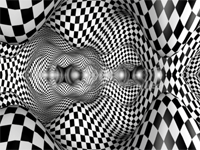
http://www.youtube.com/watch?v=WDdI_sfNop8" onclick="window.open(this.href);return false;
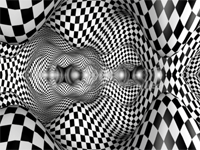
- cybereality
- 3D Angel Eyes (Moderator)
- Posts: 11407
- Joined: Sat Apr 12, 2008 8:18 pm
Re: Resident Evil 5 Benchmarks (3D screenshots) NV vs IZ3D
I almost forgot to benchmark in 2D as a baseline! This should put the stereo results into perspective
2D Fixed (43.4 FPS):
2D Variable (62.7 FPS):
Notice on the variable test I am getting around twice the performance I was getting with either driver in stereo 3d. Not surprising, but still disappointing.
@Kamus: I think you are mistaken. It is highly doubtful fillrate is a bottleneck. For example, I can run other older games (like HL2, UT2004) in stereo 3d at the same exact resolution and be pushing well over 100FPS. I am not sure how you came to that conclusion. That said, I do plan on getting a new video card next month (GTX 285) so I will revisit this thread and post some updated benchmarks.
2D Fixed (43.4 FPS):
2D Variable (62.7 FPS):
Notice on the variable test I am getting around twice the performance I was getting with either driver in stereo 3d. Not surprising, but still disappointing.
@Kamus: I think you are mistaken. It is highly doubtful fillrate is a bottleneck. For example, I can run other older games (like HL2, UT2004) in stereo 3d at the same exact resolution and be pushing well over 100FPS. I am not sure how you came to that conclusion. That said, I do plan on getting a new video card next month (GTX 285) so I will revisit this thread and post some updated benchmarks.
You do not have the required permissions to view the files attached to this post.
-
Kamus
- Two Eyed Hopeful
- Posts: 85
- Joined: Thu Mar 05, 2009 9:14 pm
Re: Resident Evil 5 Benchmarks (3D screenshots) NV vs IZ3D
Definitly looks to me like you're fillrate limited.cybereality wrote:@Kamus: I think you are mistaken. It is highly doubtful fillrate is a bottleneck. For example, I can run other older games (like HL2, UT2004) in stereo 3d at the same exact resolution and be pushing well over 100FPS. I am not sure how you came to that conclusion. That said, I do plan on getting a new video card next month (GTX 285) so I will revisit this thread and post some updated benchmarks.
You're getting almost the exact same results, that alone does hint you're fillrate limited.
The reason why you get 100 FPS in HL2, and UT2004 is an obvious one, those are much less demanding engines than RE5. (specially HL2.)
RE5 has much more detailed models than those two games, and better use of shadows.
this is the performance i get with out 3d mode in two 4870x2's in Crossfire X:
1920x1200, 8x AA, all details maxed out in game.
DX9 DX10
229 249
191 155
159 107
188 154
(notice here how DX10 has the potential to be faster than DX9, but due to driver maturity, it turns out to be overall slower, in fact it has issues in game.)
So yeah, i do think you're fillrate limited. When i use the IZ3d driver i can only use 1 core out of the 4 i have. but the performance hit of not using the ATi profile can be seen even then.
When i run just one core with the driver, i can't break a constant 60 FPS with 1280x720 in 3d stereo and no AA (in 3d at that res i hover at around 45 FPS). this is mainly due to the driver, if i use one core just running 2d mode i can do 1920x1200 with all effects turned on at about 60 FPS. (which would easily translate at over 120 Constant FPS in 1280x720 in non 3d mode, with just ONE of the chips, not the full crossfire setup.)
It'd be interesting to see benchmarks of someone that isn't fillrate limited that owned a GT275, just to see there really isn't any differences in performance between the two drivers.
I suspect there would be, because with the nVidia driver you're still using the game profile that adds performance to the game, but when you run the 3d driver this isn't the case.
The game profiles add a lot more performance than some people realize, all one has to do to see this is rename the executable of any popular game, renaming it to something the driver won't recognize will yield very notable performance drops. (unless, you are fillrate limited.)
- cybereality
- 3D Angel Eyes (Moderator)
- Posts: 11407
- Joined: Sat Apr 12, 2008 8:18 pm
Re: Resident Evil 5 Benchmarks (3D screenshots) NV vs IZ3D
You still haven't given me a single explanation on why you think fillrate is so important, and why you believe an 8800 GTS 512MB has an inadequate fillrate. I want to see some references here, not just your unqualified speculation. I am not saying you are necessarily wrong, just that I have no idea where you are coming from.
10.8 GPixel/s no good?
10.8 GPixel/s no good?
You do not have the required permissions to view the files attached to this post.
- martinlandau
- Certif-Eyed!
- Posts: 653
- Joined: Sat Mar 08, 2008 1:44 pm
- Location: United States
Re: Resident Evil 5 Benchmarks (3D screenshots) NV vs IZ3D
(GTX 285)
Cyber, why not a 295, or one of those new eyefinity line of ATI's that are coming out soon? Why go for the 285 in 30 days?
Cyber, why not a 295, or one of those new eyefinity line of ATI's that are coming out soon? Why go for the 285 in 30 days?
The futures so bright, I gotta wear shades!
http://www.youtube.com/watch?v=WDdI_sfNop8" onclick="window.open(this.href);return false;
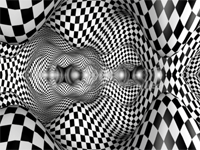
http://www.youtube.com/watch?v=WDdI_sfNop8" onclick="window.open(this.href);return false;
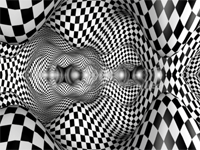
-
Kamus
- Two Eyed Hopeful
- Posts: 85
- Joined: Thu Mar 05, 2009 9:14 pm
Re: Resident Evil 5 Benchmarks (3D screenshots) NV vs IZ3D
Nope, specially when you consider S3d just about doubles the fillrate requirement.cybereality wrote:10.8 GPixel/s no good?
Fillrate is important, and i don't "believe" you're fillrate limited, i'm 100% sure.
a 8800 GTS (i used to have that one myself about a year ago btw.)has about 2x the fillrate (give or take) the current gen consoles have, and those can't run RE5 at more than 30 FPS (the game is locked at 30 FPS in xbox and PS3). the main reason for this is the much more detailed rendering/models RE5 has compared to say... DMC4, which runs at a constant 60 FPS even in consoles.
Now, the PC version of both DMC4 and RE5 can be set to have even higher fillrate requirements than their console counterparts if you set everything on high.
So, consider this:
You can't know if the IZ3d driver is faster or slower than the Nvidia one in RE5, because any CPU/driver limitation is overshadowed by the fact that your videocard is fillrate starved, so any CPU/driver optimization shortcomming is irrelevant since youre videocard is hitting it's limit well before your CPU or driver limitations can show themselves.
In SF4, which is a far less videocard intensive game than RE5 is, you *did* get higher performance with the nVidia driver, than the IZ3d one. I suspect this is because of the use of the game profile on the Nvidia driver, and not using it on the IZ3d driver. plus any performance hit the IZ3d driver might add on it's own. (which i think is significant, read below.)
For example, a single 4870 is about 4-5 times the fillrate of current gen consoles. (so just doing basic math, when i use all 4 chips i'm at about 16-18x the fillrate of current gen consoles.) if i disable "AI" on the catalyst drivers, which pretty much forces every game to ignore game profiles and also disables all extra chips on my setup (meaning, instead of using 4 chips i only use 1, making it comparable to just having a single 4870) i can get higher performance at 1920x1200 (AA and AF turned on to max, all settings high, etc.) with the Iz3d driver disabled than i do at 1280x720 (no AA) with the IZ3d driver enabled (also just using one chip obviously since the driver forces "compatability" mode too, just like disabling AI on the catalyst drivers.) i can't get a constant 60 FPS in SF4, whereas at 1920x1200 (IZ3d off) using just one chip and AA turned on, i never drop a frame below 60, it's smooth as butter.
So, the bottom line is, the driver does give some performance hit that isn't tied to my videocard, since there's no reason 1280x720 wouldn't run at least as fast as i can run "AI off" at 1920x1200 with AA on (which is actually more fillrate intensive than 1280x720 in stereo mode, cause AA is turned off in stereo.)
Before this gets even longer than it already is:
If you wanna see any driver performance differences on your setup, try running the game at 640x480 if it lets you on both drivers, if it doesn't then i guess you'll just have to wait for your new videocard.
Also, try disabling any AF, or AA that are huge fillrate hogs.
So, we get a big performance hit from not using the game profiles. this i think is the most significant disadvantage of the IZ3d driver, but there's also a performance hit tied to using the IZ3d driver. (as my comparasions of turning off AI show.)
I'm gonna run some bencmarks later on on all Capcom games to show this later this week.
But i do have a few downsides, first off i can't show the nvidia driver vs the IZ3d driver. and i also can't show optimized benchmarks using just one chip. (to use one chip i have to force compatibiliy mode on mysetup.)
so i can't compare IZ3d driver to a fully optimized profile just using one chip out of the 4 i have.
I can however, show the difference of using a more apples to apples comparasion in the first place, by turning off AI and just using one chip compared to the IZ3d driver which also "turns off" AI.
so i'll do this:
I'll run benches of the IZ3d driver on and off (AI off when not using it.)
And i'll do some benches just for kicks with all 4 chips on. (that not only give a huge performance boost because of all the extra fillrate i get, but because i get to use the game profiles.)
Sorry this is so long to read, i hope you get your new videocard soon so you can see just how fillrate limted you are at the moment.
Last edited by Kamus on Tue Sep 29, 2009 10:54 am, edited 2 times in total.
-
Kamus
- Two Eyed Hopeful
- Posts: 85
- Joined: Thu Mar 05, 2009 9:14 pm
Re: Resident Evil 5 Benchmarks (3D screenshots) NV vs IZ3D
Eyefinity looks very nice... i wish ATi had developed software blending though, so you could stack cheap projectors for IMAX resolution at home.martinlandau wrote:(GTX 285)
Cyber, why not a 295, or one of those new eyefinity line of ATI's that are coming out soon? Why go for the 285 in 30 days?
The bezels aren't a deal breaker for me... but with the proper blending software, 3 or 6 projectors would be much more impressive IMO.
I for one want him to get an Nvidia, just so we can see some proper benchmarks between the two drivers
- martinlandau
- Certif-Eyed!
- Posts: 653
- Joined: Sat Mar 08, 2008 1:44 pm
- Location: United States
Re: Resident Evil 5 Benchmarks (3D screenshots) NV vs IZ3D
So I won't be able to use a few projectors as the 6 screens on the eyefinity card?Kamus wrote:
Eyefinity looks very nice... i wish ATi had developed software blending though, so you could stack cheap projectors for IMAX resolution at home.
Yes, that was the whole point of the eyefinity, 6 projectors with 1 card, perhaps 12 with 2 cards, you are saying this is not possible with the eyefinity hardware? I know at infocomm those sol7 people had software blending.The bezels aren't a deal breaker for me... but with the proper blending software, 3 or 6 projectors would be much more impressive IMO.
Cyber should get all the latest hardware and do reviews on it all, I really like his reviews, Cyber is it a problem of cash? Perhaps some of us that like your reviews can help.I for one want him to get an Nvidia, just so we can see some proper benchmarks between the two drivers.
The futures so bright, I gotta wear shades!
http://www.youtube.com/watch?v=WDdI_sfNop8" onclick="window.open(this.href);return false;
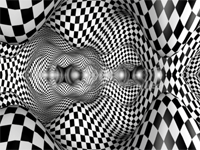
http://www.youtube.com/watch?v=WDdI_sfNop8" onclick="window.open(this.href);return false;
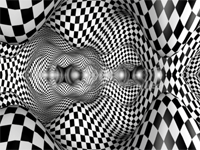
-
Kamus
- Two Eyed Hopeful
- Posts: 85
- Joined: Thu Mar 05, 2009 9:14 pm
Re: Resident Evil 5 Benchmarks (3D screenshots) NV vs IZ3D
Yeah, you should be able to use 6 projectors. but with out blending software the results would be distracting enough that it would seem like separate screens, rather than a really big one.martinlandau wrote:So I won't be able to use a few projectors as the 6 screens on the eyefinity card?Kamus wrote:
Eyefinity looks very nice... i wish ATi had developed software blending though, so you could stack cheap projectors for IMAX resolution at home.
Yes, that was the whole point of the eyefinity, 6 projectors with 1 card, perhaps 12 with 2 cards, you are saying this is not possible with the eyefinity hardware? I know at infocomm those sol7 people had software blending.The bezels aren't a deal breaker for me... but with the proper blending software, 3 or 6 projectors would be much more impressive IMO.
i saw two different ATI demos on video:
One that was 3 screens playing dirt 2.
and one was one screen, 6 projectors that were running L4D.
The dirt2 demo was basically just 3 screens close together. they had the edge screens at a bit of an angle, but this still seems just like 3 separate displays instead of a big one, not my idea of an ultrahigh res display. (besides, you'd be much better off with an angular screen than just giving the two edge screens at an angle.)
dirt2: http://www.youtube.com/watch?v=teE5wqT2DNU" onclick="window.open(this.href);return false;
Then there was the 6 projectors running L4D, these were actually blended, because it seemed like just one big image.
It was far from perfect though, while the blending looked fine. (it seemed like one big screen despite the projectors overlapping in the edges a bit.) it didn't have brightness compensation for the overlapped sections, which results in those sections looking brighter than the rest of the screen. this can be solved though, they just didn't have it done completely right.
The company was blending the projectors i think I've heard of before, and their solution is very, VERY expensive.
not something most of us can fit into our budget, or even afford to begin with. (something around 2,000 per channel, meaning per projector blended. not something awesome if the blending per projector is more expensive than the projector itself.)
6 projectors: http://www.youtube.com/watch?v=SzH0aqTg7AQ" onclick="window.open(this.href);return false;
Notice how the blending is there, but there's no color calibration or grayscale calibration, which results in being able to easily see where the projectors meet, and also look different from each other.
Now, if ATi had developed software for this, it would be by far the best way to do it.
All it takes is the proper software to recognize the 6 displays as one. (which they already have.) and add digital camera support, which would take snapshots of the 6 projectors on the screen to compensate brightness in the overlap regions, and while they're at it calibrate them to a proper grayscale and color profiles, so they'd look identical to each other.
So, you would need a good digital camera for this. If ATi had the software, it'd be pretty seamless and easy to do (the software and camera do everything automatically), you could then have IMAX resolution at home. (well, even higher if you stacked enough, but you wouldn't really be able to see the pixels because your screen would be so small anyway compared to IMAX.)
Oh, there is ONE way to get 4 1920x1080 outputs merged into one big screen with out software blending.
That is if you have 175,000 lying around.
http://pro.jvc.com/prof/attributes/tech ... ture_id=02" onclick="window.open(this.href);return false;
- cybereality
- 3D Angel Eyes (Moderator)
- Posts: 11407
- Joined: Sat Apr 12, 2008 8:18 pm
Re: Resident Evil 5 Benchmarks (3D screenshots) NV vs IZ3D
Well I am getting a GTX 285 because I found one that will look cool in my case and all the GTX 295's have busted looking graphics and colors on the cards. Plus SLI has always been a headache and I don't want to deal with it. The one I'm getting is an ASUS model that just came out this month and it glows blue so it will match the lights in my case and the water cooling tubes, etc. ( http://www.overclockersclub.com/reviews ... trix/2.htm" onclick="window.open(this.href);return false; ). I was going to get that ATI 5870, but I would rather stick with Nvidia due to their great 3D driver. If I get ATI I am pretty much stuck with IZ3D and the DDD driver isn't really mature enough to depend upon. I think I can still get triple screen 3D working with SoftTH, but we will see. Plus there is a major issue with Eyefinity, it is designed for DisplayPort devices. So if you want to run 3 DVI monitors/projectors you will need to have a DisplayPort (DP) monitor or purchase a $100 active DVI converter. If you are going for 6 displays then thats $200 just for the converters alone. Doesn't seem like much compared to the dough you would blow on the whole setup, but its just an insult from ATI.
@Kamus: I will rerun these tests at the lowest resolution available just for you. We will see whats up.
@Kamus: I will rerun these tests at the lowest resolution available just for you. We will see whats up.
- cybereality
- 3D Angel Eyes (Moderator)
- Posts: 11407
- Joined: Sat Apr 12, 2008 8:18 pm
Re: Resident Evil 5 Benchmarks (3D screenshots) NV vs IZ3D
I have ran the benchmark again, this time at 800 x 600 (lowest possible) with all other settings the same. Here are the results:
Nvidia Fixed (32.8 FPS): Nvidia Variable (53.2 FPS): IZ3D Fixed (38.7 FPS): IZ3D Variable (53.7 FPS): Well performance is certainly better on the lower resolution (at least on the second benchmark) but other than that I am not seeing any surprising results. If you look on the Variable test (the much longer one) I am getting almost the exact same performance on both drivers. If one driver were better than the other than surely one of them would have pulled ahead on this test. But let me guess, I am still fillrate limited at 800x600, right?
Nvidia Fixed (32.8 FPS): Nvidia Variable (53.2 FPS): IZ3D Fixed (38.7 FPS): IZ3D Variable (53.7 FPS): Well performance is certainly better on the lower resolution (at least on the second benchmark) but other than that I am not seeing any surprising results. If you look on the Variable test (the much longer one) I am getting almost the exact same performance on both drivers. If one driver were better than the other than surely one of them would have pulled ahead on this test. But let me guess, I am still fillrate limited at 800x600, right?
You do not have the required permissions to view the files attached to this post.
-
Kamus
- Two Eyed Hopeful
- Posts: 85
- Joined: Thu Mar 05, 2009 9:14 pm
Re: Resident Evil 5 Benchmarks (3D screenshots) NV vs IZ3D
You very well could still be, when you get your new card we'll find out for sure. =)cybereality wrote:I am still fillrate limited at 800x600, right
- martinlandau
- Certif-Eyed!
- Posts: 653
- Joined: Sat Mar 08, 2008 1:44 pm
- Location: United States
Re: Resident Evil 5 Benchmarks (3D screenshots) NV vs IZ3D
WOW! What a REALITY changing statement, for a guy that has an avatar from the ANIMATRIX, where the guts of thier technology was lots of rundown ships and ugly people with holes in thier head with tattered shirts and IMAGE instead of FUNCTION matters so much to you! HOLY SMOKES! My impressions of you are constantly being altered. My system is a strung out broken ugly mess, but when I turn that game on, that is all I care about, not what my friends think when they see it.cybereality wrote:Well I am getting a GTX 285 because I found one that will look cool in my case and all the GTX 295's have busted looking graphics and colors on the cards.
HOLY CRAP, my head is xploding! This from the guy who spent years reinstalling drivers to get resident evil and mirrors edge to work! GOOD LORD, I thought you was the REBEL Cyber, the immortal being who had eons of time to piss away on getting the reviews we all want from you, but you don't have TIME for the headache that is SLI? OH MY GAWD, if not you WHO? If not now, WHEN? NOOOOOOOO!! It is up to CYBERREALITY to push the limits, what would NEO do? He walked up to that ledge and JUMPED! No one believed in him but Morpheus, but after he rescued that dude, they began to believe. You HAVE to push the limits so all the rest of us can follow you!Plus SLI has always been a headache and I don't want to deal with it.
Perhaps ATI would make this right by you, we have so few people doing really good and detailed stereo3d reviews, if it is money problem alone, maybe something can be worked out between you and Neil.Plus there is a major issue with Eyefinity, it is designed for DisplayPort devices. So if you want to run 3 DVI monitors/projectors you will need to have a DisplayPort (DP) monitor or purchase a $100 active DVI converter. If you are going for 6 displays then thats $200 just for the converters alone. Doesn't seem like much compared to the dough you would blow on the whole setup, but its just an insult from ATI.
The futures so bright, I gotta wear shades!
http://www.youtube.com/watch?v=WDdI_sfNop8" onclick="window.open(this.href);return false;
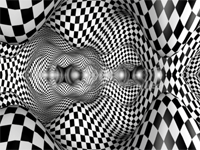
http://www.youtube.com/watch?v=WDdI_sfNop8" onclick="window.open(this.href);return false;