http://www.youtube.com/watch?v=-YYiTkf3sDs
TurboTuscany features a 1st person view with a Kinect controlled full-body avatar and 4 methods for six-degrees-of-freedom (6DOF) head tracking:
* Oculus Rift + Kinect
* Oculus Rift + Razer Hydra
* Oculus Rift + Razer Hydra + Kinect
* Oculus Rift + PlayStation Move (+ Kinect)
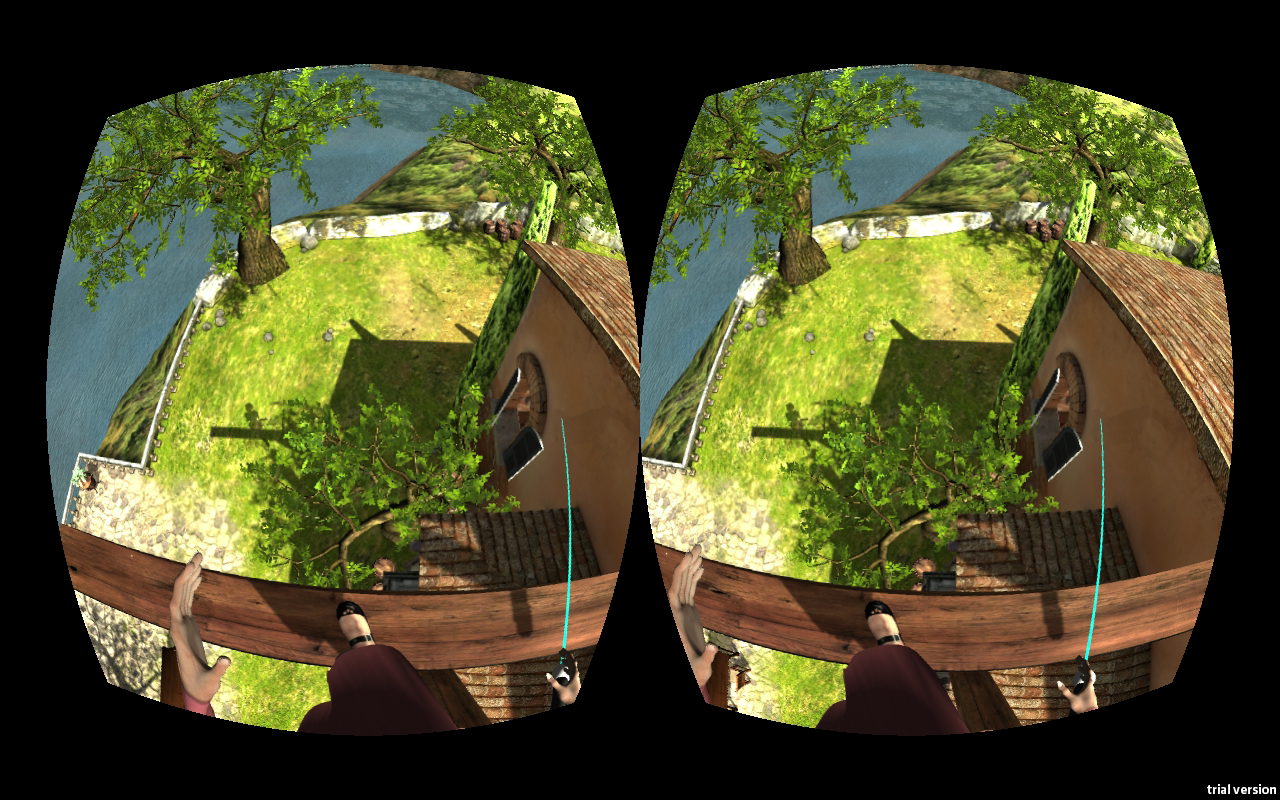
It makes a difference to see your own body in the virtual world, affecting the sense of presence. Those of you with Kinect: Try pushing and kicking stuff, or even climb the ladder with your hands. You can take steps freely inside Kinect's range, and when you need to go further, just use a wireless controller to walk or run like you would in any normal game. We are blending your Kinect captured pose with Mecanim animation, so while you're running and your feet follow a run animation clip, you can still flail around your hands and upper body as you like.
(Kinect users will need to install Win32-bit version of OpenNI 1.5.4.0. See readme for other details.)
Positional head tracking with Kinect alone is quite rough, so try the Razer+Kinect or PS Move option if you can.

Minimum requirements
* Oculus Rift
* Windows operating system (tested to work with Windows 7, should work on XP as well as on Windows 8)
Supported input devices
* Razer Hydra
* ASUS Xtion Pro, Kinect for Xbox, (Kinect for Windows?)
* PlayStation Move and PS Navigation controllers (Move.me software and PS3 required)
* Gamepad (any Unity compatible gamepad or joystick)
* Mouse and keyboard
This demo should be pretty fun to try out even with just mouse and keyboard. There's several physics based activities, and we've hidden a bunch of easter eggs in the scene.
Download links:
https://drive.google.com/file/d/0B0dcx4 ... sp=sharing
https://dl.dropboxusercontent.com/u/824 ... any101.zip
http://www.mediafire.com/?77ardrkg4okwhua
1080p version: https://drive.google.com/file/d/0B0dcx4 ... sp=sharing
This is a technical demo created with RUIS, which is a Unity addon for developing virtual reality games and applications. By the end of this month we will release a new version that has all the features that we used to create TurboTuscany demo. More info will become available here: http://ruisystem.net


Safety Warning:
Wearing head-mounted-displays while standing up, moving, walking, or jumping is dangerous to your health and potentially deadly. Authors of this software recommend that you to avoid the aforementioned actions, and if you choose to perform them anyway, you do it at your own risk. We cannot be held responsible in any way for any consequences to you, your pets, or your equipment.

