This was my experience, too. It is way more important to have the lenses aligned with the 'center' of each rendered image than it is to have your eyes perfectly aligned with the center of the lenses. But it would be ideal to be able to adjust lens separation to match your IPD, then adjust the render centers inward or outward so that they are centered on their respective lens.ChrisP wrote:so I have a temporary setup going right now with a 7" screen and have seen that personal IPD is not as important as everyone here thinks. now i have a huge head my IPD is 71mm-74mm and my friends are around 60mm-65mm. I have the current setup IPD(lens spacing) at 82mm and we all can converge and get the 3d effect on youtube videos. what i am saying is that i think lens spacing is much more screen relative then IPD relative. just thought i would throw that out there.
DIY Oculus Rift - schematics, instructions and build pics!
-
Mel
- Binocular Vision CONFIRMED!
- Posts: 287
- Joined: Sat Nov 10, 2007 7:45 am
Re: DIY Oculus Rift - schematics, instructions and build pic
-
MaterialDefender
- Binocular Vision CONFIRMED!
- Posts: 262
- Joined: Wed Aug 29, 2012 12:36 pm
Re: DIY Oculus Rift - schematics, instructions and build pic
The correct IPD might not be that important to get it working generally, but it should be adjusted as good as possible to avoid any lens induced blurriness in the outer regions of the image. That at least is my experience. For the lenses I used in my DIY-Rift the optimal range is about +/-2.5mm from the lens center, not that large. This might vary from lens to lens though, I would guess.
-
vrvision
- One Eyed Hopeful
- Posts: 30
- Joined: Wed Jan 16, 2013 11:13 am
Re: DIY Oculus Rift - schematics, instructions and build pic
Which screen should i use now : 7" 5.6" or the one LaserEdge used (10")
-
ChrisP
- Two Eyed Hopeful
- Posts: 53
- Joined: Wed Oct 31, 2012 5:34 am
Re: DIY Oculus Rift - schematics, instructions and build pic
my advice is to take in to account three things.
1: your IPD (distance between your pupils) if it is on the bigger side of average 65mm-75mm get the 7"
3: performance, the 7" has faster switching time.
2: Price, the 7" is $45 cheaper.
1: your IPD (distance between your pupils) if it is on the bigger side of average 65mm-75mm get the 7"
3: performance, the 7" has faster switching time.
2: Price, the 7" is $45 cheaper.
-
vrvision
- One Eyed Hopeful
- Posts: 30
- Joined: Wed Jan 16, 2013 11:13 am
Re: DIY Oculus Rift - schematics, instructions and build pic
I dont know my IPD 
-
torc
- Two Eyed Hopeful
- Posts: 57
- Joined: Fri Aug 24, 2012 11:41 am
Re: DIY Oculus Rift - schematics, instructions and build pic
Sorry guys, could you post the 7'' inches LCD link please? i cannot find it.
Thanks in advance
Thanks in advance
-
Spiffy
- One Eyed Hopeful
- Posts: 6
- Joined: Wed Jan 16, 2013 9:40 am
-
torc
- Two Eyed Hopeful
- Posts: 57
- Joined: Fri Aug 24, 2012 11:41 am
-
Spiffy
- One Eyed Hopeful
- Posts: 6
- Joined: Wed Jan 16, 2013 9:40 am
Re: DIY Oculus Rift - schematics, instructions and build pic
I tried this:vrvision wrote:I dont know my IPD
Look in a mirror and hold a ruler just under your pupils.
look straight ahead and you should be able to read the ruler.
(Stand a good foot or 2 away, standing to close may cause your eyes to focus on a central point in the mirror, makes you go slightly cross eyed, you'll get a bad reading)
-
Spiffy
- One Eyed Hopeful
- Posts: 6
- Joined: Wed Jan 16, 2013 9:40 am
Re: DIY Oculus Rift - schematics, instructions and build pic
Ive been lurking for a couple of days now and I've decided to go ahead with a DIY Rift
I did some measurements and I'm pretty sure my IPD is right in the 5.6 sweet spot (65mm), so i'm more inclined to go for the 5.6.
I'm worried about making the wrong purchase, is there anything else that i should consider other than:
IPD
Price
Switching Time
Are there any other serious advantages when using the 7"?
(I read something about seeing the edges of the 5.6" screen but I didn't read the entire convo, I have a feeling they were referring to the cups edges not the screens, I just want to be sure.)
I did some measurements and I'm pretty sure my IPD is right in the 5.6 sweet spot (65mm), so i'm more inclined to go for the 5.6.
I'm worried about making the wrong purchase, is there anything else that i should consider other than:
IPD
Price
Switching Time
Are there any other serious advantages when using the 7"?
(I read something about seeing the edges of the 5.6" screen but I didn't read the entire convo, I have a feeling they were referring to the cups edges not the screens, I just want to be sure.)
-
MaterialDefender
- Binocular Vision CONFIRMED!
- Posts: 262
- Joined: Wed Aug 29, 2012 12:36 pm
Re: DIY Oculus Rift - schematics, instructions and build pic
Find a friendly optician (most are friendly, I would guess) in your town, who can do this precisely with special equipment. Should not take him more than a minute.vrvision wrote:I dont know my IPD
-
geekmaster
- Petrif-Eyed
- Posts: 2708
- Joined: Sat Sep 01, 2012 10:47 pm
Re: DIY Oculus Rift - schematics, instructions and build pic
The "special equipment" I used to measure my IPD was a ruler, a mirror, and a felt-tip pen. Holding still, I marked the reflection of my left pupil viewed from my left eye, the reflection of my right pupil viewed from my right eye, and I measure the distance between the marks on the mirror. Viewing with one eye while marking the mirror eliminates parallax problems.MaterialDefender wrote:Find a friendly optician (most are friendly, I would guess) in your town, who can do this precisely with special equipment. Should not take him more than a minute.vrvision wrote:I dont know my IPD
More methods:
http://www.sightsaverseyeglass.com/phel ... ur-IPD.htm
This work is licensed under a Creative Commons Attribution-ShareAlike 3.0 Unported License. 

- MrGreen
- Diamond Eyed Freakazoid!
- Posts: 741
- Joined: Mon Sep 03, 2012 1:36 pm
- Location: QC, Canada
Re: DIY Oculus Rift - schematics, instructions and build pic
Dumb question time. How do you use your phone as a tracker? Freepie? Does it send data via Bluetooth or Wifi?
-
EdZ
- Sharp Eyed Eagle!
- Posts: 425
- Joined: Sat Dec 22, 2007 3:38 am
Re: DIY Oculus Rift - schematics, instructions and build pic
7" advantages:Spiffy wrote:Are there any other serious advantages when using the 7"?
- Better panel: faster response time, native 8-bit rather than 6-bit (better colours)
- Used in the final Rift devkit, so should (assuming same lenses used) be supported with the official SDK
- Slightly wider FoV
7" disadvantages
- Lenses not centred on panels, so images are not symmetric (not immediately compatible with current pre-warp shaders)
- To use pre-warp shaders designed for the 5.6" panel would require windowboxing them and losing some resolution (around 640x512 -ish per eye)
-
vrvision
- One Eyed Hopeful
- Posts: 30
- Joined: Wed Jan 16, 2013 11:13 am
Re: DIY Oculus Rift - schematics, instructions and build pic
How do i make the case for 7" hmd beacuse the one in the instructions was for 5.6" panel
- Fredz
- Petrif-Eyed
- Posts: 2255
- Joined: Sat Jan 09, 2010 2:06 pm
- Location: Perpignan, France
- Contact:
Re: DIY Oculus Rift - schematics, instructions and build pic
My IPD is also 6.5cm and I purchased the 5.6" but now I regret not to have bought the 7". With the 5.6" there is a lot of FOV lost on the outer edges, I guess it shouldn't have been a problem on the 7". The only problem with the 7" seems to be partial overlap, but since the Rift will have the same screen size it'll only be a problem for 3-4 months. Or if you're not a programmer and must rely on standard 3D stereo drivers that don't support partial overlap.Spiffy wrote:I did some measurements and I'm pretty sure my IPD is right in the 5.6 sweet spot (65mm), so i'm more inclined to go for the 5.6.
-
vrvision
- One Eyed Hopeful
- Posts: 30
- Joined: Wed Jan 16, 2013 11:13 am
Re: DIY Oculus Rift - schematics, instructions and build pic
So this mean that i can use a ipad with this btw, the screen of ipad is 9,7" so which lenses should i use.LaserEdge wrote:Here is my first HMD build. The goal of this build was to prove that a LCD panel in the 10" class could be used with Rift style optics. The panel itself is 1920x1200 with 16.7 million colors. If the educated guess was correct the technology to build a consumer level version of a Rift display already exists today.
So far I have tested the build with Warp Tune Alpha, StereoScopic player and Doom 3 BFG. Right now the selection of software to test with is limited because this panel requires negative convergence (sometimes called parallax). So far the subject comments I have gotten from friends and family I have showed it too is "It feels like you are there." My own personal experience is I have found myself wanting to reach out an touch things with the 1080p Half SBS clips I have played.
I estimate the FOV to be in the neighborhood of 150 degrees. If I want to look to the edge of the screen I really have to try hard to get my eyes to do so.
So far two negatives with the build. There is some keystoning, but only noticeable at the far horizontal edges of the screen. The weight is around 60 grams more than 7" class. Perhaps some comfort issues over a 7" display. I can't say. I don't have a 7" inch build to test against. Negative convergence is required, but will be required for the majority of users of a 7" panel like the dev kit. Only the 5.6" panels can get by with a convergence of 0.
Busy day today for me. Post questions/comments and I will respond as I have time.
- jaybug
- Binocular Vision CONFIRMED!
- Posts: 302
- Joined: Sun Sep 09, 2012 4:55 pm
Re: DIY Oculus Rift - schematics, instructions and build pic
Wifi. For iPhone there's an app called "Sensor Data" that sends.... sensor data... to freepie.MrGreen wrote:Dumb question time. How do you use your phone as a tracker? Freepie? Does it send data via Bluetooth or Wifi?
There's threads for setting up both iPhone and Androids with freepie in the Freepie forum.
it's not the worlds greatest solution, but it is cheap and easy.
-
LaserEdge
- Two Eyed Hopeful
- Posts: 92
- Joined: Mon Nov 19, 2012 12:14 am
Re: DIY Oculus Rift - schematics, instructions and build pic
An easy way yet accurate way to measure IPD for a Rift is to cut out two 2" squares in kids construction paper. Punch the center of both with a pin. Hold both pieces up to a ruler while looking through the pin holes with your eyes. Pick a small object around 10 ft ( 2 m) or more away and move both squares until you can see the object of focus with both eyes through the pinholes. Measure the spacing of the pinholes with the ruler.
- TheLostBrain
- Cross Eyed!
- Posts: 100
- Joined: Wed Feb 06, 2008 9:10 pm
- Contact:
Re: DIY Oculus Rift - schematics, instructions and build pic
I like your approach. However, for myself, I'd definitely lean towards the "or more". At 10 ft there could still a bit of convergence going on... which, *could* throw off your IPD measurement just a bit.LaserEdge wrote: Pick a small object around 10 ft ( 2 m) or more away and move both squares until you can see the object of focus with both eyes through the pinholes. Measure the spacing of the pinholes with the ruler.
As we know improper IPD alignment can have effects on everything from poor optical performance to the ill-perceived size of items in a rendered scene.
With that in mind I might suggest a slightly more distant object... say a car parked down the street a bit... or maybe... the moon?
Generally, in the most common, simple (non-partial overlap, etc.) HMD usage scenarios:
1) The pupils of the eyes are neither convergent or divergent (god forbid on the divergent), but perfectly parallel
2) The optical centers of the lenses are directly centered in front of the pupils
3) The centers of the rendered scenes are directly centered in front of the lenses
4) The distance between the rendered scenes and the lenses is = the FL of the lenses themselves (which places the rendered scenes at optical infinity).
With that said, there are definitely some use-cases (Ex: A trainer where the primary subject matter is within very close proximity) in which having a more convergent focal point would be more natural...but do to this in the most optimal manner would require the hmd itself to be designed with this in mind... and most are not.
My Current VR Setup
- N-Vision Datavisor 80 HMD (1280x1024, 80 FOV at 100% Overlap)
- Ascension Technology Flock of Birds 6DOF Magnetic Tracking + Extended Range Transmitter
- Prototype HMD (~100 FOV) - Specs and design to be shared after patent issued.
- IZ3D for non stereo-ready apps
- GlovePie for TrackIR emulation for apps without native Ascension Tech FOB Support
http://www.thelostbrain.com/?tag=/head+mounted+display" onclick="window.open(this.href);return false;
- N-Vision Datavisor 80 HMD (1280x1024, 80 FOV at 100% Overlap)
- Ascension Technology Flock of Birds 6DOF Magnetic Tracking + Extended Range Transmitter
- Prototype HMD (~100 FOV) - Specs and design to be shared after patent issued.
- IZ3D for non stereo-ready apps
- GlovePie for TrackIR emulation for apps without native Ascension Tech FOB Support
http://www.thelostbrain.com/?tag=/head+mounted+display" onclick="window.open(this.href);return false;
-
LaserEdge
- Two Eyed Hopeful
- Posts: 92
- Joined: Mon Nov 19, 2012 12:14 am
Re: DIY Oculus Rift - schematics, instructions and build pic
I agree more is better. At 10 feet the measurement could be off as much as 2mm. I think with some refinement we can come up with a protocol for this method to give everyone a cheap yet accurate to measure their IPD on their own.TheLostBrain wrote: I like your approach. However, for myself, I'd definitely lean towards the "or more". At 10 ft there could still a bit of convergence going on... which, *could* throw off your IPD measurement just a bit.
As we know improper IPD alignment can have effects on everything from poor optical performance to the ill-perceived size of items in a rendered scene.
With that in mind I might suggest a slightly more distant object... say a car parked down the street a bit... or maybe... the moon?
Generally, in the most common, simple (non-partial overlap, etc.) HMD usage scenarios:
1) The pupils of the eyes are neither convergent or divergent (god forbid on the divergent), but perfectly parallel
2) The optical centers of the lenses are directly centered in front of the pupils
3) The centers of the rendered scenes are directly centered in front of the lenses
4) The distance between the rendered scenes and the lenses is = the FL of the lenses themselves (which places the rendered scenes at optical infinity).
With that said, there are definitely some use-cases (Ex: A trainer where the primary subject matter is within very close proximity) in which having a more convergent focal point would be more natural...but do to this in the most optimal manner would require the hmd itself to be designed with this in mind... and most are not.
In my opinion the biggest reason to get IPD done right is to eliminate eye fatigue. Improper IPD adjustment can quickly create eye fatigue in the user with this technology.
Also wouldn't the moon be too big and thus lead to error? Perhaps something like the peak of mountain top for a really far object would be better. How about using a stop light at the end of a long straight street? We need something everyone would have easy access to near their home. Any other ideas?
- xef6
- One Eyed Hopeful
- Posts: 41
- Joined: Sat Nov 03, 2012 11:41 pm
Re: DIY Oculus Rift - schematics, instructions and build pic
I guess this would be an appropriate place to link to this nice paper: "Variation and extrema of human interpupillary distance" https://www.cl.cam.ac.uk/~nad10/pubs/EI5291A-05.pdf
I found it to be helpful because it gives a pretty decent basis for figuring out what range to use for IPD adjustment. The main conclusion was that mean adult IPD is ~63mm.
I found it to be helpful because it gives a pretty decent basis for figuring out what range to use for IPD adjustment. The main conclusion was that mean adult IPD is ~63mm.
-
ChrisP
- Two Eyed Hopeful
- Posts: 53
- Joined: Wed Oct 31, 2012 5:34 am
Re: DIY Oculus Rift - schematics, instructions and build pic
if you align the mirror, ruler and your head parallel to each other then all you have to do is close one eye, look directly at your open eye, align the ruler start with the center of your pupil, then without moving the ruler close that eye and open the other and look directly at that pupil and record the measurement. This should give you a measurement with both eyes looking straight ahead.
-
MaterialDefender
- Binocular Vision CONFIRMED!
- Posts: 262
- Joined: Wed Aug 29, 2012 12:36 pm
Re: DIY Oculus Rift - schematics, instructions and build pic
That seems to work pretty well. Since I'm wearing glasses, I had my IPD measured professionally some time ago. Your method gave me a result that was only ~1mm off from that measurement. Pretty much within any sensible margin of error. So I would say, this is the method to go. Can't get simpler.
- jaybug
- Binocular Vision CONFIRMED!
- Posts: 302
- Joined: Sun Sep 09, 2012 4:55 pm
Re: DIY Oculus Rift - schematics, instructions and build pic
I used the ruler with the mirror solution, and got 75mm.
Then I had my gf try to measure it, and she said it was 70mm.
I don't know what to believe anymore. I trust neither myself nor my girlfriend, but for the sake of giving other less wide-faced peoples a chance to try my headset, I went with the 7cm number.
Then I had my gf try to measure it, and she said it was 70mm.
I don't know what to believe anymore. I trust neither myself nor my girlfriend, but for the sake of giving other less wide-faced peoples a chance to try my headset, I went with the 7cm number.
-
ChrisP
- Two Eyed Hopeful
- Posts: 53
- Joined: Wed Oct 31, 2012 5:34 am
Re: DIY Oculus Rift - schematics, instructions and build pic
when she measured it were you looking at her? if you were then the measurement would be off because both eyes are pointed inward to focus on her and not pointing straight forward.
-
German
- Binocular Vision CONFIRMED!
- Posts: 209
- Joined: Tue Nov 23, 2010 5:18 pm
Re: DIY Oculus Rift - schematics, instructions and build pic
Can someone re-upload the AutoCAD version of the template? The link for both the AutoCAD and PDF files from the tutorial in the original post is dead.
-
vrvision
- One Eyed Hopeful
- Posts: 30
- Joined: Wed Jan 16, 2013 11:13 am
Re: DIY Oculus Rift - schematics, instructions and build pic
Which lenses should i use for 9,7" ipad screen (cheapest ones) 

-
ChrisP
- Two Eyed Hopeful
- Posts: 53
- Joined: Wed Oct 31, 2012 5:34 am
-
German
- Binocular Vision CONFIRMED!
- Posts: 209
- Joined: Tue Nov 23, 2010 5:18 pm
Re: DIY Oculus Rift - schematics, instructions and build pic
I just wanted to thank you for posting this. I got one of these all in one units to make a DIY with until I get my Rift and that INF file fixed the issues with it not liking 1280x800. The only difference with mine is that the OSD doesn't display 1280x800, it always shows 1280x1024 on the screen when you change the display. I also had to go into the nvidia control panel and set the Scaling to Full-screen, instead of Aspect ratio. I'm just posting this for anyone else who may run into it. Your screen should look something like:djdevin wrote: Can you try my monitor .inf file?
We have the same display and I think the EDID stored in the LCD makes it do this (it was really geared to handle 720P). And it doesn't seem to have a mode setting for 1280x800, and falls back to some other rez.
With this .inf the default recommended resolution should be 1280x800@60hz and it should also fill the screen. The OSD should also say 1280x800.
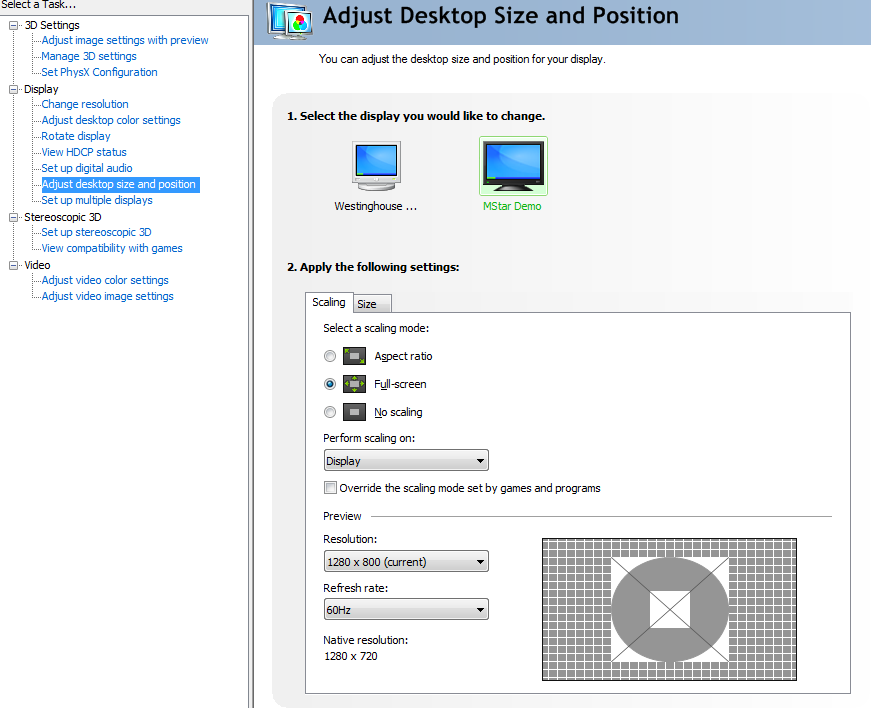
Now if someone will just post that foam core template. I guess I'm going to work on a 3D model to replace the front half of this LCD shell that I can print on my 3D printer and fit in a pair of goggles until then.
-
vrvision
- One Eyed Hopeful
- Posts: 30
- Joined: Wed Jan 16, 2013 11:13 am
Re: DIY Oculus Rift - schematics, instructions and build pic
Yeah but
Its magnification is too big for its diameter. Much of the screens viewable area will go to waste. So i really need other lenses.
I found some lenses but they are very expensive with international shipping and TAX. I need lenses that i can use with 9,7" screen.
But , thanks anyway
- Fredz
- Petrif-Eyed
- Posts: 2255
- Joined: Sat Jan 09, 2010 2:06 pm
- Location: Perpignan, France
- Contact:
Re: DIY Oculus Rift - schematics, instructions and build pic
LaserEdge made a 10" DIY HMD, see :vrvision wrote:Its magnification is too big for its diameter. Much of the screens viewable area will go to waste. So i really need other lenses. I found some lenses but they are very expensive with international shipping and TAX. I need lenses that i can use with 9,7" screen.
- http://www.mtbs3d.com/phpBB/viewtopic.p ... 432#p91432
- http://www.mtbs3d.com/phpBB/viewtopic.p ... 442#p91442
Quote :
LaserEdge wrote:The lens I am using are different. I am using 60mm aspheric lens made by Donegan optical. They claim 5x magnification, but it is more like 4.3 based on the focal length I measured.
-
ChrisP
- Two Eyed Hopeful
- Posts: 53
- Joined: Wed Oct 31, 2012 5:34 am
Re: DIY Oculus Rift - schematics, instructions and build pic
@vrvision
no not at all. if I move them out the slightest amount I can see the screen edge.
no not at all. if I move them out the slightest amount I can see the screen edge.
-
3dvison
- Diamond Eyed Freakazoid!
- Posts: 718
- Joined: Sun Oct 24, 2010 7:25 pm
Re: DIY Oculus Rift - schematics, instructions and build pic
Some fast help please...
My DIY Rift should be done very very soon.
It is built on a 5.6 screen with YEI 3-Space Sensor.
What game is fast and easy to get up and running on a DIY Rift so I have somthing good to show to people when the build is done ?
Please list the game and any 3d drivers that have worked for you.
My DIY Rift should be done very very soon.
It is built on a 5.6 screen with YEI 3-Space Sensor.
What game is fast and easy to get up and running on a DIY Rift so I have somthing good to show to people when the build is done ?
Please list the game and any 3d drivers that have worked for you.
- bobjwatts
- Cross Eyed!
- Posts: 125
- Joined: Mon Oct 01, 2012 1:46 am
- Location: Melbourne, Australia
Re: DIY Oculus Rift - schematics, instructions and build pic
Ease of use has to be Doom 3 BFG.3dvison wrote:Some fast help please...
My DIY Rift should be done very very soon.
It is built on a 5.6 screen with YEI 3-Space Sensor.
What game is fast and easy to get up and running on a DIY Rift so I have somthing good to show to people when the build is done ?
Please list the game and any 3d drivers that have worked for you.
-
vrvision
- One Eyed Hopeful
- Posts: 30
- Joined: Wed Jan 16, 2013 11:13 am
Re: DIY Oculus Rift - schematics, instructions and build pic
Fredz wrote:LaserEdge made a 10" DIY HMD, see :vrvision wrote:Its magnification is too big for its diameter. Much of the screens viewable area will go to waste. So i really need other lenses. I found some lenses but they are very expensive with international shipping and TAX. I need lenses that i can use with 9,7" screen.
- http://www.mtbs3d.com/phpBB/viewtopic.p ... 432#p91432
- http://www.mtbs3d.com/phpBB/viewtopic.p ... 442#p91442
Quote :LaserEdge wrote:The lens I am using are different. I am using 60mm aspheric lens made by Donegan optical. They claim 5x magnification, but it is more like 4.3 based on the focal length I measured.
But, where can i buy those lenses and iam very confused right should i buy the lenses LaserEdge has or the lenses ChrisP have?
- Fredz
- Petrif-Eyed
- Posts: 2255
- Joined: Sat Jan 09, 2010 2:06 pm
- Location: Perpignan, France
- Contact:
Re: DIY Oculus Rift - schematics, instructions and build pic
The main point in DIY is "Yourself". If you don't feel like searching the best design by yourself and experimenting with it, you should probably wait for the devkit, or even the consumer version.vrvision wrote:But, where can i buy those lenses and iam very confused right should i buy the lenses LaserEdge has or the lenses ChrisP have?
-
vrvision
- One Eyed Hopeful
- Posts: 30
- Joined: Wed Jan 16, 2013 11:13 am
Re: DIY Oculus Rift - schematics, instructions and build pic
Fredz wrote:The main point in DIY is "Yourself". If you don't feel like searching the best design by yourself and experimenting with it, you should probably wait for the devkit, or even the consumer version.vrvision wrote:But, where can i buy those lenses and iam very confused right should i buy the lenses LaserEdge has or the lenses ChrisP have?
Im going to use the donegan aspheric 5x lenses
-
3dvison
- Diamond Eyed Freakazoid!
- Posts: 718
- Joined: Sun Oct 24, 2010 7:25 pm
Re: DIY Oculus Rift - schematics, instructions and build pic
bobjwatts Thanks, How the heck did I forget Doom 3...LOL..You could say it started this whole RIFT Craze.
I was looking into the LaserEdge 10 inch build also.
But I can't seem to find anywhere to buy a controller for that 10 inch screen. Anyone know where to get the controller for that screen ? Screen (AUO B101UAN02.1)
I was looking into the LaserEdge 10 inch build also.
But I can't seem to find anywhere to buy a controller for that 10 inch screen. Anyone know where to get the controller for that screen ? Screen (AUO B101UAN02.1)
-
vrvision
- One Eyed Hopeful
- Posts: 30
- Joined: Wed Jan 16, 2013 11:13 am
Re: DIY Oculus Rift - schematics, instructions and build pic
3dvison wrote:bobjwatts Thanks, How the heck did I forget Doom 3...LOL..You could say it started this whole RIFT Craze.
I was looking into the LaserEdge 10 inch build also.
But I can't seem to find anywhere to buy a controller for that 10 inch screen. Anyone know where to get the controller for that screen ? Screen (AUO B101UAN02.1)
I cant find the screen, do you have link for it?
